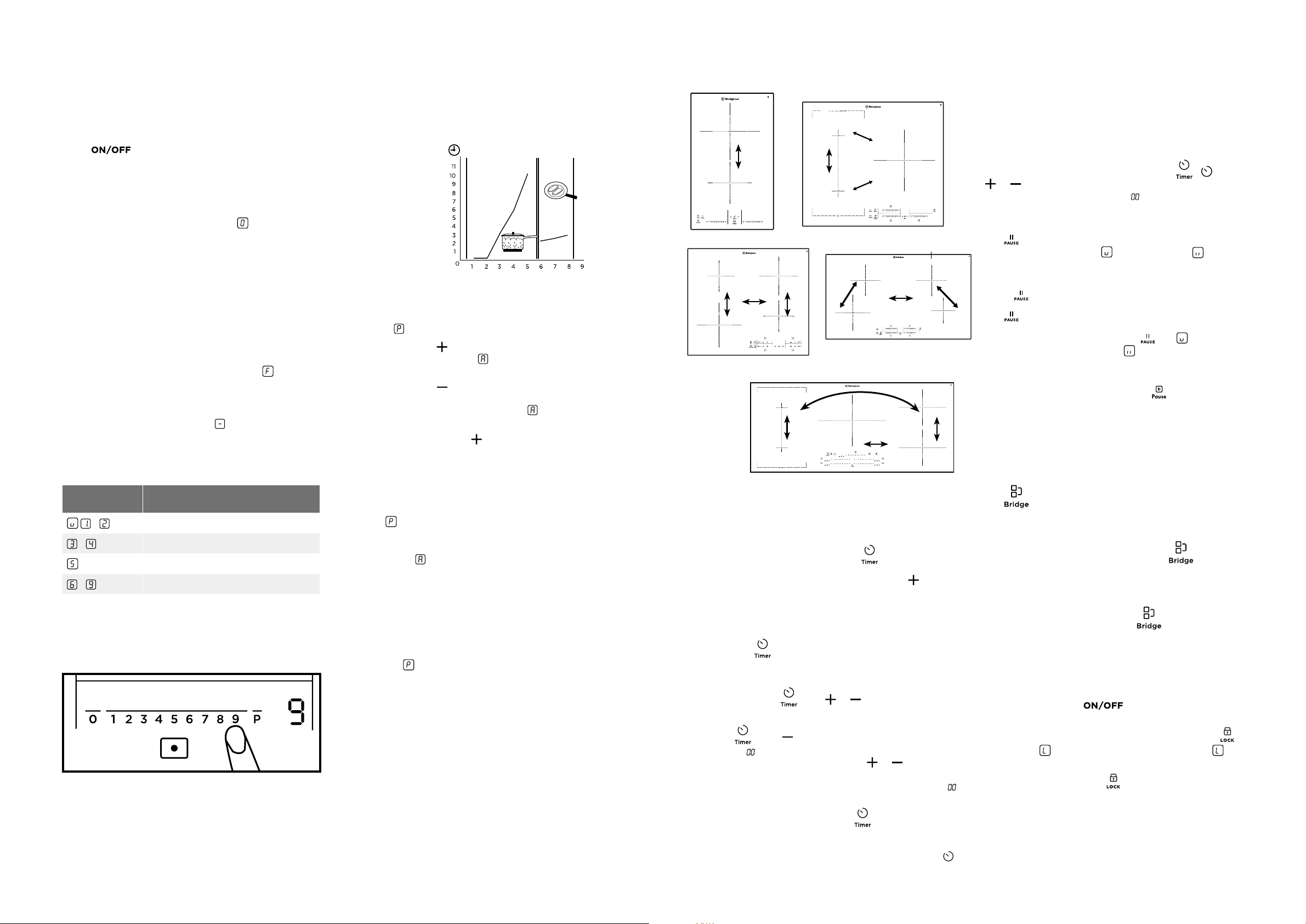
12 13OPERATING INSTRUCTIONSOPERATING INSTRUCTIONS
OPERATING INSTRUCTIONS
Activation and deactivation
Touch for 1 second to activate or deactivate
the appliance.
Automatic switch off
The function deactivates the appliance automatically if:
• All cooking zones are deactivated (
).
• You do not set the heat setting after you activate
the appliance.
• You spill something or put something on the control
panel for more than 10 seconds, (a pan, a cloth, etc).
The sound operates some time and the appliance
deactivates. Remove the object or clean the
control panel.
• The appliance become too hot (e.g. when a saucepan
boils dry). Before you use the appliance again, the
cooking zone must be cool.
• You use incorrect cookware. The symbol
comes on
and the cooking zone deactivates automatically after
2 minutes.
• You do not deactivate a cooking zone or change the
heat setting. After some time,
comes on and the
appliance deactivates. See the Heat Setting display
table below.
The times of Automatic Switch Off
HEAT
SETTING
COOKING ZONE
DEACTIVATES AFTER
-
6 hours
-
5 hours
4 hours
-
1.5 hours
The heat setting
Touch the control bar at the heat setting. Chnage to the
left or the right, if it is neccessary. Do not release before
you have a correct heat setting. The display shows the
heat setting.
Automatic heat up
You can get a
necessary heat setting
in a shorter time if you
activate the Automatic
Heat Up function.
This function sets the
highest heat setting
for some time (see
the illustration), and
then decreases to the
necessary heat setting.
To start the Automatic Heat Up function for a
cooking zone: (except WHI955BD)
1. Touch
P
( comes on in the display).
2. Immediately touch
adjacent to the element you
want to control. The symbol
comes on in
the display.
3. Immediately touch
adjacent to the element you
want to control again and again until the necessary
heat setting comes on. After 3 seconds
comes on
in the display.
4. To stop the function touch
adjacent to the element
you want to control.
To start the Automatic Heat Up function for a
cooking zone: (For WHI635BD and WHI945BD
Models)
1. Touch P
( comes on in the display).
2. Immediately touch the necessary heat setting.
After 3 seconds comes on in the display. To stop the
function change the heat setting.
Power function
The Power function makes more power available to the
induction cooking zones. The Power function is activated
for 10 minutes at most. After, that the induction cooking
zone automatically sets back to highest heat setting. To
activate, touch comes on. To deactivate, touch P
adjacent to the element you want to control.
Power management
All cooking zones are connected to one phase.
See the illustrations.
• The function activates when the total electricity
loading of the cooking zones exceeds maximum
electricity loading of the phase.
• The function divides the power between cooking
zones.
• The function decreases the power of the other
cooking zones.
• The heat setting display of the reduced zones
alternates between the chosen heat setting and
the reduced heat setting. After some time the heat
setting display of the reduced zones stays on the
reduced heat setting.
Count down timer(except WHI955BD)
Use the Count Down Timer to set how long the cooking
zone operates for only this one time. Set the Timer after
the selection of the cooking zone. You can set the heat
setting before or after you set the timer.
•
To set the cooking zone: touch again and again until
the indicator of the required cooking zone comes on.
• Starting the Count Down Timer: touch of the
timer to set the time ( 00 - 99 minutes). When the
indicator of the cooking zone flashes slower, the time
counts down.
• Checking the remaining time: select the cooking zone
with
. The indicator of the cooking zone flashes
faster. Display shows the remaining time.
• Changing the Count Down Timer: select the cooking
zone with
touch
or
.
• Stopping teh timer: select tehh cooking zone with
.
Touch
. The remaining time counts backwords
to
. The indicator of the cooking zone goes out. To
switch off you can also touch
or
at the same
time.
• When the time elapses, the sound operates and
flashes. The cooking zone switches off.
• Stopping the sound: touch
.
Count down timer(for WHI955BD)
For WHI955BD, touch selected cooking zone timer to
antivate/ deactivate/change the time.
Minute minder
You can use tehh timer as a Minute Minder while
cooking zones are not operating. Touch
/
. Touch
or
of the timer to select the time. When the time
elapses, the sound operates and
flashes.
Pause (models with independent pause button)
The function sets all cooking zones that operate
to the lowest heat setting
(for WHI323BD)/
(for WHI635BD/WHI643BD/WHI645BD/WHI743DB/
WHI943BD)/level 1 (for WHI955BD).
When
operates, you cannot change the heat setting.
The
function does not stop the timer function.
• To activate this function touch
The symbol
comes on(for WHI323BD)/
symbol come on(for
WHI635BD/WHI643BD/WHI645BD/WHI743BD/
WHI943BD)/level 1 (for WHI955BD).
• To deactivate this function touch
. The heat setting
that you set before comes on.
Bridge Function (models WHI645BD & WHI955BD &
WHI635BD)
The Bridge Function can be used with the griddle plate
accessory (sold separately).
The function connects two cooking zones and they
operate as one.
First set the heat setting for one of the left hand cooking
zones. To start the Bridge function touch
.
To set or change the heat setting touch one of the left
hand controls.
To stop the bridge function touch
. The cooking
zones will then operate independently
Lock (models with independent lock button for
WHI323BD/WHI955BD)
When the cooking zones operate, you can lock the
control panel, but not
.
It prevents an accidental
change of the heat setting.
First set the heat setting. To start this function touch
.
The symbol comes on for 4 seconds(no symbol for
WHI955BD). The Timer stays on.
To stop this function touch
The heat setting that you
set before comes on. When you stop the appliance, you
also stop this function.
The child safety device
This function prevents an accidental operation of
the appliance.
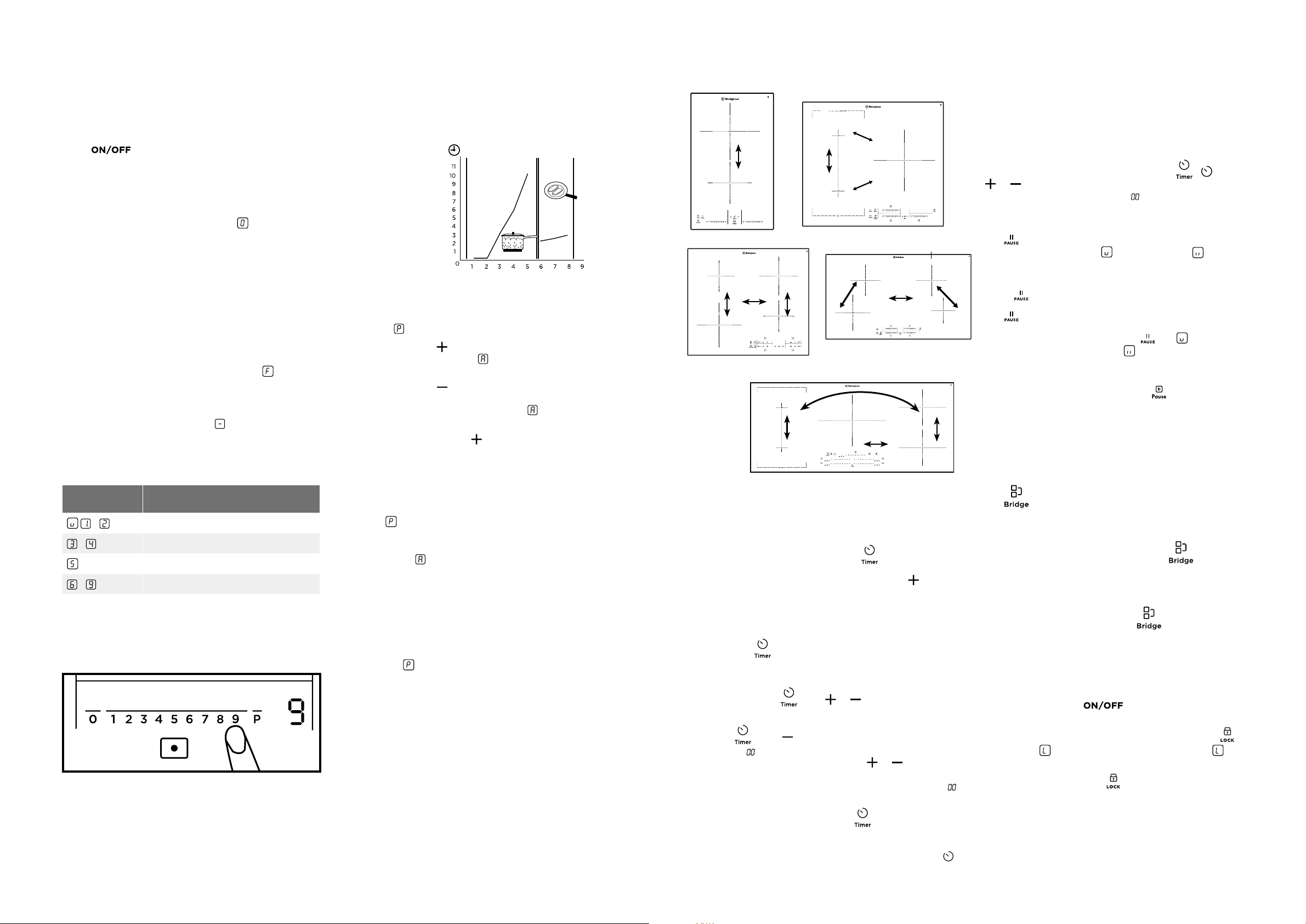




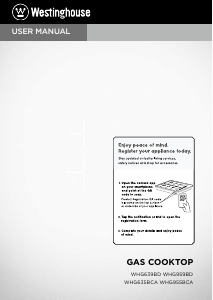





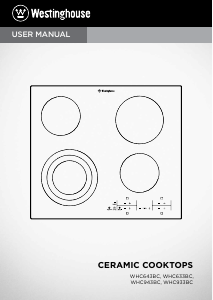
Praat mee over dit product
Laat hier weten wat jij vindt van de Westinghouse WHI943BD Kookplaat. Als je een vraag hebt, lees dan eerst zorgvuldig de handleiding door. Een handleiding aanvragen kan via ons contactformulier.