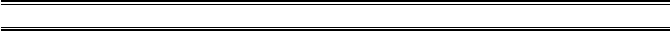
Contents
Programmable (Band Limit) Memory Scan (PMS) ............... 68
“Priority Channel” Scanning (Dual Watch) ........................... 69
Priority Revert Mode ....................................................... 70
Automatic Lamp Illumination on Scan Stop .......................... 71
Band Edge Beeper ................................................................. 71
Bluetooth
®
Operation ............................................................. 72
Pairing .................................................................................... 72
Activation ............................................................................... 73
Operation ............................................................................... 74
GPS Operation .......................................................................... 76
Setting the Time Zone (Time Offset) ..................................... 78
Selecting the Display Units of the GPS Screen ...................... 79
Selecting the Map Datum ...................................................... 79
APRS
®
Operation ...................................................................... 80
Preparations ........................................................................... 80
Receiving an APRS Beacon ................................................... 83
Transmit an APRS Beacon .................................................... 85
Receiving an APRS Message ................................................. 88
Transmit an APRS Message .................................................. 90
ARTS
TM
(Automatic Range Transponder System) ................ 92
Basic ARTS
TM
Setup and Operation ..................................... 93
ARTS
TM
Polling Time Options .............................................. 93
ARTS
TM
Alert Beep Options ................................................. 94
CW Identifier Setup ............................................................... 95
Spectrum Analyzer Operation ................................................. 96
Channel Counter Operation ..................................................... 98
Smart Search Operation ......................................................... 100
Message Feature ...................................................................... 102
General ................................................................................. 102
Programming a Message ...................................................... 102
Programming a Member List ............................................... 103
Set your Personal ID ............................................................ 104
Sending a Message ............................................................... 105
Receiving a Message ............................................................ 106
Emergency Feature ................................................................. 107
Emergency Channel Operation ............................................ 107
Emergency Automatic ID (EAI) feature .............................. 108
Selecting the EAI mode and its Transmit Time .............. 109
Activating the EAI feature ............................................. 109
To Locate an Unresponsive Operator
using the EAI feature .......... 110
Internet Connection Feature .................................................. 111
General ................................................................................. 111
SRG (“Sister Radio Group”) Mode ..................................... 111
FRG (“Friendly Radio Group”) Mode ................................. 112
DTMF Operation ..................................................................... 114
CW Learning Feature ............................................................. 116
CW Training Feature .............................................................. 118
Sensor Mode ............................................................................. 119
Sensor Mode Options .......................................................... 120
Clock Set ........................................................................ 120
Selecting the Measurement Units of the Sensor Unit ..... 121
Correcting the Sensor Unit ............................................. 121
Miscellaneous Setting .............................................................. 122
Password .............................................................................. 122
Programming the
[
Internet
(
TXPO
)]
Key ............................. 123
ATT (Front End Attenuator) ............................................... 124
Receive Battery Saver Setup ............................................... 125
TX Battery Saver ................................................................. 125
Disabling the BUSY Indicator ............................................. 126
Automatic Power-Off (APO Feature) .................................. 126
Transmitter Time-Out Timer (TOT) .................................... 127
ON/OFF Preset Timer .......................................................... 128
Busy Channel Lock-Out (BCLO) ........................................ 129
Changing the TX Deviation Level ....................................... 129
Changing the Microphone Gain ........................................... 130
S-and TX Power Meter Symbols ......................................... 130
Display Contrast .................................................................. 131
Display Dimmer ................................................................... 131
My Bands Operation ............................................................ 132
Changing the Status of the
[
VOL
]
Key ................................ 133
Reset Procedures ..................................................................... 134
Cloning ..................................................................................... 135
Set Mode ................................................................................... 136
APRS/GPS Set Mode .............................................................. 162
Specifications ........................................................................... 172
Installation of the BU-1 (Option) ........................................... 174
Introduction ................................................................................. 1
Controls &Connections ............................................................... 2
Display Icons & Indicators ......................................................... 3
Keypad Functions ....................................................................... 4
Accessories & Option .................................................................. 6
Accessories Supplied with the VX-8R ..................................... 6
Available Options for your VX-8R .......................................... 7
Installation of Accessories ........................................................... 8
Antenna Installation ................................................................. 8
Belt Clip Installation ................................................................ 8
Installation of FNB-101LI Battery Pack .................................. 9
Battery Life Information ........................................................ 10
Installation of FBA-39 Alkaline Battery Case ....................... 11
Interface of Packet TNCs .......................................................... 12
Operation ................................................................................... 13
Switching Power On and Off ................................................. 13
Adjusting the Volume Level .................................................. 13
Squelch Adjustment ............................................................... 14
Selecting the Operating Band ................................................ 15
Selecting the Frequency Band ................................................ 16
Frequency Navigation ............................................................ 17
1) Tuning Dial .................................................................. 17
2) Direct Keypad Frequency Entry .................................. 17
3) Scanning ....................................................................... 18
Transmission .......................................................................... 19
Changing the Transmitter Power Level ............................ 19
VOX Operation ................................................................ 20
AM and FM Broadcast Reception ......................................... 22
AF-Dual Operation ........................................................... 24
Advanced Operation ................................................................. 26
Keyboard Locking ................................................................. 26
Adjusting the Keypad Beeper Volume Level ......................... 27
Setting the Frequency Display Image Size ............................. 27
Audio Muting ......................................................................... 28
Keypad/LCD Illumination ...................................................... 28
Changing the Channel Steps .................................................. 29
Changing the Receiving Mode ............................................... 29
SQL S-meter .......................................................................... 30
Repeater Operation ................................................................... 31
General ................................................................................... 31
Repeater Shifts ....................................................................... 31
Automatic Repeater Shift (ARS) ........................................... 31
Manual Repeater Shift Activation .......................................... 32
Changing the Default Repeater Shifts .............................. 32
Checking the Repeater Uplink (Input) Frequency ................. 33
CTCSS/DCS/EPCS Operation ................................................. 34
CTCSS Operation .................................................................. 34
DCS Operation ...................................................................... 36
DCS Code Inversion ........................................................ 37
Tone Search Scanning ........................................................... 39
EPCS (Enhanced Paging & Code Squelch) ........................... 40
Storing the CTCSS Tone Pairs for EPCS Operation ....... 40
Activating the Enhanced Paging & Code Squelch System .. 41
Paging Answer Back ........................................................ 41
CTCSS/DCS/EPCS Bell Operation ....................................... 42
Programming the User Melody ........................................ 43
Split Tone Operation .............................................................. 44
Tone Calling (1750 Hz) ......................................................... 45
Memory Mode (Regular Memory Channel Operation) ......... 46
Memory Storage .................................................................... 47
Memory Recall ....................................................................... 48
HOME Channel Memory ....................................................... 49
Labeling Memories ................................................................ 50
Memory Offset Tuning .......................................................... 51
Masking Memories ................................................................ 52
Memory Bank Operation ....................................................... 53
Moving Memory Data to the VFO ........................................ 55
Memory Only Mode ............................................................... 55
Memory Mode (Special Memory Channel Operation) .......... 56
Weather Broadcast Channels ................................................. 56
VHF Marine Memory Channels ............................................. 57
Short-wave Broadcast Station Memory Channels ................. 58
Scanning ..................................................................................... 60
General ................................................................................... 60
VFO Scanning ........................................................................ 62
How to Skip (Omit) a Frequency during VFO Scan ........ 63
Memory Scanning .................................................................. 64
How to Skip (Omit) a Channel during Memory Scan ...... 65
Preferential Memory Scan ................................................ 66
Memory Bank Scan .......................................................... 67
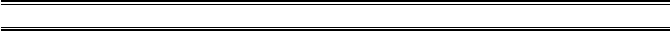
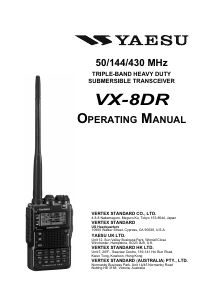


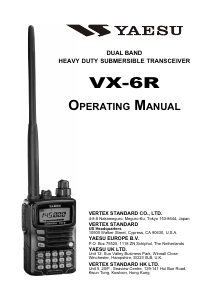
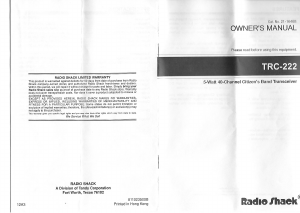
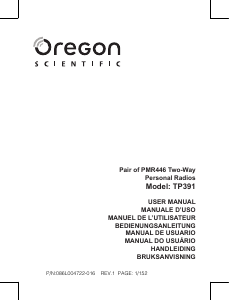
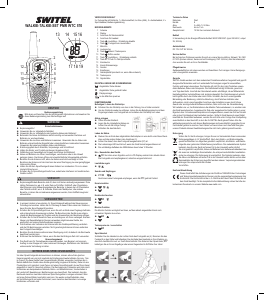
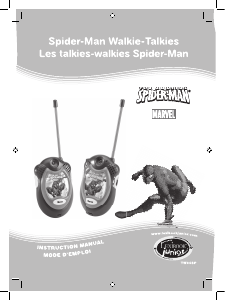



Praat mee over dit product
Laat hier weten wat jij vindt van de Yaesu VX-8DR Walkie-talkie. Als je een vraag hebt, lees dan eerst zorgvuldig de handleiding door. Een handleiding aanvragen kan via ons contactformulier.