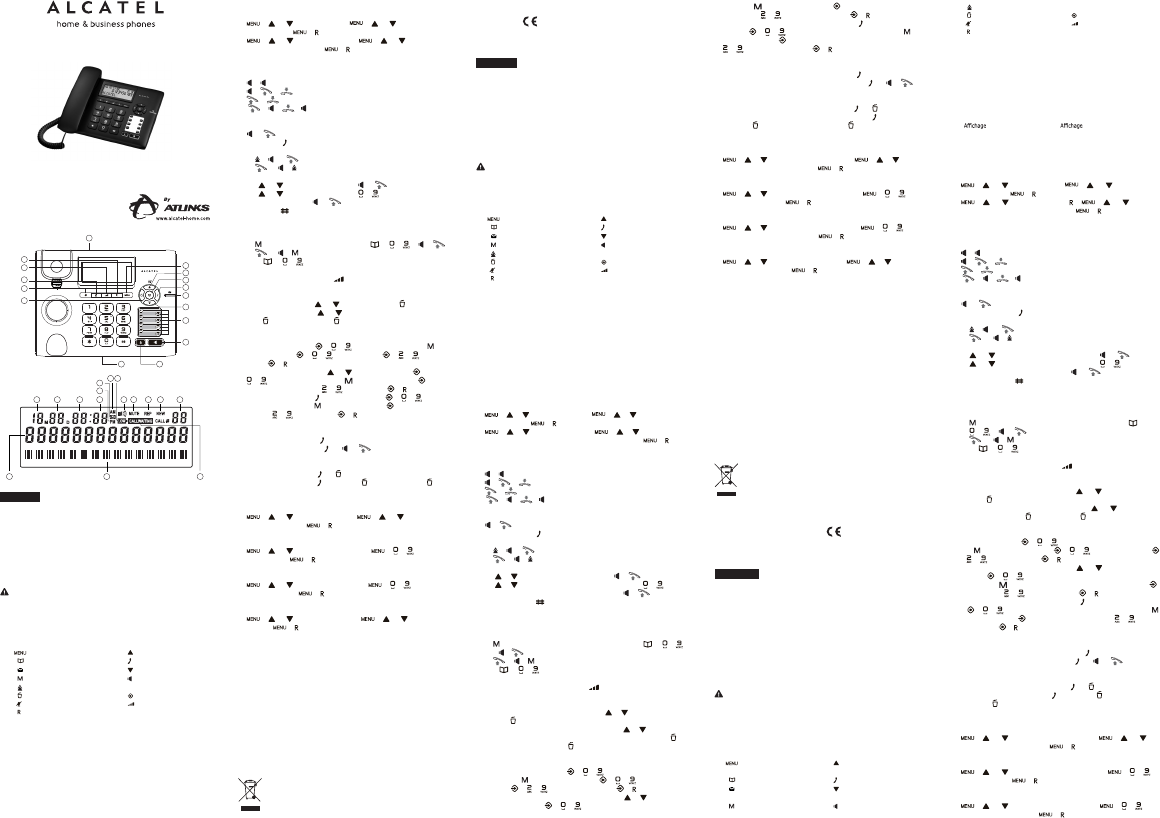
11. Touche supprimer 12. Touche programmation
13.
Touche secret 14. Réglage du volume du mains libres
15.
Touche R <temps de flashing> Commutateur du volume de la16
sonnerie
ENGLISH
In keeping with our environmental preservation and compliance commitment, we
include Start Up Guide in our packaging. More complete instructions and online
assistance are available on our website: www.alcatel-home.com
BEFORE 1st USE
Connecting your phone:
- Connect the handset
- Plug the telephone line into telephone socket.
- Insert 3 AA-size alkaline batteries (not included) in the battery compartment.
If you are not going to use the telephone for more than 30 days, remove the
batteries.
INSTALLING THE PHONE:
Your phone should be placed on a level surface or you can mount it on a wall.
BASE STATION KEYS:
1. Menu button 2. Up button
3.
Phonebook button 4. Out button
5.
Message / In use indicator 6. Down button
7.
M button 8. Speaker button
9.
Redial button 10. Microphone
11.
Delete button 12. Programme button
13.
Mute button 14. Speaker volume button
15.
Flash button 16. Ringer volume switch
DISPLAY ICONS:
17. Month 18. Day
19. Hour 20. Minutes
21. Afternoon 22. Voice mail
23. Morning 24. Low battery indicator
25. Speakerphone 26. Mute
27. Repeat 28. New CID*
29. Call-log number* 30. Call waiting*
31. Name display* 32. Phone number display*
*Subject to subscription and availability of the service from the fixed line operator
Alcatel T70
Start Up Guide
SET LANGUAGE AND FLASHTIME TO OPERATE CORRECTLY ON
YOUR NETWORK:
- / or SELECT LANGUAGE / / or to select
language desire /
/ .
-
/ or select SET FLASH TIME / / or to select flash
time 100 / 300 / 600 or 1000 /
/ .
USING THE PHONE
Receive and end a call
-
/ .
-
/ / .
-
/ .
-
/ / / .
Make a call
-
or either before or after dialing your number or,
- dial number /
.
- From redial list :
1.
/ or .
2.
or / .
- From call log list*:
1.
or to select the caller number / or .
2.
or to select the caller number / ... to add number prior
to the select number /
or .
Note: Press the
button to display different dialing options of a caller ID number.
You need to subscribe to Caller Line Identification service to be able to see the
caller’s number or name in the call log.
- From direct memories :
1.
to select memory location from M1 - M8 or + ... / or .
2.
or / to select memory location from M1 - M8.
or
+ ... .
Speaker volume level adjustment:
.
Delete Caller ID number:
- delete a Caller ID number:
or to select the number / .
- delete all Caller ID number:
or to select Caller ID number / long
press
to confirm ERASE ALL? / .
Store number:
- store a telephone number:
/ ... to select memory location or
to select M1 - M8 /
/ ... to input number / / ... to input
name /
/ .
- store an incoming call number:
or to select the number / /
... to select memory location, or to select from M1 - M8 /
to confirm number selecting /
... to input name / / .
- store an outgoing number:
... to select the number / / ... to
select memory location, or
to select from M1 - M8 / to confirm number
storing /
... to input name / / .
Review and dial back an outgoing number:
- Review an outgoing number:
... .
- dial back an outgoing number:
... / or .
Delete outgoing number:
- delete an outgoing number:
... / .
- delete all outgoing number:
... / long press to select ERASE ALL? / .
GENERAL SETTINGS
Setting date and time:
-
/ or to select DATE & TIME / / or to enter Month,
Day, Hour and Minute /
/ .
Setting local area code:
-
/ or to select LOCAL AREA CODE / / ... to enter
your area code /
/ .
Setting long distance code:
-
/ or to select LONG DIST CODE / / ... to enter your
long distance code /
/ .
Setting tone or pulse:
-
/ or to SET TONE or PULSE / / or to select Tone
or Pulse /
/ .
TROUBLESHOOTING
As a general rule, if a problem occurs, remove the batteries from all handsets for
about 1 minute, then disconnect and reconnect the power supply to the base and
reinstall the handset batteries. For more information, you can download full user
guide or get on-line assistance: www.alcatel-home.com
SAFETY
Do not use your telephone to notify a gas leak or other potential explosion hazard.
Do not open your device or its power supply to avoid risk of electrical shock.
Do not attempt to open the batteries, as they contain hazardous chemical
substances.
Your telephone must be located in a dry place away from hot, humide and direct
sunlight condition. To avoid radio signal interference, place the phone at least 1
meter away from other electrical appliances or other phones.
ENVIRONMENT
This symbol means that your inoperative electronic appliance must be
collected separately and not mixed with the household waste. The
European Union has implemented a specific collection and recycling
system for which producers are responsible.
Help us protect the environment in which we live!
CONFORMITY
The logo printed on the products indicates the conformity with all essential requirements
and all applicable directives. You can download the Declaration of Conformity from our
website www.alcatel-home.com
ESPAÑOL
Para mantener nuestro compromiso de cumplimiento y conservación medioambiental,
incluimos mini guías en nuestros envases. Nuestra página Web dispone de
instrucciones más completas y ayuda en línea: www.alcatel-home.com
LEA ESTAS INDICACIONES ANTES DE USAR SU TELÉFONO
Conexión del teléfono:
- Conecte el auricular.
- Conecte el cable de la línea telefónica en la toma telefónica.
- Inserte 3 baterías/pilas alcalinas AA (no incluidas) en el compartimiento para
baterías.
Si no utilizará el teléfono durante más de 30 días, retire las baterías/pilas.
INSTALACIÓN DEL TELÉFONO:
Debe colocar su teléfono sobre una superficie nivelada o puede instalarlo en la pared.
ICONOS DE LA ESTACIÓN BASE:
1. Tecla Menú 2. Tecla Arriba
3.
Tecla agenda 4. Tecla salir
5.
Indicador de mensaje/en uso 6. Tecla Abajo
7.
Tecla memoria 8. Tecla del altavoz
9.
Tecla de rellamada 10. Micrófono
11.
Tecla Borrar 12. Tecla programa
13.
Tecla de silencio 14. Tecla de volumen del altavoz
15.
Tecla Flash 16. Interruptor vol de timbre
ÍCONOS DE LA PANTALLA:
17. Mes 18. Día
19. Hora 20. Minutos
21. Tarde 22. Correo de voz
23. Mañana 24. Indicador de batería baja
25. Altavoz 26. Auricular silenciado
27. Repetir 28. Nuevo registro del Id de llamadas
29. Número del registro de llamadas 30. Llamada en espera*
31. Nombre para mostrar* 32. Número de teléfono*
* Sujeto a suscripción y disponibilidad de servicio del operador de la línea fija.
ESTABLECER IDIOMA Y TIEMPO DE CORTE CALIBRADO (FLASHING)
PARA QUE EL TELÉFONO FUNCIONE CORRECTAMENTE EN SU RED:
- / o seleccione LANGUAGE / / o para seleccionar el
idioma deseado /
/ .
-
/ o seleccione FLASH TIME / / o para seleccionar
el tiempo de corte calibrado (FLASH): 100 / 3000 / 600 o 1000 /
/ .
LAS OPERACIONES DEL TELÉFONO
Recibir y finalizar una llamada
-
/ .
-
/ / .
-
/ .
-
/ / / .
Realizar una llamada
-
o antes o después de marcar el número de teléfono o,
- marque el número /
.
- Desde la lista de rellamadas :
1.
/ o .
2.
o / .
- Desde el registro de llamada*:
1.
o para seleccionar el número deseado / o .
2.
o para seleccionar el número del registro deseado / ... para
agregar un número antes del número seleccionado /
o .
Nota: Presione la tecla
para mostrar diferentes opciones de marcado para un
número del Identificador de llamadas.
Deberá suscribirse al servicio de Identificación de llamadas para poder ver el
número o nombre de la persona que llama.
- Desde las teclas de memorias directas :
1.
para seleccionar la ubicación de la memoria de M1 a M8 o + ...
/
o .
2.
o / para seleccionar la ubicación de la memoria de M1 a M8
o
+ ... .
Ajuste del nivel de volumen del altavoz :
.
Borrar un número del Identificador de llamadas :
- Borrar un número del Identificador de llamadas:
o para seleccionar un
número /
.
- Borrar todos los números del Identificador de llamadas:
o para
seleccionar un número del Identificador de llamadas / mantenga presionado
para confirmar BORRAR TODO? /
.
Guardar un número de teléfono:
- Guardar un número de teléfono:
/ ... para seleccionar la ubicación en
la memoria o
para seleccionar M1 - M8 / / ... para marcar el
número /
/ ... para ingresar el número / / .
- Guardar un número del registro de llamadas entrantes:
o para
seleccionar el número /
/ ... para seleccionar la ubicación en la
memoria, o
para seleccionar M1 - M8 / para confirmar el número
seleccionado /
... para ingresar el nombre / / .
- Guardar un número del registro de llamadas salientes:
... para seleccionar el
número /
/ ... para seleccionar la ubicación en la memoria, o para
seleccionar M1 - M8 /
para confirmar que desea guardar el número /
... para ingresar el nombre / / .
Revisar y marcar un número desde el registro de llamadas salientes:
- Revisar un número del registro de llamadas salientes:
... .
- Marcar un número desde el registro de llamadas salientes:
... / o .
Borrar un número del registro de llamadas salientes:
- Borrar un número del registro de llamadas salientes:
... / .
- Borrar todos los números del registro de llamadas salientes:
... / mantenga
presionado
para seleccionar BORRAR TODO? / .
CONFIGURACIÓN GENERAL
Configurar la fecha y la hora:
-
/ o para seleccionar FECHA y HORA / / o para
ingresar el Mes, Día, Hora y Minutos /
/ .
Configurar el código de área local:
-
/ o para seleccionar COD. AREA LOCAL / / ... para
ingresar su código de área /
/ .
Configurar el código de larga distancia:
-
/ o para seleccionar COD LARGA DIST / / ... para
ingresar su código de larga distancia /
/ .
Configurar la marcación por tono o pulsos:
-
/ o para seleccionar FREQ VOC / / o para
seleccionar Tono o Pulsos /
/ .
PROBLEMAS Y SOLUCIONES
Como norma general, si se produce un problema, retire las pilas de todos los
auriculares de su instalación durante aproximadamente 1 minuto; posteriormente
desconecte y vuelva a conectar la alimentación a la base y vuelva a instalar las
pilas del auricular. Para mas informaciones o asistencia on line:
http://www.atlinks.com/es/node/633
NÚMERO DE ATENCIÓN AL CLIENTE ATLINKS: 91 754 70 60
(Horario de 8.00 h a 19.00 h de lunes a sábado)
SEGURIDAD
No use el teléfono para avisar de una fuga de gas si se encuentra en las
cercanías de dicha fuga
No intente abrir el dispositivo o las fuentes de alimentación para evitar el riesgo
de una descarga eléctrica. No intenta abrir la batería ya que contiene sustancias
químicas.
El teléfono debe mantenerse alejado de todas fuente de excesivo calor
(radiadores, luz solar, etc…) y protegido contra las vibraciones y el polvo. Para
limitar los riesgos de interferencias, se recomienda instalar el teléfono por lo
menos a 1 metro de otras fuentes de electricidad.
MEDIO AMBIENTE
Este símbolo indica que el aparato eléctrico fuera de uso se debe desechar
de forma independiente y nunca junto a los residuos domésticos. Con
este propósito, la Unión Europea ha establecido un sistema de recolección
y reciclaje específico en el que la responsabilidad recae sobre los
productores.
¡ Ayúdenos a conservar el medioambiente en el que vivimos!
DECLARACION DE CONFORMIDAD
Este logo indica el cumplimiento con los requisitos esenciales y otras disposiciones de
las directivas aplicables. Pueden consultar la declaración de conformidad en nuestra
página web: www. Alcatel-home.com
FRANÇAIS
Dans le cadre de notre engagement pour la préservation et le respect de
l'environnement , nous incluons dans nos emballages des mini-guides. Vous trouverez
la notice complète ainsi qu'une aide en ligne sur notre site internet:
www.atlinks-home.com
PREMIÈRE INSTALLATION
Installation de votre téléphone:
- Connecter le combiné au téléphone
- Raccorder le téléphone à la ligne téléphonique.
- Insérer 3 piles de type AAA (non incluses) dans le compartiment à piles pour
recevoir et enregistrer les entrées dans le journal des appels et sauvegarder les
numéros.
Si vous n'utilisez pas votre téléphone pendant plus de 30 jours, il est conseillé de
retirer les piles.
INSTALLATION DU TÉLÉPHONE:
Votre téléphone doit être placé sur une surface plane pour plus de stabilité ou être
fixé au mur.
LES TOUCHES DE VOTRE TÉLÉPHONE:
1. Touche Menu naviguer dans 2. Touche de navigation vers le
les menus haut
3.
Touche répertoire 4. Touche naviguer dans la liste BIS
5.
Témoin de message en attente 6. Touche de navigation vers le bas
(voyant lumineux)
7.
Touche mémoire 8. Mains libres
9.
Touche bis 10. Microphone
ICONES ET SYMBOLES DE L'ÉCRAN:
17. Mois 18. Jour
19. Heure 20. Minute
21. Après-midi ( P.M.) 22. Message vocal
23. Matin (A.M) 24. Voyant de batteries faibles
25. Mains libres activé 26. Fonction secret activée
27. Répéter 28. Nouvelle entrée dans le journal des appels*
29. Accès au journal des appels* 30. Signal appel en attente*
31.
du nom* 32. du numéro de téléphone*
*Sous réserve d'abonnement et de disponibilité technique du service auprès de
l'opérateur de ligne fixe.
CHOISIR LA LANGUE ET LE TEMPS DE FLASH POUR LE BON
FONCTIONNEMENT DE VOTRE TÉLÉPHONE SUR LE RÉSEAU:
- / ou SELECT LANGUAGE / / ou pour sélectionner
la langue desirée /
/ .
-
/ ou sélectionner TOUCHE \ / / ou sélectionner
le temps de flashing100 / 300 / 600 ou 1000 /
/ .
Le temps de flashing par défaut pour la France est de 300ms.
UTILISATION DE VOTRE TÉLÉPHONE
Recevoir et mettre fin à un appel
-
/ .
-
/ / .
-
/ .
-
/ / / .
Émettre un appel
-
ou avant ou après la composition du numéro, ou
- Composer le numéro /
.
- Depuis la liste Bis :
1.
/ ou .
2.
ou / .
- Depuis le journal des appels*:
1.
ou sélectionner le correspondant à appeler / ou .
2.
ou sélectionner le correspondant à appeler / ... pour insérer
un préfixe avant le numéro sélectionné /
ou .
Remarque: Appuyer sur
pour afficher les différentes options liées à
l'identification de l'appelant.
Remarque: Vous devez être abonné au service d'identification de l'appelant pour que
le numéro ou le nom de l'appelant figure dans le journal des appels.
- Appeler depuis une mémoire directe (touches M1-M8):
1.
pour sélectionner une des touches d'accès direct M1 - M8 ou +
... / ou .
2.
ou / pour sélectionner une des touches d'accès direct M1 - M8.
ou
+ ... .
Régler le volume sonore de l'écouteur :
.
Effacer un numéro du journal des appels:
- Effacer un numéro dans le journal des appels:
ou pour sélectionner le
numéro /
.
- Effacer tous les numéros dans le journal des appels:
ou sélectionner un
des numéros / appui long
TOUT EFFACER? / .
Enregistrer un numéro:
- Enregistrer un numéro:
/ ... pour sélectionner l'emplacement mémoire
/ ou
pour sélectionner M1 - M8 / / ... pour saisir le numéro /
/
... pour saisir le nom / / .
- Enregistrer un numéro du journal des appels:
ou pour sélectionner le
numéro /
/ ... pour sélectionner l'emplacement mémoire dans le
répertoire , ou
pour sélectionner une des mémoires directes M1 - M8 /
pour confirmer /
... pour saisir le nom / / .
- Enregistrer un des derniers numéros composés:
... pour sélectionner le numéro
/
/ ... pour choisir l'emplacement mémoire dans le répertoire, ou
pour choisir M1 - M8 /
pour confirmer l'enregistrement / ... pour
saisir le nom /
/ .
Parcourir la liste des derniers numéros composés et rappeler un correspondant:
- Parcourir la liste des derniers numéros composes:
... .
- Rappeler un des derniers numéros composés:
... / ou .
Effacer un numéro composé:
- Effacer un des derniers numéros composés:
... / .
- Effacer tous les numéros composés:
... / appui long pour sélectionner TOUT
EFFACER? /
.
AUTRES RÉGLAGES
Régler la date et l'heure:
-
/ ou pour sélectionner DATE et HEURE / / ou pour
saisir Mois, Jour, Heure et Minute /
/ .
Programmer le code local (préfixe):
-
/ ou pour sélectionner CODE ZONE LOCAL / / ...
pour saisir le code /
/ .
Programmer le Code longue distance (indicatifs pays):
-
/ ou et sélectionner CODE LONG DIST. / / ... pour
saisir le code longue distance /
/ .
1
3
5
7
9
11
13
15
2
4
6
8
10
12
14
16
22
20
18
23
21
19
17 29
27
25
303132
28
26
24
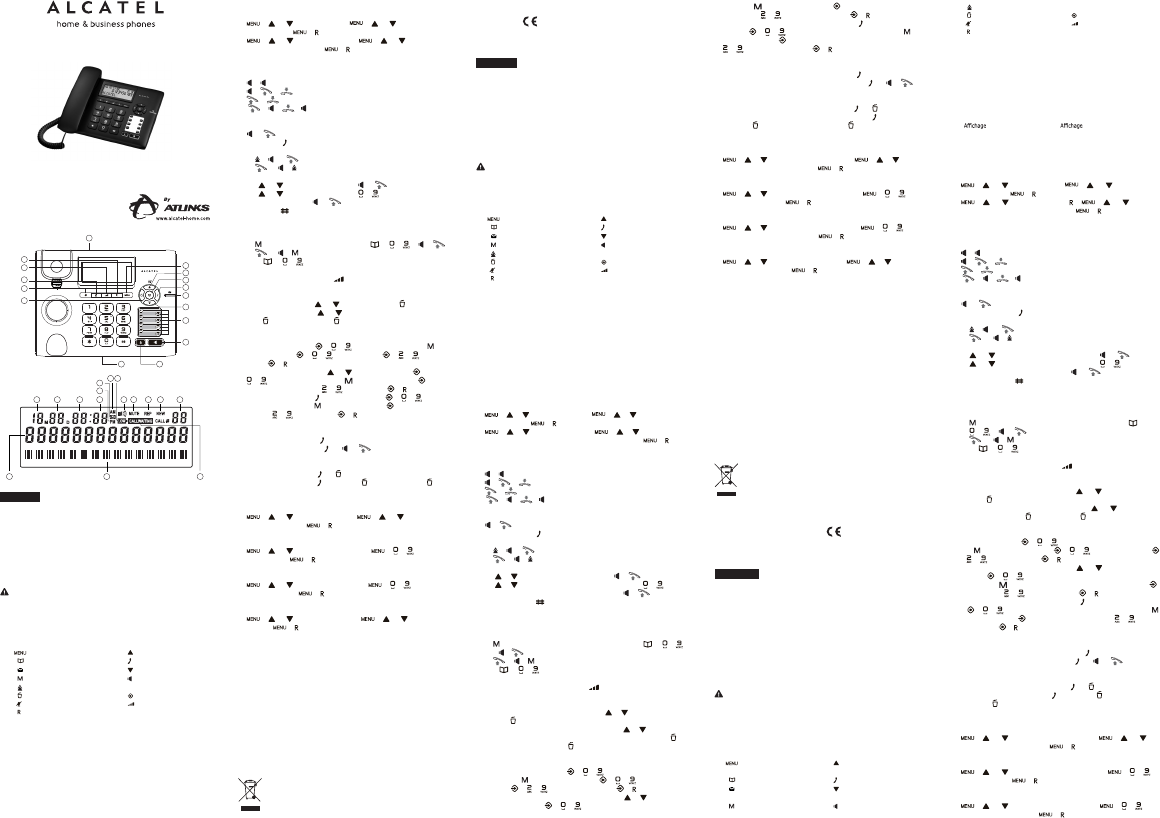

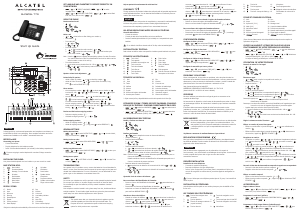



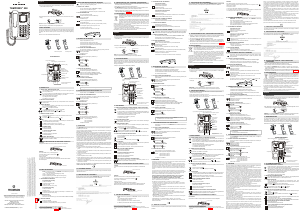
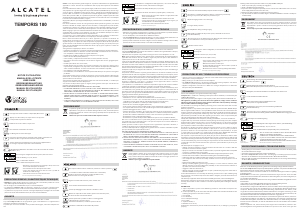

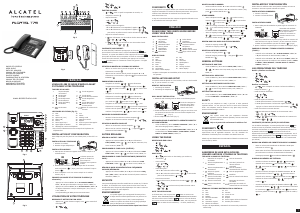
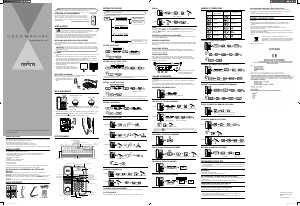

Praat mee over dit product
Laat hier weten wat jij vindt van de Alcatel T70 Advanced Telefoon. Als je een vraag hebt, lees dan eerst zorgvuldig de handleiding door. Een handleiding aanvragen kan via ons contactformulier.