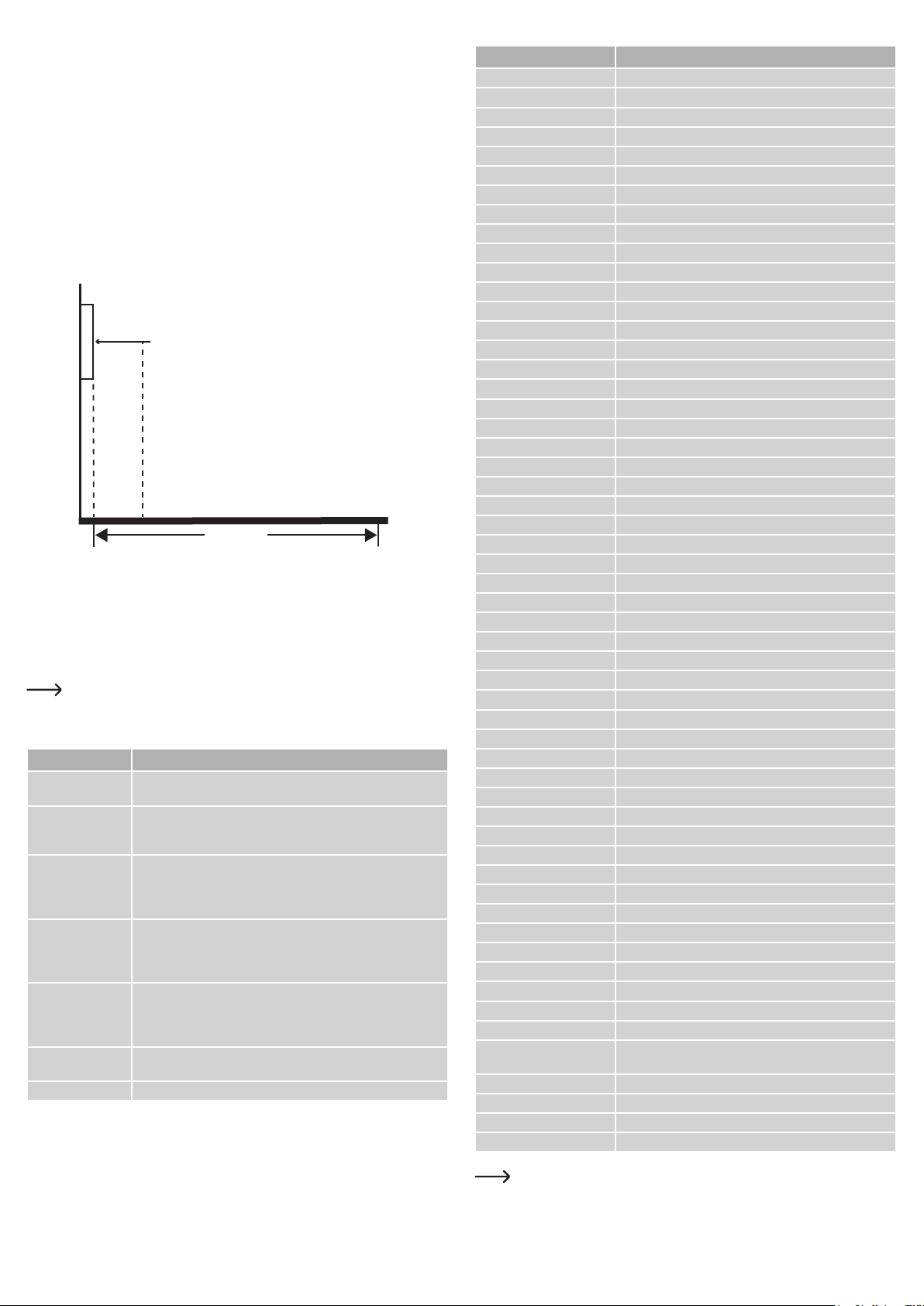
Choosing a location
Choose a location to hang the dartboard where there is at least 3 m of open space in front of
the dartboard. The toe line should be 2.37 m from the face of the dartboard. There must be a
width of at least 1 m to open the doors.
This dartboard is powered by 4x 1.5 V AA batteries (not supplied) or with the power adapter
supplied. Using the power adapter does not provide power to the battery compartment. When
using the power adapter, connect the round plug of the power adapter to the connector on the
side of the dartboard. Make sure there is a suitable outlet near you. Check this before you start
assembling.
Insert the batteries before attaching the dartboard to the wall. See section “Inserting / replacing
the battery”.
Choose a wall and mount the dartboard. Mark the drill holes on the wall in advance. Hang
the dartboard on the upper screw. Then mark the drill holes for the lower screws. Ensure
the dartboard is straight by using a spirit level. The lower screws must be xed in horizontal
position. Make sure the dartboard is ush with the wall. The bull’s eye of the dartboard should
be 1.73 m from the ground. See gure below.
Bull’s Eye
237 cm
Abwurflinie
Dartscheibe
173 cm vom Boden bis zur Mitte des Bull’s Eye
Dartboard
Bull’s eye
Toe line
173 cm from the oor to the centre of the bull’s eye
Inserting/replacing the batteries
• Remove the battery compartment cover on the back. Loosen the screw using a Phillips
screwdriver.
• Insert four 1.5 V AA batteries into the battery compartment. Ensure the correct polarity (+/-)
as indicated in the battery compartment. When inserting, an audible signal will sound.
• Secure the battery compartment cover with the screw.
Change the batteries straight away if dartboard is no longer operating or at least
once a year. There is no battery level indicator.
Description of buttons
Button Description
Game
Select game from G01 to G27. This button is also used to exit the
game and to switch to the main menu during a game.
Option/Score
This button enables you to choose a subcategory such as score
100, 200 or option 3, 5, 7. It can also be used to display the current
player's score.
Player
Cyber&Team/
Eliminate
Select number of players and teams. Select the difculty level in
Cybergame (mode C1 - Professional, C2 - Advanced, C3 - Skilled,
C4 - Beginner level 2, C5 - Beginner level 1). Eliminate the dart throw
during a game.
Power/Sound
Press the button to turn on. Press and hold the button for approx.
2 seconds to turn off. During operation, press the button repeatedly
until the desired volume is set. Order of settings: Off, 1 = low, 2, 3,
4, 5, 6, 7 = high.
Handicap
Pressing this button during the game will set the subcategory of the
last player. To do this, press the Player button (the following games
have no “handicap” function: G11, 14, 16, 17 and 18). It sets the
difculty level and other options. See separate description.
Double/Miss
This button is only available for game G02. See the game rules. It is
also used when a dart throw has not taken place.
Start/Next Use this button to start a game or change to next player.
Description of voice prompts
Prompt or signal Description
One 1
Two 2
Three 3
Four 4
Five 5
Six 6
Seven 7
Eight 8
Nine 9
Ten 10
Eleven 11
Twelve 12
Thirteen 13
Fourteen 14
Fifteen 15
Sixteen 16
Seventeen 17
Eighteen 18
Nineteen 19
Twenty 20
Pro Virtual player C1 - Professional
Advance Virtual player C2 - Advanced
Intermediate Virtual player C3 - Skilled
Novice Virtual Player C4 - Beginner level 2
Beginner Virtual Player C5 - Beginner level 1
Bull’s eye Bull’s eye hit
Bust Target missed
Close Closed area (in some game variants)
Cyber match Set computer game
Double Set double in/out. Double segment hit.
Game over Game is over
In Game dependent announcement “In”
Master Double or triple setting
Open Open area (in some game variants)
Out Game dependent announcement “Out”
Player Next player is required or set the number of players.
Players Set the number of players
Remove darts Ask players to remove the darts to move to the next player.
Score Game dependent announcement “Score”
Teams Game dependent announcement “Team”
Throw darts Invite players to throw darts.
Triple Triple segment hit.
Volume Adjusting the volume.
Winner First winner determined.
You are good Valid throw. Randomly generated game announcement
Audible signal “Lost sound” Darts dropped off “Bounce out”
Audible signal “Bull’s eye” Bull’s eye hit
Audible signal “Valid throw” Signal for valid throw
"Laser" audible signal Signal for a throw
Audible signal “Locked” Locked tone
Audible signal “Throw
locked”
Throw locked
Audible signal “Start” Start signal for game
Audible signal “Power on 1” Dartboard turned on
Audible signal “Power on 2” Dartboard turned on
Audible signal “Ou” Game dependent announcement: Killer threw darts.
During a voice prompt or an audible signal, LED bars light up to indicate the volume.
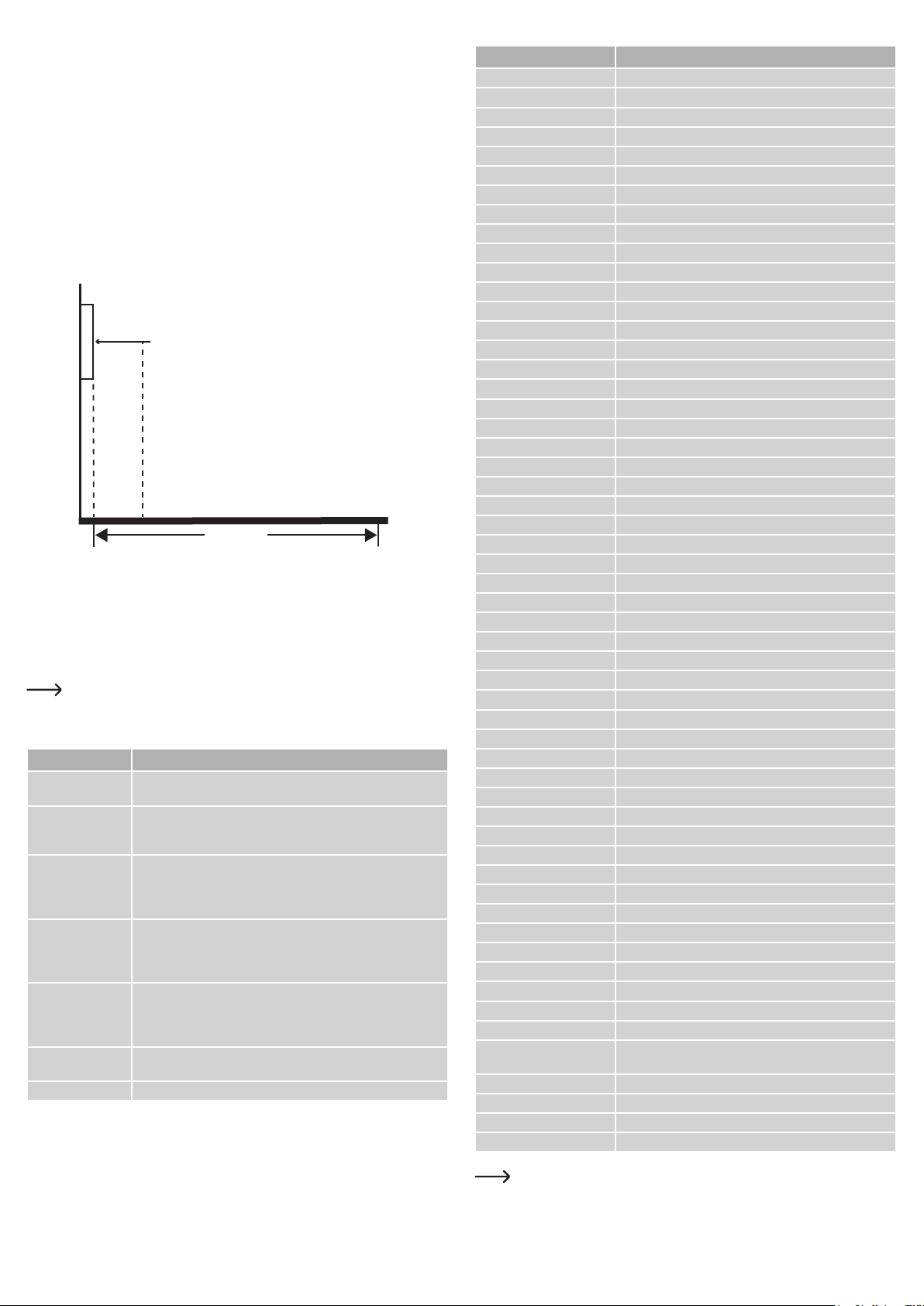




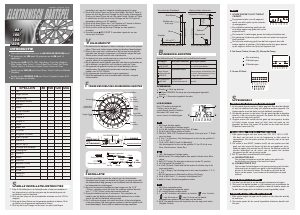

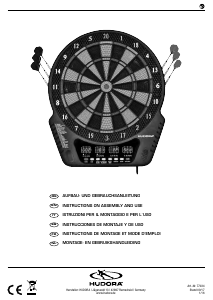
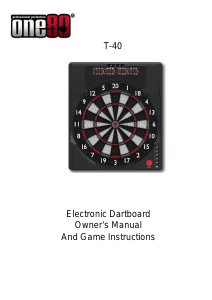
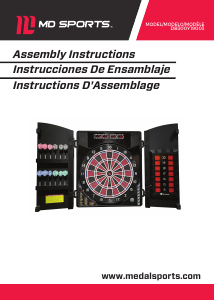
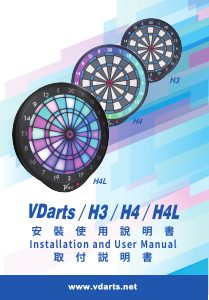
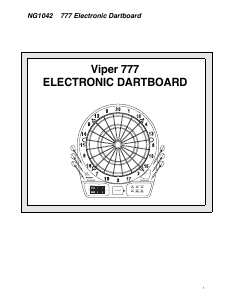
Praat mee over dit product
Laat hier weten wat jij vindt van de Basetech 2108947 Highscore Dartboard. Als je een vraag hebt, lees dan eerst zorgvuldig de handleiding door. Een handleiding aanvragen kan via ons contactformulier.