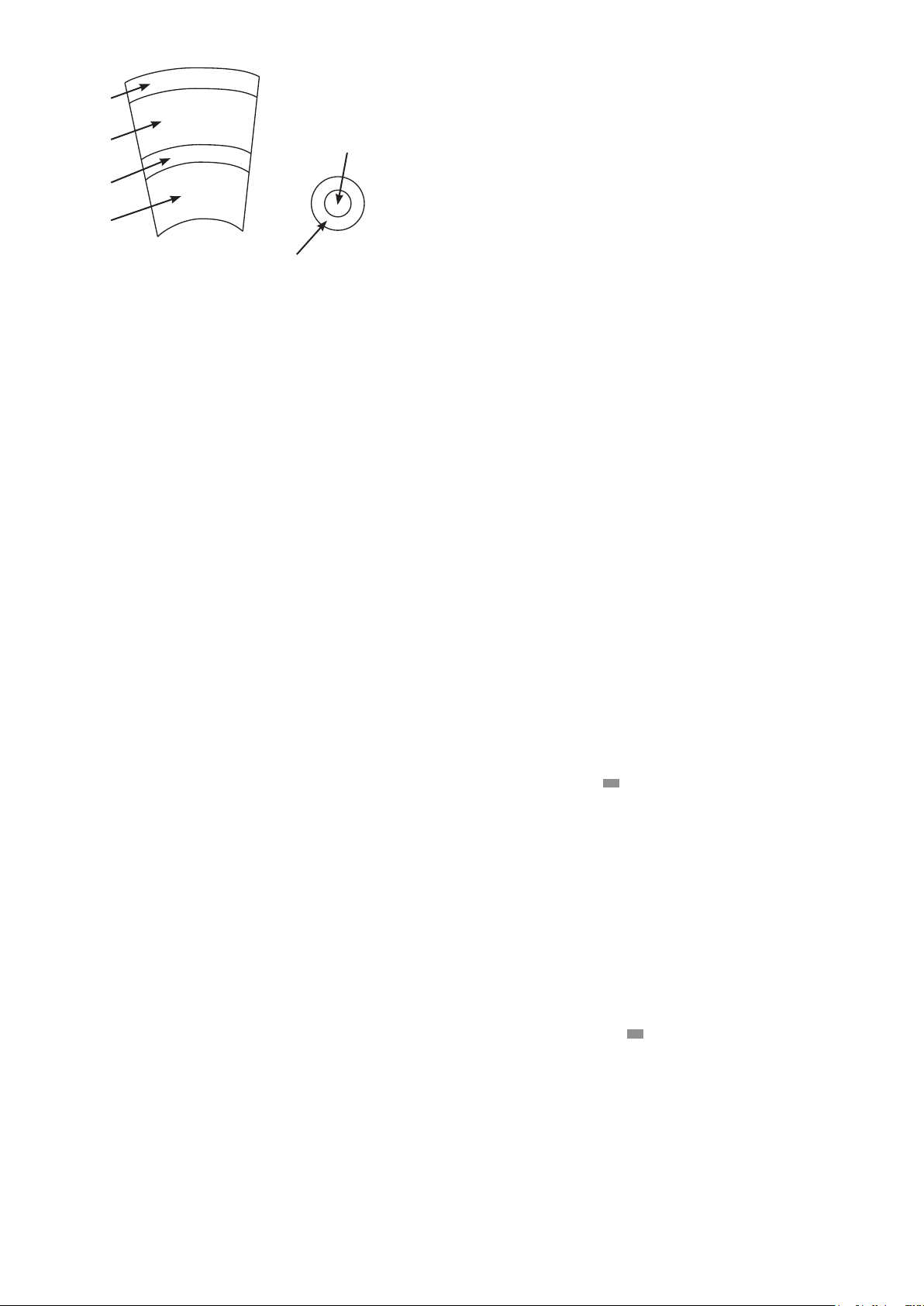
Scoring rule
Segment designation
Double
Single
Triple
Single
Bull’s eye: 25 score
Double 25 score
Important Information
• The following game modes are available:
Normal setting: 1 to 8 players
Cybermatch: 1 player against computer (5 difculty levels adjustable).
Team mode: 2 against 2, up to 4 against 4.
• This product comes with 12 darts in disassembled state. Assemble as many of them as you
need for your game. 12 replacement tips are included.
• Turn the darts a little bit when pulling them out of the dartboard. This makes it easier to
remove the darts from the dartboard and also ensures a longer service life for the tips.
• The display and the electronics of the dartboard automatically switch to standby mode after
approx. 10 minutes, if no activity takes place.
• The dartboard can be used for approx. 48 hours with high-quality alkaline batteries. The
battery life also depends on ambient conditions such as temperature.
• Set handicap: After the game and option/score are set, press the Handicap button. The
default setting is 2. Players set for the handicap. Pressing the Handicap button repeatedly
sets the difculty level (the handicap). Use the Player button to switch to the next player.
After the adjustment, press the Start button to start the game. The following games have no
“handicap” function: G11, 14, 16, 17 and 18.
Game rules
General rule: If more than 1 player play the game and only 1 player remains at the end, the
game is over. The ranking is calculated.
There are 27 games with a total of 216 game variants available.
G01 Count-Up
Score: 100, 200, 300, 400, 500, 600, 700, 800, 900
Player: 1 - 8
• Each player’s points are added up until the preset total score is reached.
• The rst player to reach or exceed the total score is the winner.
G02 Count-Down
Score: 101, 201, 301, 401, 501, 601, 701, 801, 901
Player: 1 - 8
• Each player’s points are subtracted from the preset total score.
• The rst player to score exactly 0 points is the winner.
• If a player misses the 0 because he has hit too high a number, the voice prompt will be “too
high”.
• The game can be played in different variants. There are 6 options to choose from. Press the
Double/Miss button.
Std - Standard display
• Standard rule, no special requirements.
Din - Double in display
• If “Double in” is selected, the game will not start until a double segment is hit.
Dou - Double out display
• If “Double out” is selected, the game ends after a double segment is hit.
• If a player scores 1 point or 0 points in a turn, the points will not be counted. This means: “bust
dart” (target missed). The player’s score remains the same. In the next round, the player must
try to hit the correct double segment to reach 0.
Dio-Double in/out display
• If “Double in” and “Double out” are selected, the game starts and ends with a double segment
as described above.
Aou - Master out Double in/out display
• If “Master out double in / out” is selected, the game starts with a double segment. The game
ends with a double or triple segment as described above.
DiA - Double in / Master out display
• If “Double in Master out” is selected, the game starts with a double segment. The game ends
with a double or triple segment as described above.
• If more than 1 player play the game and only 1 player remains at the end, the game is over.
The ranking is calculated.
• If a player does not have more than 180 points and he has the opportunity to win the current
round, the system calculates and sets the next hit segment.
G03 Round Clock
Option: 5, 10, 15, 20
Player: 1 - 8
• The activated segment area of the dartboard is used for scoring points.
• 5: Segments 1 to 5 must be hit in order to score points.
• 10: Segments 1 to 10 must be hit in order to score points.
• 15: Segments 1 to 15 must be hit in order to score points.
• 20: Segments 1 to 20 must be hit in order to score points.
• If the activated segment area is hit, the voice prompt “Yes” will sound and the next segment
area will be displayed. If the wrong segment area is hit, the voice prompt “Sorry” will sound.
• If more than 1 player play the game and only 1 player remains at the end, the game is over.
G04 Round Clock-Double
Option: 205, 210, 215, 220
Player: 1 - 8
• Only the double segment in the activated segment area of the dartboard can be used for
scoring points. For all other rules, see game "G03 Round Clock".
G05 Round Clock-Triple
Option: 305, 310, 315, 320
Player: 1 - 8
• Only the triple segment in the activated segment area of the dartboard can be used for scoring
points. For all other rules, see game "G03 Round Clock".
G06 Simple Cricket
Option: 000, 020, 025
Player: 1 - 8
• Only numbers from 15 to 20 as well as the outer and inner bull’s eye count.
• The rst player to hit all the above numbers three times is the winner.
• Hitting the single segment counts as one hit, the double segment as two hits, and the triple
segment as three hits.
Individual settings
• 000: The player can hit any number from 15 to 20 and then the bull's eye in any order.
• 020: The player must rst hit 20 three times. The player must then hit 19, 18, 17, 16, 15 three
times each and then the bull's eye in that order.
• 025: The player must rst hit the bull’s eye three times. The player must then hit 15, 16, 17,
18, 19, 20 three times each in that order.
• Each segment has three “ ” indicators. Each hit has a display indicator.
• Once all indicators for a player appear on the display, the game is over. This player is the
winner.
G07 Score Cricket
Option: E00, E20, E25
Player: 1 - 8
• Only numbers from 15 to 20 as well as the bull’s eye count.
• The player must hit the above numbers. According to the scoring rule, hitting the single,
double and triple segments counts as one, two and three hits, respectively.
• E00: The player can hit any segment of these numbers or the bull’s eye. There is no order.
• E20: The player must rst hit 20 three times and then 19, 18, 17, 16, 15 and the bull's eye
in that order.
• E25: The player must rst hit the bull's eye three times and then 15, 16, 17, 18, 19, 20 in
that order.
• Each target number has three “ ” indicators. Each hit has a display indicator.
• Once all indicators for a player appear on the display, that target number is open for other
hits for that player.
• The target number is closed as soon as it is hit three times by other players.
• The other players should try to hit the open target number as soon as possible to close it.
• If the target number is closed, the player can no longer hit it. The player must now hit the
other target number.
• After all target numbers have been closed, the player with the highest hit rate is the winner.
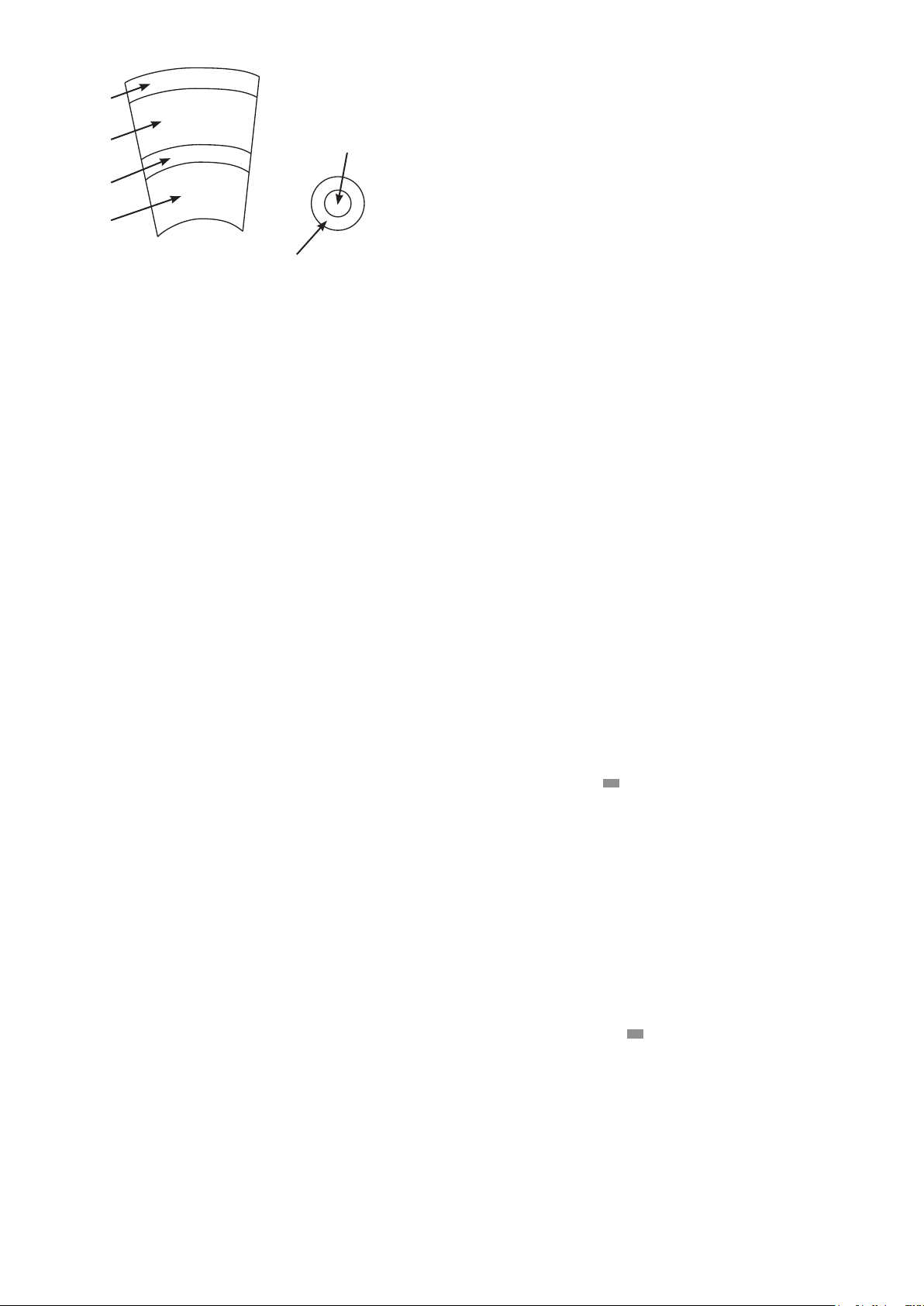




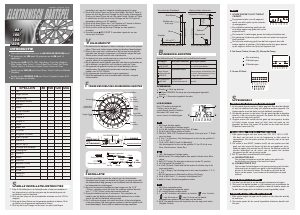

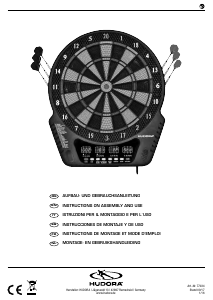
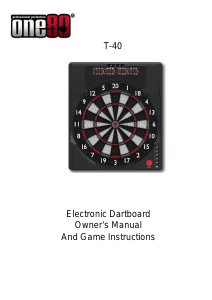
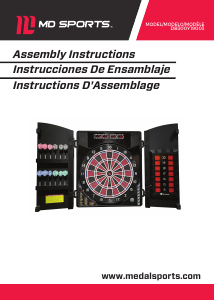
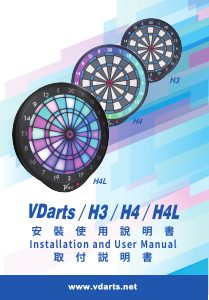
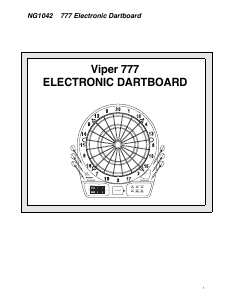
Praat mee over dit product
Laat hier weten wat jij vindt van de Basetech 2108947 Highscore Dartboard. Als je een vraag hebt, lees dan eerst zorgvuldig de handleiding door. Een handleiding aanvragen kan via ons contactformulier.