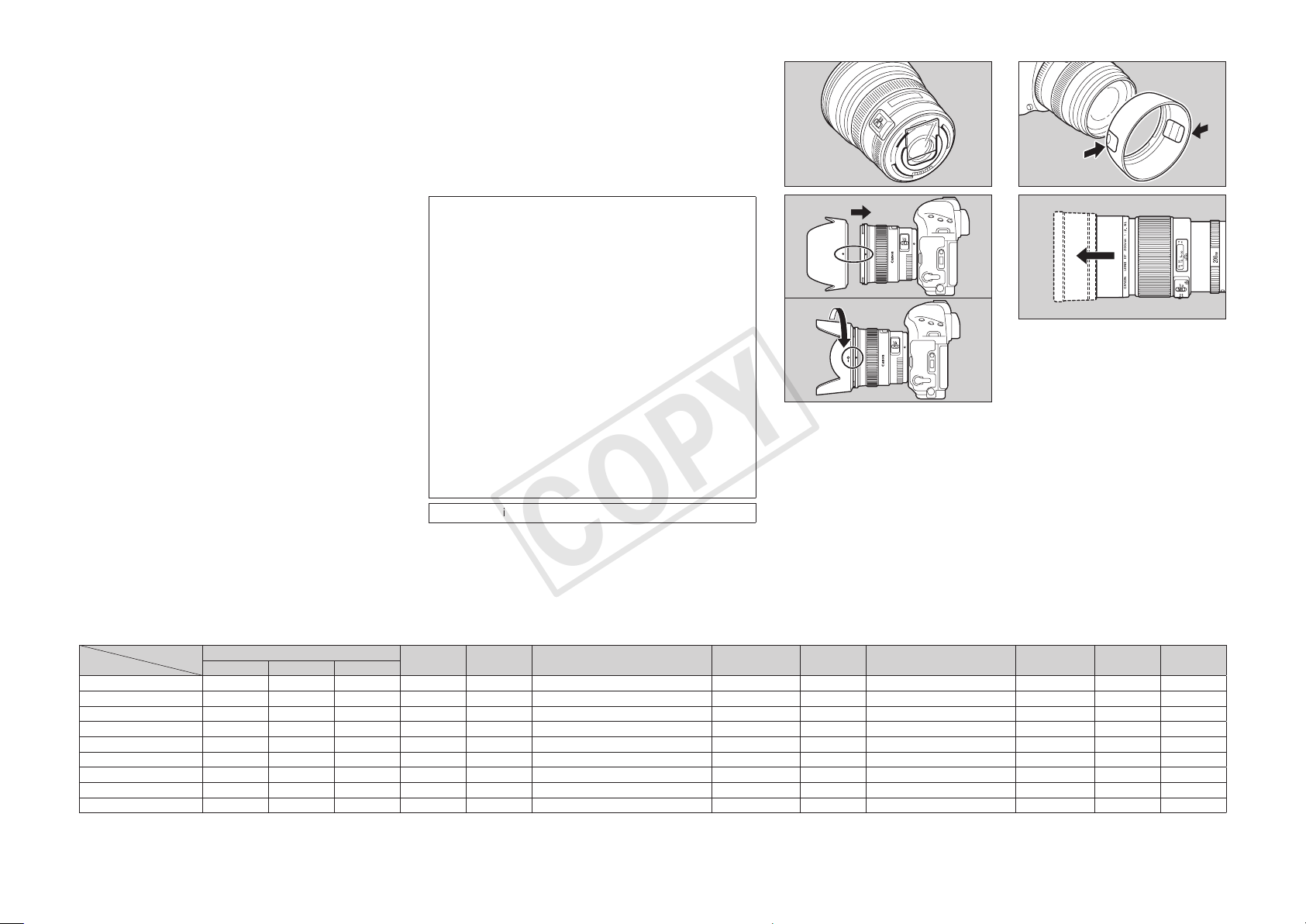
CT1-8536-003 1208SZ © CANON INC. 2006
●❽
●❾
●
●
5. Filters
You can attach filters to the filter mounting thread on the front of
the lens.
• UseapolarizingCanonfilter.
Filter holder for the EF14mm f/2.8L USM
Thereisagelatinfilterholderattherearofthelens.Cutthegelatin
filter to fit within the white frames. Then insert the gelatin filter into
the filter holder
❽
.
6. Hood
Thelenshoodcankeepunwantedlightoutofthelens,andalso
protectsthelensfromrain,snow,anddust.
EF50mm f/1.4 USM
Fitthehoodtothehoodmount,thenturnitinthedirectionofthe
arrow to attach it securely.
EF20mm f/2.8 USM, EF24mm f/1.4L USM, EF28mm f/1.8 USM,
and EF35mm f/1.4L USM
Toattachthehood,alignthehood’sattachmentpositionmark
withthereddotonthefrontofthelens,thenturnthehoodinthe
directionofthearrowuntilthelens’sreddotisalignedwiththe
hood’sstoppositionmark
❾
.
EF85mm f/1.8 USM and EF100mm f/2 USM
Press the buttons on both sides of the hood to attach
.
EF200mm f/2.8L USM
Pullthehoodoutfromthefrontofthelensuntilitstops
.
Lenses other than the EF14mm f/2.8L USM and EF200mm f/2.8L
USM
The hood can be reverse-mounted on the lens for storage.
• Partofthepicturemaybeblockedifthehoodisnotattached
properly.
• Whenattachingordetachingthehood,graspthebaseofthe
hoodtoturnit.Topreventdeformation,donotgrasptherimof
the hood to turn it.
n
The lens length is measured from the mount surface to the front
endofthelens.Add21.5mmtoincludetheE-58U/E-72Ulens
capanddustcap,and24.2mmfortheE-58II/E-72II.
n
Thesizeandweightlistedareforthelensonly,exceptas
indicated.
n
Aperturesettingsarespecifiedonthecamera.
n
AlldatalistedismeasuredaccordingtoCanonstandards.
n
Productspecificationsandappearancearesubjecttochange
without notice.
n
Caseandhoodnotprovidedwithsomemodels.
n
Filterssoldseparately.
This device complies with Part 15 of the FCC Rules. Operation
is subject to the following two conditions: (1) This device may
not cause harmful interference, and (2) this device must accept
any interference received, including interference that may cause
undesired operation.
Do not make any changes or modifications to the equipment
unless otherwise specified in the instructions. If such changes
or modifications should be made, you could be required to stop
operation of the equipment.
This equipment has been tested and found to comply with the
limits for a class B digital device, pursuant to part 15 of the FCC
Rules.
These limits are designed to provide reasonable protection against
harmful interference in a residential installation. This equipment
generates, uses and can radiate radio frequency energy and, if
not installed and used in accordance with the instructions, may
cause harmful interference to radio communications.
However, there is no guarantee that interference will not occur
in a particular installation. If this equipment does cause harmful
interference to radio or television reception, which can be
determined by turning the equipment off and on, the user is
encouraged to try to correct the interference by one or more of the
following measures:
• Reorientorrelocatethereceivingantenna.
• Increasetheseparationbetweentheequipmentandreceiver.
• Consultthedealeroranexperiencedradio/TVtechnicianfor
help.
This Class B digital apparatus complies with Canadian ICES-003.
Specifications
Angle of view
Lens
construction
Minimum
aperture
Max.magnificationandfieldofview
Min. focusing
distance
Filter
diameter
Max.diameterandlength Weight Hood Case
Diagonal Vertical Horizontal
EF14mmf/2.8LUSM 114° 81° 104° 10-14 22 0.10X/246×375mm(9.7”×14.8”) 0.25m/0.82ft. *1 77×89mm(3.0”×3.5”) 560g/19.6oz. *2 LP1016
EF20mmf/2.8USM 94° 62° 84° 9-11 22 0.14X/176×264mm(6.9”×10.4”) 0.25m/0.82ft. 72mm 77.5×70.6mm(3.1”×2.8”) 405g/14.2oz. EW-75II LP1214
EF24mmf/1.4LUSM 84° 53° 74° 9-11 22 0.16X/150×227mm(5.9”×8.9”) 0.25m/0.82ft. 77mm 83.5×77.4mm(3.3”×3.1”) 550g/19.4oz. EW-83DII LP1214
EF28mmf/1.8USM 75° 46° 65° 9-10 22 0.18X/139×212mm(5.5”×8.3”) 0.25m/0.82ft. 58 mm 73.6×55.6mm(2.9”×2.2”) 310g/10.9oz. EW-63II LP814
EF35mmf/1.4LUSM 63° 38° 54° 9-11 22 0.18X/136×206mm(5.4”×8.1”) 0.3m/0.98ft. 72mm 79×86mm(3.1”×3.4”) 580g/20.5oz. EW-78C LP1214
EF50mmf/1.4USM 46° 27° 40° 6-7 22 0.15X/164×249mm(6.5”×9.8”) 0.45m/1.48ft. 58 mm 73.8×50.5mm(2.9”×2.0”) 290g/10.2oz. ES-71II LP1014
EF85mmf/1.8USM 28°30’ 16° 24° 7-9 22 0.13X/191×287mm(7.5”×11.3”) 0.85m/2.79ft. 58 mm 75×71.5mm(3.0”×2.8”) 425g/14.9oz. ET-65III LP1014
EF100mmf/2USM 24° 14° 20° 6-8 22 0.14X/175×262mm(6.9”×10.3”) 0.9m/2.95ft. 58 mm 75×73.5mm(3.0”×2.9”) 460g/16.1oz. ET-65III LP1014
EF200mmf/2.8LUSM 12° 7° 10° 7-9 32 0.16X/152×226mm(6”×8.9”) 1.5m/4.92ft. 72mm 83×136.2mm(3.3”×5.4”) 790g/27.7oz. *2 LH-D18
*1 Built-in gelatine filter holder
*2 Built-in
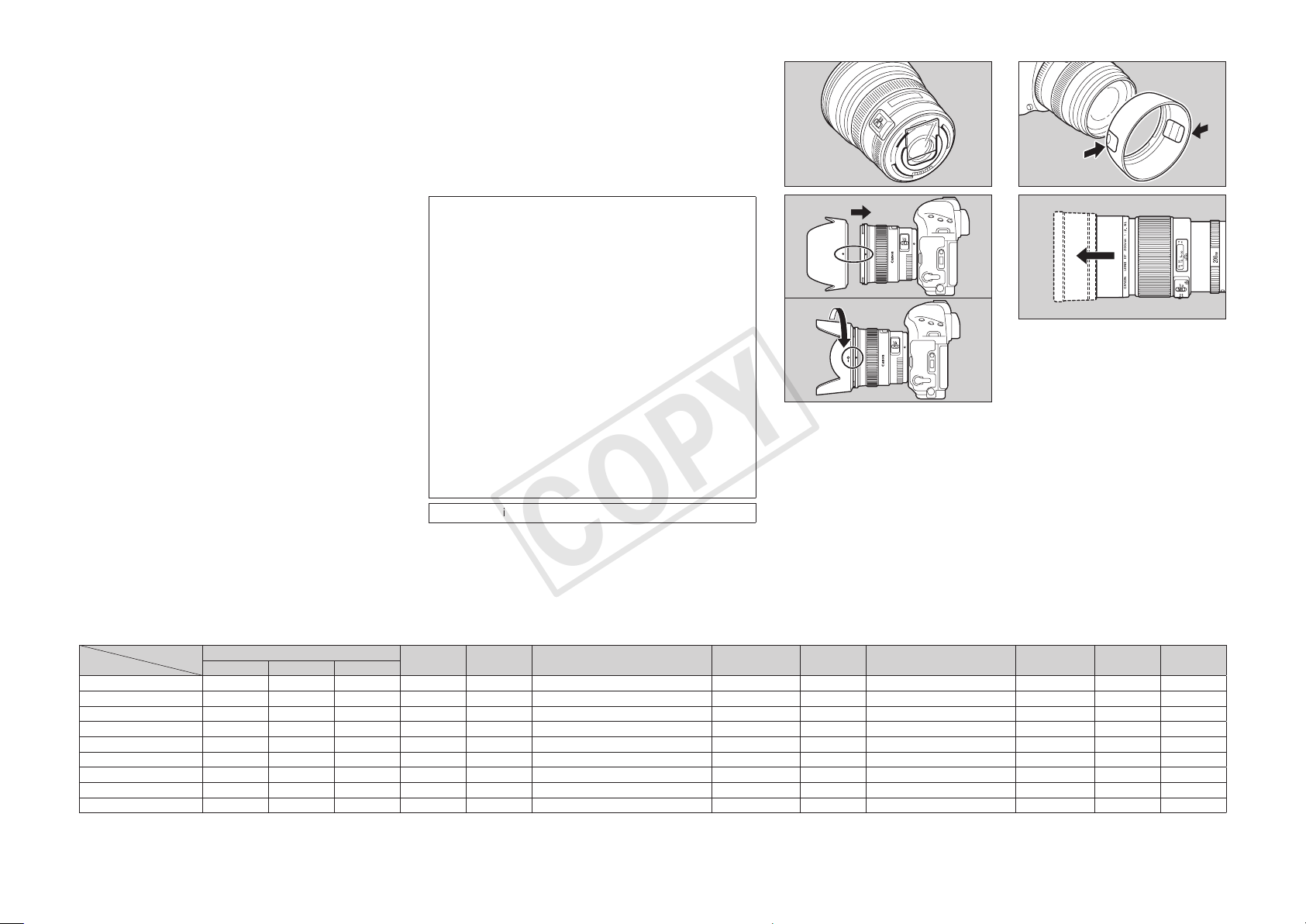
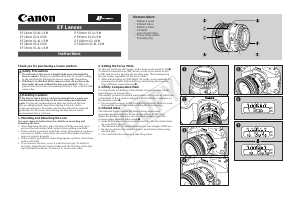



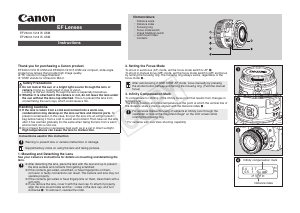


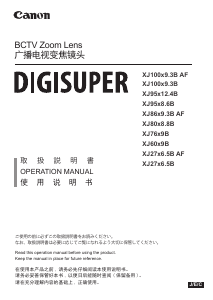



Praat mee over dit product
Laat hier weten wat jij vindt van de Canon EF 28mm f/1.8 USM Objectief. Als je een vraag hebt, lees dan eerst zorgvuldig de handleiding door. Een handleiding aanvragen kan via ons contactformulier.