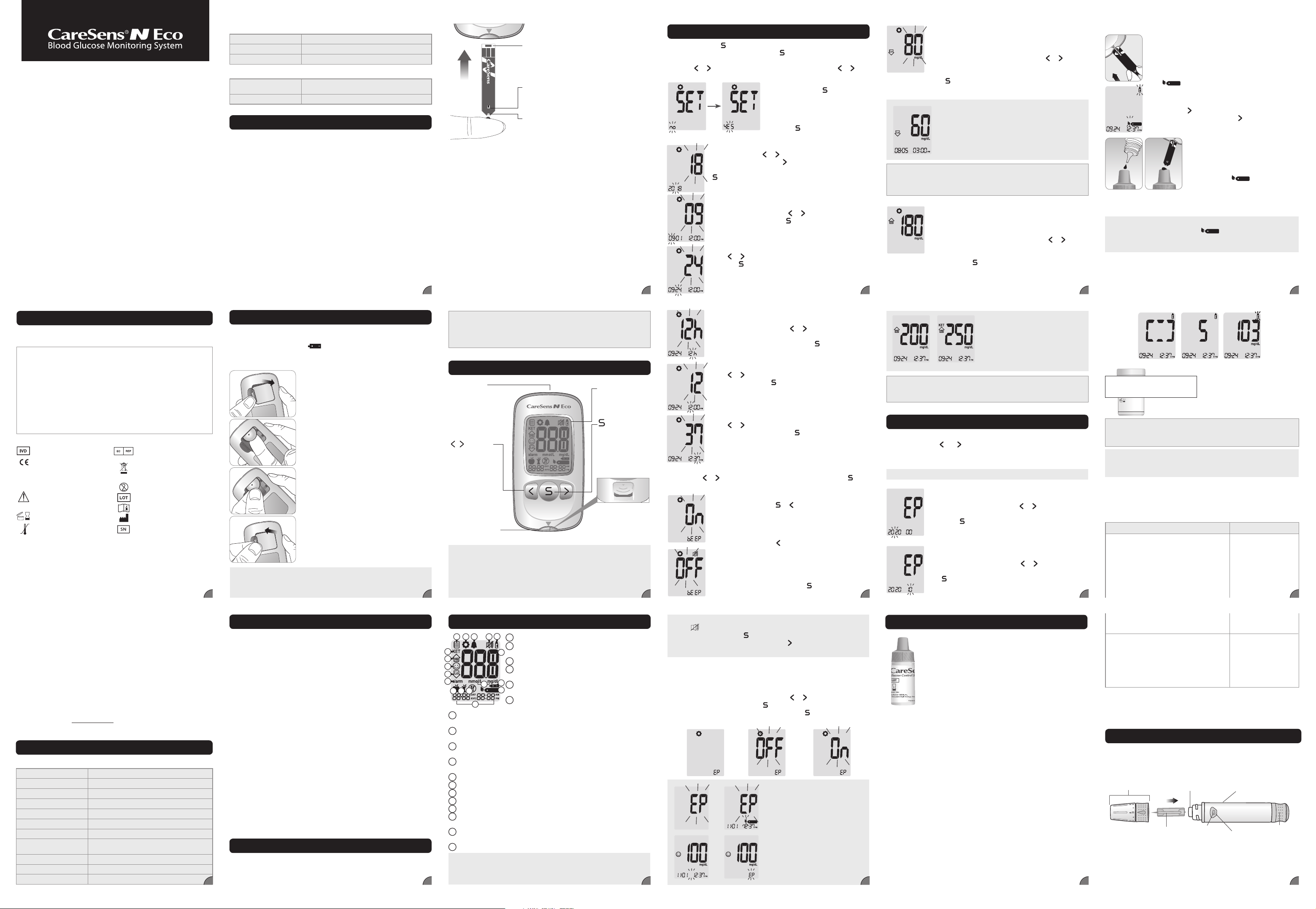
Step 3
Shake the bottle well before each test.
Remove the cap and squeeze the
bottle to discard the first drop. Then
wipe the tip with a clean tissue or
cloth. After the
appears on the
display, apply the solution to the
narrow edge of the test strip until the
meter beeps. Make sure the
confirmation window fills completely.
User Manual
INDEX
01 Important Information: Read This First! ---------------------- 2
02 Specifications --------------------------------------------------------- 3
03 CareSens N Eco Blood Glucose Monitoring System ------- 4
04 Inserting or Replacing the Battery ----------------------------- 5
05 Caring for Your System --------------------------------------------- 6
06 CareSens N Eco Blood Glucose Test Strip --------------------- 6
07 CareSens N Eco Blood Glucose Meter ------------------------- 8
08 CareSens N Eco Blood Glucose Meter Display -------------- 9
09 Setting Up Your System -------------------------------------------
10
10 Setting the Strip Expiration Date Indicator -----------------
14
11 Checking the System ----------------------------------------------
15
12 Using the Lancing Device ----------------------------------------
18
13 Alternate Site Testing ----------------------------------------------
23
14 HI and Lo Messages ------------------------------------------------
25
15 Target Blood Glucose Ranges -----------------------------------
26
16 Transferring Test Results ------------------------------------------
26
17 Meter Memory -------------------------------------------------------
27
18 Setting the Alarm Function --------------------------------------
29
19 Understanding Error Messages ---------------------------------
31
20 General Troubleshooting -----------------------------------------
33
21 Performance Characteristics ------------------------------------
33
22 Warranty Information ---------------------------------------------
36
01 Important Information: Read This First!
02 Specifications
03
CareSens N Eco Blood Glucose Monitoring System
04 Inserting or Replacing the Battery
07 CareSens N Eco Blood Glucose Meter
08 CareSens N Eco Blood Glucose Meter Display05 Caring for Your System
06 CareSens N Blood Glucose Test Strip
For optimum safety and benefits, please read the entire manual
contents before using the system.
Intended use:
CareSens N Eco Blood Glucose Monitoring System is used for the
quantitative measurement of the glucose level in capillary whole
blood as an aid in monitoring diabetes management effectively at
home or in clinical settings.
CareSens N Eco Blood Glucose Monitoring System should be used
only for self-testing outside the body (in vitro diagnostic use only).
CareSens N Eco Blood Glucose Monitoring System should not
be used for the diagnosis of diabetes or for testing newborns.
Testing sites include the traditional fingertip testing along with
alternate site testing on forearm and palm.
•
Glucose in blood samples reacts with the chemical in the test strip to
produce a small electrical current. The CareSens N Eco meter detects
this electrical current and measures the amount of glucose in the
blood sample.
•
The CareSens
N Eco Blood Glucose Meter is designed to minimise
code related errors in monitoring by using the no-coding function.
•
The CareSens N Eco Blood Glucose Meter should be used only with
the CareSens N Test Strips.
•
An abnormally high or low red blood cell count (hematocrit level over
65% or below 15%) may produce inaccurate results.
•
If your test result is below 60 mg/dL (3.3 mmol/L) or above 240 mg/dL
(13.3 mmol/L), consult a healthcare professional immediately.
•
Inaccurate results may occur in severely hypotensive individuals or
patients in shock. Inaccurate low results may occur for individuals
experiencing a hyperglycemic-hyperosmolar state, with or without
ketosis. Critically ill patients should not be tested with blood glucose
meters.
•
Inaccurate results may occur in patients undergoing oxygen therapy.
If you need assistance, please contact your authorised i-SENS sales
representative or visit www.i-sens.com for more information.
For in vitro diagnostic use
This product fulfills the
requirements for Directive
98/79/EC on in vitro
diagnostic medical devices
Cautions for safety and
optimum product use
Use by (unopened or
opened test strip vial)
Temperature limitation
Authorised representative
Do not discard this product
with other household-type
waste
Do not reuse
Batch code
Consult instructions for use
Manufacturer
Serial number
Meaning of Symbols Used:
Measurement range 20–600 mg/dL (1.1–33.3 mmol/L)
Sample size Minimum 0.5 μL
Test time 5 seconds
Sample type Fresh capillary whole blood
Calibration Plasma-equivalent
Assay method Electrochemical
Battery life 1,000 tests
Power
One 3.0 V lithium battery
(disposable, type CR2032)
Memory 1,000 test results
Size 95 x 49 x 18(mm)
Weight 49 g (with battery)
Temperature 5–45˚C (41–113˚F)
Relative humidity 10–90%
Hematocrit 15–65%
Glucose meter
(with battery)
0–50˚C (32–122˚F)
Test strip 1–30˚C (34–86˚F)
Product specifications
Operating ranges
Storage Conditions
CareSens N Eco BGM System includes the following items:
* CareSens N Eco Blood Glucose Meter
* Battery
Optional items:
* CareSens N Blood Glucose Test Strips
* User Manual
* Lancets
* Lancing Device
* Quick Reference Guide
* Logbook
* Carrying Case
• Check all the components after opening the CareSens N Eco Blood
Glucose Monitoring System package. The exact contents are listed
on the main box.
• The cable for data management software can be ordered
separately. Please contact your authorised i-SENS sales
representative.
Step 1
Make sure the meter is turned off. Push the
cover in the direction of the arrow to open
the battery compartment.
Step 2
Remove the used battery and your index
finger under the battery to lift and pull out
as shown. Insert a new battery with the +
side facing up and make sure the battery is
inserted firmly.
Step 3
Place the cover on the battery compartment.
Push down until you hear the tab click into
place.
The CareSens N Eco Meter uses one 3.0 V lithium battery.
Before using the meter, check the battery compartment and insert a
battery if empty. When the
symbol appears on the display while
the meter is in use, the battery should be replaced as soon as possible.
The test results may not be saved if the battery runs out.
Press and hold the button for 3 seconds to enter SET mode. After all
settings are finished, press and hold the
button for 3 seconds to turn
off the meter.
Press the
or button to change values. Press and hold the or
button to scroll faster.
Step 8 Setting the Sound On/OFF
On pressing
or
, the screen will display 'On' or 'OFF'. Press the
button to confirm the selection.
Step 1 Entering the Expiration Date Setting
Press and hold the
and
buttons at the same time for 3 seconds to
enter the expiration date settings. After all segments flash across the
screen, 'EP' will show up.
Use a soft cloth or tissue to wipe the meter exterior. If necessary, dip the
soft cloth or tissue in a small amount of alcohol.
Do not use organic solvents such as benzene, acetone, or any household
and industrial cleaners that may cause irreparable damage to the meter.
The CareSens N Eco Blood Glucose Monitoring System measures
blood glucose quickly and accurately. It automatically absorbs
the small blood sample applied to the narrow edge of the strip.
Warning!
• The CareSens N Test Strips should be used only with fresh capillary
whole blood samples.
• Do not reuse test strips.
• Do not use test strips past the expiration date.
• Test strips in new, unopened vials and test strips in vials that have
been opened can be used up until the expiration date printed on the
test strip box and vial label if the test strips are used and stored
according to its storage and handling methods.
• Store test strips in a cool and dry place at a temperature between
1-30 ˚C.
• Keep test strips away from direct sunlight or heat and do not freeze.
• Store test strips only in their original vial.
• Close the vial tightly after taking out a test strip for testing and use
the strip immediately.
• Handle test strips only with clean and dry hands.
• Do not bend, cut, or alter test strips in any way.
• For detailed storage and usage information, refer to the CareSens N
Test Strip package insert.
Caution:
• Do not expose the meter to direct sunlight, heat, or excessive
humidity for an extended period of time.
• Do not let dirt, dust, blood, or water enter into the meter’s test strip
port.
• Do not drop the meter or submit it to strong shocks.
• Do not try to fix or alter the meter in any way.
• Strong electromagnetic radiation may interfere with the proper
operation of this device. Keep the device away from sources of
strong electromagnetic radiation, especially when measuring your
blood glucose.
• Keep the meter in a cool and well ventilated place.
• Store all the meter components in the portable case to prevent loss
and help keep the meter clean.
Disposal of the meter
If you need to throw your meter away, you should follow existing
policies and procedures of your own country or region. For information
about correct disposal, please contact your local council or authority. If
you need assistance, contact your authorised i-SENS sales representative
or visit www.i-sens.com.
Insert
Contact bars
Gently push the test strip, with its
contact bars facing up, into the test
strip port of meter
Edge to apply blood sample
Apply blood sample here for testing
Confirmation window
Check here to see whether sufficient blood
sample has been applied
Caution:
• Keep the meter and testing supplies away from young children.
• Drying agents in the vial cap may be harmful if inhaled or
swallowed and may cause skin or eye irritation.
Note:
• The cable for data management software can be ordered
separately. Please contact your authorised i-SENS sales
representative.
• The unit of measurement is fixed and it cannot be changed by
the user.
Note: The meter may switch off if the control solution is not
applied within 2 minutes of the
appearing on the screen.
If the meter turns off, remove the strip, reinsert, and start from
step 1.
Note: The CareSens Glucose Control Solution can be purchased
separately. Please contact your authorised i-SENS sales
representative.
Note: Removing the meter battery will not affect your stored
results. However, you may need to reset your meter settings. See
pages 10.
Note:
• The
symbol is displayed only when the sound is set to OFF.
• At any stage, press the
button for 3 seconds to exit SET mode
and turn off the meter. Press and hold
to quickly scroll through
the numbers.
Data Port
Used to transfer
data from the
meter to a
computer with a
cable
Display
Shows results
and messages
Button
Turns the meter
on/off, confirms
menu selections,
and changes
information
, Button
Turns the meter
on, selects
or changes
information
Test Strip Port
Insert test strip here
1
Test results : test results displaying panel
2
Memory recall mode : appears when test
results stored in the memory are displayed
3
Setting symbol : appears when in SET mode
4
PP2 alarm : appears when the post-meal alarm
has been set
5
Mute symbol : appears only when the sound is
set to OFF
6
Control Solution flag : appears when the control
solution test results are saved or displayed
7
KET : appears when the test result is greater than 240 mg/dL
(13.3 mmol/L)
8
Hi : appears when the test result is greater than the selected
hyperglycemia level
9
Smile symbol : appears when the test result is within the selected
normal blood glucose range
10
Lo: appears when the test result is lower than the selected
hypoglycemia level
11
alarm: appears when the time alarm has been set
12
mmol/L, mg/dL : unit for measuring blood glucose
13
Pre-meal test flag : used for tests done before eating
14
Post-meal test flag : used for tests done after eating
15
Fasting test flag : used for tests done after fasting for at least 8 hours
16
Battery symbol : indicates meter battery is running low and needs
to be replaced
17
Blood insertion symbol : indicates meter is ready for the
application of a drop of blood or control solution
18
Month/Day/Hour/Minute
09 Setting Up Your System
10 Setting the Strip Expiration Date Indicator
Control Solution Testing
Comparing the Control Solution Test Results
Step 1 Entering the SET Mode
Press and hold the
button for 3
seconds to enter the SET mode.
After all the segments flash across
the screen, ‘SET’ will be displayed
on the screen.
Press the
button again to go to
the next step.
Step 2 Setting the Year
Press and release
or to adjust until the correct year
appears. Press and hold
button to scroll through
the numbers quickly. After setting the year, press the
button to confirm your selection and go to the next
step.
Step 10 Setting the Hypoglycemia (Lo) Indicator
This setting allows you to select the desired level for
the hypoglycemia indicator (possible low blood
sugar). You will be alerted any time your test result is
lower than the selected level. Press the
or button
until the desired hypoglycemia level between 20 and
90 mg/dL (1.1 and 5.0 mmol/L) appears. Then, press
the
button to confirm the level and to go to the
next step.
Step 11 Setting the Hyperglycemia (Hi) Indicator
This setting allows you to select the desired level for
the hyperglycemia indicator (possible high blood
sugar). You will be alerted any time your test result is
higher than the selected level. Press the
or button
until the desired hyperglycemia level between 120
and 349 mg/dL (6.7 and 19.4 mmol/L) appears. Press
and hold the
button to confirm the hyperglycemia
level and turn the meter off.
Step 1
Insert a test strip into the meter’s test strip port,
with the contact bars facing upwards.
Gently push the test strip into the port until the
meter beeps. Be careful not to bend the strip
while pushing it in.
The
will be displayed on the screen.
The test result of each control solution should be within the range
printed on the label of the test strip vial. Repeat the control solution
test if the test result falls outside of this range. Out of range results
may occur in following situations:
Step 5
Compare the result displayed on
the meter to the range printed on
the test strip vial. The result should
fall within the range.
Step 2
You can flag the control solution test result by
pressing the
button for 3 seconds. To undo the
control solution flag, press the
button for 3
seconds again.
Step 4
The display segments will rotate clockwise and a test result will
appear after the meter counts down from 5 to 1.
When flagged, the result is stored in the meter's memory but it is
not included in the averages.
Step 4 Setting the Date
Press
or until the screen displays the correct date.
Press the
button to confirm the date and go to the
next step.
Step 5 Setting the Time Format
The meter can be set in the AM/PM 12-hour or the
24-hour clock format. Press
or to select a format.
The AM/PM is not displayed in the 24-hour format.
After selecting the format, press the
button to go to
the next step.
Step 6 Setting the Hour
Press
or until the correct hour appears. After the
hour is set, press the
button to go to the next step.
Step 2 Setting the Year
A number indicating the year will blink in the left
corner of the screen. Press the
or button until the
correct year appears.
Press the
button to confirm the year and set the
month.
Step 3 Setting the Month
A number indicating the month will blink at the
bottom of the screen. Press the
or button until the
correct month appears. After setting, press and hold
the
button for 3 seconds to turn off the meter.
Step 9 Turning on the Strip Expiration Date Indicator
This setting allows you to turn the strip expiration date indicator on or
off. This setting turns the function on or off only. See page 14 to set the
strip expiration date.
When 'EP' appears on the screen, press the
or button. The screen
will display 'On' or 'OFF'. Press the
button to confirm the setting.
If you do not want to set the indicator, press the
button while the
screen displays 'OFF'.
Step 7 Setting the Minute
Press
or until the correct minute appears. After
setting the minute, press the
button to go to the
next step.
Step 3 Setting the Month
A number indicating the month will blink on the left
corner of the screen. Press
or until the correct
month appears. Press the
button to confirm your
selection and go to the next step.
The meter will beep in the following instances if set to On:
• When you push the
or
to turn on the meter,
• When the test strip is inserted in the meter,
• When the blood sample is absorbed into the test
strip and the test starts,
• When the test result is displayed,
• When you press the
button to set the post-meal
(PP2) alarm,
• When it is time for a preset blood glucose test.
If the sound is set to OFF, none of the sound functions
will work.
After setting the sound, press the
button to go to the
next step.
Caution: The range printed on the test strip vial is for the
CareSens Glucose Control Solution only. It has nothing to do
with your glucose level.
PGUAA-0000047 REV0 12/2018
Test Strip Ejector
Slide down to
discard the used
strips
1
17
16
7
2 3 4 5
6
8
9
10
11
13 14 15
12
18
Control Solution Range
Control A: 101–151 mg/dL (5.6–8.4 mmol/L)
Control B: 184–276 mg/dL (10.2–15.3 mmol/L)
You may check your meter and test strips using the
CareSens Control Solutions(control A and/or B).
The CareSens Control Solution contains a known amount
of glucose and is used to check that the meter and the test
strips are working properly.
The test strip vials have CareSens Control Solution ranges
printed on their labels. Compare the result displayed on the
meter to the CareSens Control Solution range printed on
the test strip vial.
Before using a new meter or a new vial of test strips, you
may conduct a control solution test following the
procedure on pages 16-17.
11 Checking the System
Caution:
Ask your healthcare professional to help you decide what your
hypoglycemia level is before setting your level.
Caution: Ask your healthcare professional to help you decide
what your hyperglycemia level is before setting your level.
Note: If the test result is lower than the pre-set
hypoglycemia level, the meter will display the
following.
Note: If the test result is greater
than the pre-set hyperglycemia
level, the meter will display 'Hi'.
If the test result is greater than
240 mg/dL (13.3 mmol/L), 'KET'
will blink three times on the
screen.
Note: The strip expiration date is printed on the test strip vial.
Notes:
• Use only the CareSens Control Solutions.
• Check the expiration date printed on the bottle. When you first open a
control solution bottle, record the discard date (date opened plus
three (3) months) in the space provided on the label.
• Make sure your meter, test strips, and control solution are at room
temperature before testing. Control solution tests must be done at
room temperature (20-25˚C, 68-77˚F).
• Before using the control solution, shake the bottle, discard the first
drop and wipe the tip clean.
• Close the control solution bottle tightly and store at a temperature
between 8-30˚C(46-86˚F).
You may do a control solution test:
• When you want to practice the test procedure using the control
solution instead of blood,
• When using the meter for the first time,
• Whenever you open a new vial of test strips,
• If the meter or test strips do not function properly,
• If your symptoms are inconsistent with the blood glucose test results
and you feel that the meter or test strips are not working properly,
• If you drop or damage the meter.
Situations
• When the control solution bottle was
not shaken well,
• When the meter, test strip, or the control
solution were exposed to high or low
temperatures,
• When the first drop of the control
solution was not discarded or the tip of
the bottle was not wiped clean,
Do This
Repeat the control
solution test by
referring to the
notes on page 15.
• When the meter is not functioning
properly.
• When the control solution is past the
expiration date printed on the bottle,
• When the control solution is past its
discard date (the date the bottle was
opened plus three (3) months),
•
When the control solution is contaminated.
Discard the used
control solution
and repeat the test
using a new bottle
of control solution.
If results continue to fall outside the range printed on the test strip
vial, the CareSens N test strip and CareSen N Eco meter may not be
working properly. Do not use your system and contact your
authorised i-SENS sales representative.
You will need a lancing device in order to collect a blood sample.
You may use the lancing device included in the CareSens N Eco
Blood Glucose Monitoring System or any other medically approved
lancing device.
12 Using the Lancing Device
• The lancing device is for use by a single user only and should not
be shared with anyone.
• Use a soft cloth or tissue to wipe the lancing device. If necessary,
a small amount of alcohol on a soft cloth or tissue may be
used.
Adjustable Tip
Lancet Holder
Sliding Barrel
Release Button
Load Confirmation
Window
Ejection System
Lancet
Note: It is recommended to check if the display screen on the meter
matches the illustration above every time the meter turns on. Do
not use the meter if the display screen does not exactly match the
illustration as the meter may show incorrect results.
Note: If the pre-set expiration
date expires, the meter will display
EP when the test strip is inserted.
EP shows alternately also when
the test result is displayed right
after the test.
If the expiration date is set to
October of 2020, the meter will
display EP at the beginning of
November, 2020.
74
2
3
8
9
14
15
13
5
6
11
12
10
17
18
16
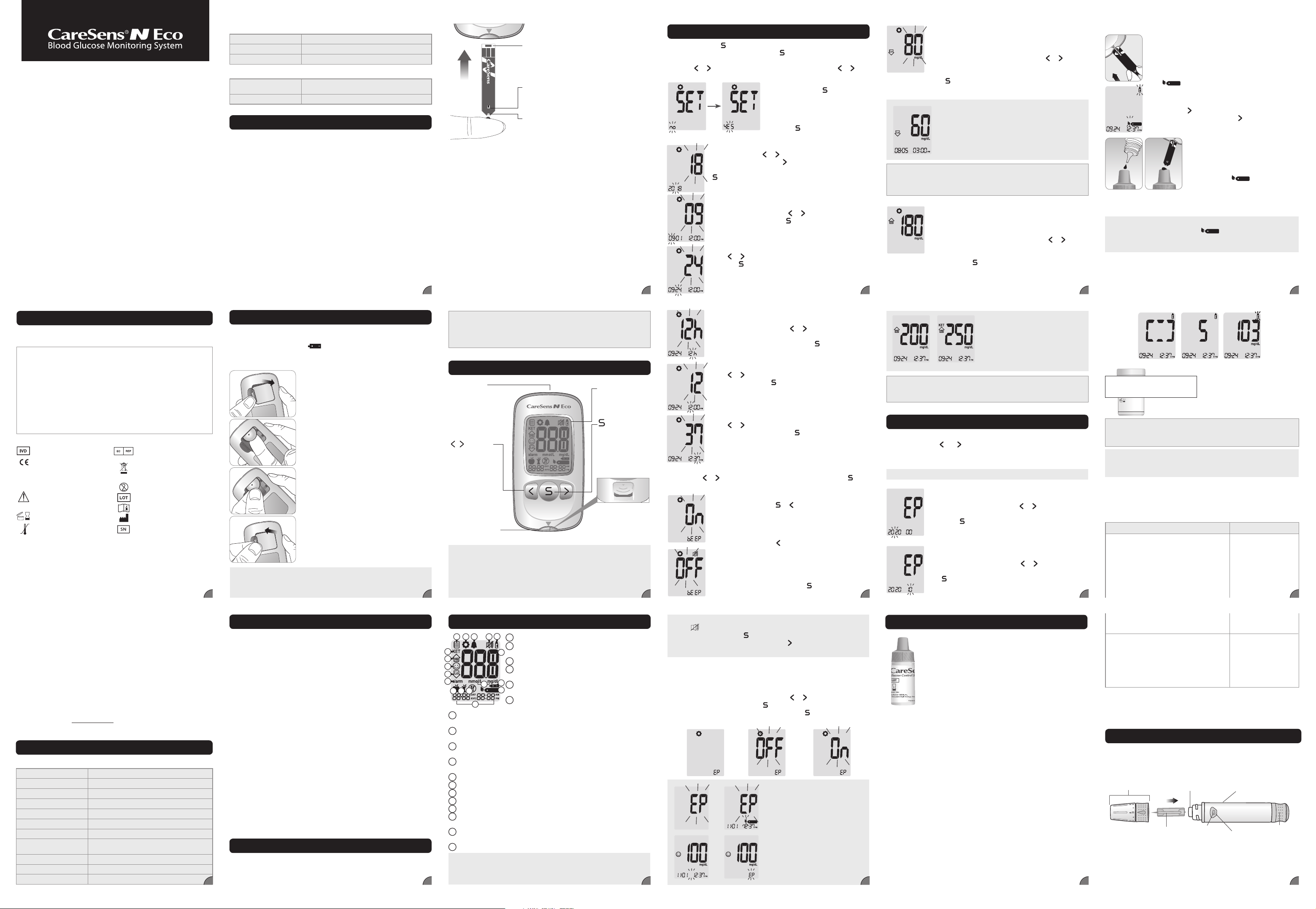
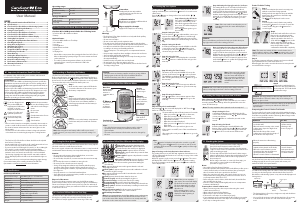


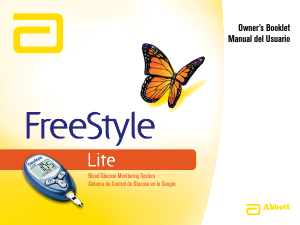
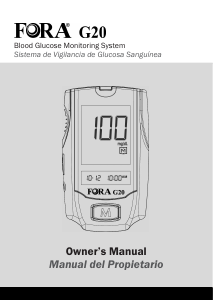

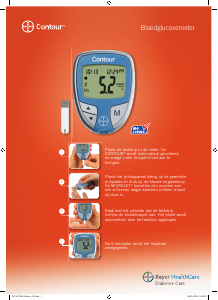

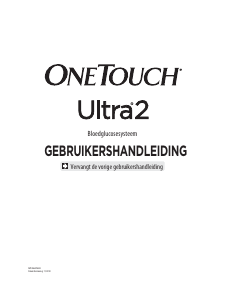
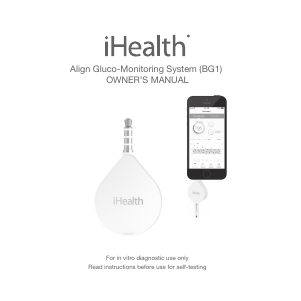
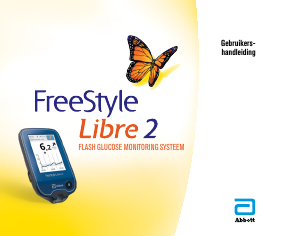
Praat mee over dit product
Laat hier weten wat jij vindt van de CareSens N Eco Bloedglucosemeter. Als je een vraag hebt, lees dan eerst zorgvuldig de handleiding door. Een handleiding aanvragen kan via ons contactformulier.