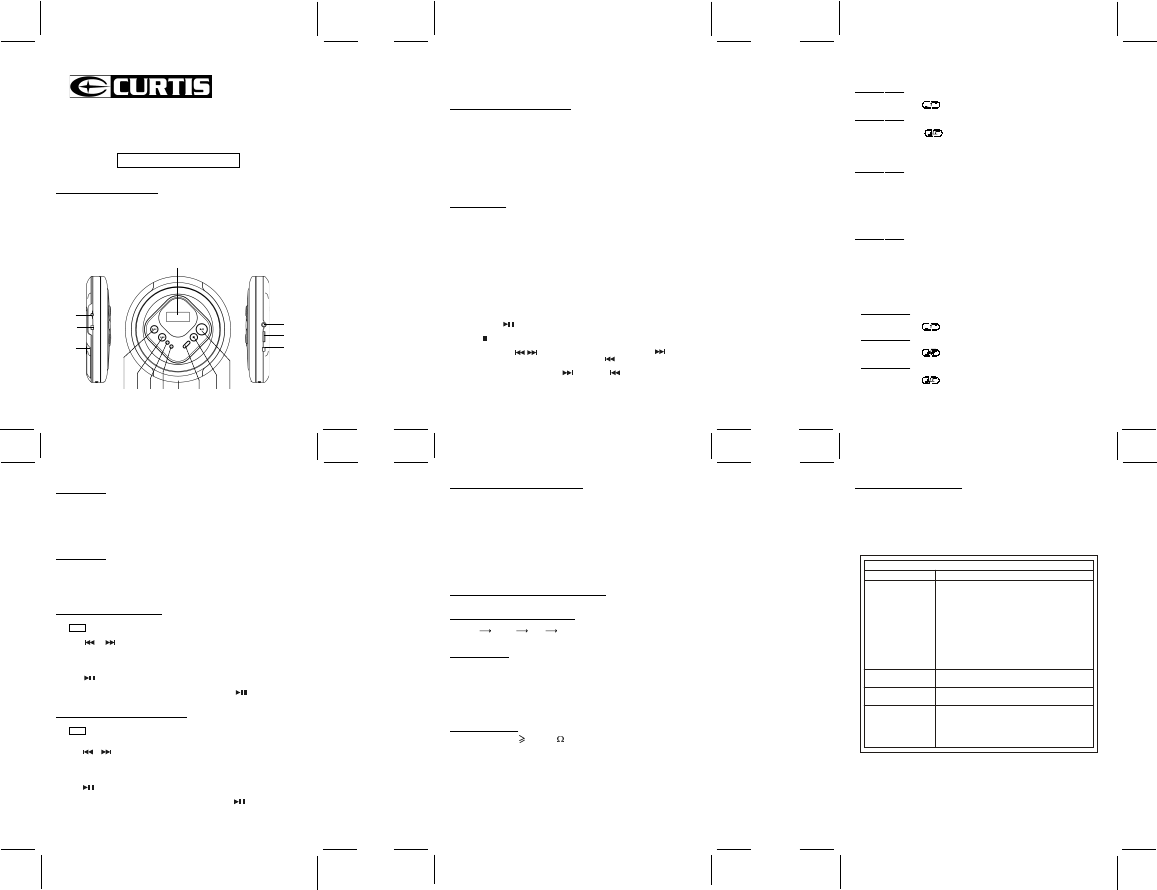
— ENGLISH P.2 —— ENGLISH P.1 —
— ENGLISH P.4 — — ENGLISH P.5 —
PORTABLE MP3 DISC/CD PLAYER
WITH
40 SECONDS ANTI-SHOCK SYSTEM
— ENGLISH P.3 —
INSTRUCTION MANUAL
LOCATION OF CONTROLS
1. LCD DISPLAY
2. SKIP / SEARCH DOWN BUTTON
3. SKIP / SEARCH UP BUTTON
4. MODE / PROG BUTTON
5. EQ BUTTON
6. OPEN KNOB
7. ASP / DIR UP BUTTON
8. STOP / (POWER OFF) BUTTON
9. PLAY / PAUSE (POWER ON) BUTTON
10. DC JACK
11. HOLD SWITCH
12. BATTERY DOOR
13. HEADPHONE JACK
14. VOLUME
15. BASS BOOST SWITCH
CAUTION
USE OF CONTROLS OR ADJUSTMENTS OR PERFORMANCE OF PROCEDURES OTHER
THAN THOSE SPECIFIED HEREIN MAY RESULT IN HAZARDOUS RADIATION EXPOSURE.
THIS SHOULD NOT BE ADJUSTED OR REPAIRED BY ANYONE EXCEPT QUALIFIED
SERVICE PERSONNEL.
PREPARATIONS BEFORE USING
Battery Installation
1. Open Battery Compartment cover.
2. Insert 2 batteries (LR6, “AA” size, or equivalent)
in the correct polarity as indicated.(Batteries not included)
(Heavy duty batteries are recommended.)
3. Close the cover properly.
AC Power Adaptor
1. Plug the DC output of the adaptor to the DC Jack.
2. Connect the adaptor (4.5V/500mA) to a power outlet. (Adaptor not included)
Make sure the voltage is compatible.
DISC PLAYING
This CD player is designed to play the 8cm and 12cm compact disc without using adaptor.
Hold Switch
Set the HOLD button to “ON” position, all the buttons will be locked. Before operation, be sure to
set the switch to “OFF” position, for normal operation.
Getting Start
1. Insert the headphone/earphone plug to PHONE JACK.
2. Push the OPEN button to right side, and then the door open, put a disc into the CD compartment
with label side upward.
3. Push the disc gently around the centre area until it clicks so that the disc fits into the pivot.
(To remove the disc : Pick up the disc, holding the edge, while pressing the pivot gently.)
4. Close the door and press the PLAY/PAUSE button once.
5. The Display will show the total number of tracks of the disc, then begin to play the first track.
General Operation
Play/Pause Buttons — Press once to start playback in the original order.
Press again to stop the disc play temporarily.
Stop Button — Press once to stop playback.
Press again to turn off power
Skip / Search Buttons — Press once to skip to next track or back to
previous track .
— Press continuiously to search forward
or backward .
ASP / Directory UP Button — ASP ON/OFF (For CD Disc).
— Directory UP (For MP3 Disc).
Various Playing Modes
MODE/PROG Button — There are 3 kinds of functions : (FOR CD)
A. Repeat Play
During PLAY mode
• Press the MODE/PROG button once to play the current track repeatedly.
• The repeat indicator will appear in the display.
During PLAY mode
• Press the MODE/PROG button twice to play the entire disc repeatedly.
• The repeat indicator will appear in the display.
NOTE - To cancel REPEAT simply press the MODE/PROG button until the repeat indicator
disappears.
B. Random Play
During PLAY mode
• Press the MODE/PROG button 3 times.
• The RND will appear in the display.
• Press the PLAY button, all tracks on the disc will be played in random sequence. After all the
tracks have been played the system will stop automatically.
NOTE - To cancel RANDOM PLAY simply press the MODE/PROG button until the RND indicator
disappears.
C. Intro Scan
During PLAY mode
• Press the MODE/PROG button 4 times.
• The INT indicator will appear in the display.
• Press the PLAY button to play the first 10 seconds of each track on the disc.
NOTE - To cancel INTRO SCAN simply press the MODE/PROG button until the INT indicator
disappears.
MODE/PROG button - there are 3 kinds of functions: (FOR MP3 DISC)
A. Repeat Play
1. During PLAY mode
• Press the MODE/PROG button once to play the current track repeatedly.
• The repeat indicator will appear in the display.
2. During PLAY mode
• Press the MODE/PROG button twice to play the current DIRECTORY repeatedly.
• The repeat indicator will appear in the display.
3. During PLAY mode
• Press the MODE/PROG button three times to play the ENTIRE DISC repeatedly.
• The repeat indicator will appear in the display.
NOTE - To cancel REPEAT simply press the MODE/PROG button until the repeat indicator
disappears.
B. Random Play
During PLAY mode
• Press the MODE/PROG button 4 times.
• The RND will appear in the display.
• Press the PLAY button, all the files on a disc to be played in a random sequence and after all
files are played, system will stop automatically.
NOTE - To cancel RANDOM PLAY simply press the MODE/PROG button until the RND display
disappears.
C. Intro Scan
During PLAY mode
• Press the MODE/PROG button 5 times.
• The INT indicator will appear in the display.
• Press the PLAY button to play the first 10 seconds of each file on the disc.
NOTE - To cancel INTRO SCAN simply press the MODE/PROG button until the INT indicator
disappears.
PROGRAM PLAY (FOR CD )
1. In stop mode, press the MODE/PROG button to make program memory.
2. “ PGM CD 00 P01” will be displayed, “00” means track number to memory and “P01” means
program number.
3. Press or button to select the desired track.
4. Press the MODE/PROG button to enter the track into memory, the program numbers which
will be increment one step.
* The program no. “P01” has become “P02” on the display.
5. Repeat step 3 and 4 until memory is full.
6. Press button to start the program play.
7. To stop the program play, press the STOP button.
8. For program play in step “ 7 ” , press the MODE/PROG button & button.
9. To erase the program memory, TURN off the power or open the door.
PROGRAM PLAY (FOR MP3 DISC)
1. In stop mode, press the MODE/PROG button to make program memory.
2. “ PGM 00 000 P01 ” will be displayed. “ 00 ” means DIRECTORY number,
“ 000 ” means file number, “P01” means program number.
3. Press the ASP/DIR button to select the desired directory.
4. Press or button to select the desired file.
5. Press the MODE/PROG button to enter the DIRECTORY and file into memory.
The program number which will be increment one step.
* The program no.“P01” has become “P02” on display.
6. Repeat step 3 to 5 until memory is full (UP TO 60 FILES).
7. Press button to start the program play.
8. To stop the program play, press the STOP button.
9. For program play in step “ 8 “, press the MODE/PROG button & button.
10. To erase the program memory, turn off the power or open the door.
* If you do not need to select directory, only select files, the above step 3 can pass.
DIGITAL ANTI-SHOCK OPERATION
The DIGITAL ELECTRONIC SHOCK PROTECTION function uses semiconductor memory to
prevent the second from skipping when the unit is subjected to shocks and vibration during play.
When the PLAY/PAUSE button is pressed and the power turns on, the Digital Electronic Shock
Protecyion function tums on automatically.
It will give approximately 40 seconds (MP3 120seconds) of protection against interruption of
sound output, if the player is subjected to shocks of more than 40 seconds duration, some inter-
ruption of sound output will occur, this is normal and to be expected, the sound will resume once
the player has stabilized from the shock.
• To turn this function off, press ASP/DIR button once, the ASP indicator will disappear.
• In MP3 disc always has the ASP function and the ASP time is 120 seconds at 128 Kbps bit rate.
BBS (BASS BOOST SYSTEM) FUNCTION
Set the BBS button to on position to enhance the bass effect.
PRESET EQUALIZER FUNCTION
Press the EQ button activates 4 Kinds of sound effect as follows:
CLASSIC ROCK JAZZ POP
* The EQ indicator will appear on the display.
MAINTENANCE
Cleaning the Lens
If the lens becomes dusty, clean it with camera lens blower. Be careful not to scratch the surface
of the lens.
Cleaning the Cabinet
From time to time, clean the cabinet with a soft dry cloth. For more stubborn stains, slightly
moisten the cloth with water or a mild detergent solution. Never use benzene, alcohol or other
solvents as they may damage the finish of the cabinet.
SPECIFICATIONS
Output Power : 20MW (32 )
Freq. Response : 100 ~ 20000 Hz
Power Source : 2 x UM-3 or AA size batteries
4.5V (500mA) AC - DC adaptor
Dimensions : 142(W) x 142(D) x 33(H) mm
** For improvement purposes, specification and design are subject to change without
notice. **
• Weak batteries.
Troubleshooting Guide
Problem
No sound from Earphones
No sound when played through
an external amplifier
Intermittent Sound
• Earphones' plug is not firmly inserted into the Phones socket.
• Connection is incorrect.
• Dirty or defective disc.
• Dirty pick up lens.
• The player is subject to excessive vibration or shock.
• Low battery power.
• Poor Earphone connection.
• Power to an external amplifier not switched on.
• Earphones have been inserted into the line out socket.
Player fails to function • The disc may be inserted upside down.
• The disc not mounted correctly on the chuck.
• Dirty or a defective disc.
• Dirty pick up lens.
• Player lid not closed.
• AC Power to an adaptor switched off.
• Hold switches at ON position, switch to OFF position.
• Auto power off has occurred, press PLAY button to restore power.
• Moisture condensation, allow the player to warm up to room
temperature for 60 minutes.
Points to check
TROUBLE SHOOTING GUIDE
Cleaning the Disc
When a disc becomes dirty, clean it with a cleaning cloth. Wipe the disc from the center out.
Note - Do not use solvents such as benzine, thinner, commercially available cleaners or anti-
static spray intended for analogue discs.
** Should you experience difficulties in the use of this player please refer to the following
chart before contacting your dealer or the place of purchase.
— ENGLISH P.6 —
56 72
14
4
15
12
11
10
13
893
1
CDMP366
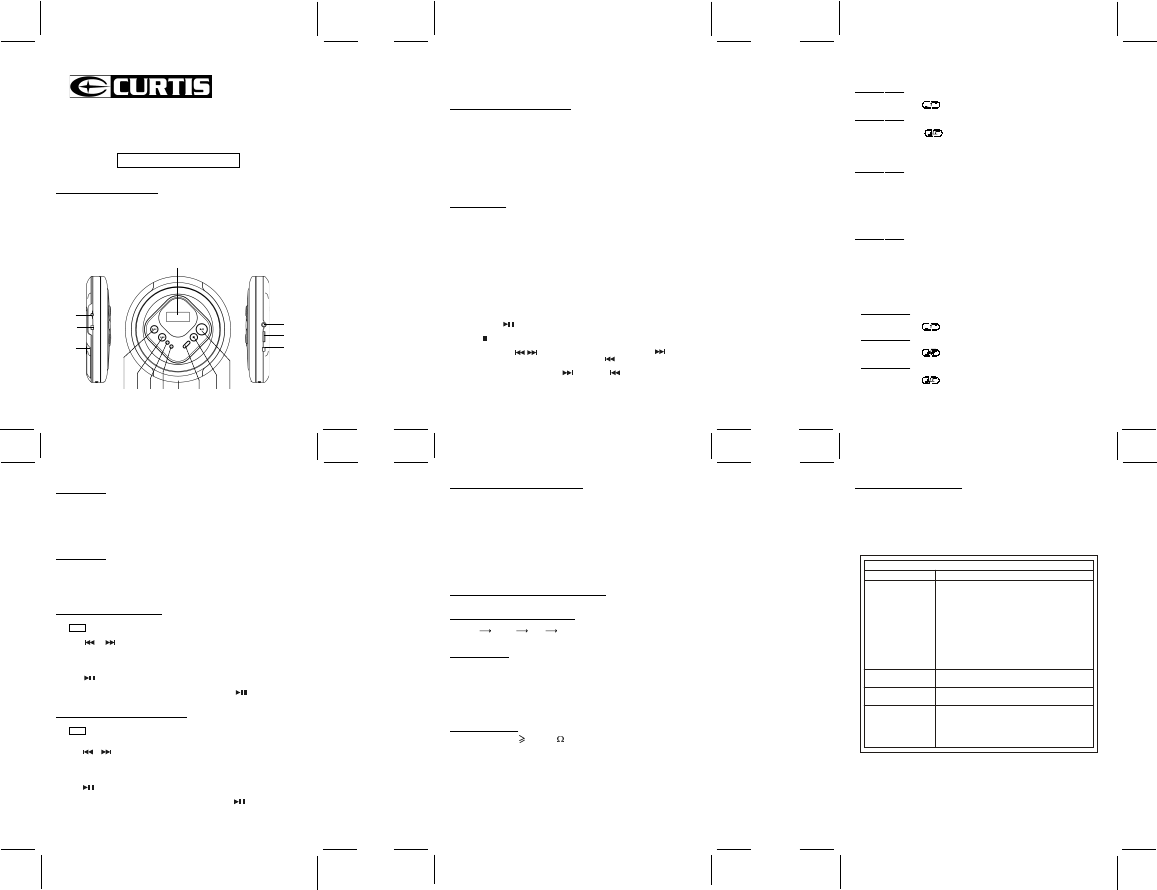

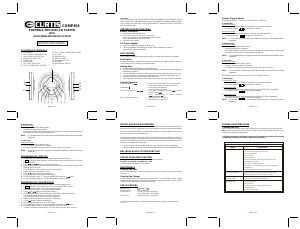

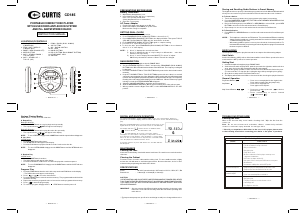
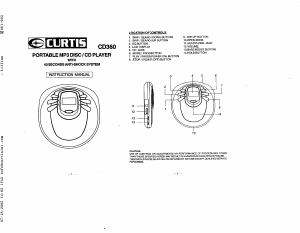
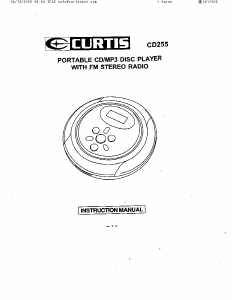
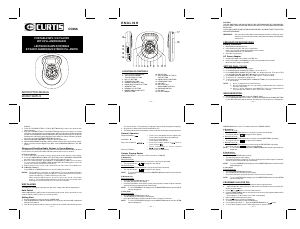
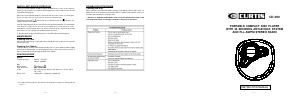
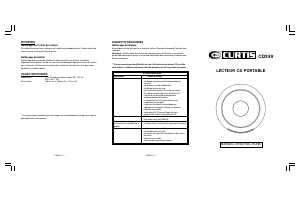
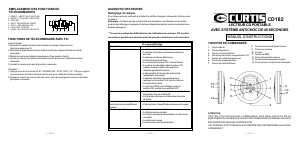
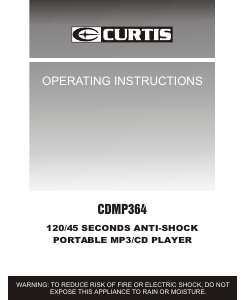
Praat mee over dit product
Laat hier weten wat jij vindt van de Curtis CDMP366 Discman. Als je een vraag hebt, lees dan eerst zorgvuldig de handleiding door. Een handleiding aanvragen kan via ons contactformulier.