
VI
Table of Contents
Foreword
........................................................................................................................................................................................................I
Important Safeguards and Warnings
............................................................................................................................................ IV
1 Overview
................................................................................................................................................................................................... 1
1.1 Introduction
................................................................................................................................................................................. 1
1.2 Network Connection
................................................................................................................................................................ 1
1.3 Function
.......................................................................................................................................................................................... 1
1.3.1 Basic Function
.................................................................................................................................................................. 1
1.3.2 Intelligent Function
....................................................................................................................................................... 2
2 Configuration Flow
.............................................................................................................................................................................. 5
3 Device Initialization
............................................................................................................................................................................ 6
4 Basic Configuration
............................................................................................................................................................................. 8
4.1 Login
................................................................................................................................................................................................ 8
4.2 Live
.................................................................................................................................................................................................... 9
4.2.1 Live Interface
.................................................................................................................................................................... 9
4.2.2 Encode bar
........................................................................................................................................................................ 10
4.2.3 Live View Function Bar
............................................................................................................................................... 10
4.2.4 Window Adjustment Bar
........................................................................................................................................... 13
4.2.4.1 Adjustment
........................................................................................................................................................... 13
4.2.4.2 Zoom and Focus
.................................................................................................................................................. 16
4.2.4.3 Fisheye
.................................................................................................................................................................... 17
4.3 PTZ Operation
........................................................................................................................................................................... 21
4.3.1 Configuring External PTZ Protocol
...................................................................................................................... 21
4.3.2 Configuring PTZ Function
........................................................................................................................................ 21
4.3.2.1 Preset
....................................................................................................................................................................... 21
4.3.2.2 Tour
........................................................................................................................................................................... 22
4.3.2.3 Scan
........................................................................................................................................................................... 23
4.3.2.4 Pattern
..................................................................................................................................................................... 24
4.3.2.5 Pan
............................................................................................................................................................................. 25
4.3.2.6 PTZ Speed
.............................................................................................................................................................. 26
4.3.2.7 Idle Motion
............................................................................................................................................................ 26
4.3.2.8 PowerUp
................................................................................................................................................................. 27
4.3.2.9 PTZ Limit
................................................................................................................................................................. 28
4.3.2.10 Time Task
............................................................................................................................................................. 28
4.3.2.11 PTZ Restart
......................................................................................................................................................... 29
4.3.2.12 Default
.................................................................................................................................................................. 30

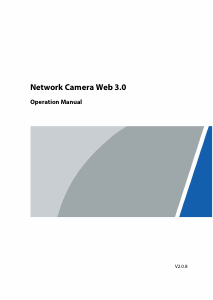


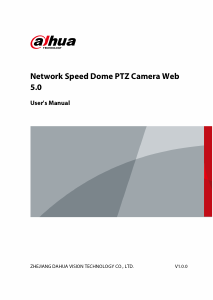
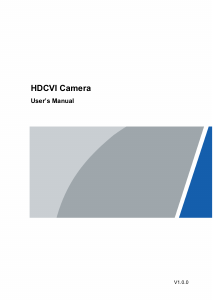
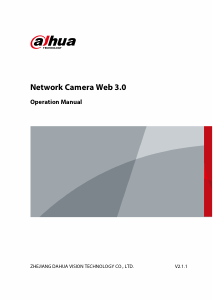
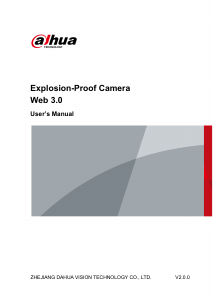
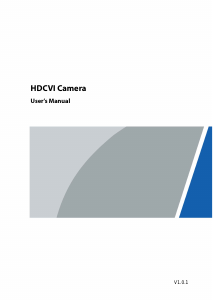
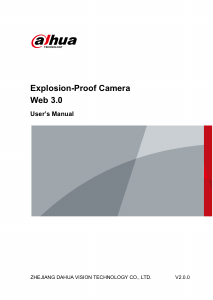
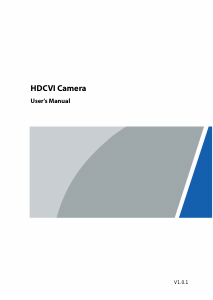
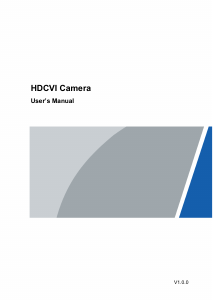
Praat mee over dit product
Laat hier weten wat jij vindt van de Dahua IPC-HFW2230M-AS-LED-B IP camera. Als je een vraag hebt, lees dan eerst zorgvuldig de handleiding door. Een handleiding aanvragen kan via ons contactformulier.