
VII
4.3.3 Calling PTZ
....................................................................................................................................................................... 31
4.3.3.1 PTZ Control
........................................................................................................................................................... 31
4.3.3.2 PTZ Function
........................................................................................................................................................ 33
4.4 Playback
....................................................................................................................................................................................... 33
4.4.1 Playback Interface
........................................................................................................................................................ 34
4.4.2 Playing back Video or Picture
................................................................................................................................. 36
4.4.3 Clipping Video
................................................................................................................................................................ 38
4.4.4 Downloading Video or Picture
............................................................................................................................... 39
4.4.4.1 Downloading A Single File
............................................................................................................................ 39
4.4.4.2 Downloading Files in Batches
...................................................................................................................... 39
4.5 Camera
.......................................................................................................................................................................................... 40
4.5.1 Conditions
........................................................................................................................................................................ 40
4.5.1.1 Conditions
............................................................................................................................................................. 40
4.5.1.1.1 Interface Layout
....................................................................................................................................... 40
4.5.1.1.2 Picture
........................................................................................................................................................... 41
4.5.1.1.3 Exposure
...................................................................................................................................................... 43
4.5.1.1.4 Backlight
...................................................................................................................................................... 45
4.5.1.1.5 WB
................................................................................................................................................................... 46
4.5.1.1.6 Day & Night
................................................................................................................................................ 47
4.5.1.1.7 Zoom and Focus
....................................................................................................................................... 48
4.5.1.1.8 Illuminator
.................................................................................................................................................. 49
4.5.1.1.9 Defog
............................................................................................................................................................. 51
4.5.1.1.10 Fisheye
....................................................................................................................................................... 51
4.5.1.1.11 Image Correction
.................................................................................................................................. 52
4.5.1.1.12 Splicing Mode
......................................................................................................................................... 53
4.5.1.2 Profile Management
......................................................................................................................................... 53
4.5.1.3 Zoom and Focus
.................................................................................................................................................. 55
4.5.1.4 Splicing
................................................................................................................................................................... 55
4.5.2 Setting Video Parameters
........................................................................................................................................ 55
4.5.2.1 Video
........................................................................................................................................................................ 56
4.5.2.2 Snapshot
................................................................................................................................................................ 58
4.5.2.3 Overlay
.................................................................................................................................................................... 59
4.5.2.3.1 Configuring Privacy Masking
............................................................................................................ 59
4.5.2.3.2 Configuring Channel Title
.................................................................................................................. 61
4.5.2.3.3 Configuring Time Title
.......................................................................................................................... 62
4.5.2.3.4 Configure Text Overlay
........................................................................................................................ 63
4.5.2.3.5 Configure Font Attribute
.................................................................................................................... 63
4.5.2.3.6 Configure Picture Overlay
.................................................................................................................. 64

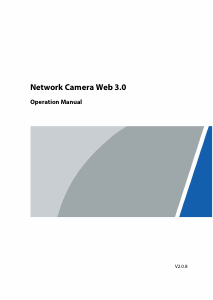


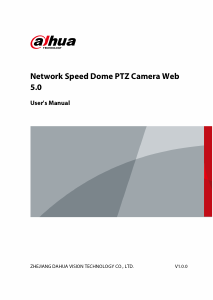
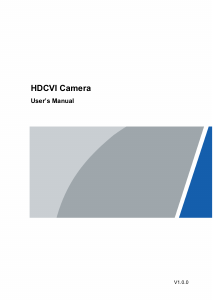
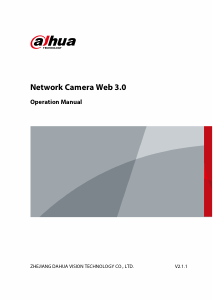
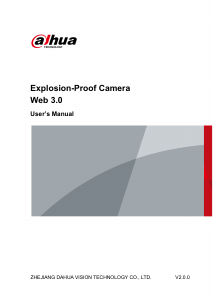
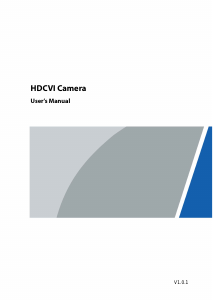
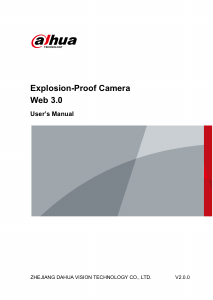
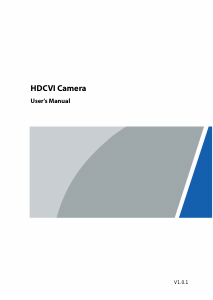
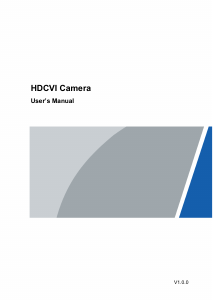
Praat mee over dit product
Laat hier weten wat jij vindt van de Dahua IPC-HFW2230M-AS-LED-B IP camera. Als je een vraag hebt, lees dan eerst zorgvuldig de handleiding door. Een handleiding aanvragen kan via ons contactformulier.