
Auto mode Operation
Repeatedly press the ‘ ’ button until the Auto mode is visible on the LCD
(see Fig.7) and conrm the mode selection by pressing ENTER. The
heater will operate as per the pre-programmed time and temperature
prole (see - Setting the Timer Prole).
Note: if no timer prole has been set it will not be possible to select ‘Auto’
mode, it is necessary to set up a time program before Auto mode can be
selected.
During Auto mode operation the LCD display will show the current heat
status, the active programme segment, the time for the next status change,
the heat setting and the set temperature (see Fig.9).
Boost mode Operation
Repeatedly press the ‘ ’ button until the Boost mode is visible on the LCD
(see Fig.8) and conrm the mode selection by pressing ENTER. Once
the boost mode is activated it will be necessary select the boost period,
there are three periods available to choose from, 30 minutes, 1 hour and
2 hours. Use the arrow keys to select the desired boost period and conrm
the selection using the ENTER key. The default heat setting is ECO mode
and the set temperature is 25˚C. The set temperature can be adjusted if
desired, see Setting the Desired temperature. When the boost mode is
active the LCD display will show the boost mode, timer period selected
and the desired set temperature. The time display will toggle between the
current time and time remaining for the selected boost period.
Frost protection mode
The appliance has a frost protection mode. This setting is useful in areas
such as garages to assist in the prevention of frost damage. In Manual
mode, if the thermostat is set to its minimum setting ‘5°C’, the heater will
cycle ON and OFF to maintain a temperature of approximately 5°C and
help protect against frosty conditions. The frost protection symbol will
be displayed on the LCD display when frost protection mode is activated.
Indicator Neons
Mains On Neon: The mains neon, (see Fig. 1), remains illuminated when
the power is supplied to the product. Note: This does not indicate whether
the heating elements are on.
Heat Neon: Heat neon remains on when the heating element is active.
Once the desired temperature is reached and the element turns off, the
heat neon will indicate this by remaining off.
Bluetooth Neon: The Bluetooth neon will remain illuminated while
successfully paired to another device.
Setting the Desired Temperature
The desired temperature can be set using the ‘ ’ or ‘ ’ keys. The
temperature can be set from 5˚C to 30˚C and this will be shown on the
display. When the temperature is reached the heater will automatically
switch OFF. If the ambient temperature drops the heater will come on
again automatically.
Setting the Timer Programmes
There are four program segments available, P1, P2, P3 and P4. For
each segment it is possible to set a desired ‘On’ time, ‘Off’ time, Heat
mode and set temperature. It is not necessary to set all four segments if
not required. The default setting is for all segments to be Off. To turn off
a pre-programmed segment it is necessary to set both the ‘On’ time and
the ‘Off’ time to 00:00. In order to set up a time/temperature prole the
following steps must be completed:
1. To activate the programming screen press the ‘ ’ key. The program
settings screen for P1 will be displayed and the time will be ashing. This
ashing time is the ‘On’ time for P1 and can be adjusted using arrow
keys. Once the desired ‘On’ time has been set press the ENTER key to
conrm the time.
2. Select a heat setting using the arrow keys and conrm the selection
using the ENTER key.
3. Set the desired temperature using the arrow keys and conrm the setting
using the ENTER key.
4. The ‘Off’ time must then be set by using the arrow keys, it is necessary
to then press the ENTER key to conrm the ‘Off’ time setting.
5. The setup screen will then revert to the P1 ‘On’ time set up screen, at
this point it is possible move to the P2 segment by pressing the ‘ ’ key.
6. If required P2, P3 and P4 segment can be set up using steps 1-4 above.
7. If it is not required to set up P2, P3 and P4 segment at this stage, continue
to press the ‘ ’ key until the heater reverts to the previous operational
mode. Alternatively if no keys are pressed the programming mode will
time out and revert to the previous operational mode.
Note: it is possible to overlap the on times of program blocks. In the event
of an overlap the program with the highest temperature set point will take
priority during the overlap period. Once the overlap period has expired the
product will revert to the later program settings. If an overlap is present
the display will indicate the current operational program and the off time
of the nal overlapping program.
Remote Bluetooth Operation
The appliance can be controlled remotely using a smartphone or similar
device. To facilitate this remote operation it is necessary to rst download
the Dimplex app. The app is available on both android and IOS
devices and is available free from the Apple or Android App store. The
App is compatible with Android version 4.3 and above and IOS version
5 and above.
Once the App has been downloaded it is necessary to pair the appliance
with the smartphone to complete the remote setup. Please follow the
steps shown below:
1. Launch the Dimplex app on the smartphone or similar device.
2. To initiate pairing mode on the appliance press and hold the ‘ ’ button
for two seconds. The LCD screen will go blank with the exception of the
Bluetooth logo ashing in the bottom right hand corner, See Fig.10.This
indicates that the device is advertising to be paired with the app.
3. On the smart phone the appliance should now be visible on the pairing
screen, this will be a unique 6 digit code but will always start with EC, for
example ‘ECBC17’. Select this device and press connect to initiate pairing.
4. Once the paring process is complete the app can be used to control
the appliance.
5. Once paired successfully the Bluetooth logo will stop ashing and the
Bluetooth neon will be illuminated.
Safety in use
This appliance incorporates a number of safety devices. In addition to the
‘Important Safety Advice’ section your attention is drawn to the following;
Tilt Switch
The tilt switch will prevent the heater from working if it is accidentally tipped
over on its side. If the radiator is tipped over while it is hot, disconnect the
power and allow it to cool, then stand the radiator back upright. Reconnect
the power - normal operation should be resumed.
Safety Overheat Protection
For your safety this appliance is tted with a thermal cut-out. In the event
that the product overheats for some reason, the cut-out prevents excessive
temperatures on the product by cutting the power to the heater. Once
the heater has cooled down, it will reset automatically, it will continue to
cycle on and off automatically until the reason for overheating is removed.
Storage
If the heater is not required for long periods, for example during the summer,
it should be stored in a dry place and preferably covered to prevent the
accumulation of dirt and dust. The supply cord should be neatly coiled
around the cable wrap and the plug stored in the cable wrap moulding.
Cleaning
WARNING - ALWAYS DISCONNECT THE POWER SUPPLY BEFORE
CLEANING THE HEATER.
Do not use detergents, abrasive cleaning powder or polish of any kind on
the body of the heater.
Allow the heater to cool, then wipe with a dry cloth to remove dust
and a damp cloth (not wet) to clean off stains. Be careful not to allow
moisture in to the heater.
Recycling
For electrical products sold within the European Community.
At the end of the electrical products useful life it should not
be disposed of with household waste. Please recycle where
facilities exist. Check with your Local Authority or retailer for
recycling advice in your country.
After Sales Service
Please see the separate Warranty leaet for details of your Warantee &
after sales service including contact details.
Should you require after sales service, please get in touch with the supplier
through whom you purchased the appliance, or the contact number on
your Warranty leaet.

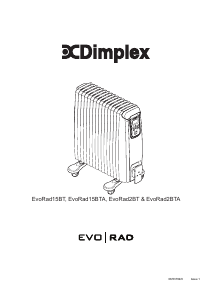


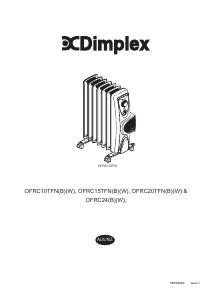
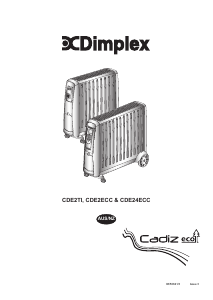
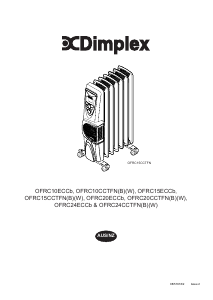
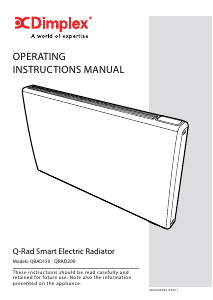

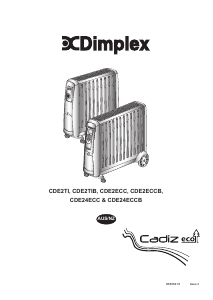
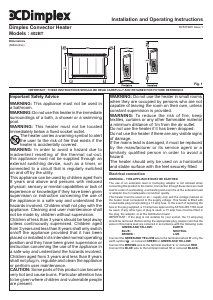
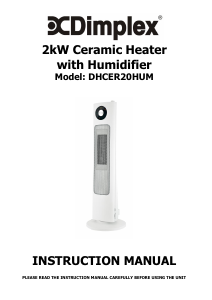
Praat mee over dit product
Laat hier weten wat jij vindt van de Dimplex EVORAD2BTA Kachel. Als je een vraag hebt, lees dan eerst zorgvuldig de handleiding door. Een handleiding aanvragen kan via ons contactformulier.