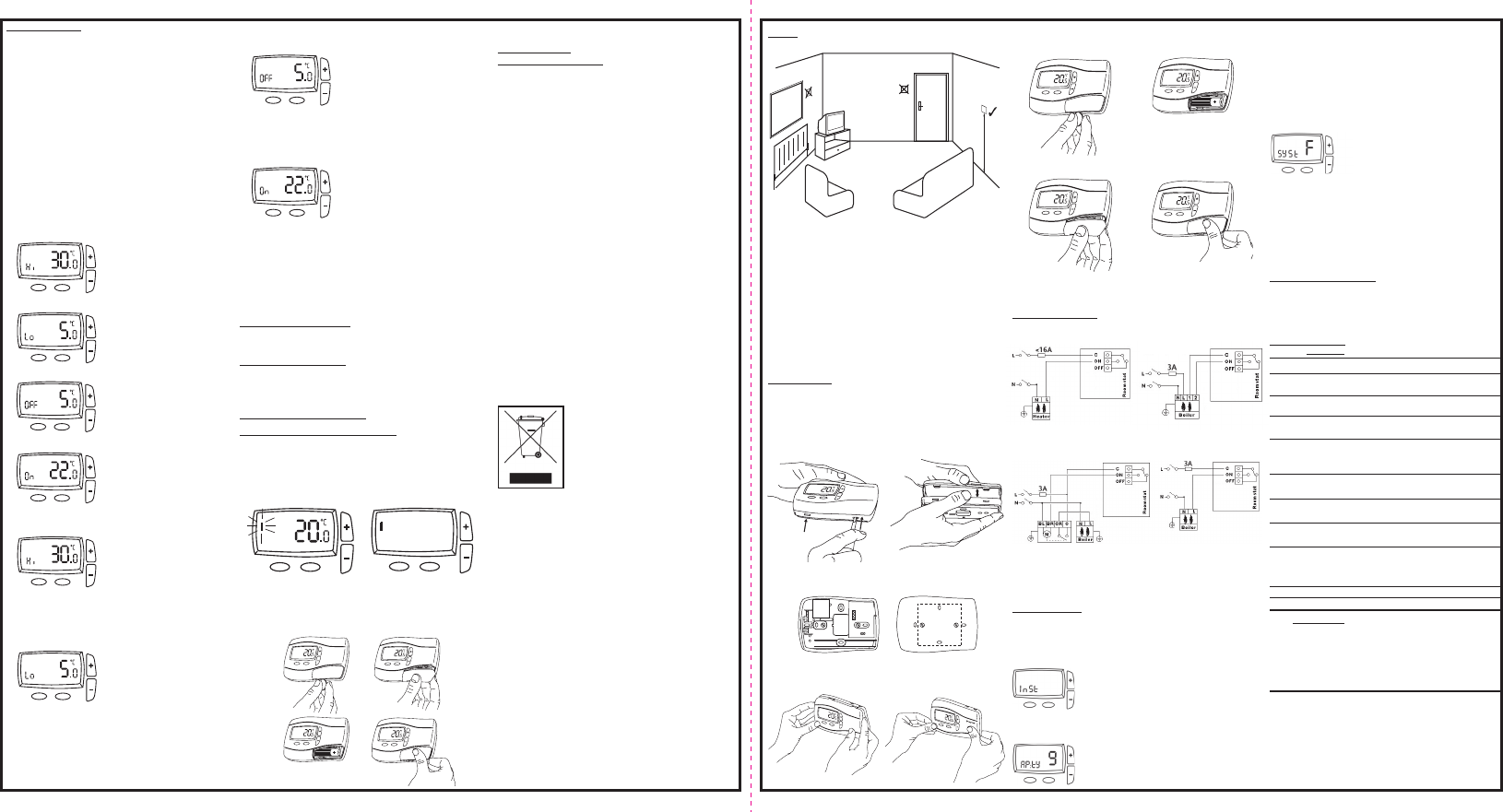
ADVANCEDFEATURES
AdjustingtheSetpointusingtheOnandOffbuttons
The ‘Off’ button can also be used to adjust the temperature setting
to a setback level and the ‘On’ button can also be used to adjust the
temperature to a comfort level.
The setback feature is designed for those interested in saving energy
and have a varied lifestyle. It means that when leaving the house for
a shopping trip or a night out, the user can adjust the temperature
to a lower level by pressing the ‘Off’ button, with the comfort level
restored on their return by pushing the ‘On ‘button.
NB. This feature can be used to quickly adjust the temperature
setpoint to a setback temperature for economy operation if for
example, ‘Off’ Temperature = 15ºC and the On temperature can
be used to quickly adjust the temperature setpoint to a comfort
temperature if for example ‘On’ Temperature = 22ºC.
Tochangetheuseradjustablesettings
A range of user settings can be adjusted,
1. Maximum Temperature
2. Minimum Temperature
3. Off Temperature
4. On Temperature
•Toenterthe‘User’menu,pressandholdthe‘On&Off’button
for more than 5 seconds – the display will show ‘Hi’ and the
maximum setpoint.
•
If the ‘On’ button is pressed the display will show ‘Lo’ and the
minimum setpoint.
•
If the ‘On’ button is pressed again the display will show ‘OFF’ and the
OFF setpoint.
•
If the ‘On’ button is pressed again the display will show On’ and the
On setpoint.
ChangingtheMaximumTemperatureSetting
•Toadjustthemaximumtemperatureentertheusermenuas
described previously, then press the ‘On’ button until ‘Hi’ is shown.
•Pressthe‘+’buttontoincreasethemaximumtemperature
setting (max. 30
o
C) and the ‘-’ button to reduce the maximum
temperature setting (min. 5
o
C or min temp setting).
Changing the Minimum Temperature Setting
•Toadjusttheminimumtemperatureentertheusermenuas
described previously, then press the ‘On’ button until ‘Lo’ is shown.
•Pressthe‘+’buttontoincreasetheminimumtemperaturesetting
(max. 30
o
C or max. temp. setting) and the ‘-’ button to reduce the
minimum temperature setting (min. 5
o
C).
Location
Room Thermostat
Care should be taken to mount the thermostat in a position which is not
subject to direct sunlight or draughts. Preferably it should be mounted
on an inside wall about 1.5m (5ft) above the floor in a position where it
can respond to room temperature but away from the direct influence of
radiators or other appliances giving off heat.
SignalStrength(RFModels)
Before fixing the Digistat+RF to the wall it is recommended to first check
the signal strength from that location.
To do this, remove the batteries, press and hold the ‘+’ button whilst
refitting the batteries, the display will show ‘rF’ which indicates that the
Digistat+RF is continuously sending an OFF signal to the SCR (receiver).
Leave the Digistat+RF in position and return to view the SCR. If the red
LED is continuously flashing, this indicates a good signal. If the red LED is
not flashing, this indicates a poor signal and you need to reposition the
Digistat+RF until the red LED is flashing.
When the signal strength has been confirmed remove the batteries to
cancel the test and follow the installation instructions.
BeforeInstallation
If you do not have the knowledge to install the thermostat safely then
you must arrange for a competent electrician to install it for you. Wiring
must conform to the current IEE regulations.
Prior to commencing the installation you must ensure the mains supply is
switched off.
1. Remove the front cover using a flat screwdriver and separate from
back plate (Fig 1).
2. Fix the back plate directly onto the wall using suitable wall plugs and
screws or mount over existing wall box (Fig 2).
(Fig 1)
(Fig 2)
(Fig 3)
FAULTDIAGNOSIS(AllModels)
IfthedisplayshowsE1,thefollowingfaultscouldhaveoccurred
1. Internal temperature sensor has failed.
2. Ambient temperature is outside product operating temperature range.
INSTALLEROPTIONS
The following installer options can be adjusted,
1. Application Type
2. System Capability
•Toenterthe‘Installer’menu,pressandholdthe‘Off&+’buttonsformore
than 5 seconds – the display will show ‘Inst’ (Installer menu) as shown,
ApplicationType
•Pressthe‘On’buttonuntil‘Ap:ty’(ApplicationType)isshown,withthecurrent
setting.
•Pressthe+or–buttonstoselectbetween,
9 = Gas Boiler
0 = Oil Boiler
E = Electric Heat (Relay model only)
Once a value has been changed, pressing ‘On’ before exiting the menu
will save the new setting.
System Capability
Adjust this setting to suit the heating system capability.
•Pressthe‘On’buttonuntil‘Syst’(SystemCapability)isshown,withthe
current setting.
•Pressthe+or–buttonstoselectbetween,
F = Fast – the house usually reaches setpoint in < 1 hour
S = Slow – the house usually reaches setpoint in > 1 hour
Once a value has been changed, pressing ‘On’ before exiting the menu
will save the new setting.
To return to normal operation, either press and and hold the ‘Off & +’
buttons for more than 5 seconds or wait for 1 minute and it will return
automatically.
3. Replace the front cover by locating in position and pushing fully onto
the back cover (Fig 3).
4. Remove the battery cover using a coin (Fig 4).
5. Install the 2 AA batteries provided (Fig 5).
6. Replace battery cover (fig 6).
7. The Digistat +1RF is now installed and will automatically start to control the
room temperature.
WIRING(NotRFModels)
Drayton
Drayton
Drayton
Drayton
Drayton
Drayton
Drayton
Drayton
Drayton
Drayton
Drayton
Drayton
Drayton
Drayton
Drayton
Drayton
(Fig 4)
(Fig 6)
(Fig 5)
Changing the Off Temperature
•Toadjustthe‘Off’temperatureentertheusermenuasdescribed
previously, then press the ‘On’ button until ‘Off’ is shown.
•Pressthe‘+’buttontoincreasetheOfftemperature(max.16ºC or max.
temp. setting) and the ‘-’ button to reduce the Off temperature (min. 5ºC
or min. temp. setting).
Changing the On Temperature
•Toadjustthe‘On’temperatureentertheusermenuasdescribed
previously, then press the ‘On’ button until ‘On’ is shown.
•Pressthe‘+’buttontoincreasetheOntemperature(max.30ºC or max.
temp. setting) and the ‘-’ button to reduce the On temperature (min. 5ºC
or min. temp. setting).
While adjusting the settings within the menu, when you reach the maximum
or minimum possible setting the display will flash to indicate you cannot
adjust the product further, e.g. you cannot set the on higher than the
maximum temperature setting.
To return to normal operation, either press the ‘on & off’ buttons for more
than 5 seconds or wait for 1 minute and it will return automatically.
TAMPERPROOFING(AllModels)
To tamper proof the product i.e. prevent unauthorised adjustment of the
product set the Min and Max temperatures to the same desired value.
FAULTDIAGNOSIS(AllModels)
IfthedisplayshowsE1,thefollowingfaultscouldhaveoccurred
1. Internal temperature sensor has failed.
2. Ambient temperature is outside product operating temperature range.
BATTERYREPLACEMENT(Allmodels)
HowdoIknowwhentochangethebatteries.
When the batteries start to run low a battery icon will flash in the display, to
indicate “low battery” during this time the Digistat +1RF will function normally
(see fig 1).
Please replace batteries with 2 x 1.5V IEC LR6 (AA) Alkaline batteries.
When the battery icon alone is shown in the display, the batteries are completely
exhausted and the Digistat +1RF will cease to function (see fig 2). Re-activate by
replacing the batteries.
Howtoreplacethebatteriesseefig3.
Remove the battery cover using a coin. Replace the spent batteries with 2 x
1.5V IEC LR6 (AA) Alkaline batteries ensuring correct orientation. Replace the
battery cover pressing fully home.
Technical Data
DIGISTAT+,DIGISTAT+RF
ROOMUNIT
PowerSupply: 2 x AA Size, 1.5V alkaline batteries
SwitchType&Rating:
Relayversion: SPDT 16(2)A 230V a.c. Volt free
Min.recommended
current: 10mA@24V a.c. (inductive)
Radiofrequency:
RFversion: 433 MHz
Radio Signal Range: 30m typically. The range may be affected by
(RFVersion) the composition / density and number of
walls between the Digistat RF and SCR.
Temperature Range: 5 to 30ºC
ControlAccuracy: + 0.5K @ 20ºC
AmbientTemperature: Operating 0ºC to 40ºC /
Storage –20ºC to 55ºC
Mounting: Suitable for surface or conduit box
mounting
Wiring:
Relay: Designed for fixed wiring only, to comply
with current IEE wiring regulations (BS7671).
RF: No wiring required
BallPressureTest: 75ºC
PollutionDegree: 2
DIGISTAT(SCR)
PowerSupply: 230V a.c.
SwitchType&Rating: SPDT (voltage free) 2(1)A 230V a.c. or
24V a.c./d.c.
Wiring: Designed for fixed wiring only, to comply
with current IEE wiring regulations (BS7671).
ReceptionFrequency: 433 MHz
RelevantECDirectives:2006/95/EC Low Voltage Directive
2004/108/EC Electromagnetic Compatibility
Directive
1999/5/EC R&TTE Directive
2006/66/EC Battery Directive
AppliedStandards: EN60730-1; EN60730-2-9
EN 300 220-2; EN 301 489-3
ElectricHeat
Combi Boiler
BasicBoilerwithZoneValve
BasicBoiler
RFPRODUCTONLY
SCRRECEIVER(RFModelonly)
SCR(Receiver)NormalOperatingMode
•Oncethe‘WirelessSystem’hasbeencommissioned,thereshouldbe
little need for any user interaction with the SCR.
•DuringnormaloperationtheredandgreenLEDswilloccasionallybe
on, these signify the following;
GreenLED
The green LED will be on when there is a demand for heating, and off
when there is no demand.
RedLED
The red LED will flash for 7 seconds, approximately every 5 minutes.
This denotes that a radio signal is being received from the Digistat+RF
unit.
SituationsRequiringAttention
RedLEDcontinuallyashing
•ThisdenotesthatthebatteriesintheDigistat+RFunitareapproaching
the end of their life (see ‘battery replacement’).
RedLEDcontinuallyon
•ThisdenotesthattheSCRhasbeenunabletoreceivearadiosignal
from the Digistat+RF unit. This may be caused by the batteries being
dead (see ‘battery replacement’) or some temporary interference with
the radio signal.
•Toresendandtestthesignal,gototheDigistat+1RFunitandremove
the batteries, after a few seconds (the display will go blank) refit
the batteries and then reset to your desired temperature. If the
radio signal has been successfully transmitted and received, the red
LED will flash for 7 seconds then go off.
•IftheredLEDstayson,theremaybesomeotherfaultthatwill
require the attention of a heating engineer/electrician.
ManualOveride
•Theheatingcanbemanuallyswitchedonandoffbyusingthe
‘OVERRIDE’ button on the SCR in a fault situation, even though
the red LED will stay on until a satisfactory signal is reinstated.
•OncetheSCRreceivesasatisfactorysignalagain,itwill
automatically reset itself for normal operation.
ProperBatteryRecycling
Electronic devices and batteries, rechargeable or not, should not be
disposed of into ordinary household waste. Instead, they must be
recycled properly to protect the environment and cut down the waste
of precious resources. Your local waste management authority can supply
details concerning the proper disposal of batteries.
In compliance with the EU Directive 2006/66/EC, the button cell battery
located on the printed circuit board inside this product, can be removed
at the end of product life, by professional personnel only.
Drayton
Drayton
Drayton
Drayton
Drayton
Drayton
Drayton
Drayton
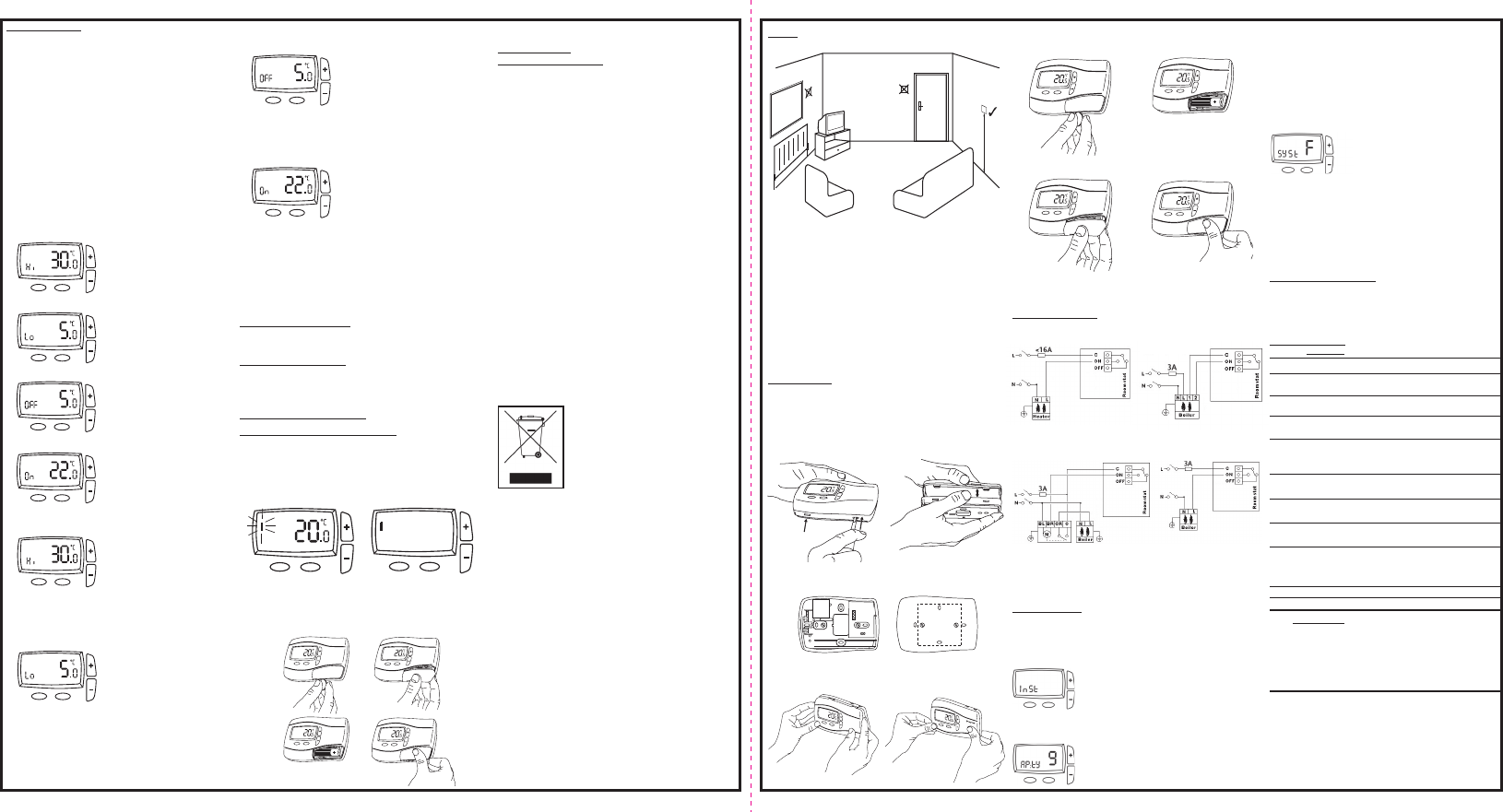

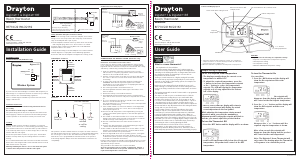

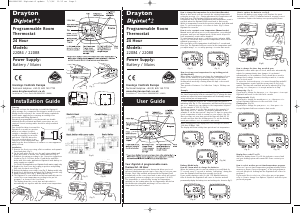
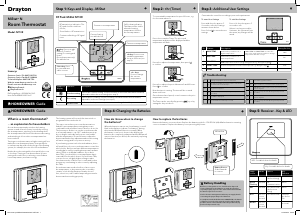
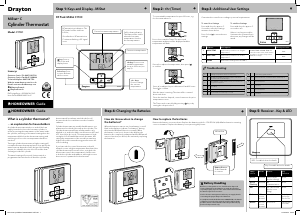
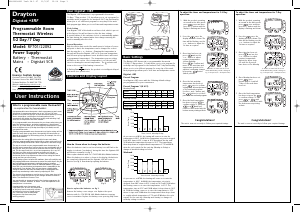
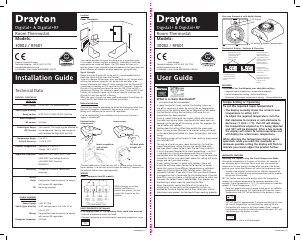
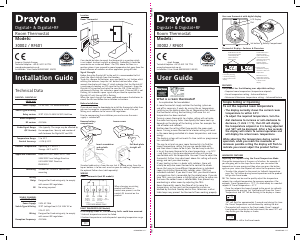
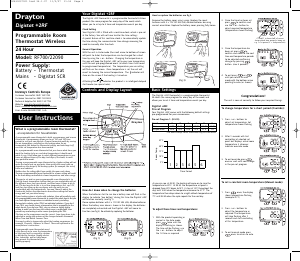

Praat mee over dit product
Laat hier weten wat jij vindt van de Drayton Digistat+1 Thermostaat. Als je een vraag hebt, lees dan eerst zorgvuldig de handleiding door. Een handleiding aanvragen kan via ons contactformulier.
beantwoord | Ik vind dit nuttig (0) (Vertaald door Google)