
365510-EN v2.3 07/13
SPLIT/RESET
MODE
START/STOP
DISPLAY Alarm Bell
USER GUIDE
Model 365510
Digital Stopwatch
Introduction
Congratulations on your purchase of the Extech 365510 Digital Stopwatch with Split Time,
Two Competitor monitoring, Alarm and Clock features. The accuracy of the clock is ±3
seconds per 24 hours. Careful use of this stopwatch will provide years of reliable service.
Operation
NORMAL MODE
1. In Normal Mode the Hours/Minutes/Seconds and the day of week is displayed.
2. Press and hold the SPLIT/RESET button to view the Alarm Time.
3. To turn the Alarm ON or OFF, press the START/STOP button while holding down
the SPLIT/RESET button (the bell icon in the upper right-hand corner of the
display is on when the Alarm is turned ON).
4. Press and hold START/STOP to view the calendar month and date.
STOP WATCH MODE (To access, press the MODE button once from Normal Mode)
When the Stopwatch Mode is first accessed, the SU-FR-SA icons will flash.
A. Elapsed Timer
1. Press Start/Stop to Start (SU-SA icons flash)
2. Press Start/Stop to Stop (SU-FR-SA icons flash)
3. Press Start/Stop Restart
4. Press Start/Stop to Stop
5. Press Split/Reset to reset the display. Press MODE to return to Normal Mode.
B. Split Time
1. Press Start/Stop to Start (SU-SA icons flash)
2. Press Split/Reset to Split (SU-TH-SA icons flash)
3. Press Split/Reset to release Split (SU-SA icons flash)
4. Press Start/Stop to Stop (SU-FR-SA icons flash)
5. Press Split/Reset to reset the display. Press MODE to return to Normal Mode.
C. Two Competitor Timer
1. Press Start/Stop to Start (SU-SA icons flash)
2. Press Split/Reset to Split (SU-TH-SA icons flash)
3. Press Start/Stop to Stop (SU-TH-FR-SA icons flash)
4. Press Split/Reset to release Split (SU-FR-SA icons flash)
5. Press Split/Reset to reset the display. Press MODE to return to Normal Mode.
NOTE: Press all three buttons simultaneously to reset to the Elapsed Timer mode.
SETTTING DATE AND TIME (To access, press MODE button 3 times from Normal Mode)
Press SPLIT/RESET to scroll through the programmable digits fields. The flashing digit
is the digit that is ready to be edited. Use the START/STOP button to edit the flashing
digit. When setting the hours, minutes, and seconds you can press START/STOP to
reset the selected digit to zero; press and hold it down to quickly scroll. The hour digits
will scroll through A (for AM), P (for PM) and H (for 24 hour clock). Press MODE to
return to normal operation.
ALARM SET (To access, press MODE twice from the Normal Mode)
1. Once ALARM SET mode is accessed the hour indicator and MO icon will flash.
2. Press STOP/START to change the hour. This step also activates the alarm and displays the
alarm indicator icon (bell in upper right-hand corner of LCD display).
3. Press SPLIT/RESET to select minutes.
4. Press STOP/START to advance the minutes.
5. Press MODE to save alarm setting and to return to time display.
6. To enable the Alarm, follow the instructions in step 3 of the Normal Mode section. Note that
the Alarm time setting will reflect the AM, PM, or H mode programmed above in the
SETTING DATE AND TIME section.
ALARM SNOOZE and ALARM SILENCE
When the alarm sounds, press START/STOP. A 5-minute snooze period will begin. To
silence the alarm without snooze, press SPLIT/RESET after the alarm sounds.
HOUR CHIME (stop watch beeps once every hour on the hour)
To set the Hour Chime ON, press and hold SPLIT/RESET then press MODE (while
continuing to hold SPLIT/RESET) until the days of the week appear on the top of the
LCD. To turn Hour Chime OFF press MODE (while continuing to hold the SPLIT/RESET
button) until the days of the week switch OFF.
Battery Replacement
This Stopwatch uses an LR-44 or A-76 alkaline button battery. The Phillips head screws on
the rear of the watch must be removed to open the watch and access the battery. It is
recommended that a qualified technician replace battery. Battery life is typically one year.
Calibration Services
Extech offers repair and calibration services for the products we sell. Extech also provides NIST
certification for most products. Call the Customer Service Department for information on
calibration services available for this product. Extech recommends that annual calibrations be
performed to verify meter performance and accuracy.
Warranty
FLIRSystems,Inc.warrantsthisExtechInstrumentsbranddevicetobefreeofdefectsinpartsandworkmanshipforoneyearfromdateof
shipment(asixmonthlimitedwarrantyappliestosensorsandcables).Ifitshouldbecomenecessarytoreturntheinstrumentforserviceduring
orbeyondthewarranty
period,contacttheCustomerServiceDepartmentforauthorization.Visitthewebsitewww.extech.comforcontact
information.AReturnAuthorization(RA)numbermustbeissuedbeforeanyproductisreturned.Thesenderisresponsibleforshippingcharges,
freight,insuranceandproperpackagingtopreventdamageintransit.Thiswarrantydoesnotapplytodefectsresultingfromactionoftheuser
suchasmisuse,improperwiring,operationoutside
ofspecification,impropermaintenanceorrepair,orunauthorizedmodification.FLIRSystems,
Inc.specificallydisclaimsanyimpliedwarrantiesormerchantabilityorfitnessforaspecificpurposeandwillnotbeliableforanydirect,indirect,
incidentalorconsequentialdamages.FLIR’stotalliabilityislimitedtorepairorreplacementoftheproduct.
Thewarrantysetforthaboveis
inclusiveandnootherwarranty,whetherwrittenororal,isexpressedorimplied.
Copyright©2013FLIRSystems,Inc.
Allrightsreservedincludingtherightofreproductioninwholeorinpartinanyform
www.extech.com


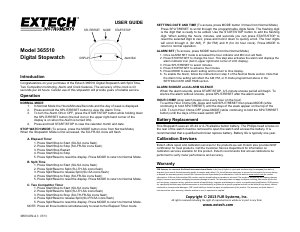



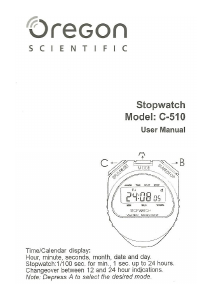


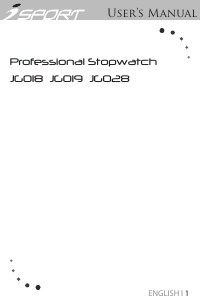
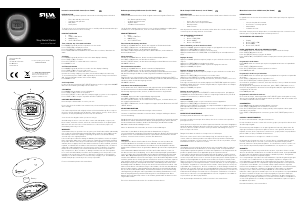

Praat mee over dit product
Laat hier weten wat jij vindt van de Extech 365510 Stopwatch. Als je een vraag hebt, lees dan eerst zorgvuldig de handleiding door. Een handleiding aanvragen kan via ons contactformulier.