Honeywell Control Systems Ltd.
Arlington Business Park
Bracknell, Berkshire RG12 1EB
User Help Line: 01344 656511
USER GUIDE
What is a Programmable Thermostat?
The Honeywell CM67 is a programmable thermostat which controls your
heating system so that you can have comfortable temperatures when you
are at home and energy savings when you are away.
It is important to understand that the CM67 is not a traditional “ON/OFF”
controller but a “HI / LOW” temperature controller.
This means that to program the heating to go ‘OFF’ at a particular time a
lower (setback) temperature setpoint is entered which you would choose
to protect you and your home.
What will the CM67 Programmable Thermostat
do for me?
Attractive slim styling makes it ideal for location in any suitable
room in your home
Display Backlight illuminates the display when a key is pressed or
the slider is moved for easier viewing in low light conditions
7 day program lets you set the CM67 to match your weekly
lifestyle
6 daily independent temperature levels let you set any 6
temperatures from 5 to 30°C at any time each day, to match your
daily lifestyle
Party button lets you temporarily maintain (or adjust) the current
temperature for 1 - 23 hours. Useful when you have friends round or
go out of the house for a short while
Day Off button copies Sunday’s program into tomorrow so that you
can make the CM67 follow the Sunday program if you have a day off
during the week
Holiday button saves energy by letting you reduce the temperature
for 1 to 99 days while you are on holiday, returning to normal operation
on the day you return
Automatic Summer/Winter Time Change will adjust the clock
automatically for 'Daylight Saving Time'
Memory holds the user program indenitely so that it is never lost
even if you take the batteries out
Outside Temperature Sensor (optional accessory) can be tted to
the CM67 to display the outside temperature
Remote Temperature Sensor (optional accessory) can be tted to
the CM67 to control the temperature from another room
Optimum Start option is a program which ensures that the optimum
temperature conditions are achieved at the required times as
described below (not available on T6667B1069)
What is Optimum Start?
Optimum Start is an Energy Efciency Feature that adjusts the start time
of your heating system depending upon how cold it is.
On cold days your Heating will be started earlier to ensure that your home
is warm when you get up and on warmer days the heating system will be
started later to save energy.
So, if the Optimum Start Feature is used, the time / temperature settings
which are entered into the CM67 are when you want to be warm by and
not when you want the heating to start. (not available on T6667B1069)
What if something happens to my heating system? How can I check that the CM67 is working?
See the troubleshooting guide below. If you need assistance after this, call your Heating Installer. The CM67 should only be opened or removed by a qualied
professional to prevent possible injury from electric shock.
Can I use CM67 to control my air-conditioning
system?
Yes. Please refer to your installer for more information.
What other accessories can I buy that work with
the CM67?
Honeywell provides other accessories and “Add-On” modules that can
be used with your CM67, ask your installer for details :
1. Automatic Time Setting (ATS) “Add-On” Module *
The ATS module picks up a daily time signal from a transmitter in Central
Europe and corrects the time on the CM67 display. So:
• You never need to set or adjust the time
• There is no need to adjust the unit by -/+ 1 hour in summer / winter
since the unit does this automatically
• Your CM67 is the most accurate clock in your home so you can use
this information to set-up all your other clocks.
* Not available in all Geographic Regions depending on transmitter range
and home location.
2. Outside Temperature Sensor Accessory
The Outside Temperature Sensor accessory can be tted to your CM67
to display the outside temperature. By pressing the
button twice, the
CM67 displays the external temperature.
3. Remote Temperature Sensor Accessory
The Remote Temperature Sensor accessory can be tted to your CM67
to control the temperature of another room where it is inconvenient to
locate the CM67 e.g. commercial premises where the public may adjust
buttons.
42010818-003 R1
Symptom
Blank Display
Display shows flashing symbol
Display works but heating does not
switch on
Heating switches ON/OFF too slowly
or too quickly
Temperature swings between too hot
and too cold
Display shows
symbol
Display shows the word 'SERVICE'
Possible Cause
No batteries
Battery orientation
Exhausted batteries
Incorrect battery cartridge insertion
Batteries need replacing
No power to system
Program does not call for heat
CM67 not connected to boiler properly
CM67 not set correctly for your system
CM67 not set correctly for your system
Fault in the CM67
Your installer has set a scheduled
maintenance alert period on your CM67 as
a recommendation that your heating system
should receive a routine inspection.
Remedy
Check batteries are in the battery compartment and that the
paper tab has been pulled out
Check that the batteries have been installed in the correct
orientation.
Replace batteries
Remove battery cartridge and re-insert
Change the batteries as described previously
Check that there is power to the system
Move the slider MAN and press TEMP
to increase the
temperature a few degrees above the current room temperature.
The heating should come on after a few seconds.
Call installer to check electrical connection between the CM67
and the boiler
Call installer
Call installer
Remove battery cartridge and re-insert. If the
symbol
does not clear itself in a few minutes call the installer
Call your installer to arrange a maintenance visit.
The CM67 and heating system will continue to operate as
normal.
Trouble Shooting Guide
CM67
Programmable
Thermostat
EXT
Warning.
This product and its associated documentation and packaging are protected by various intellectual property rights belonging to Honeywell Inc and its
subsidiaries and existing under the laws of the UK and other countries. These intellectual and property rights may include patent applications, registered
designs, unregistered designs, registered trade marks, unregistered trade marks and copyrights and also include the following UK registration rights:
UK patent application number 98062207.8
UK registered design numbers 2073334, 2073340 and 2073343.
Mon Tue Wed Thu Fri Sat Sun
www.honeywelluk.com

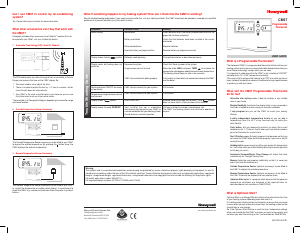


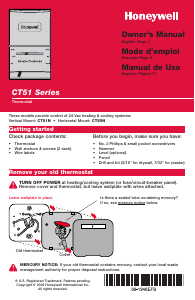
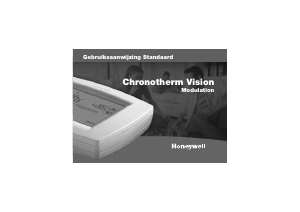
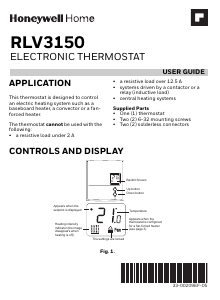

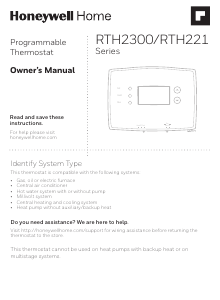
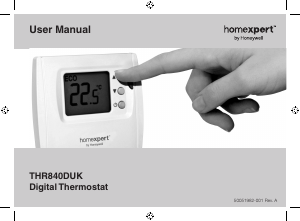

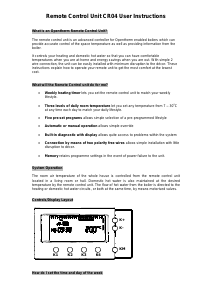
Praat mee over dit product
Laat hier weten wat jij vindt van de Honeywell CM67 Thermostaat. Als je een vraag hebt, lees dan eerst zorgvuldig de handleiding door. Een handleiding aanvragen kan via ons contactformulier.
beantwoord | Ik vind dit nuttig (1)