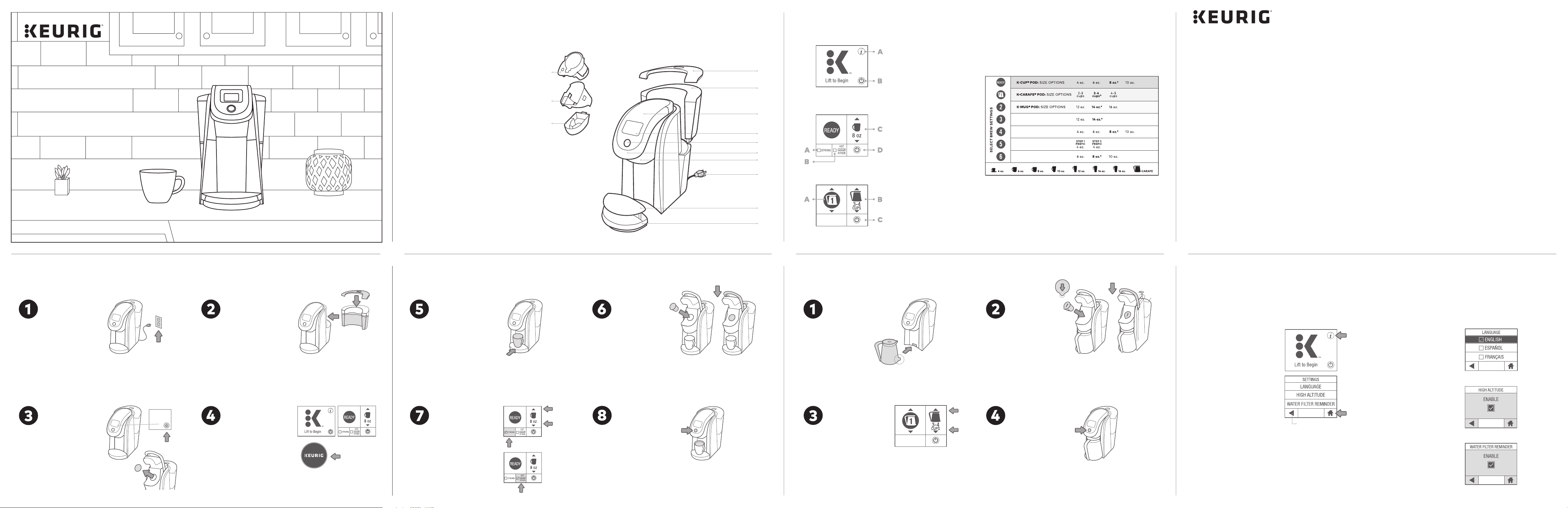
Water Reservoir Lid
Water Reservoir
Top Housing
Touch Screen/Power Button
Brew Button
Handle
Brew Head
Power Cord
Drip Tray Plate
Drip Tray
Pod Holder
Housing (K and L are the Pod Holder Assembly)
Base
K200 Series
Use & Care Guide
Get the most from your
new Keurig
®
brewer.
K200 Series Brewer
F
G
D
E
C
B
A
I
J
H
K
L
M
A.
B.
C.
D.
E.
F.
G.
H.
I.
J.
K.
L.
M.
Settings and Touch Screen Controls
Home Screen
A. Settings Button
B. Power Button
Brew Settings
Select the KEURIG BREW setting that matches the number on the
pod lid for K-Mug® and K-Carafe® pods.
Screen for K-Cup® Pods
A. STRONG (only available for
coffee)
B. HOT COCOA/OTHER (for
select non-coffee beverages)
C. Brew Size
D. Power Button
Screen for K-Carafe® Pods
A. KEURIG BREW Setting 1
B. Brew Size
C. Power Button
* DEFAULT SIZE
Keurig Green Mountain, Inc.
33 Coffee Lane
Waterbury, VT 05676
1.866.901.BREW (2739)
P/N | Pièce n
º
| Pieza n.
º
DC0000001094 REV A 11/17
2.0
BREW BUTTON
Before You Brew
Plug & Place
Remove packing tape
from brewer and plug
into a grounded outlet.
Place a large mug (12 oz.
minimum) on the drip tray plate.
Rinse & Fill
Remove the water
reservoir lid, then lift the
reservoir straight up to remove it.
Rinse reservoir with fresh water
and fill to the MAX line.
Replace water reservoir, making
sure the lock tabs engage with
the brewer. Replace lid.
NOTE: Do not use distilled water.
Power On
Press the power
button. Lift the
handle—remove and discard
the orange shipping disk.
Lower the handle. Wait for
preheating to complete,
about 3 minutes.
Cleansing Brew Setup
Lift and lower the handle.
Press the blinking brew
button to start a cleansing brew.
Pour the hot water into the sink.
The one-time setup process is
now complete and you are ready
to brew!
Brew Your First K-Cup® Pod
Place Mug
Place a mug on the
drip tray plate. If using
a travel mug, remove the drip
tray and place the mug on the
drip tray base.
Hot Water: To dispense hot water into a
mug, lift and lower the handle without
inserting a K-Cup® pod. Select your cup
size then press the blinking brew button
to dispense hot water.
NOTE: Between brew cycles, the brewer
may take about a minute to reheat.
Lift & Insert
Lift the handle and
place a K-Cup® pod
in the K-Cup® pod holder.
Lower the handle completely
to close the lid.
Do not remove the foil lid
on the K-Cup® pod.
Size & Strength
Select your brew size
using the arrows on
the screen. Select STRONG
if desired. (STRONG setting
is for coffee.) Press HOT
COCOA/OTHER for select
non-coffee beverages.
NOTE: Make sure to check instructions on
pod packaging.
CAUTION: There is extremely hot water in
the K-Cup® pod during the brew process.
To avoid injury, do not lift the handle
during the brew process.
Brew & Enjoy
Press the blinking
brew button. The
button will remain illuminated
while brewing, about 1 minute.
The brewer will notify you when
the brew cycle is complete.
Lift the handle and dispose
of the used K-Cup® pod. The
brewer will be ready to brew
another cup in about a minute.
NOTE: To stop the brewing process, press
and hold the power button for one second.
Brew Your First K-Carafe® Pod
Place Carafe
Make sure the Keurig®
Carafe is empty.
Remove the drip tray and insert
the Keurig® Carafe securely in
its place.
Lift & Insert
Lift the handle and
place a K-Carafe®
pod in the pod holder.
Lower the handle completely
to close the lid.
Do not remove the foil lid or
puncture the K-Carafe® pod.
Select Brew Size
Select the KEURIG
BREW setting that
matches the number on the pod
lid. Then select the number of
desired cups.
NOTE: Make sure the number on the
touch screen matches the number on the
K-Carafe® pod in the pod holder.
CAUTION: There is extremely hot water
in the K-Carafe® pod during the brew
process. To avoid injury, do not lift the
handle during the brew process.
Brew & Enjoy
Press the blinking
brew button. The
button will remain illuminated
while brewing.
The brewer will notify you when
the brew cycle is complete.
Lift the handle and dispose of
used K-Carafe® pod.
NOTE: To stop the brewing process, press
and hold the power button for one second.
Access Settings
Explore everything your Keurig®
Plus Series brewer has to offer
by accessing the Settings Menu.
From the home screen, select
the settings button.
Use the arrows to scroll through
the menu. To exit, press the
BACK button or HOME button.
For all settings, press the BACK button to return to the settings menu or press the
HOME button to return to the home screen. Your settings will be automatically saved.
Choose Language
Press English, Spanish, or
French to select the language.
High Altitude
To ensure your brewer works
properly at higher altitudes
(5,000 feet), ENABLE the high
altitude mode.
If you are using a Keurig® Water
Filter, select ENABLE to activate
the water filter reminder.
Water Filter Reminder
Settings Menu
BACK BUTTON
SETTINGS
HOME
BUTTON
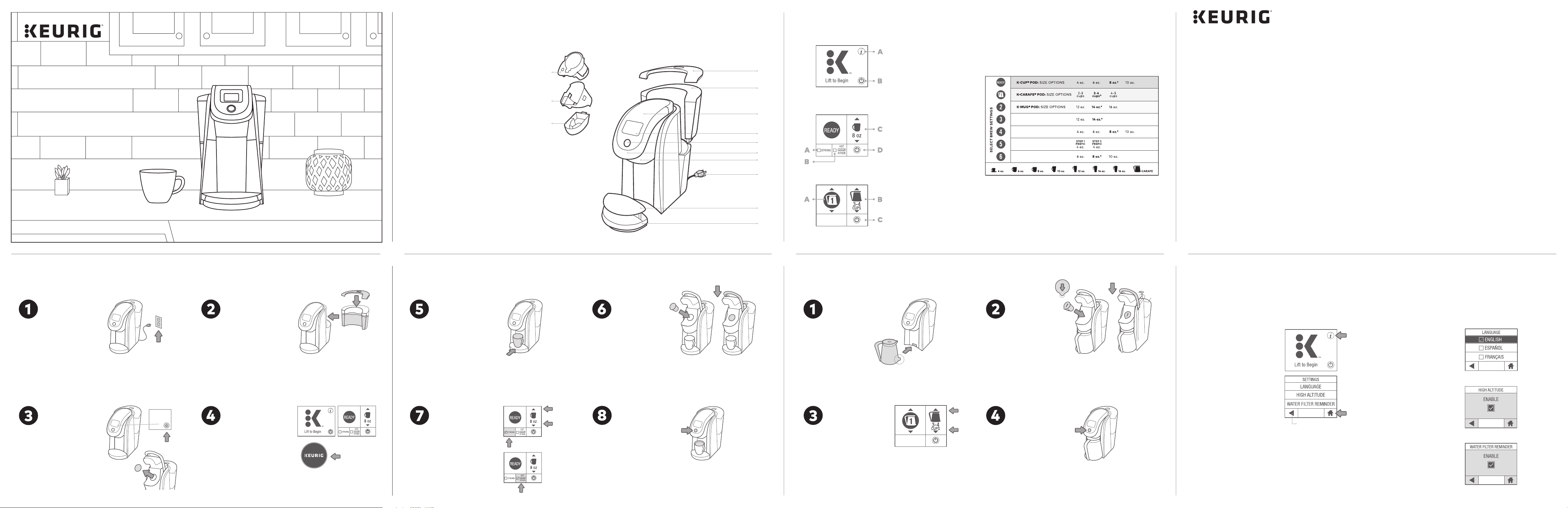



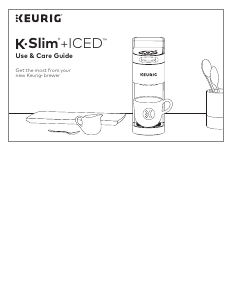
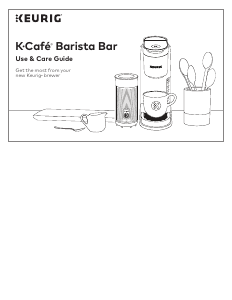
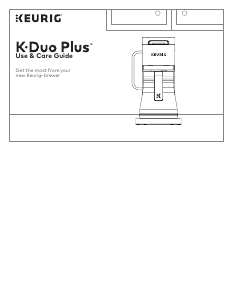
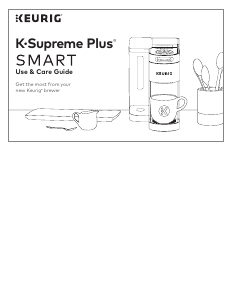
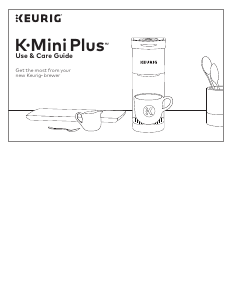


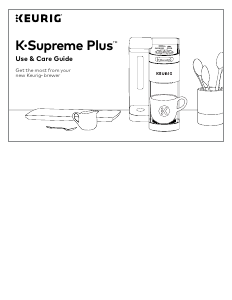
Praat mee over dit product
Laat hier weten wat jij vindt van de Keurig K250 Koffiezetapparaat. Als je een vraag hebt, lees dan eerst zorgvuldig de handleiding door. Een handleiding aanvragen kan via ons contactformulier.