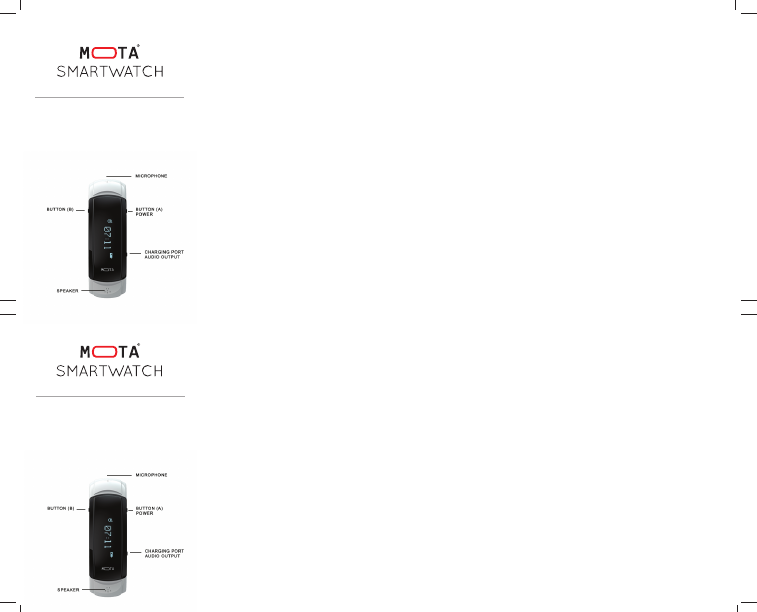
CHARGING
MOTA® SmartWatch comes with a built-in
rechargeable battery. Before the rst use,
please charge your SmartWatch fully for
approximately 2 hours.
How to Charge
To begin charging, insert the charging cable
into the SmartWatch and connect the other
end to your computer’s USB port or other USB
power source (such as USB wall adapter).
The charging port is a 3.5 mm standard
two-in-one, which can be used for charging,
or using a headphone to listen to audio from
the SmartWatch.
Charging Time
Charging time is approximately 2 hours.
When your SmartWatch is nished
charging, the battery symbol on the screen
will indicate full.
Charge Indication
When charging, the number of power grids
displayed on the Screen will increase until
SmartWatch is fully charged.
Stand-by Time
The stand-by time is approximately 72 hours.
Note: Vibrating and screen display usage
will aect the stand-by time.
Low Battery Notication
When the battery level is low, “Low
Battery” will be displayed on the screen.
POWER
Power ON: Press and hold the power button
(A) for 3 seconds, until “Power on” is
displayed.
Power OFF: Press and hold the power button
(A) for 3 seconds, until “Power o” is
displayed.
SET TIME
With SmartWatch in power on status, press
button (B) for 3 seconds in order to set
the time. The hour digits will begin ashing.
Continue pressing (A) until the desired hour
is shown. Press (B) to advance to set the
minute.
Continue pressing (A) until the desired
minute is shown.
Presss button (B) to save and exit time
setting.
Thank you for your purchase of MOTA®
SmartWatch. For any questions, you may reach
MOTA® support via www.mota.com/support/
FUNCTION OVERVIEW
CHARGING
MOTA® SmartWatch comes with a built-in
rechargeable battery. Before the rst use,
please charge your SmartWatch fully for
approximately 2 hours.
How to Charge
To begin charging, insert the charging cable
into the SmartWatch and connect the other
end to your computer’s USB port or other USB
power source (such as USB wall adapter).
The charging port is a 3.5 mm standard
two-in-one, which can be used for charging,
or using a headphone to listen to audio from
the SmartWatch.
Charging Time
Charging time is approximately 2 hours.
When your SmartWatch is nished
charging, the battery symbol on the screen
will indicate full.
Charge Indication
When charging, the number of power grids
displayed on the Screen will increase until
SmartWatch is fully charged.
Stand-by Time
The stand-by time is approximately 72 hours.
Note: Vibrating and screen display usage
will aect the stand-by time.
Low Battery Notication
When the battery level is low, “Low
Battery” will be displayed on the screen.
POWER
Power ON: Press and hold the power button
(A) for 3 seconds, until “Power on” is
displayed.
Power OFF: Press and hold the power button
(A) for 3 seconds, until “Power o” is
displayed.
SET TIME
With SmartWatch in power on status, press
button (B) for 3 seconds in order to set
the time. The hour digits will begin ashing.
Continue pressing (A) until the desired hour
is shown. Press (B) to advance to set the
minute.
Continue pressing (A) until the desired
minute is shown.
Press button (B) to save and exit time
setting.
Thank you for your purchase of MOTA®
SmartWatch. For any questions, you may reach
MOTA® support via www.mota.com/support/
FUNCTION OVERVIEW
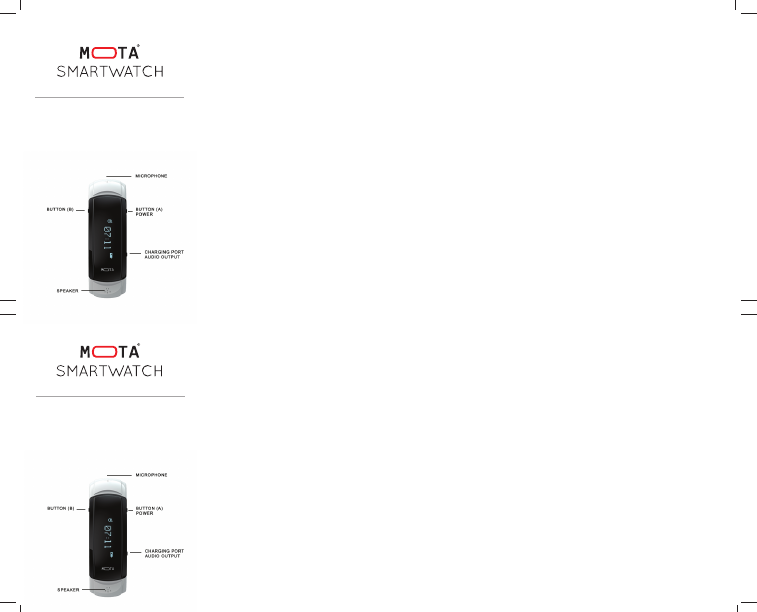

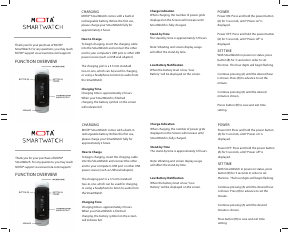

Praat mee over dit product
Laat hier weten wat jij vindt van de MOTA G1 Smartwatch. Als je een vraag hebt, lees dan eerst zorgvuldig de handleiding door. Een handleiding aanvragen kan via ons contactformulier.