
54
MAIN MENU
Hero Feed*
See that box in the lower left corner of the Main Menu? That’s
the Hero Feed, and it allows you to stay connected to what your
Friends are doing in the game, whether they’re online right now
or not. Hero Feed also keeps you connected to Events and Special
Offers. Press the Blue Fret Button at the Main Menu to expand
the view and select specic messages, as well as challenge your
friends’ accomplishments.
*Requires an active internet connection
Play
Quest: Recruit Warriors, use special powers to gain Power Stars and unleash your Warrior alter-ego, and claim
the Legendary Guitar on your Quest to free the Demigod of Rock and defeat the Beast. Play locally or online.
Quickplay+: Rock out solo or as a group with any combination of instruments and difculties. Each song
boasts up to 13 Star Challenges, allowing you to gain over 40 stars to max out your Rock Rank, unlocking
tons of unique in-game content such as instruments, characters, art and video galleries and more. Create
and store setlists of up to 128 songs, play your Add-on Content and Disc Import Tracks, and post your high
scores for the Star Challenges to the leaderboards. Play locally or online.
Party Play: Party Play allows players to play in a friendly, no-fail atmosphere. Up to 4 players can jump in and
out of Party Play at any time, using any instrument at any difculty level, with the option to switch instrument
and difculty on-the-y. Users can also access Party Play by pressing the Yellow Fret Button from the Main
Menu. A “Roadie” on the Nintendo DS™ can also jump in at any time by pressing .
Competitive:
Play with up to 4 (local) or 8 (online) players in the following modes including:
• Pro Face-Off: This is the ultimate duel for guitar, bass, vocal and drum champions. Battle it out by playing
the same note chart at the same time on their selected difculty levels.
• Momentum: Compete for the highest score in this mode which automatically changes your difculty
depending on how well you are playing.
• Momentum
+
: It’s Momentum plus the ability to attack your competitors with Star Power, knocking their
level down to Beginner (free-for-all only, not available online or with teams).
• Streakers: Defeat your opponent by generating the longest streak of notes.
• Do or Die: Outlive your opponent by hitting all notes in a section and avoiding strikes. Three strikes and
you’re out.
• Perfectionist: Compete with an opponent for perfection in each section of notes.
• Elimination: Compete to stay alive in each section of the song. The lowest score in each section loses and
the last player standing wins.
• RockFest: This is the all-encompassing competitive mode, allowing players to vote on which game mode
to compete against one another. Compete alone or in teams.
• Band vs Band: Face off against an opposing standard band in a high score competition.
** Note: All Competitive Modes except Momentum
+
can also be played as Team Competitive Modes.
Roadie Play (Nintendo DS required):
Connect your Nintendo DS and turn it into a virtual Roadie to expand your Guitar Hero experience on the Wii.
• Roadie Battle: Now up to 8 players (4 instruments / 4 Nintendo DS) can join up in a competitive battle to
see who can rock the hardest! Roadies have 10 different spells to choose from that can boost their partner
or curse their opponents. As a Roadie you can boost your rockers multiplier or set your opponents notes
on re, it’s in your hands. A minimum of 4 players (2 players on guitar, bass or drums and 2 players using
Nintendo DS) are required for this mode.
Note: Roadie Battle and Roadie Quickplay+ supports guitar, bass, and drums. Vocal play not supported.
• Roadie Quickplay+: Allows you to have 1 to 4 Roadies connected to help you or your band complete the
challenges of Quickplay+. Roadies can boost your multipliers and crank up your score potential to 11! Just
beware of the Imps, they’ll try to slow you down with curse spells. This mode can be played with up to 8
players (1-4 players on the Wii and 1-4 players on the Nintendo DS).
• Roadie Setlist Manager: Use your Nintendo DS in Party Play mode to control the Setlist and keep the party
going. Add or remove songs from the Setlist or browse the Roadie Fun Facts.
Training:
• Practice: Practice any part of any song in the game. Slow the
speed down if you’re having trouble.
• Tutorials: Get a lesson on how to rock out properly.
• Help Index: View helpful information on the various game modes
in Guitar Hero®: Warriors of Rock.
Create
Rocker Creator: Start from scratch and create the rocker
you’ve always dreamed of. Choose from different body features,
outts and much more.
GH™Studio: Use the Guitar Hero guitar and drum controllers
to create your own songs. You can publish your songs on
GH™Tracks for others to download, but the songs must be
your own, original creations.
• GH™Jam: 1-4 Players can pick any style of music and jam
along on any instrument.
• GH™Mix 2.0: Players can choose from bass guitar, lead guitar,
rhythm guitar, keyboards, or drums and make music (vocals
cannot be recorded). Create new songs and ne tune your
music creations with the advanced editing features in GH™Mix 2.0.
• GH™Tracks: Download the latest user-created music.
Shop
Expand your set list and choose from hundreds of downloadable songs in the Guitar Hero Music Store or
import music from select previous Guitar Hero games. All downloaded music includes the new features
and challenges found in Guitar Hero: Warriors of Rock. The Music Store is frequently updated with new
songs so check back often.
**Additional fees may be required for Add-on Content.
You must be able to connect to the Internet in order to enjoy “Nintendo Wi-Fi Connection Pay & Play.” This
game allows you to connect to the Internet to enjoy matches and rankings for free, as well as to download
Add-On Songs for Wii Points. Wii Points are required to use fee-based network services. For information on
how to purchase Wii Points, refer to the Nintendo home page: http://www.nintendo.com/consumer/systems/
wii/en_na/channelsShop.jsp#points. Be aware that network services may be discontinued without warning.
For details, refer to www.guitarhero.com.
Add-on content purchased within Guitar Hero: Warriors of Rock and stored on a SD Card can only be
accessed within Guitar Hero: Warriors of Rock. Do not use the Wii Menu to manage this content.
Guitar Hero: Warriors of Rock is able to save individual songs to a compatible SD Card. These individual
songs cannot be copied using the Wii Menu. Use the Archive to copy these songs to the SD Card. Wii data
saved to an SD Card using the Rock Archive screen of the Wii Menu cannot be directly used by Guitar Hero:
Warriors of Rock. To protect your privacy, do not give out personal information such as last name, phone
number, birth date, age, school, e-mail or home address when communicating with others.
The Terms of Use Agreement which governs Nintendo Wi-Fi Connection game play is available in the Nintendo
Wi-Fi Connection Instruction Booklet or online at www.nintendo wi.com/terms.
MY STUFF
Check out the Leaderboards and your personal Rock Record, view your Awards and Rewards (art and video
galleries) and track your progress on the Rewards Tracker.
OPTIONS
Game Settings: Input Cheats, use the Audio Mixer to adjust instrument levels, crowd volume and sound effects,
and turn lefty ip on or off for your instrument.
Calibrate Lag: Some televisions and stereo systems have an audio/visual lag that can make it difcult to play the
game. Use this screen to calibrate your television’s lag.
Share: Connect to your favorite social sites to share your Guitar Hero: Warriors of Rock stories with friends!
VIP Passcode: Register at GuitarHero.com and link your game with the given code to track stats, play
tournaments, and win prizes.


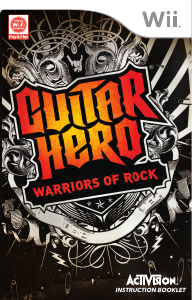

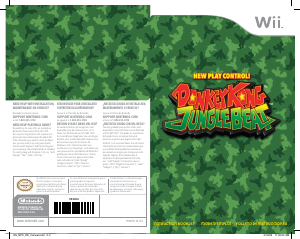
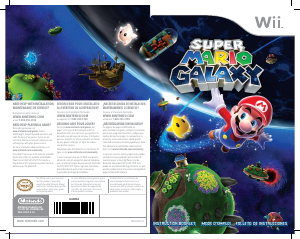
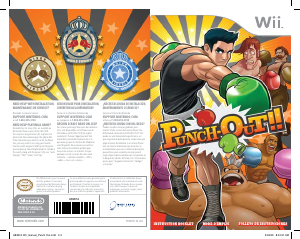
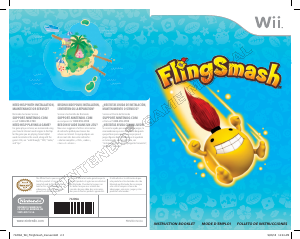
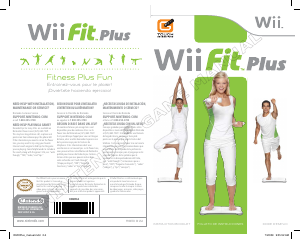
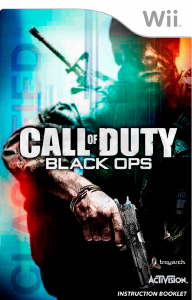

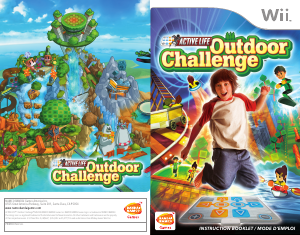
Praat mee over dit product
Laat hier weten wat jij vindt van de Nintendo Wii Guitar Hero - Warriors of Rock. Als je een vraag hebt, lees dan eerst zorgvuldig de handleiding door. Een handleiding aanvragen kan via ons contactformulier.