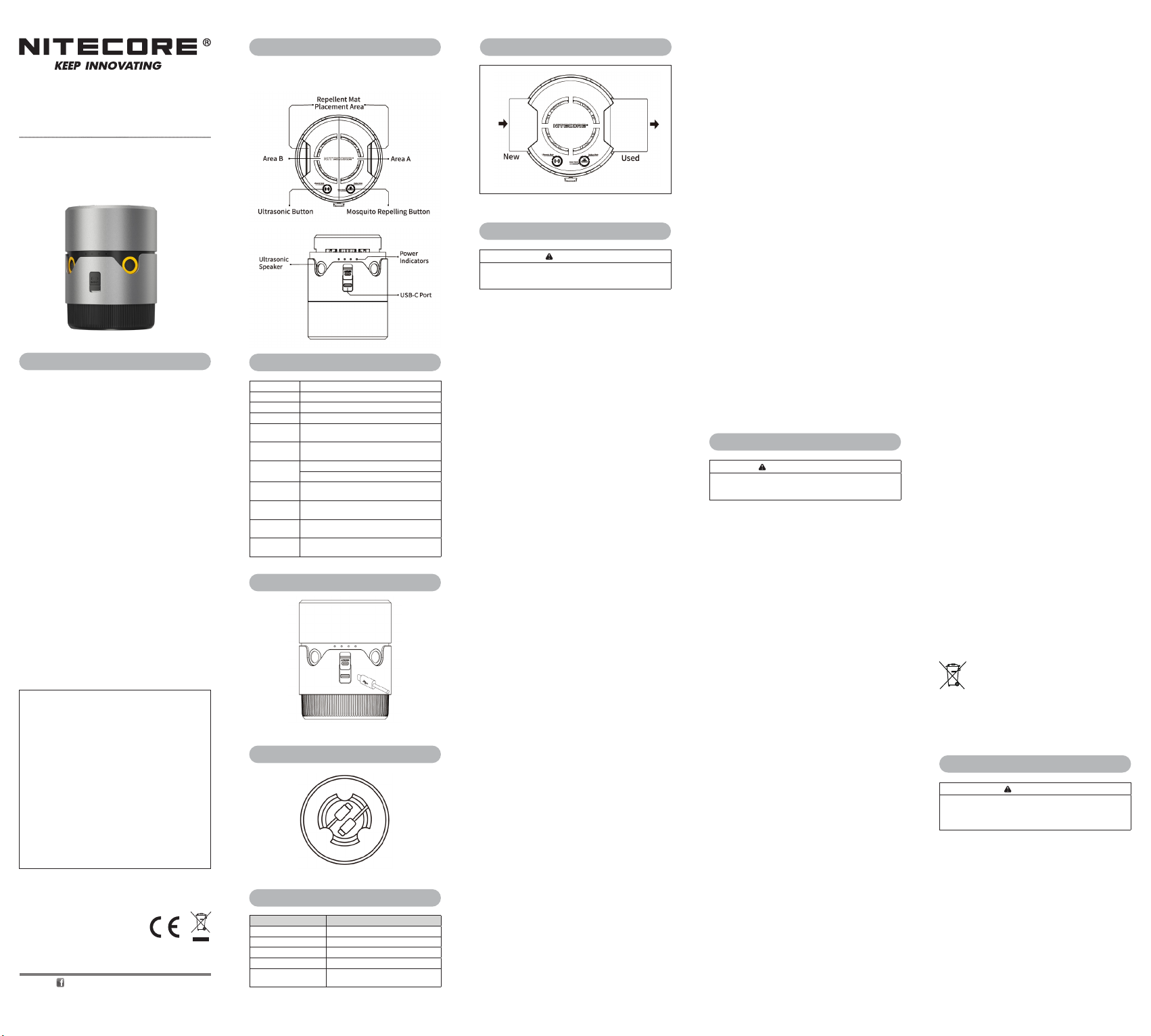
EMR30
Electronic Multipurpose Repeller
IMPORTANT
Read all instructions before use.
This product is intended for adult use only. This product is not
a toy.
Charging
Connecting to the External Power
Use the USB cable to connect an external power supply (e.g.
a USB adapter, a power bank or other USB charging device) to
the USB charging port to begin the charging process. (Input:
5V⎓2.4A / 9V⎓2A)
Note: The mosquito repelling function and ultrasonic function
can be activated during the charging process.
Operating Instructions
Mosquito Repelling Function
•
On: When the mosquito repelling function is o, long press
the Mosquito Repelling Button to turn it on, after which the
blue indicator beneath the Mosquito Repelling Button will
remain steadily turned on to indicate the access to Outdoor
Mode (Default Startup Mode).
•
O: When the mosquito repelling function is on, long
press the Mosquito Repelling Button to turn it o, and the
corresponding indicator will be o.
•
Mode Switching: When the mosquito repelling function
is on, short press the Mosquito Repelling Button to switch
between Indoor Mode and Outdoor Mode.
•
Outdoor Mode: In this mode, the blue indicator beneath
the Mosquito Repelling Button will be steadily turned on
while both Area A and B will be heated simultaneously with a
max runtime of 5 hours.
•
Indoor Mode: In this mode, the green indicator will be
steadily turned on while the heating area will automatically
switch to Area B after heating for 6 hours in Area A, and the
max runtime is 12 hours.
Ultrasonic Function
•
On: When the ultrasonic function is o, long press the
Ultrasonic Button to turn it on, after which the blue indicator
beneath the Ultrasonic Button will remain steadily turned on.
•
O: When the ultrasonic function is on, long press the
Ultrasonic Button to turn it o, and the corresponding
indicator will be o.
Note: Humans can barely hear ultrasound (above 20,000Hz).
Charging Cable Storage
The top cover of the EMR30 is available for storing the charging
cable when it is left unused.
Magnetic Design
With the magnetic design, the top cover can be attached to the
top or bottom of the EMR30 to prevent loss.
Hibernation Status
The EMR30 will enter hibernation if the USB-C port is not in use
while the mosquito repelling function and ultrasonic function
are o. In this case, short press either button to show the
remaining battery power.
Power Level Display
•
4 power indicators can indicate the remaining battery power.
The EMR30 needs to get recharged when only 1 indicator
ashes to indicate low power.
•
During the charging process, the power indicators will ash
to inform the user. When the product is fully charged, 4
power indicators will become steadily turned on.
Using the EMR30
1. When the product is o, insert 2 repellent mats into the
Repellent Mat Placement Area.
2. Long press the Mosquito Repelling Button to activate the
mosquito repelling function.
3. The protection zone will be created after 10 minutes.
4. After use, long press the Mosquito Repelling Button to turn
o the mosquito repelling function. Please store the product
after cooling completely.
Note: NITECORE Mosquito Repellent Mat Size: 34mm x 48mm
/ 1.34" x 1.89" (up to 6 hours each)
Mosquito Repellent Mat Replacement
Make sure the EMR30 is o and cooled. Insert a new repellent
mat while pushing out the used one.
HINWEIS - WICHTIG
Lesen Sie vor dem Gebrauch alle Anweisungen!
Dieses Produkt ist nur für den Gebrauch durch Erwachsene
bestimmt. Dieses Produkt ist kein Spielzeug.
Ladevorgang
Anschließen an eine externe Stromquelle
Verwenden Sie das USB-Kabel, um eine externe
Stromversorgung (z. B. einen USB-Adapter, eine Powerbank
oder ein anderes USB-Ladegerät) an den USB-Ladeanschluss
anzuschließen und den Ladevorgang zu starten.
(Eingang: 5V⎓2A / 9V⎓2A).
Hinweis: Die Mückenabwehrfunktion ist während des
Ladevorgangs aktivierbar.
Bedienungsanweisung
•
Ein: Wenn die Mückenabwehrfunktion ausgeschaltet ist,
drücken Sie lange auf die Mückenabwehr-Taste, um sie
einzuschalten. Danach leuchtet die blaue LED unter der
Mückenabwehr-Taste ständig, um den Zugri auf den
Outdoor-Mode (Standard-Startmodus) anzuzeigen.
•
Aus: Wenn die Mückenabwehrfunktion eingeschaltet ist,
drücken Sie lange auf die Mückenabwehr-Taste, um sie
auszuschalten, und die entsprechende Anzeige erlischt.
•
Wechsel der Modi: Wenn die Mückenabwehrfunktion
eingeschaltet ist, drücken Sie kurz auf die Mückenabwehr-
Taste, um zwischen Indoor- und Outdoor-Mode zu wechseln.
•
Outdoor-Mode: In diesem Mode leuchtet die blaue LED
unter der Mückenabwehr-Taste konstant, während die
Bereiche A und B gleichzeitig mit einer maximalen Laufzeit
von 5 Stunden beheizt werden.
•
Indoor-Mode: In diesem Modus leuchtet die grüne LED
ständig, während der Heizbereich nach 6 Stunden Heizzeit
in Bereich A automatisch auf Bereich B umschaltet. Die
maximale Laufzeit beträgt 12 Stunden.
Ultraschallfunktion
•
EIN: Wenn die Ultraschallfunktion ausgeschaltet ist, drücken
Sie lange auf die Ultraschall-Taste, um sie einzuschalten,
woraufhin die blaue LED unter der Ultraschall-Taste
dauerhaft leuchtet.
•
AUS: Wenn die Ultraschallfunktion eingeschaltet ist, drücken
Sie die Ultraschall-Taste lange, um sie auszuschalten, und die
entsprechende Anzeige erlischt.
Hinweis: Der Mensch kann Ultraschall (über 20000 Hz) kaum
hören.
Aufbewahrung des Ladekabels
Die obere Abdeckung des EMR30 dient zur Aufbewahrung des
Ladekabels, wenn es nicht benutzt wird.
Magnetische Kappe
Die obere Abdeckung ist magnetisch und kann an der Ober-
oder Unterseite des EMR30 befestigt werden, um einen Verlust
zu vermeiden.
Ruhezustand
Das EMR30 geht in den Ruhezustand über, wenn der USB-C-
Anschluss nicht verwendet wird und die Mückenabwehr-funktion
sowie die Ultraschallfunktion ausgeschaltet sind. Drücken Sie in
diesem Fall kurz eine der beiden Tasten, um die verbleibende
Akku-Leistung anzuzeigen.
EMR30 Placement
•
Place the EMR30 upwind of the mosquito repellent area if it
is windy.
•
DO NOT cover the EMR30 during the using process.
•
It is recommended to use multiple EMR30 together to create
a larger protection zone.
Charging the External Device
USB Output: Available with the USB output, the EMR30 can be
used as a power supply to charge external devices.
Connecting to the External Device: Use the USB cable to
connect an external USB device to the USB charging port to
begin the charging process.
Note: During the discharging process, the USB output will be
automatically o to protect the battery if the battery voltage is
low.
Storage and Transportation
•
Store the product in ventilated and dry places at room
temperature.
•
Charge the product every 3 months if it is not used for a long
period of time.
Warnings
1. The product is designed to be used by adults. Keep the
product out of reach of children.
2. Children under 16 years old must be under adult
supervision when using this product to prevent scalds and
accidents.
3. DO NOT leave the product unattended when it is in use.
Stop using the product at any sign of malfunction.
4. DO NOT place the product in water.
5. DO NOT put your ngers, metals or foreign matters into the
product to avoid accidents or damage.
6. DO NOT use the product in a conned space.
7. Stop using the product and dispose of it immediately if
there is any leakage, odor, or deformation in the battery.
8. DO NOT expose the product to temperatures above 60°C
(140℉) for a long time.
9. DO NOT disassemble or modify the product without
authorization, as this will cause the warranty to be nullied.
Please check the Warranty Service for details.
10. Dispose of the device/batteries in accordance with
applicable local laws and regulations.
Worldwide Warranty Service
Model number Date of purchase
————————————— —————————————
Serial number Store Stamp
————————————— —————————————
This is the certicate of authenticity if this item and we
conrm that it has been subjected to the most exacting
quality controls by SYSMAX Innovations Co., Ltd.
NOTE:
Please ensure this warranty card is fully completed by the
distributor or retailer after purchasing the product. Should
the product fail to operate correctly during the warranty
period, it may be returned with the completed warranty card
and original sales receipt to the retailer or local distributor
for replacement or repair.
Product Introduction
Warranty Service
Specifications
Charging
Charging Cable Storage
Power Level Display
Mosquito Repellent Mat Replacement
• Mosquito Repelling Function
• Ultrasonic Function
• 10,400mAh Power Supply
SYSMAX Innovations Co., Ltd.
TEL: +86-20-83862000
FAX: +86-20-83882723
Web: www.nitecore.com
Address
:
Unit 6355, 5/F, No.1021
Gaopu Road, Tianhe District,
Guangzhou, 510653, Guangdong, China
Thanks for purchasing NITECORE!
Made in China
EMR20093022
Please nd us on facebook : NITECORE Charger
The EMR30 is specially designed for camping, shing, backyard
activities and more.
Input 5V⎓2.4A / 9V⎓2A (18W MAX)
Output 5V⎓2.4A / 9V⎓2A / 12V⎓1.5A (18W MAX)
Rated Capacity 6,400mAh 5V (TYP 1A)
Capacity 10,400mAh 37.44Wh MAX
Ultrasound
Frequency
40kHz
Heating
Temperature
125°C / 257°F MAX
Modes
Indoor Mode: 11ft Protection Zone
Outdoor Mode: 20ft Protection Zone
Dimensions
121mm x Ø 93mm (4.8" x Ø 3.7")
(Accessories Not Included)
Weight
576g±5g (20.3oz±0.1oz)
(Accessories Not Included)
Accessories
USB-C Charging Cable,
Mosquito Repellent Mat x 10
Waterproof
Rating
IPX5
Status of Indicators Power Level
4 Constant-on Approx. 100%
3 Constant-on Approx. 75%
2 Constant-on Approx. 50%
1 Constant-on Approx. 25%
1 Flashing
Below 10% (Please charge the
product as soon as possible)
All NITECORE
®
products are warranted for quality. Any DOA /
defective product can be exchanged for a replacement through
a local distributor/dealer within 15 days of purchase. After
that, all defective / malfunctioning NITECORE
®
products can
be repaired free of charge within 12 months from the date
of purchase. Beyond 12 months, the charge for accessories,
replacement parts and delivery shall be at your own expenses.
The warranty will be nullied if
1. the product(s) is/are broken down, reconstructed and/or
modied by unauthorized parties.
2. the product(s) is/are damaged due to improper use.
For the latest information on NITECORE
®
products and services,
please contact a local NITECORE
®
distributor or send an email
※ The trademarks and product images specied herein this
user manual are for reference purposes only. The copyright
belongs to their lawful holders.
※ All images, texts and statements specied herein this
user manual are for reference purposes only. Should any
discrepancy occur between this manual and information
specied on www.nitecore.com, Sysmax Innovations Co.,
Ltd. reserves the rights to interpret and amend the content
of this document at any time without prior notice.
(English)
(Deutsch)
Anzeige der Restenergie
•
4 LEDs zeigen die verbleibende Akkuleistung an. Das EMR30
muss aufgeladen werden, wenn nur eine Anzeige blinkt.
•
Während des Ladevorgangs blinken die LEDs. Wenn das
Produkt vollständig aufgeladen ist, leuchten die 4 Anzeigen
dauerhaft.
Verwenden des EMR30
1. Legen Sie bei ausgeschaltetem Gerät 1 Mücken-Abwehr-Pad
in den Platzierungsbereich für Abwehr-Pads ein.
2. Aktivieren Sie die Mückenabwehrfunktion.
3. Die Schutzzone wird nach 10 Minuten eingerichtet.
4. Drücken Sie nach dem Gebrauch lange auf die Ein-/Aus-Taste,
um die Mückenabwehrfunktion auszuschalten. Bitte lagern Sie
das Produkt erst nach dem vollständigen Abkühlen.
Mücken-Abwehr-Pad Ersatz
Stellen Sie sicher, dass das EMR30 ausgeschaltet und abgekühlt
ist. Legen Sie ein neues Mücken-Abwehr-Pad ein und schieben
Sie das alte heraus.
Platzierung des EMR30
•
Stellen Sie das EMR30 bei Wind gegen den Wind in der Nähe
des Mückenschutzes auf.
•
Decken Sie das EMR30 während der Anwendung NICHT ab.
•
Es wird empfohlen, mehrere EMR30 zusammen zu
verwenden, um eine größere Schutzzone zu schaen.
Laden eines externen Gerätes
USB Ausgang: Mit dem USB-Ausgang kann das EMR30 als
Stromquelle zum Laden externer Geräte verwendet werden.
Verbinden mit dem externen Gerät: Verwenden Sie
das USB-Kabel, um ein externes USB-Gerät an den USB-
Ladeanschluss anzuschließen und den Ladevorgang zu starten.
Hinweis: Während des Entladevorgangs wird der USB-Ausgang
automatisch abgeschaltet, um den Akku zu schützen, wenn die
Akkuspannung zu niedrig ist.
Lagerung und Transport
1. Lagern Sie das Produkt an einem belüfteten und trockenen
Ort bei Raumtemperatur.
2. Laden Sie das Gerät alle 3 Monate auf, wenn es über einen
längeren Zeitraum nicht benutzt wird.
Warnhinweise:
1. Das Gerät ist für die Verwendung durch Erwachsene
vorgesehen. Bewahren Sie das Produkt außerhalb der
Reichweite von Kindern auf.
2. Kinder unter 16 Jahren müssen bei der Verwendung dieses
Produkts von Erwachsenen beaufsichtigt werden, um
Verbrühungen und Unfälle zu vermeiden.
3. Lassen Sie das Produkt NICHT unbeaufsichtigt, wenn es
in Gebrauch ist. Beenden Sie den Gebrauch des Geräts bei
jedem Anzeichen einer Fehlfunktion.
4. Legen Sie das Produkt NICHT ins Wasser.
5. Stecken Sie Ihre Finger, Metalle oder Fremdkörper NICHT in
das Gerät, um Unfälle oder Schäden zu vermeiden.
6. Benutzen Sie das Produkt NICHT in einem geschlossenen
Raum.
7. Stellen Sie die Verwendung des Produkts ein und entsorgen
Sie es sofort, wenn der Akku ausläuft, riecht oder sich
verformt.
8. Setzen Sie das Produkt NICHT über einen längeren Zeitraum
Temperaturen über 60°C aus.
9. Demontieren oder modizieren Sie das Produkt NICHT ohne
Genehmigung, da dies zum Erlöschen der Garantie führt.
Bitte informieren Sie sich beim Garantieservice über die
Einzelheiten.
Entsorgung von Elektro- und
Elektronikgeräten
Die durchgestrichene Mülltonne bedeutet, dass Sie
gesetzlich verpichtet sind, diese Geräte einer vom
unsortierten Siedlungsabfall getrennten Erfassung
zuzuführen. Die Entsorgung über die Restmülltonne
oder die gelbe Tonne ist untersagt. Enthalten die Produkte
Batterien oder Akkus, die nicht fest verbaut sind, müssen diese
vor der Entsorgung entnommen und getrennt als Batterie
entsorgt werden.
IMPORTANT
Lisez toutes les instructions avant utilisation.
Ce produit est destiné aux personnes de plus de 18 ans
uniquement. Ce produit n’est pas un jouet. Ne convient pas
aux enfants.
Charge
Connexion à une alimentation externe
Utilisez le câble USB pour connecter une alimentation externe
(par exemple, un adaptateur USB, une banque d’alimentation
ou un autre périphérique de charge USB) au port de charge
USB pour commencer le processus de charge. (Entrée :
5V ⎓2.4A / 9V⎓2A)
Remarque : La fonction anti-moustiques et la fonction ultrasons
peuvent être activées pendant le processus de charge.
Mode d’emploi
Fonction anti-moustiques
•
ON : Lorsque la fonction d’éloignement des moustiques
est désactivée, appuyez longuement sur le bouton anti-
moustiques pour l’activer, après quoi l’indicateur bleu sous le
bouton anti-moustiques s’allumera pour indiquer l’accès au
mode extérieur (mode de démarrage par défaut).
(Francais)
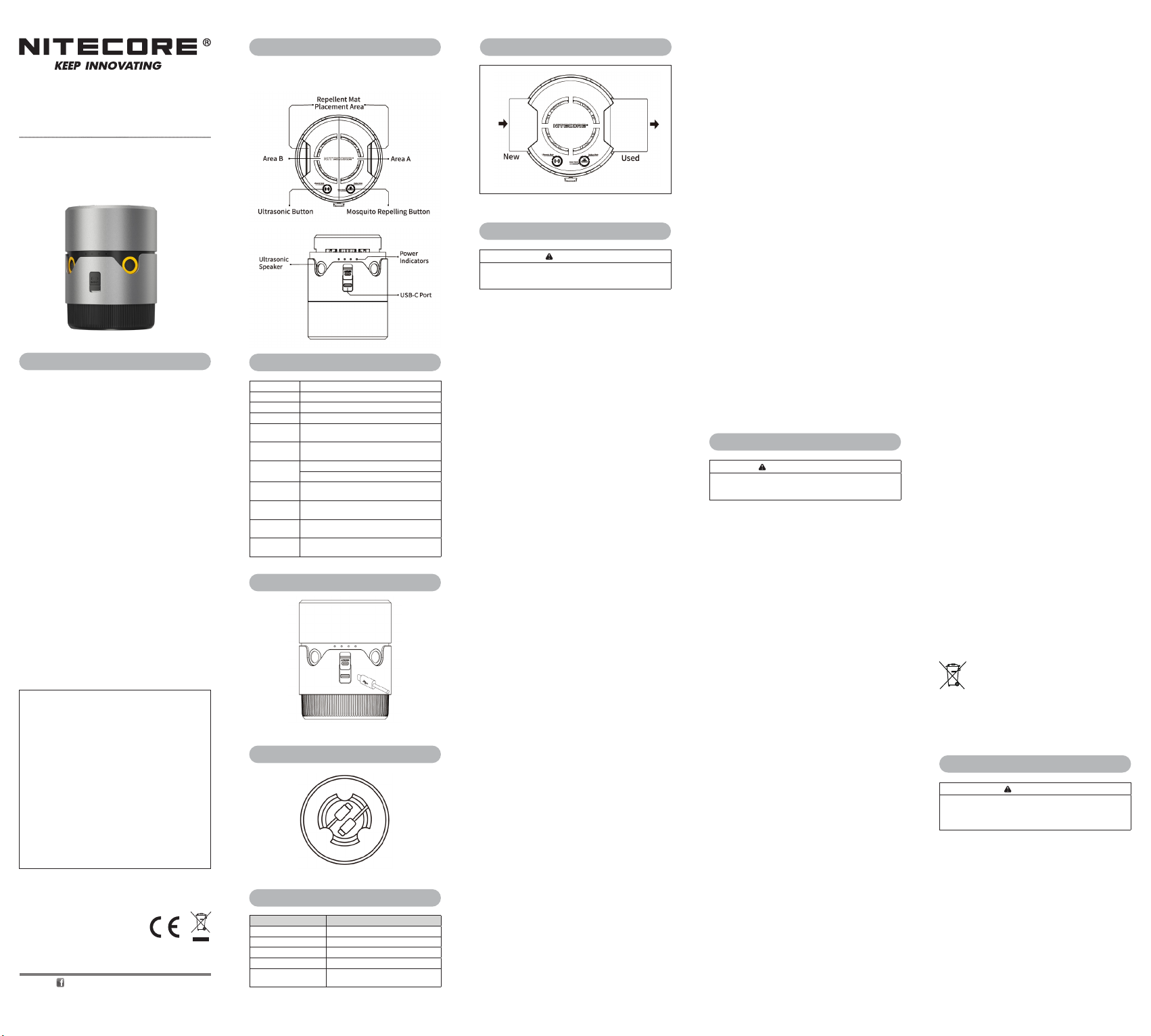
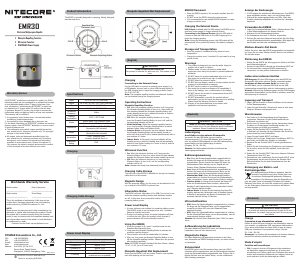


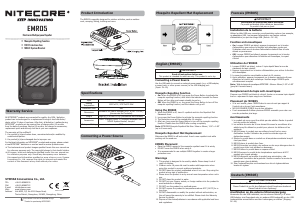
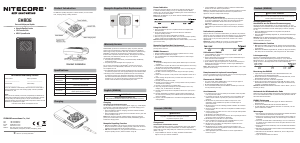
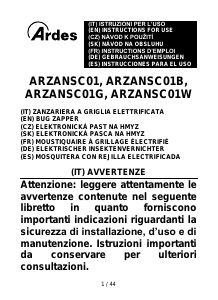
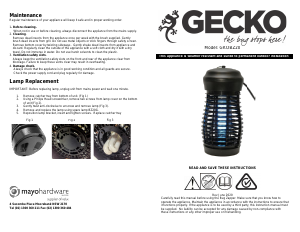

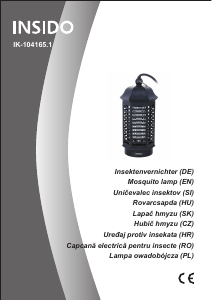
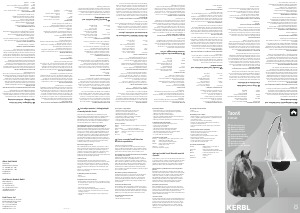
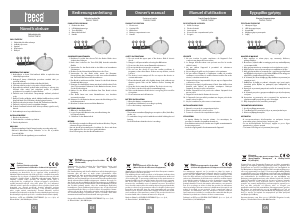
Praat mee over dit product
Laat hier weten wat jij vindt van de Nitecore EMR30 Ongedierteverjager. Als je een vraag hebt, lees dan eerst zorgvuldig de handleiding door. Een handleiding aanvragen kan via ons contactformulier.