
• 550 Lumens Max Output
• White Light + Red Light
• Built-in 1,800mAh Li-ion Battery
Features
Specifications
Technical Data
Accessories
Power Indication
Warranty Service
Charging Function
Power Button / MODE Button
Runtime Figure
SYSMAX Innovations Co., Ltd.
TEL: +86-20-83862000
FAX: +86-20-83882723
Web: www.nitecore.com
Address: Unit 6355, 5/F, No. 1021 Gaopu Road, Tianhe District, Guangzhou, 510653, Guangdong, China
Please nd us on facebook : NITECORE Flashlight
Made in China
NU03033123
• Triple output lightweight USB-C
rechargeable headlamp
• A primary white LED with a max output
of 550 lumens
• Equipped with a high CRI auxiliary
white light (CRI ≥ 90)
• Red light illumination designed for
preserving the night vision
• Utilizes a unibody optical lens system
with various facets for reecting a
uniform and soft light
• Built-in 1,800mAh Li-ion battery
• Built-in intelligent Li-ion battery
charging circuit with a USB-C charging
port (5V⎓1A)
• Designed with two buttons dierent in
shape and touch, oering easy one-
handed operation
• 5 brightness levels, 3 light sources, and
3 special modes available
• Designed with 4 power indicators to
inform the remaining battery power
• Made from durable PC material with an
aluminum alloy front housing
• Compact and lightweight
• Impact resistant to 1 meter
• Waterproof and dustproof rating in
accordance with IP66
USB-C Charging Cable, Headband
Dimensions:
62.3mm x 46mm x 35.6mm
(2.45" x 1.81" x 1.40") (Bracket Included)
Weight:
95.5g (3.37 oz)
(Bracket and Headband Included)
76g (2.68 oz) (Bracket Included)
Status of
Indicators
Power Level
4 Constant-on Approx. 100%
3 Constant-on Approx. 75%
2 Constant-on Approx. 50%
1 Constant-on
Approx. 25% (Please
charge the product as
soon as possible)
(English)
(Deutsch)
(Francais)
NU31 Manual
Primary White Light Auxiliary White Light Auxiliary Red Light Primary White Light
TURBO HIGH MID LOW ULTRALOW CONSTANT-ON SLOW FLASHING SOS BEACON
Brightness
550
Lumens
200
Lumens
60
Lumens
50
Lumens
6
Lumens
5
Lumens
10
Lumens
550
Lumens
550
Lumens
Runtime 5h 8h 38h 42h 147h 80h 50h ─ ─
Beam Distance 145m 90m 46m 15m 6m 5m — ─ ─
Peak Beam Intensity 5,800cd 2,300cd 640cd 58cd 10cd 8cd — ─ ─
Impact Resistance 1m
Water Resistance IP66
Note: The stated data is measured by using the built-in Li-ion battery (3.7V 1,800mAh) under laboratory conditions. The data may
vary in real world use due to dierent environmental conditions.
Triple Output Lightweight
USB-C Rechargeable Headlamp
Charging Function
The NU31 is equipped with an intelligent
charging system. Please charge the
headlamp before the rst use.
Power Connection: As illustrated, open
the USB protection cover and use the
USB cable to connect an external power
supply (e.g. a USB adapter or other USB
charging devices) to the charging port to
begin the charging process. The charging
time is approx. 3h (charged via the 5V/1A
adapter). When fully charged, the standby
time is approx. 12 months.
Charging Indication: During the
charging process, 4 power indicators
on the side will ash to inform the user.
When the battery is fully charged, 4 power
indicators will become steadily turned on.
Operation Instructions
Power Button / MODE Button
•
The Power Button is used for turning
on / o the light and adjusting
brightness levels.
•
The MODE Button is designed for
switching light sources.
Primary White Light
•
When the light is o, long press the
Power Button for 1 second to access
MID.
•
When the primary white light is on,
short press the Power Button to cycle
through the following brightness levels:
MID – HIGH – TURBO.
Note: The TURBO Level will step down to
prevent overheating and prolong battery
life when it runs for a prolonged period.
Auxiliary White Light
•
When the light is o, double press the
Power Button to turn on the auxiliary
white light.
•
When the auxiliary white light is on,
short press the Power Button to switch
between ULTRALOW and LOW.
Auxiliary Red Light
•
When the light is o, long press the
MODE Button for 1 second to turn on
the auxiliary red light.
•
When the auxiliary red light is on,
short press the Power Button to switch
between CONSTANT-ON and SLOW
FLASHING.
Turn Off
When the light is on, long press the
Power Button or MODE Button for 1
second to turn it o.
Light Sources Switching
When the light is on, short press the
MODE Button to switch between Primary
White Light, Auxiliary White Light, and
Auxiliary Red Light.
Special Modes (SOS /
BEACON)
•
When the headlamp is in any status,
double press the MODE Button to
access SOS.
•
When either special mode is on, short
press the Power Button to switch
between SOS and BEACON. Double
press the MODE Button again to return
to the previous status.
Lockout / Unlock
•
When the headlamp is o, long press
both buttons for 2 seconds until the
primary white light ashes 3 times to
indicate access to the Lockout Mode.
In Lockout Mode, any brightness levels
or special modes are unavailable, and
the light will ash once to indicate this
status when pressing either button.
•
When in the Lockout Mode, long press
both buttons for 2 seconds again until
the ULTRALOW is on to indicate the
unlock status.
Note: The headlamp will be automatically
unlocked when charging in the Lockout
Mode.
Power Indication
When the light is o, short press the
MODE Button, the corresponding power
indicators on the side will be on in turn
and go o after 2 seconds.
Note: The battery should be recharged
when the output appears to be dim or the
headlamp becomes unresponsive due to
low power.
Warnings
1. CAUTION! Possible dangerous
radiation! Don't look into the light! May
be dangerous for your eyes.
2. Please recharge the product every
6 months when left unused for a
prolonged time.
3. When the product is kept in the
backpack, please turn on the Lockout
Mode to prevent accidental activation.
4. DO NOT disassemble or modify the
headlamp as doing so will cause
damage to it and render the product
warranty invalid.
5. Dispose of the device/batteries in
accordance with applicable local laws
and regulations.
Fonction de charge
La NU31 est équipée d’un système de
charge intelligent. Veuillez charger la
batterie avant la première utilisation.
Connection d’alimentation : Comme
illustré ci-contre, relever la protection
pour accéder au port de charge et utiliser
le câble USB pour connecter une source
d'alimentation externe (par exemple, un
adaptateur USB ou d'autres périphériques
de chargement USB) au port de charge
pour commencer le processus de
charge. La durée de chargement est
d’environ 3 heures (chargement via un
adaptateur 5V/1A). Lorsque la lampe est
complètement chargée, le temps de veille
est d’environ 12 mois.
Indication de charge : Pendant le
processus de charge, 4 indicateurs
d’alimentation sur le côté clignotent pour
informer l’utilisateur. Lorsque la batterie
est complètement chargée, 4 indicateurs
d’alimentation s’allument régulièrement.
Instructions d’utilisation
Bouton d’alimentation / Bouton
mode
•
Le bouton d’alimentation est utilisé
pour allumer / éteindre la lumière et
ajuster les niveaux de luminosité.
•
Le bouton Mode est conçu pour chan-
ger de source lumineuse.
Lumière blanche primaire
•
Lorsque le voyant est éteint, appuyez
longuement sur le bouton d’alimenta-
tion pendant 1 seconde pour accéder
au niveau MOYEN.
•
Lorsque le voyant blanc primaire est
allumé, appuyez brièvement sur le
bouton d’alimentation pour parcourir
les niveaux de luminosité suivants :
MOYEN – HAUT – TURBO.
Remarque : le mode TURBO diminue
pour éviter la surchaue et prolonger
la durée de vie de la batterie lorsqu'il
fonctionne pendant une période prolongée.
Lumière auxiliaire blanche
•
Lorsque le voyant est éteint, appuyez
deux fois sur le bouton d’alimentation
pour allumer le voyant blanc auxiliaire.
•
Lorsque le voyant blanc auxiliaire est
allumé, appuyez brièvement sur le
bouton d’alimentation pour basculer
entre ULTRA-BAS et BAS.
Lumière auxiliaire rouge
•
Lorsque la lumière est éteinte, appuyez
longuement sur le bouton Mode pen-
dant 1 seconde pour allumer la lumière
rouge auxiliaire.
•
Lorsque le voyant rouge auxiliaire est
allumé, appuyez brièvement sur le
bouton d’alimentation pour basculer
entre FIXE et CLIGNOTEMENT LENT.
Désactiver
Lorsque le voyant est allumé, appuyez
longuement sur le bouton d’alimentation
ou le bouton de mode pendant 1 seconde
pour l’éteindre.
Changement de sources
lumineuses
Lorsque le voyant est allumé, appuyez
brièvement sur le bouton Mode pour
parcourir les sources lumineuses
suivantes : Lumière blanche primaire
– Lumière blanche auxiliaire – Lumière
rouge auxiliaire.
Modes spéciaux (SOS /
BALISE)
•
Lorsque la lampe frontale est allumée,
quelque soit le mode, appuyez deux
fois sur le bouton Mode pour accéder à
SOS.
•
Lorsque l’un des modes spéciaux est
activé, appuyez brièvement sur le bou-
ton d’alimentation pour basculer entre
SOS et BALISE. Appuyez à nouveau
deux fois sur le bouton Mode pour
revenir à l’état précédent.
Verrouillage /
Déverrouillage
•
Lorsque la lampe frontale est éteinte,
appuyez longuement sur les deux
boutons pendant 2 secondes jusqu’à ce
que le voyant blanc primaire clignote
3 fois pour indiquer l’accès au mode
de verrouillage. En mode verrouillage,
les niveaux de luminosité ou les modes
spéciaux ne sont pas disponibles et
le voyant blanc principal clignote une
fois pour indiquer cet état lorsque vous
appuyez sur l’un ou l’autre bouton.
•
En mode verrouillage, appuyez longue-
ment sur les deux boutons pendant
2 secondes jusqu’à ce que le mode
ULTRA-BAS du voyant blanc auxiliaire
soit allumé pour indiquer l’état de
déverrouillage.
Remarque : la lampe frontale sera
automatiquement déverrouillée lors de la
charge en mode verrouillage.
Indication de puissance
Lorsque la lumière est éteinte, appuyer
brièvement sur le bouton MODE, les
indicateurs d'alimentation correspondants
sur le côté s'allument tour à tour et
s'éteignent après 2 secondes.
Remarque : la batterie doit être
rechargée lorsque la luminosité semble
faible ou que la lampe frontale ne réagit
plus en raison d'une faible puissance.
Avertissements
1. ATTENTION ! Radiations dangereuses
possibles ! Ne regardez pas les fais-
ceaux lumineux directement dans les
yeux ! Peut causer des troubles de la
vue.
2. Veuillez recharger le produit tous les
6 mois lorsqu’il est laissé inutilisé
pendant une période prolongée.
3. Lorsque la lampe est conservée dans le
sac à dos, veuillez activer le mode de
verrouillage pour éviter toute activation
accidentelle.
4. NE PAS démonter ou modier la
lampe frontale car cela causerait des
dommages et rendrait la garantie du
produit invalide. Veuillez vous référer à
la section de garantie dans le manuel
pour obtenir des informations com-
plètes sur la garantie.
5. Disposez de l'appareil/des piles confor-
mément aux lois et réglementations
locales en vigueur.
(Italiano)
Funzione di ricarica
La NU31 è dotata di un sistema di
ricarica intelligente. Consigliamo di
caricare completamente la lampada
prima del primo utilizzo.
Collegamento all'alimentazione: Come
illustrato, aprire il coperchio di protezione
USB ed utilizzare il cavo USB per collegare
un alimentatore esterno alla porta di ricarica
(ad esempio un adattatore USB o altri
dispositivi di ricarica USB) per avviare il
processo di ricarica. Il tempo di ricarica è di
circa 3 ore (con un alimentatore da 5V/1A).
Quando è completamente carica, il tempo
di standby della torcia è di circa 12 mesi.
Indicazione di carica: Durante il
processo di carica, i 4 indicatori di
alimentazione sul lato della torcia
lampeggiano per informare l'utente.
Quando la batteria è completamente
carica, i 4 indicatori di alimentazione
rimangono accesi costantemente.
Istruzioni per l'uso
Pulsante di accensione / Pulsante
MODE
•
Il pulsante di accensione serve ad ac-
cendere/spegnere la luce ed a regolare
i livelli di luminosità.
•
Il pulsante MODE è progettato per la
commutazione delle sorgenti luminose.
Luce bianca primaria
•
Quando la torcia è spenta, premere
a lungo il pulsante di accensione per
1 secondo per accedere al livello di
potenza MID.
•
Quando la luce bianca primaria è acce-
sa, premere brevemente il pulsante di
accensione per scorrere i seguenti livelli
di luminosità: MID - HIGH - TURBO.
Nota: quando funziona per un periodo
prolungato, il livello TURBO si abbassa per
evitare il surriscaldamento e prolungare la
durata della batteria.
Luce bianca ausiliaria
•
Quando la torcia è spenta, premere
due volte il pulsante di accensione per
accendere la luce bianca ausiliaria.
•
Quando la luce bianca ausiliaria
è accesa, premere brevemente il
pulsante di accensione per passare da
ULTRALOW a LOW.
Luce rossa ausiliaria
•
Quando la torcia è spenta, premere a
lungo il pulsante MODE per 1 secondo
per accendere la luce rossa ausiliaria.
•
Quando la luce rossa ausiliaria è accesa,
premere brevemente il pulsante di
accensione per passare dall'accensione
costante al lampeggiamento lento.
Spegnimento
Quando la torcia è accesa, premere a
lungo il pulsante di accensione o il pulsante
MODE per 1 secondo per spegnerla.
Commutazione delle
sorgenti luminose
Quando la torcia è accesa, premere
brevemente il pulsante MODE per passare
dalla luce bianca primaria alla luce bianca
ausiliaria e alla luce rossa ausiliaria.
Modalità speciali (SOS /
BEACON)
•
Quando la lampada frontale è in qualsiasi
stato, premere due volte il pulsante
MODE per accedere alla modalità SOS.
•
Quando una delle due modalità speciali
è attiva, premere brevemente il pulsan-
te di accensione per passare da SOS
a BEACON. Premere nuovamente due
volte il pulsante MODE per tornare allo
stato precedente.
Blocco/sblocco
•
Quando la lampada frontale è spenta,
premere a lungo entrambi i pulsanti
per 2 secondi nché la luce bianca
primaria non lampeggia 3 volte per in-
dicare l'accesso alla modalità Lockout.
In modalità Lockout, tutti i livelli di
luminosità o le modalità speciali non
sono disponibili e la luce lampeggia
una volta per indicare questo stato
quando si preme uno dei due pulsanti.
•
Quando si è in modalità Lockout,
premere di nuovo a lungo entrambi i
pulsanti per 2 secondi nché l'indica-
tore ULTRALOW non si accende per
indicare lo stato di sblocco.
Nota: la lampada frontale si sblocca
automaticamente quando si carica in
modalità Lockout.
Indicazione di carica
Quando la torcia è spenta, premere
brevemente il pulsante MODE: gli
indicatori di carica posti lateralmente si
accenderanno a turno e si spegneranno
dopo 2 secondi.
Nota: la batteria deve essere ricaricata
quando l'uscita sembra essere oca o la
torcia non risponde a causa della scarsa
potenza.
Avvertenze
1. ATTENZIONE! Possibili radiazioni
pericolose! Non guardare la luce! Può
essere pericoloso per gli occhi.
2. In caso di inutilizzo prolungato, ricari-
care il prodotto ogni 6 mesi.
3. Quando il prodotto viene tenuto nello
zaino, attivare la modalità di blocco per
evitare un'attivazione accidentale.
4. NON smontare o modicare il proietto-
re per non danneggiarlo e invalidare la
garanzia del prodotto.
5. Smaltire il dispositivo/batterie in con-
formità alle leggi e alle normative locali
vigenti.
Ladefunktion
Die NU31 ist mit einem intelligenten
Ladesystem ausgestattet. Bitte laden Sie
den Akku vor dem ersten Gebrauch auf.
Stromanschluss: Önen Sie - wie
abgebildet - die Schutzkappe des USB-
Ladeanschlusses und verbinden Sie
das USB-Kabel mit einer externen
Stromversorgung (z. B. einen USB-
Adapter, einen Computer oder andere
USB-Ladegeräte) und dem Ladeanschluss,
um den Ladevorgang zu starten. Die
Ladezeit beträgt ca. 3 Stunden (mit einem
5V/1A-Adapter). Bei voller Ladung beträgt
die Standby-Zeit ca. 12 Monate.
Anzeige des Ladevorgangs: Während
des Ladevorgangs blinken die 4 LEDs
an der Seite. Wenn der Akku vollständig
aufgeladen ist, leuchten die 4 LEDs
dauerhaft.
Betriebsanleitung
EIN-/AUS-Taste / Mode-Taste
•
Die Einschalttaste dient zum Ein-
und Ausschalten des Lichts und zum
Einstellen der Helligkeit.
•
Die Mode-Taste dient zum Umschalten
der Lichtquelle.
Primäres weißes Licht
•
Wenn das Licht ausgeschaltet ist,
drücken Sie die EIN-/AUS-Taste 1
Sekunde lang, um die "MID"-Stufe
aufzurufen.
•
Wenn das primäre weiße Licht
eingeschaltet ist, drücken Sie kurz
auf die EIN-/AUS-Taste, um zwischen
den folgenden Helligkeitsstufen zu
wechseln: "MID" - "HIGH" - "TURBO".
Hinweis: Wenn die TURBO-Stufe über
einen längeren Zeitraum läuft wird sie
heruntergeregelt, um eine Überhitzung
zu vermeiden und die Lebensdauer des
Akkus zu verlängern
Weißes Zusatzlicht
•
Wenn das Licht ausgeschaltet ist,
drücken Sie zweimal auf die EIN-/
AUS-Taste, um das weiße Zusatzlicht
einzuschalten.
•
Wenn das weiße Zusatzlicht
eingeschaltet ist, drücken Sie kurz
auf die EIN-/AUS-Taste, um zwischen
„ULTRALOW“ und „LOW“ zu wechseln.
Rotes Zusatzlicht
•
Wenn das Licht aus ist, drücken Sie die
Mode-Taste 1 Sekunde lang, um das
rote Zusatzlicht einzuschalten.
•
Wenn das rote Zusatzlicht eingeschaltet
ist, drücken Sie kurz auf die EIN-/AUS-
Taste, um zwischen Dauerlicht und
langsamen Blinken zu wechseln.
Ausschalten
Wenn das Licht eingeschaltet ist,
drücken Sie die EIN-/AUS-Taste oder
die Mode-Taste 1 Sekunde lang, um es
auszuschalten.
Wechseln der Lichtquellen
Wenn das Licht eingeschaltet ist, drücken
Sie kurz die Mode-Taste, um zwischen den
folgenden Lichtquellen zu
wechseln: Weißes Hauptlicht - Weißes
Zusatzlicht - Rotes Zusatzlicht.
Sonder-Modi (SOS / BEACON)
•
Wenn sich die NU31 in einem
beliebigen Mode bendet, drücken
Sie zweimal die Mode-Taste, um SOS
aufzurufen.
•
Wenn einer der beiden Sondermodi
eingeschaltet ist, drücken Sie kurz auf
die EIN-/AUS-Taste, um zwischen SOS
und BEACON zu wechseln. Drücken
Sie die Mode-Taste erneut doppelt, um
zum vorherigen Status zurückzukehren.
Sperren / Entsperren
•
Wenn der Stirnlampe ausgeschaltet ist,
halten Sie beide Tasten 2 Sekunden
lang gedrückt, bis das primäre weiße
Licht dreimal blinkt, um den Zugri
auf den Sperr-Mode anzuzeigen. Im
Sperr-Mode sind keine Helligkeitsstufen
oder Sondermodi verfügbar, und das
primäre weiße Licht blinkt einmal, um
diesen Status anzuzeigen, wenn eine
der Tasten gedrückt wird.
•
Wenn Sie sich im Sperr-Mode benden,
halten Sie beide Tasten erneut 2
Sekunden lang gedrückt, bis das weiße
Zusatzlichtlicht „ULTRALOW“ leuchtet,
um die Entsperrung anzuzeigen.
Hinweis: Beim Laden im Sperr-Mode wird
die Stirnlampe automatisch entriegelt.
Energiepegelanzeige
Wenn das Licht aus ist, drücken Sie
kurz die Mode-Taste. Die LEDs an der
Seite leuchten auf und erlöschen nach 2
Sekunden.
HINWEIS: Laden Sie die NU31, wenn
das Licht gedimmt erscheint oder die
Lampe nicht mehr reagiert.
Warnung
1. ACHTUNG! Möglicherweise gefährliche
Strahlung! Bei Betrieb nicht direkt in
das Licht blicken. Dies kann für die
Augen gefährlich sein.
2. Bitte laden Sie das Produkt alle 6
Monate auf, wenn Sie es längere Zeit
nicht benutzen.
3. Wenn sich die Taschenlampe im
Rucksack befindet, aktivieren Sie
bitte den Sperr-Mode, um eine
versehentliche Aktivierung zu
verhindern.
4. Zerlegen, modizieren oder
manipulieren Sie das Produkt NICHT.
Das Produkt könnte beschädigt werden
und es erlischt die Garantie.
5. Entsorgen Sie das Gerät/die Batterien
in Übereinstimmung mit den geltenden
örtlichen Gesetzen und Vorschriften.
Entsorgung von Elektro-
und Elektronikgeräten
Die durchgestrichene Mülltonne
bedeutet, dass Sie gesetzlich
verpichtet sind, diese Geräte
einer vom unsortierten
Siedlungsabfall getrennten Erfassung
zuzuführen. Die Entsorgung über die
Restmülltonne oder die gelbe Tonne
ist untersagt. Enthalten die Produkte
Batterien oder Akkus, die nicht fest
verbaut sind, müssen diese vor der
Entsorgung entnommen und getrennt als
Batterie entsorgt werden.
NU31
Power Button
MODE Button
All NITECORE
®
products are warranted
for quality. Any DOA / defective product
can be exchanged for a replacement
through a local distributor/dealer within
15 days of purchase. After that, all
defective / malfunctioning NITECORE
®
products can be repaired free of charge
within 24 months from the date of
purchase. Beyond 24 months, a limited
warranty applies, covering the cost of
labor and maintenance, but not the cost
of accessories or replacement parts.
The warranty will be nullied if
1. the product(s) is/are broken down,
reconstructed and/or modied by
unauthorized parties;
2. the product(s) is/are damaged due to
improper use.
For the latest information on NITECORE
®
products and services, please contact a
local NITECORE
®
distributor or send an
※ All images, texts and statements
specied herein this user manual are
for reference purposes only. Should
any discrepancy occur between this
manual and information specied
on www.nitecore.com, Sysmax
Innovations Co., Ltd. reserves the
rights to interpret and amend the
content of this document at any time
without prior notice.

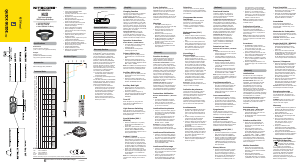



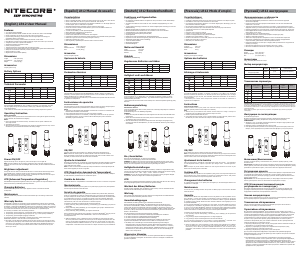
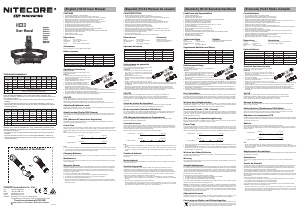

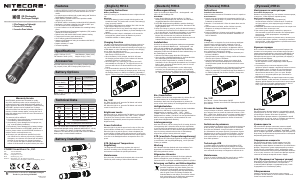
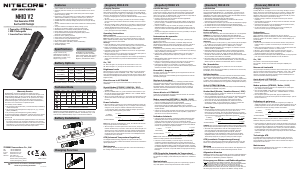
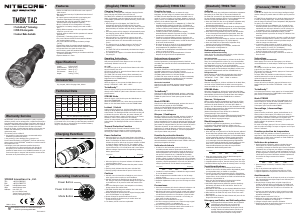
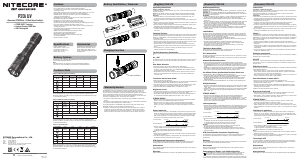
Praat mee over dit product
Laat hier weten wat jij vindt van de Nitecore NU31 Zaklamp. Als je een vraag hebt, lees dan eerst zorgvuldig de handleiding door. Een handleiding aanvragen kan via ons contactformulier.