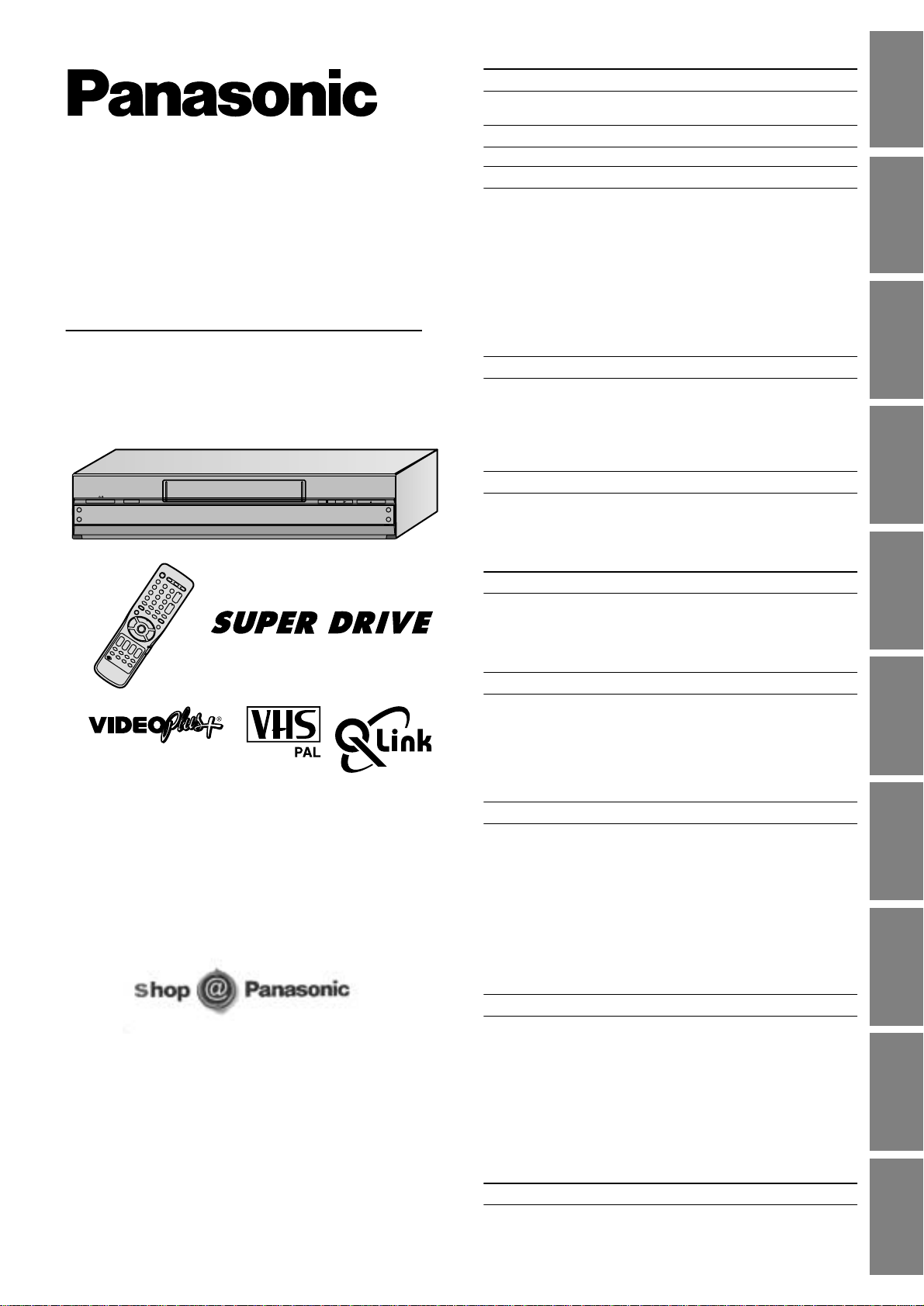
www.panasonic.co.uk
EJECT
CVC
A.DUB
AV3 IN
L MONO
AUDIO
R
TIMER REC
REC/OTR
EXT LINK
/
6
/
6
INTELLIGENT TIMER
Safety Information
Dear Customer...............................................................................2
Caution...........................................................................................3
Controls and Components
Controls and Connectors ...............................................................4
Quick Start Guide
Checking the Accessories/Preparing the Remote Control.............5
Connections (with Scart leads) ......................................................6
Connections (without Scart leads) .................................................7
Auto Setup (For TV and VCR with Q Link Functions)....................8
Auto Setup (For TV and/or VCR without Q Link Functions)...........9
Removing Interference ................................................................10
Checking the Settings for Auto Setup .........................................11
Connecting the VCR to a Decoder/
Connecting the VCR to a Stereo Amplifier ................................12
Setting the Remote Control to Operate Your TV..........................13
VIDEO Plus+ Codes for Satellite Receivers/Cable TV.................14
Playback
When You Insert a Video Cassette (For NV-FJ780B)..................15
Playback.......................................................................................16
• Playback - Off Timer Function ...............................................16
• To Play back S-VHS Cassette Tape
(SQPB=S-VHS Quasi Playback) ...........................................17
• Adjusting the Playback Picture..............................................17
Recording
Recording.....................................................................................18
• (One Touch Record)..............................................................19
• (Direct TV Recording)............................................................19
• (AV2 EXT LINK Settings).......................................................20
The Menu System........................................................................21
Timer Recording
Timer Recording...........................................................................22
• Programming with the On Screen Display (OSD)..................22
• Programming with the VIDEO Plus+ Function.......................23
Other Timer Recordings and Convenient Functions....................24
Intelligent Timer Function.............................................................25
Tape Library System (For NV-FJ780B)
Tape Library System (For NV-FJ780B)........................................27
• To Check What Programmes are Recorded on the Inserted
Video Cassette and To Play Back a Desired Programme....28
• To Check on Which Cassette a
Desired Programme Is Recorded..........................................29
• To Manually Enter or Editing a Title.......................................30
• To Delete the Tape Library Data ...........................................31
Manual Setup
Manual Tuning .............................................................................32
• To Record the Title When Recording from an
External Equipment (For NV-FJ780B)...................................33
To Delete, Add or Move a Programme Position ..........................33
To Restart the Auto Setup ...........................................................34
To Restart the Download ............................................................34
To Return the VCR to the Shipping Condition ............................34
To Change the Owner ID ............................................................35
Setting the VCR’s Clock...............................................................36
Other Convenient Functions (Various Settings)...........................37
• Settings for the Main Menu Item [Other settings] ..................38
Advanced Operations
Search Functions .........................................................................40
• Timer Record Confirmation (For NV-FJ730B) .......................40
• Intro-Jet Scan (For NV-FJ730B)............................................40
• VISS=VHS Index Search System (For NV-FJ730B)..............40
• VISS=VHS Index Search System (For NV-FJ780B)..............41
• To Find space to record (For NV-FJ780B) ............................41
• Intro-Jet Scan (For NV-FJ780B)............................................41
Editing..........................................................................................42
• Assemble Editing...................................................................42
• Audio Dubbing .......................................................................43
• Album Function......................................................................44
Helpful Hints
Glossary.......................................................................................45
Trouble Shooting..........................................................................46
Specifications...............................................................................47
Index .............................................................................Back Cover
Controls and
Components
Quick Start
Guide
PlaybackRecordingTimer
Recording
Tape Library
System
Manual Setup
Helpful Hints
Video Cassette Recorder
NV-FJ730B
NV-FJ780B
Operating Instructions
Before attempting to connect, operate or adjust this
product, please read these instructions completely.
VQT9547
Safety
Information
Advanced
Operations
Contents
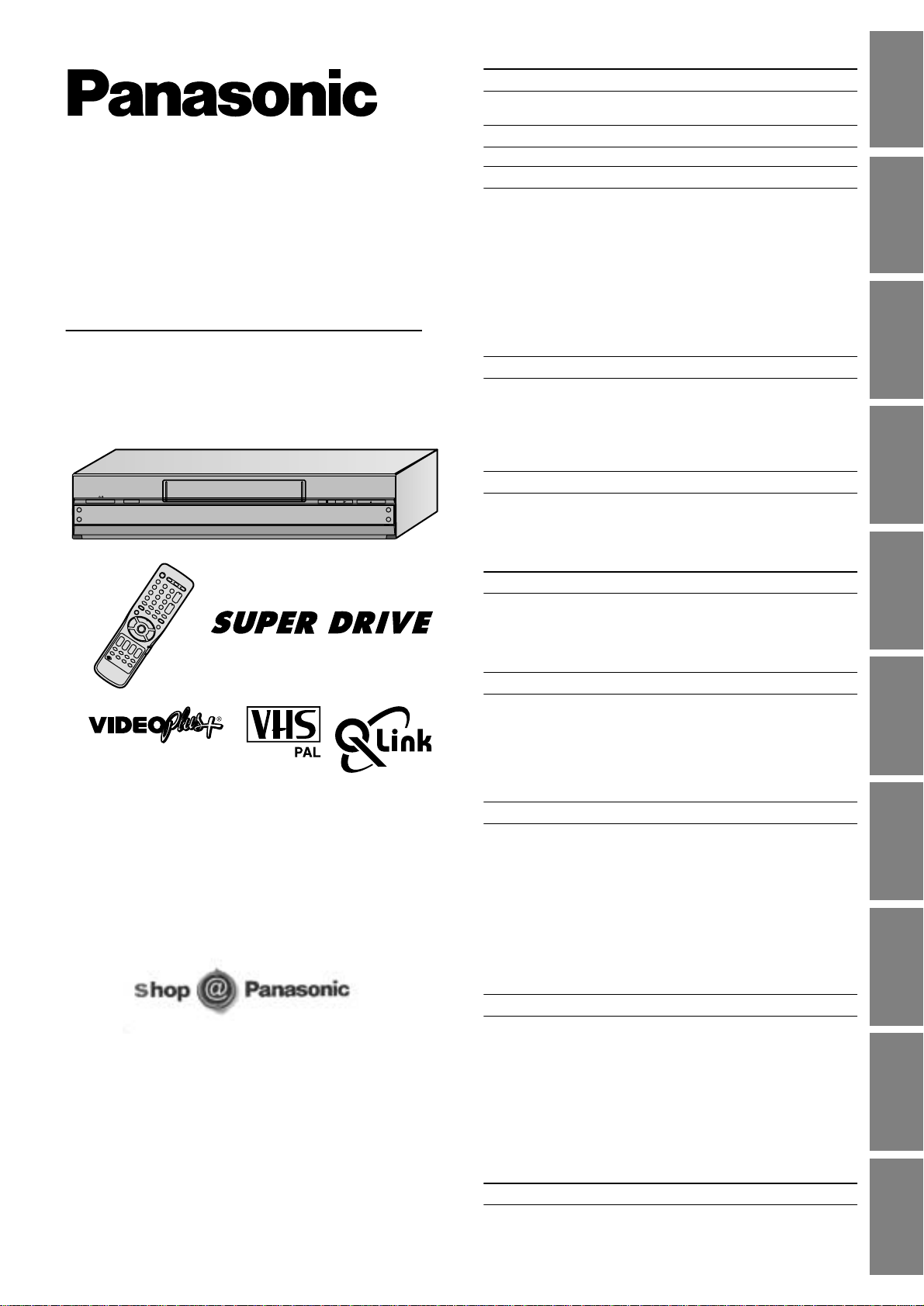
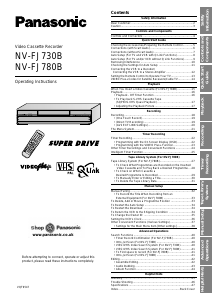



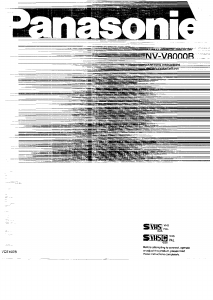
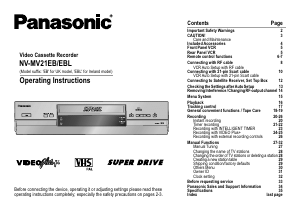
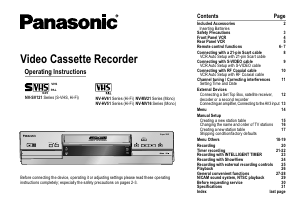
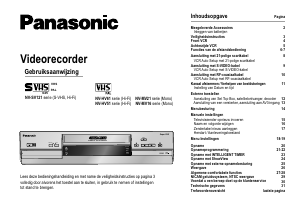


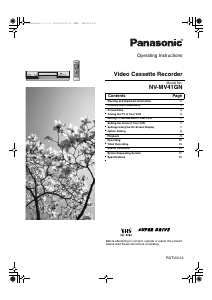
Praat mee over dit product
Laat hier weten wat jij vindt van de Panasonic NV-FJ780B Videorecorder. Als je een vraag hebt, lees dan eerst zorgvuldig de handleiding door. Een handleiding aanvragen kan via ons contactformulier.