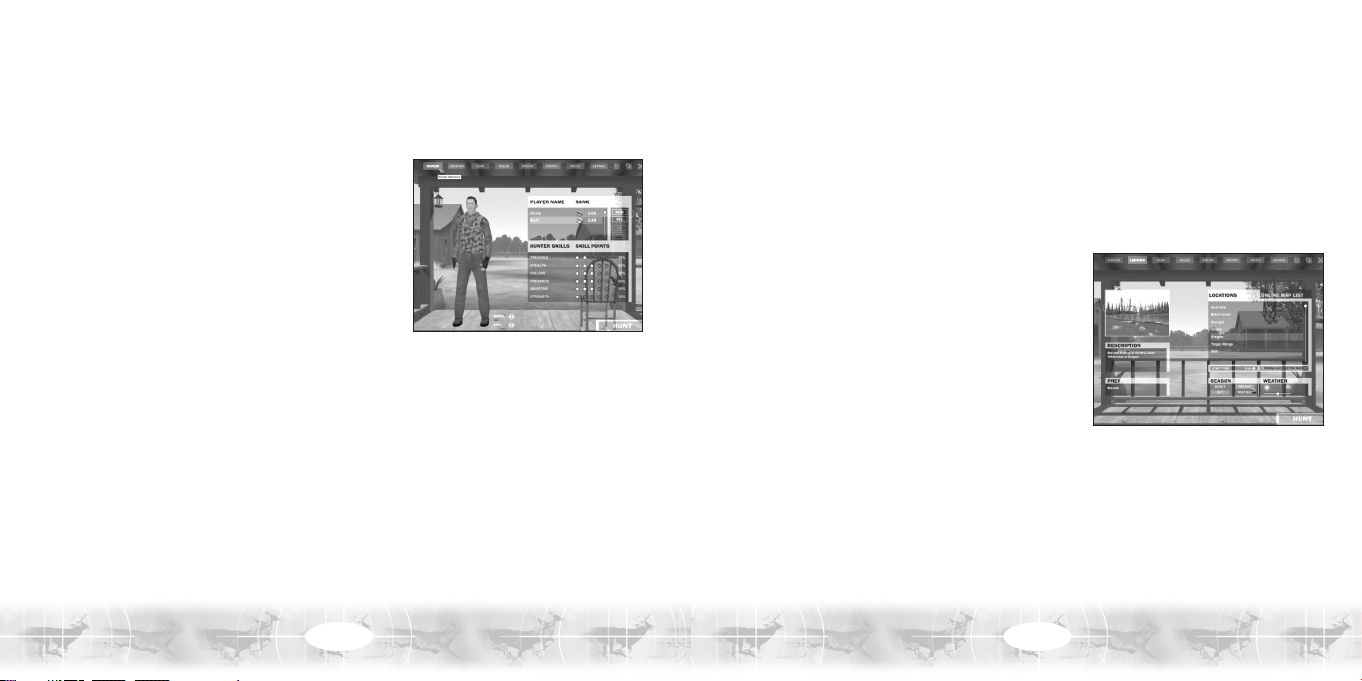
7
Model
Click on the left / right arrow buttons to see more body types for your hunter.
Skin
Click on the left / right arrow buttons to see more camouflage and clothing options.
Deleting a Hunter
Click on the DEL button to delete a hunter. Note: This will erase the currently selected hunter
and all of his or her skill points and trophies, so be sure you really want to delete a hunter
before you use this option.
CHOOSE LOCATION
Available Locations
There are six hunting locations in the game and a target
range for honing your marksmanship. Choose one of the
following options: Australia, Black Forest, Georgia,
Illinois, Oregon, Target Range or Utah.
Start Time
Choose a start time (in one-hour increments) between 6
a.m. and 5 p.m. Night hunting is not permitted.
Season
Scout Mode (pre-season): Scout out a hunting location in advance, without weapons. In Scouting
mode, the hunter is permitted to set up equipment including blinds, stands and feeders.
Concealments placed in Scouting mode are more effective than those set up during a hunt.
Pre-rut (early fall): Deer can be found together in groups, seeking out mates. Male behavior
turns aggressive — mature bucks attempt to drive away weaker yearlings. Does spend most
waking hours feeding.
Rut (middle / late fall): Deer abandon their groups. Male behavior turns violent during the rut
— while tending to their mates, the big bucks stand their ground and engage in frequent clashes.
Extras: Sit back and observe animal behavior up close in Wildlife mode (see page 10).
Settings: Adjust controls, video and audio settings (see page 11).
Credits: Display a list of the people who created Deer Hunter 2005.
Quit: Exit the game and return to the Windows
®
desktop.
Hunt: Click on the HUNT button to start playing the game.
HUNTER SELECTION
Player Name
Click on the NEW button to create a new hunter, or
click on the up / down arrow buttons to highlight an
existing hunter. To edit your hunter’s name, just double-
click on the name field and then type in the new name.
Hunting Skills
New hunters begin with a pool of 15 skill points.
Distribute your skill points by clicking on the circles
located to the right of each of the following categories:
Tracking: Ability to follow an animal that has already been identified. As this skill improves, the
hunter sees more tracks and blood.
Stealth: Ability to create less noise and remain less visible.
Calling: Ability to attract animals with calls, particularly larger animals. Also reduces the
hunter’s chances of “blowing” a call.
Presence: Enhances the hunter’s ability to discover signs of animals and distinguish animal
sounds from ambient sounds. A higher Presence level increases the hunter’s ability to accurately
estimate an animal’s size when using a scope.
Weapons: Improves preparation time, reload time, weapon stability and recovery after shooting.
Strength: Enables the hunter to run faster, rapidly change positions, rapidly mount stands and
tripods, and better handle certain weapons that require more force, such as bows, handguns, and
high-caliber rifles.
6
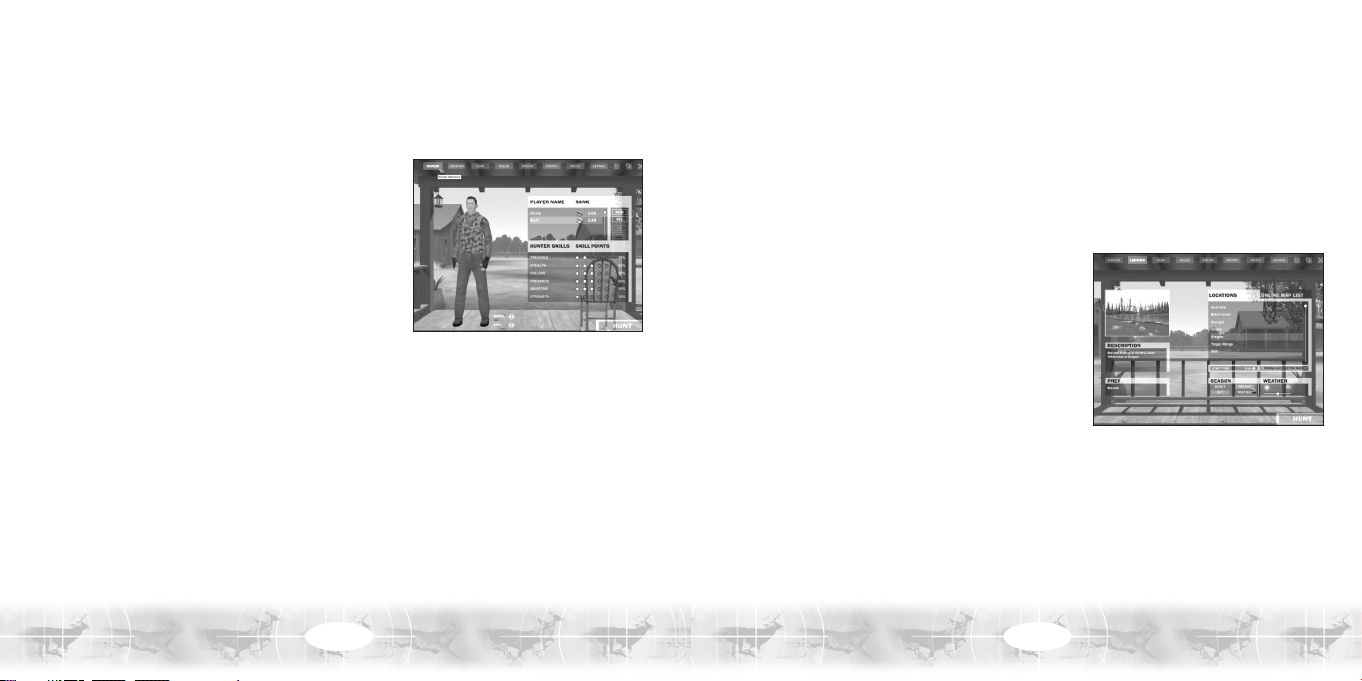
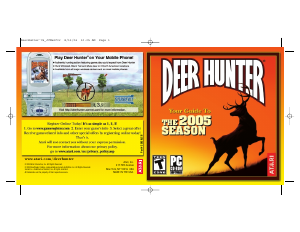



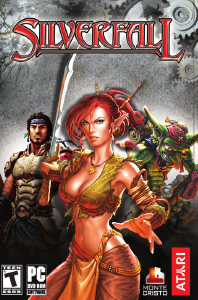
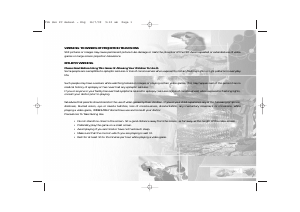
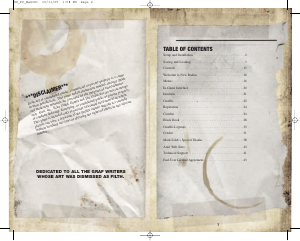
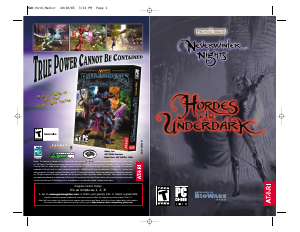
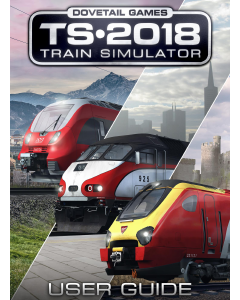
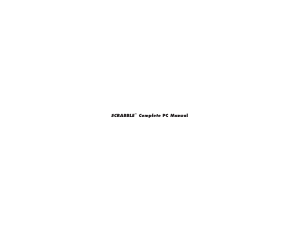
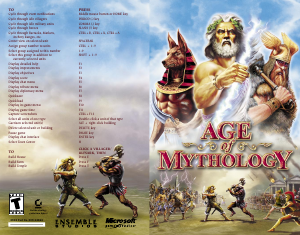
Praat mee over dit product
Laat hier weten wat jij vindt van de PC Deer Hunter 2005. Als je een vraag hebt, lees dan eerst zorgvuldig de handleiding door. Een handleiding aanvragen kan via ons contactformulier.