
43
Installing Football Manager™ 2018
Via Steam
If you have purchased the game via Steam, follow the on-screen commands after purchasing and licensing the game.
Once installed, click on ‘Play’ to launch.
Via Physical Media
Windows/Mac OS X
Insert the Football Manager™ 2018 disc into your optical drive and wait for the installation process to begin. From
here, follow the simple on-screen steps to install the game. You will be required to enter a licence key, which can be
found on the back of the printed manual. If you have purchased digitally via a third party, they will be responsible for
the delivery of your activation code.
Linux
Open a web browser to http://store.steampowered.com and click the ‘Install Steam’ link. Once installed, run Steam
and select Games-Activate a Product on Steam, then enter the licence key supplied.
Football Manager™ 2018 requires Steam for PC, Mac and Linux. Steam is an online system that will automatically
update your game if there are patches or data updates available, and also provides exclusive downloads and
“achievements” for Football Manager™ 2018 to track how you are doing in the game compared to your friends.
You can also play the game on any computer that has an internet connection without needing the DVD.
Important Information Regarding Steam’s Offline Mode
Football Manager™ 2018 will need Internet access for its activation process because Steam is a network-based
platform. FM2018 customers that do not want Steam to connect to the Internet can launch the Steam client in ‘Offline
Mode’ after installation. Internet access after installation of the game will only be needed to apply game patches or
Steam updates, play online games or use any of the uploading features included in FM2018.
To set Steam to Offline Mode, please follow these instructions:
1) Start Steam whilst being connected to the Internet. Make sure that the “Remember my password” box on the
login window is checked.
2) Verify that all game files are completely updated and that there are no current downloads on Steam (‘’Library’ ->
‘Downloads’).
3) Launch the game(s) you would like to play offline to verify that there are no further updates to download. Shut the
game(s) down and return to Steam once you have confirmed that the game(s) can be played.
4) Go to ‘Steam’ -> ‘Settings’ and ensure that the “Don’t save account credentials on this computer’ option is NOT
selected.
5) Click on the top left ‘Steam’ menu and select ‘Go Offline’.
6) Select ‘Restart in Offline Mode’. This will restart the Steam client and it will no longer connect to the Internet when
it is launched.
If you would like to reconnect Steam to the Internet in the future to download game updates, activate new products
or play multiplayer modes on your games, please select ‘Go Online’ from the top left ‘Steam’ menu.
INTRODUCTION
Welcome to Football Manager™ 2018
Football Manager™ 2018 is the latest instalment of Sports Interactive’s football management series. We’ve once again
strived to continue making the ultimate football simulation and we’re glad you’re a part of that.
If you’ve played any of our previous titles, then you may already class yourself as something of an expert – but there’s
information in this manual for all levels of manager. If you’re new to the series, this manual, in addition to the in-game
help system, aims to fully acquaint you with every aspect of Football Manager™ 2018.
Should you have a question which isn’t covered somehow by these methods, or indeed if you have something you
wish to share with the team, head to our thriving community at http://community.sigames.com and you’ll find plenty
of people from Sports Interactive and the Football Manager™ world to discuss things with.
You can also find out what’s new in Football Manager™ 2018 on our community forums and our range of Social Media
feeds. You can find us on Twitter, Instagram, Snapchat and Facebook @footballmanager with hundreds of new
features covered for you to explore before diving into your first saved game.
INSTALLATION
System Requirements
The System Requirements necessary to run Football Manager™ 2018 are as follows:
PROCESSOR GRAPHICS MEMORY
Windows
Vista/7/8/10
Intel Pentium 4,
Intel Core,
AMD Athlon,
2.2GHz+
NVIDIA GeForce 9600M GT
AMD/ATI Mobility Radeon HD 3650
Intel GMA X4500
256MB VRAM
2GB RAM
7GB HDD
Mac OS X
10.8.5, 10.9.5,
10.10.5, 10.11.6,
10.12.5, 10.13
Intel Core 2 –
1.8GHz+
NVIDIA GeForce 9600M GT
AMD/ATI Mobility Radeon HD 3650
Intel GMA X4500
2GB RAM
7GB HDD
SteamOS, Ubuntu
14.04.5 LTS Linux
Intel Pentium 4
Intel Core
AMD Athlon
2.2GHz+
NVIDIA GeForce 9600M GT
AMD/ATI Mobility Radeon HD 3650
Intel HD Graphics 3000/4000
2GB RAM
7GB HDD
Earlier cards or laptop chipsets may only display 2D Match Viewer Mode and are not supported.
On Windows these may require the DirectX 9.0c SDK installed.
Laptop versions of these chipsets may work but are not supported.
Input – Keyboard & Mouse. Online play requires broadband connection.
Note: The game’s performance and/or graphical quality may differ according to your computer’s hardware and/or
video card. Computers with high-performance hardware will provide the best game performance.


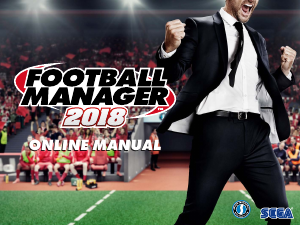



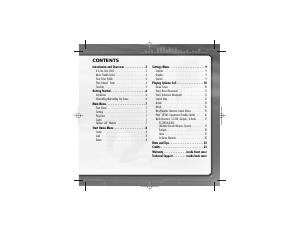
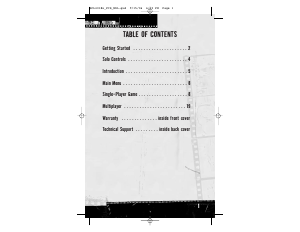

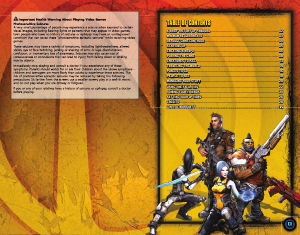

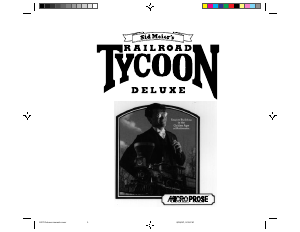
Praat mee over dit product
Laat hier weten wat jij vindt van de PC Football Manager 2018. Als je een vraag hebt, lees dan eerst zorgvuldig de handleiding door. Een handleiding aanvragen kan via ons contactformulier.