
1. Installing the Game
To install Joint Task Force, insert the Joint Task Force CD 1 into your CD-ROM drive. Follow
the onscreen instructions to complete the setup process. If installation fails to start
automatically, complete the following steps:
1. Insert the Joint Task Force CD 1 into your CD-ROM drive
2. On the START menu, click RUN
3. Type D:\setup.exe (where D: is your CD-ROM drive)
4. Click OK
Follow the onscreen instructions to complete setup.
2. Launching the Game
To launch Joint Task Force (with the Play Disc already in the CD-ROM drive), click the
START button on the Windows task bar, and select Programs – HD Publishing –
Joint Task Force – JTF.
Alternatively, if you have opted to have a launch icon placed on your desktop during
installation, double-click the Joint Task Force icon.
3. Controls
3.1 Selection & Command Controls
ACTION KEYBOARD / MOUSE
Select unit............................................................... Left Click
Select officer........................................................... Left Click portrait
Add unit to selection............................................... Shift + click
Select a group of units............................................ Click + drag box around units
Select all on-screen units of type............................ Double-click
Define selected units as squad................................ Press Ctrl + number key
Select numbered squad........................................... Number key
Select and jump to numbered squad....................... Double-tap number key
Select and jump to officer........................................ Double-click portrait
3.2 Unit and Gameplay Controls
ACTION KEYBOARD / MOUSE
Set stance – Free move, Hold move......................... E
Set stance – Free attack, Hold fire........................... W
Move unit................................................................ Right-click location
Reverse.................................................................. . B and right-click location
Attack...................................................................... A
Attack ground.......................................................... G
Attack move unit..................................................... A and right-click location
Stop moving unit..................................................... S
Set waypoints......................................................... Press Shift and right-click for each waypoint
Button down gunners.............................................. F
Use equipment........................................................ Left-click equipment icon and right-click target
Use skill.................................................................. Left-click skill icon and right-click target
Order reinforcements.............................................. O
Heal........................................................................ H
Repair / Supply....................................................... R
Show mission objectives......................................... Tab
Pause game............................................................ Space
Normal game speed................................................ J
Double game speed................................................ K
Quick save.............................................................. F6
Quick load............................................................... F9
Toggle standing/prone for infantry........................... Q
Infantry Only
Line formation........................................................ Ctrl + J
Column formation................................................... Ctrl + K
Tight formation....................................................... Ctrl + L
Vehicles Only
Button down gunners............................................. F
Unload passengers................................................. P
Unload all............................................................... U
Take Off / Land....................................................... T
Toggle Supply / Mobile position............................... Z
Dig In / Out............................................................. Y
Toggle artillery fire position / mobile....................... X
3.3 Camera Controls
ACTION KEYBOARD / MOUSE
Scroll the screen..................................................... Arrow keys, or move mouse to the edge of
the screen
Zoom the camera.................................................... Scroll mouse wheel up or down
Zoom camera Out.................................................... Page Up
Zoom camera In...................................................... Insert
Rotate the camera................................................... Press mouse wheel and move mouse
Rotate camera Left.................................................. Page Down
Rotate camera Right................................................ Delete


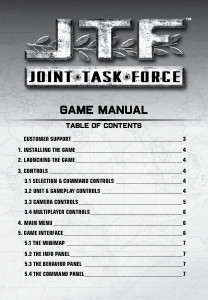

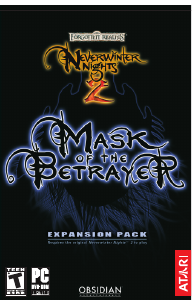

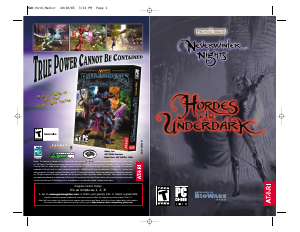

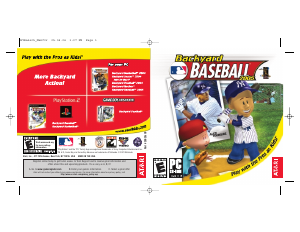
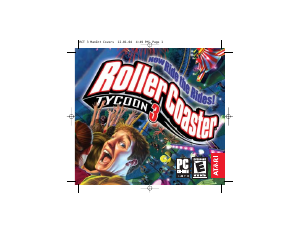


Praat mee over dit product
Laat hier weten wat jij vindt van de PC Joint Task Force. Als je een vraag hebt, lees dan eerst zorgvuldig de handleiding door. Een handleiding aanvragen kan via ons contactformulier.