TABLE OF CONTENTS
First Things First . . . . . . . . . . . . . . . . . . . . .2
The ReadMe File . . . . . . . . . . . . . . . . .2
System Requirements . . . . . . . . . . . . . .2
Setup and Installation . . . . . . . . . . . . . . . . . .3
Welcome to the MONOPOLY Game! . . . . . .3
Getting Started . . . . . . . . . . . . . . . . . . . . . .3
Gameplay Setup Sequence . . . . . . . . . . . . . .4
The Official Rules . . . . . . . . . . . . . . . . . . . .6
The Gameplay Screen . . . . . . . . . . . . . . . .11
The Gameplay Buttons . . . . . . . . . . . . . . .11
The MONOPOLY Calculator . . . . . . . . . .12
The Trading Screen . . . . . . . . . . . . . . . . . .13
Options Menu . . . . . . . . . . . . . . . . . . . . .14
Custom Rules Options . . . . . . . . . . . . . . .14
The Short Game . . . . . . . . . . . . . . . . . . . .15
Playing a Network Game . . . . . . . . . . . . . .16
Network Chat . . . . . . . . . . . . . . . . . . . . . .18
GameSpy Arcade . . . . . . . . . . . . . . . . . . . .18
Infogrames Web Sites . . . . . . . . . . . . . . . . .20
Technical Support . . . . . . . . . . . . . . . . . . .21
License Agreement . . . . . . . . . . . . . . . . . . .23
Credits . . . . . . . . . . . . . . . . . . . . . . . . . . .28
2
Multiplayer: Ethernet card and LAN with
TCP/IP protocols for LAN Play
Internet access for GameSpy
play
Modem: 28.8K baud or higher (for
online play)
* Indicates device should be compatible with
DirectX
®
version 8.1 or higher.
SETUP AND INSTALLATION
1. Start Windows
®
98/Me/XP.
2. Insert the MONOPOLY CD-ROM game
disc into your CD-ROM drive.
3. If AutoPlay is enabled, a title screen should
appear. Click on the Install button. If
AutoPlay is not enabled, double-click on the
“My Computer” icon on your Windows
®
desktop. Next, double-click on your CD-ROM
icon. If the install screen still does not
appear at this point, locate the “setup.exe”
file on the MONOPOLY CD-ROM and
double-click on it to install the game.
4. Follow the remainder of the on-screen
instructions to finish installing MONOPOLY.
5. Once installation is complete, click on the
Start button at the bottom of the screen, and
then choose Programs>Infogrames
Interactive>Monopoly>Play Monopoly to
start the game.
Note: You must have the MONOPOLY
CD-ROM in the CD-ROM drive to play.
Installation of DirectX
®
The MONOPOLY CD-ROM requires
DirectX
®
8.1 or higher in order to run. If you
do not have DirectX
®
8.1 or higher installed on
your computer, click “Yes” when asked if you
would like to install it.
WELCOME TO THE
MONOPOLY GAME!
MONOPOLY has fun features for everyone,
including bright 3D graphics, cleverly animated
tokens and 11 gameboard choices. Play against
friends, with challenging computer opponents or
over the Internet.
So, Advance to GO, collect $200 and get ready
for an exciting MONOPOLY experience!
GETTING STARTED
You can play the MONOPOLY CD-ROM game
with up to six players. Your opponents can
either be human or AI (computer-controlled
artificial intelligence), and human opponents
can play alongside you at your computer or
from a remote location.
3
FIRST THINGS FIRST
The ReadMe File
The MONOPOLY CD-ROM game has a
ReadMe file where you can view both the
License Agreement and updated information
about the game. We strongly encourage you to
take the time to read this file in order to get
the benefit of changes made after this manual
went to print.
To view this file, double-click on it in the
MONOPOLY directory found on your hard
drive (usually C:\Program Files\Infogrames
Interactive\Monopoly). You can also view
the ReadMe file by first clicking on the Start
button on your Win98/Me/XP taskbar, then on
Programs, then on Infogrames Interactive, then
on MONOPOLY, then on the ReadMe file.
System Requirements
Operating System: Windows
®
98/Me/XP
Processor: Pentium
®
II 333 MHz
Memory: 32 MB (64 MB for XP)
Hard Disk Space: 140 MB Free
CD-ROM Drive: 4X Speed
Video: 8 MB Windows
®
98/Me/XP-
compatible video card*
Sound: Windows
®
98/Me/XP-
compatible sound card*
DirectX
®
: DirectX
®
version 8.1
(included) or higher
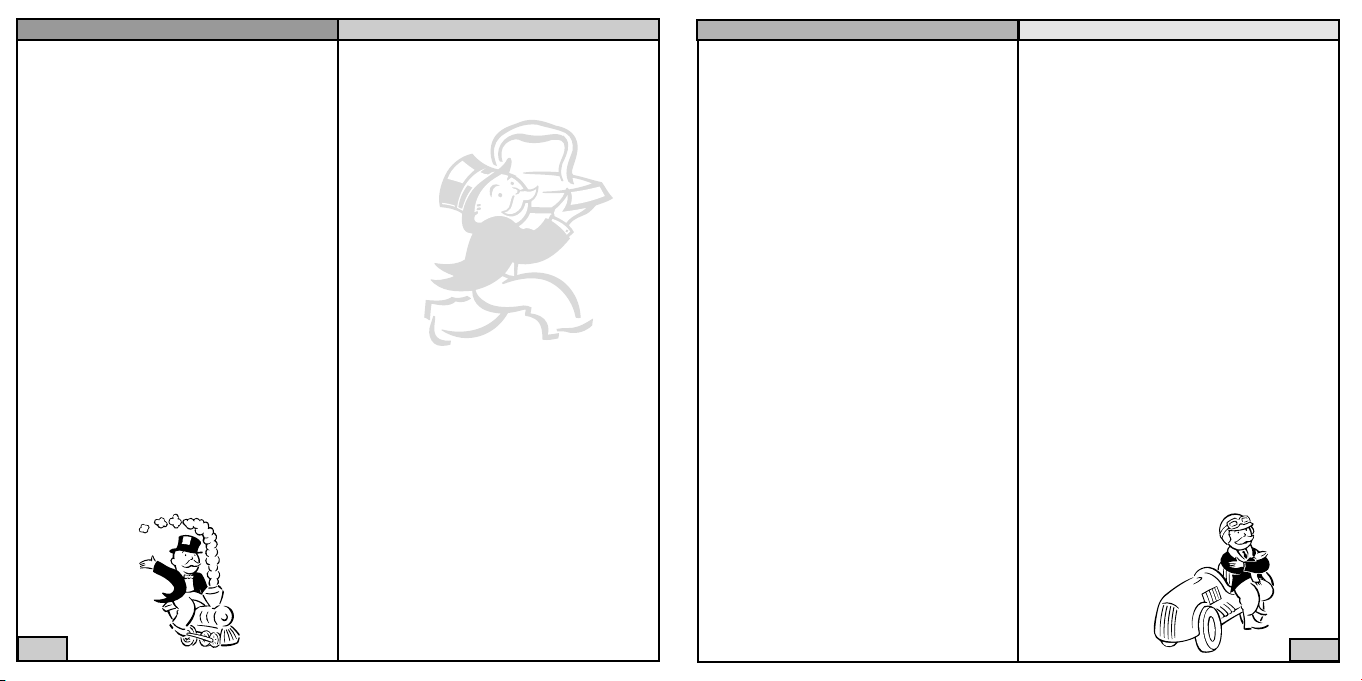
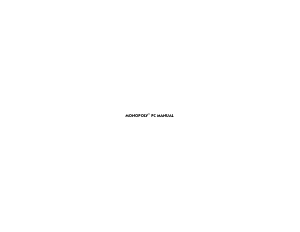


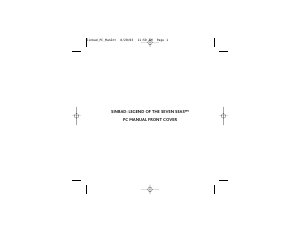
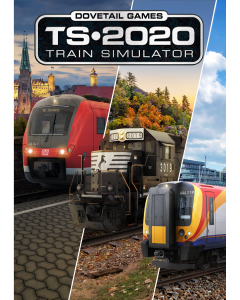
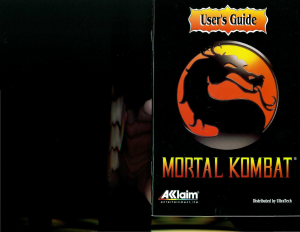
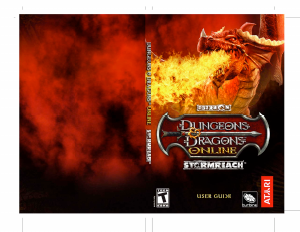

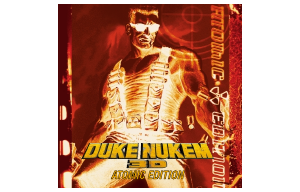

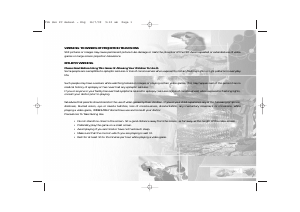
Praat mee over dit product
Laat hier weten wat jij vindt van de PC Monopoly. Als je een vraag hebt, lees dan eerst zorgvuldig de handleiding door. Een handleiding aanvragen kan via ons contactformulier.