Start Network Game – Start a Network Game.
This will take you to the Login Screen described
on this page.
Start SCRABBLE Mini Games – Play one
of the SCRABBLE mini games. This will take
you to the Login Screen described on this page.
After you have entered your login name, the
SCRABBLE Mini Games Menu (described on
page 16) will appear.
Quit – Exit the game and return to your
Windows
®
desktop.
As you move through the program, the
following additional Main Menu items will
become available:
Back – Return to the previous screen.
Resume Last Game – Continue playing the last
in-progress game.
Save – Save the game currently in progress.
Load – Load a previously saved game.
Help – Read the in-game Help text.
Options – Go to the Options Menu described
on page 19.
Login Screen
Before you can play a game of SCRABBLE
Complete, each player must first sign in by doing
one of the following:
• Enter your name in the space provided and
then click on OKAY to place your name on a
Player Card, or
• First click on ADD NEW PLAYER to add
another player to the game. Then enter that
player’s name in the space provided. Finally,
click on OKAY to place that new player’s name
on a Player Card, or
• Click on one of the existing Player Cards to
select a previously logged-in player. Note: To
view all of the available Player Cards, click on
the MORE arrows.
From the Login Screen, you can access several
other available options by clicking on any of the
following:
Delete Player – This will allow you to delete an
existing Player Card. To do so, first click on the
Player Card to highlight it. Then click on
DELETE PLAYER to delete that card.
GameSpy Arcade
System Requirements
GameSpy Arcade: Version 1.1 (included) or higher
Internet Connection: 14.4 Kbs/second or higher
Internet Service Provider (ISP)
Note: All firewall protection needs to be disabled
for this Internet feature to function properly.
GameSpy Arcade Installation
The SCRABBLE Complete CD-ROM game is
playable over the Internet using GameSpy
Arcade’s player-matching feature. To install
GameSpy arcade:
1. Close all running programs.
2. Insert the SCRABBLE Complete disc into the
CD-ROM drive.
3. When the AutoPlay screen appears, click Play.
4. Follow the on-screen instructions.
5. After the game is installed, you will be
prompted to install GameSpy Arcade.
6. Follow the on-screen installation instructions.
7. GameSpy Arcade will automatically launch
after it is installed.
8. When GameSpy Arcade is launched, it will
locate the SCRABBLE Complete game on your
system.
9. Register your information and login into
GameSpy Arcade.
10. Find SCRABBLE Complete under My Games.
If you don’t see it, scan for games in the file
menu.
Welcome to the
SCRABBLE Complete
Game!
Increase your winning word power with the best
SCRABBLE computer game ever! In addition to
the traditional SCRABBLE game, play any one of
over a dozen mini games for a quick, fun dose of
SCRABBLE gameplay. Challenge yourself to beat
the clock in the SCRABBLE Blitz game. Or try
Anagrams, 2- and 3-Letter Word Games, and
Word Placement, where competitors have to drop
a word into an existing game. It’s enough to keep
casual players engaged for hours and turn serious
players into SCRABBLE masters!
Main Menu
When you first launch the game, the Main Menu
will appear. From here, click on one of the follow-
ing items:
Start New Game – Start a new game. This
will take you to the Login Screen described
on page 5.
4
5
Player
Card
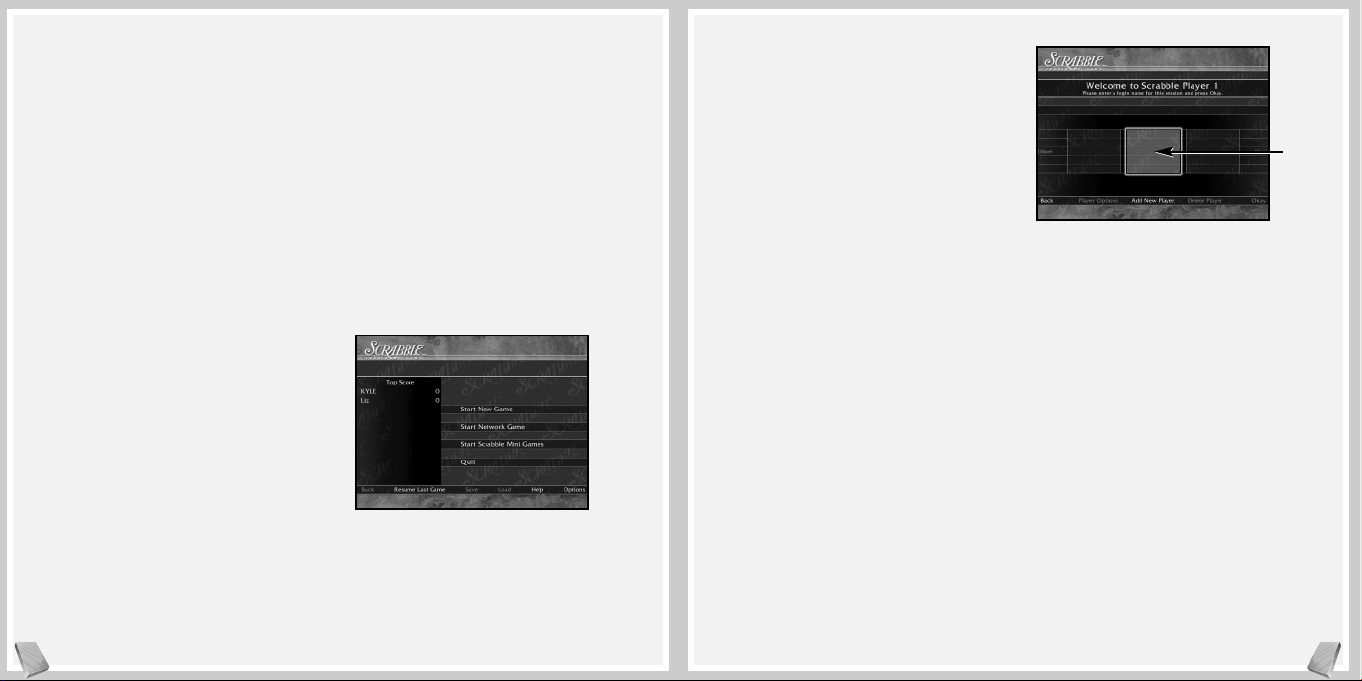
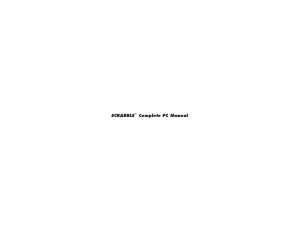


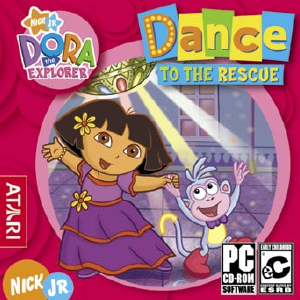
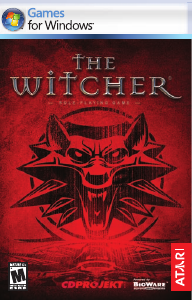

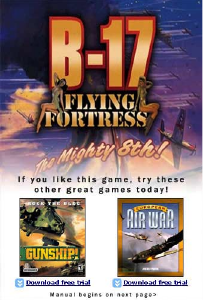
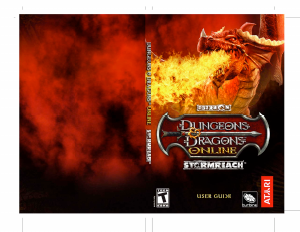

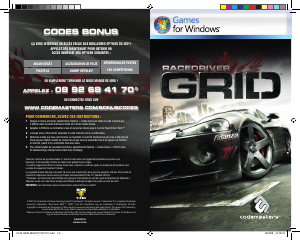

Praat mee over dit product
Laat hier weten wat jij vindt van de PC Scrabble Complete. Als je een vraag hebt, lees dan eerst zorgvuldig de handleiding door. Een handleiding aanvragen kan via ons contactformulier.