Programming track numbers
You can store up to 30 tracks to play in a program.
A single track may be stored more than once in the
program.
1 While playback is stopped, select a track with
∞ or §.
2 Press PROG to store the track.
yprogram lights up; the track number
programmed and P with the total number of
stored tracks are displayed.
3 Select and store all desired tracks in this way.
4 Press 2; to start playback of your selected tracks.
yprogram is shown and playback starts.
•You can review the program by pressing PROG for
more than 2 seconds.The display shows all the stored
tracks in sequence.
y Display NO Prog if no tracks programmed.
Notes: – If you press PROG and there is no track selected or no tracks pro-
grammed, SEL or NO PRogis displayed.
– If you try to store more than 30 tracks, FULL is displayed.
Clearing the program
• While playback is stopped, press 9 to clear
program.
y CLRis displayed once, program goes off,
and the program is cleared.
Note: The program will also be cleared if the power supply is interrupted, or if
the CD-player lid is opened, or if the set switches off automatically.
RESUME and HOLD
You can interrupt playback and continue (even after an
extended period of time) from the position where
playback stopped (RESUME) and you can lock all buttons
of the set so that no action will be executed (HOLD).
Use the OFF–RESUME–HOLD slider for these functions.
RESUME – continuing from where you have stopped
1 Switch the slider to RESUME during playback to activate RESUME.
yresume is shown.
2 Press 9 whenever you want to stop playback.
3 Press 2; whenever you want to resume playback.
yresume is shown and playback continues
from where you have stopped.
•To deactivate RESUME, switch the slider to OFF.
yresume goes off.
HOLD – locking all buttons
You can lock the buttons of the set by switching the slider to HOLD. Now, when a
key is pressed, no action will be executed. This is of use, for example, when
transporting the player in a bag. With HOLD activated, you can avoid accidental
activation of other functions.
1 Switch the slider to HOLD to activate HOLD.
yAll buttons are locked HoLd is shown when
you press any button. If the set is switched off,
HoLd will be shown only when 2; is
pressed.
2 To deactivate HOLD, switch the slider to OFF.
Note: If you deactivate HOLD by switching the slider to RESUME, you will be
activating the RESUME function.
FEATURES
Selecting different playing possibilities−MODE
It is possible to play tracks in random order, to repeat a single track or the entire
CD, and to play the first few seconds of each track.
1 Press MODE during playback as often as required in
order to activate one of the following ‘modes’. The
active mode is shown in the display.
yshuffle : All tracks of the CD are played in
random order until all of them have been played
once.
yshuffle repeat all : All tracks of the CD
are played repeatedly in random order.
yrepeat : The current track is played repeatedly.
yrepeat all : The entire CD is played repeatedly.
ySCAN: The first 10 seconds of each of the
remaining tracks are played in sequence.
2 Playback starts in the chosen mode after 2 seconds.
•To return to normal playback, press MODE repeatedly until the display shows
no active modes.
ESP / Power Save Mode
With a conventional portable CD-player you might have experienced that the
music stopped e.g. when you were jogging. The ELECTRONIC SKIP PROTECTION
prevents loss of sound caused by light vibrations and shocks. Continuous playback
is ensured. However ESP does not prevent playback interruptions during vigorous
running. It also does not protect the unit against any damage caused by
dropping!
• Switch the slider to ESP ON during playback to activate the shock protection.
y is shown and the protection is activated.
•To deactivate the shock protection and enter the power save mode, switch the
slider to POWER SAVE.
y goes off.
FEATURES
Selecting a track and searching
Selecting a track during playback
• Briefly press ∞ or § once or several times to skip to
the current, previous or next track.
yPlayback continues with the selected track, and
the track’s number is displayed.
Selecting a track when playback is stopped
1 Briefly press ∞ or § once or several times to select
the desired track. The track number is displayed.
2 Press 2; to start CD play.
yPlayback starts with the selected track.
Searching for a passage during playback
1 Keep ∞ or § pressed to find a particular passage in
a backward or forward direction.
ySearching starts while playback continues at low
volume. After 2 seconds the search speeds up.
2 Release the button when you reach the desired passage.
yPlayback continues from this position.
Notes: – If the player is in SCAN mode (see MODE chapter), searching is not
possible.
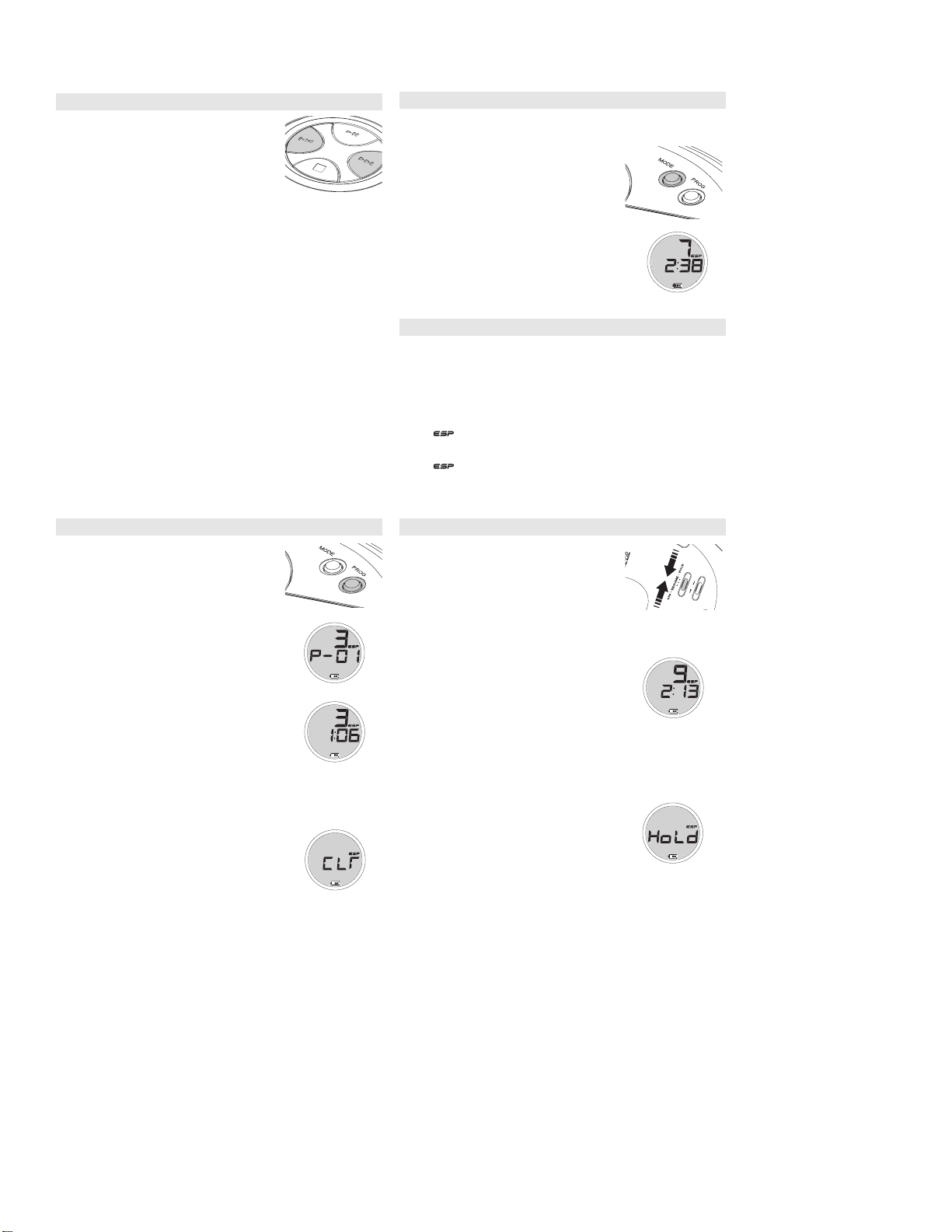
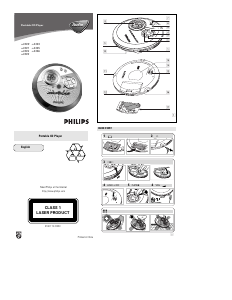


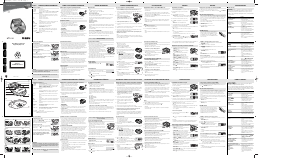

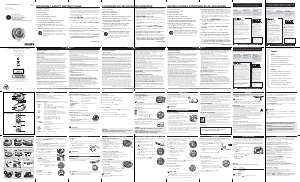

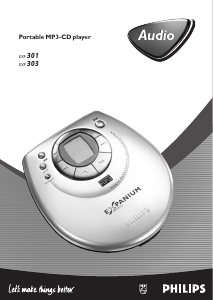
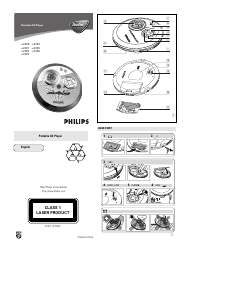
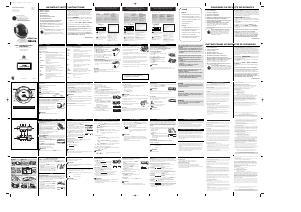
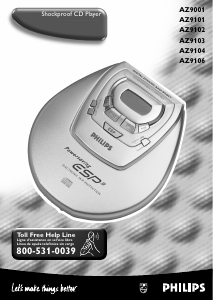
Praat mee over dit product
Laat hier weten wat jij vindt van de Philips AX3300 Discman. Als je een vraag hebt, lees dan eerst zorgvuldig de handleiding door. Een handleiding aanvragen kan via ons contactformulier.