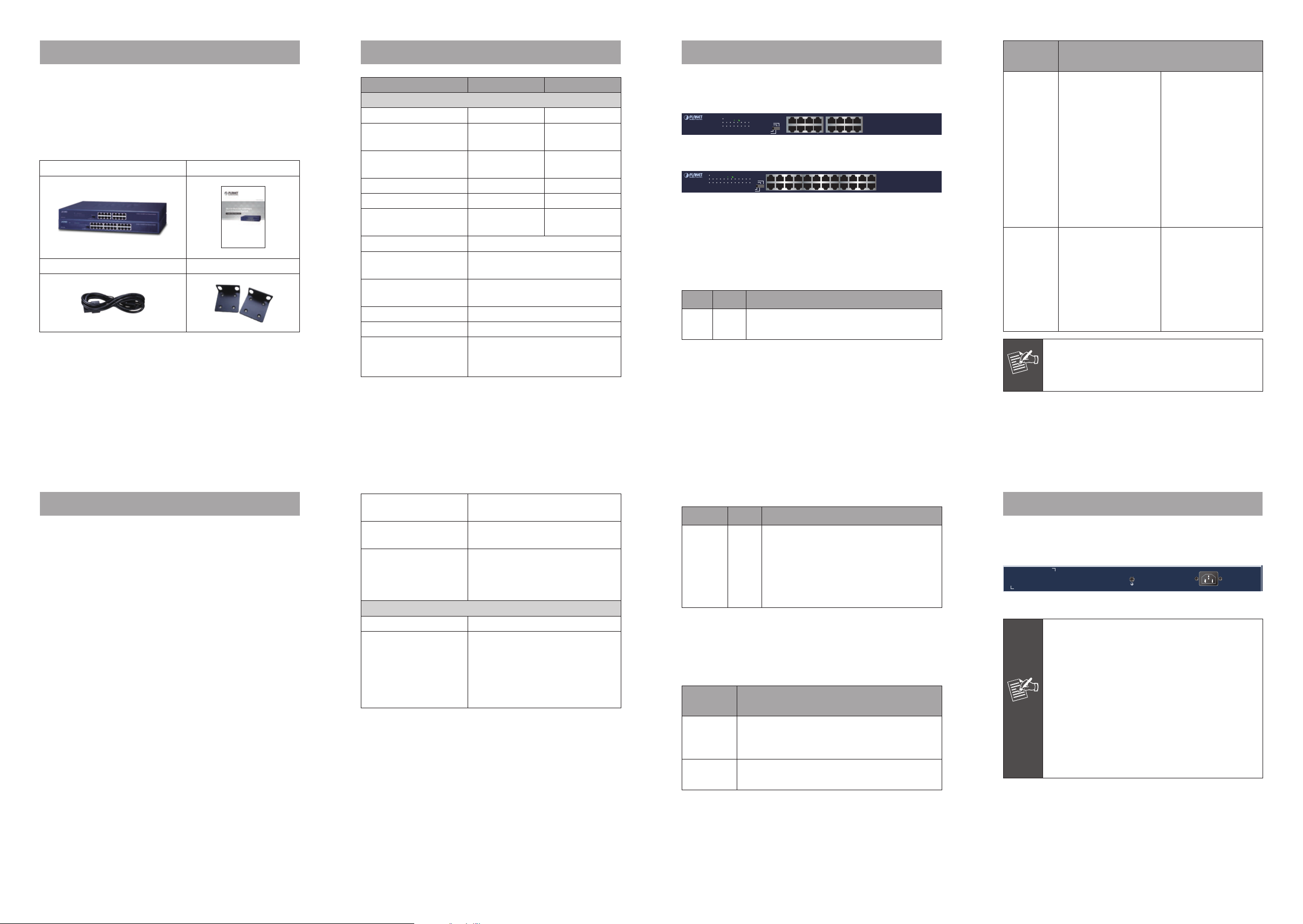
- 1 -
- 2 -
- 3 -
- 4 -
- 5 -
- 6 -
- 7 -
- 8 -
1. Package Contents
Thank you for purchasing PLANET 16-/24-Port
10/100BASE-TX Unmanaged Fast Ethernet Switch, FNSW-
1601/FNSW-2401. “Fast Ethernet Switch” mentioned in
this User’s Manual refers to the FNSW-1601/FNSW-2401.
Open the box of the Fast Ethernet Switch and carefully
unpack it. The box should contain the following items:
Fast Ethernet Switch x 1 User’s Manual x 1
Power Cord x 1 Accessories x 1
If any of these are missing or damaged, please contact
your dealer immediately; if possible, retain the carton
including the original packing material, and use them again
to repack the product in case there is a need to return it to
us for repair.
3. Product Specications
Product FNSW-1601 FNSW-2401
Hardware Specications
Hardware Version V9 V11
10/100BASE-TX MDI/
MDIX Ports
16 24
Throughput
(packet per second)
2.38Mpps 3.57Mpps
Switch Fabric 3.2Gbps 4.8Gbps
Weight 1.3kg 1.4kg
Power Consumption/
Dissipation
2.5 watts/
8.5BTU
3.5 watts/
11.9BTU
Power Requirements 100~240V AC, 0.2A, 50-60Hz
Dimensions
(W x D x H)
440 x 140 x 44mm, 1U height
Switch Processing
Scheme
Store-and-Forward
Address Table 8K entries
Maximum Packet Size 1522bytes
Flow Control
Back pressure for half duplex,
IEEE 802.3x Pause Frame for full
duplex
DIP Switch
Mode
Function
VLAN
This mode makes the
FNSW-1601 operate
as a VLAN isolation
switch and
1. Port 1 to port
14 will isolate
respectively.
2. Port 1 to port
14 can only
communicate with
port 15 and port 16
(uplink port).
This mode makes the
FNSW-2401 operate
as a VLAN isolation
switch and
1. Port 1 to port
22 will isolate
respectively.
2. Port 1 to port
22 can only
communicate with
port 23 and port 24
(uplink port).
Extend
This mode makes
the FNSW-1601
operate as a distance
extension switch and
port 1 to port 8 can
only transmit distance
of 200m at speed of
10Mbps.
This mode makes
the FNSW-2401
operate as a distance
extension switch and
port 1 to port 8 can
only transmit distance
of 200m at speed of
10Mbps.
Note
Change the DIP switch setting and the Fast
Ethernet switch will reset automatically to take
effect.
4. Switch Front Panel
Figures 1 & 2 show the front panels of the FNSW-1601 and
FNSW-2401.
2 4 6 8
10 12 14 16
ACTLNK10/100
1 3 5 7 9 11 13 15
2
PWR
4 6 8 10 12 14 16
FNSW-1601
16-Port 10/100TX Fast Ethernet Switch
Standard
Extend
VLAN
Figure 1: FNSW-1601 Front Panel
2 4 6 8
10 12 14 16
18 20 22 24
ACTLNK10/100
1 3 5 7 9 11 13 15 17 19 21 23
2
PWR
4 6 8 10 12 14 16 18 20 22 24
FNSW-2401
24-Port 10/100TX Fast Ethernet Switch
Standard
Extend
VLAN
Figure 2: FNSW-2401 Front Panel
LED Indicators
FNSW-1601/FNSW-2401
System
LED Color Function
PWR Green
Lights: to indicate that the Switch has
power.
2. Product Features
Physical Port
● 16/24 10/100BASE-TX Fast Ethernet ports
● Supports auto MDI/MDI-X function
Layer 2 Features
● Complies with IEEE 802.3, 10BASE-T, IEEE 802.3u
100BASE-TX Ethernet standards
● Features Store-and-Forward mode with wire-speed ltering
and forwarding rates
● Integrated address look-up engine, supporting 8K abso-
lute MAC addresses
● Power saving ability for Green networking
● IEEE 802.1Q VLAN packet transparency support
● IEEE 802.3x ow control for full duplex operation and
back pressure for half duplex operation
● Hardware-based 10/100BASE-TX, half/full duplex, ow
control and auto-negotiation
● Automatic address learning and address aging
● Supports CSMA/CD protocol
Hardware Features
● 100~240V AC, 0.2A, 50~60Hz universal power input
● DIP switch for standard/ow control o/VLAN/Extend
mode selection
● FCC, CE class A compliant
DIP Switch
Standard/ow control o/VLAN/
Extend mode selection
Temperature
Operating: 0~50 degrees C
Storage: -10~70 degrees C
Humidity
Operating: 5% to 95%
(non-condensing)
Storage: 5% to 95%
(non-condensing)
Standards Conformance
Regulatory Compliance FCC Part 15 Class A, CE
Standards Compliance
IEEE 802.3 (Ethernet)
IEEE 802.3u (Fast Ethernet)
IEEE 802.3x (Full-Duplex Flow
Control)
IEEE 802.3az Energy Ecient
Ethernet (EEE)
Per 10/100BASE-TX Port
LED Color Function
10/100
LNK/ACT
Green
Lights: to indicate the link through
that port is established successfully at
10/100Mbps.
Blinks: to indicate that the Switch is
actively sending or receiving data over
that port.
DIP Switch
The front panel of Fast Ethernet Switch provides one DIP
switch for “Standard”, “Flow Control O”, “VLAN” and
“Extend” mode selections. The detailed descriptions are
shown in the following table.
DIP Switch
Mode
Function
Standard
(default)
This mode makes the Fast Ethernet Switch
operate as a general switch and all ports
operate at 10/100Mbps auto-negotiation.
Flow
Control O
This mode disables the Fast Ethernet
Switch ow control function.
5. Switch Rear Panel
Figure 3 shows the rear panel of the FNSW-1601/FNSW-
2401.
100~240V AC
50 / 60Hz
Figure 3: FNSW-1601/FNSW-2401 Rear Panel
Power
Note
1. The device is a power-required device,
meaning it will not work till it is powered. If
your network should be active all the time,
please consider using UPS (Uninterrupted
Power Supply) for your device. It will
prevent you from network data loss or
network downtime.
2. In some areas, installing a surge suppression
device may also help to protect your Fast
Ethernet Switch from being damaged by
unregulated surge or current to the Switch.
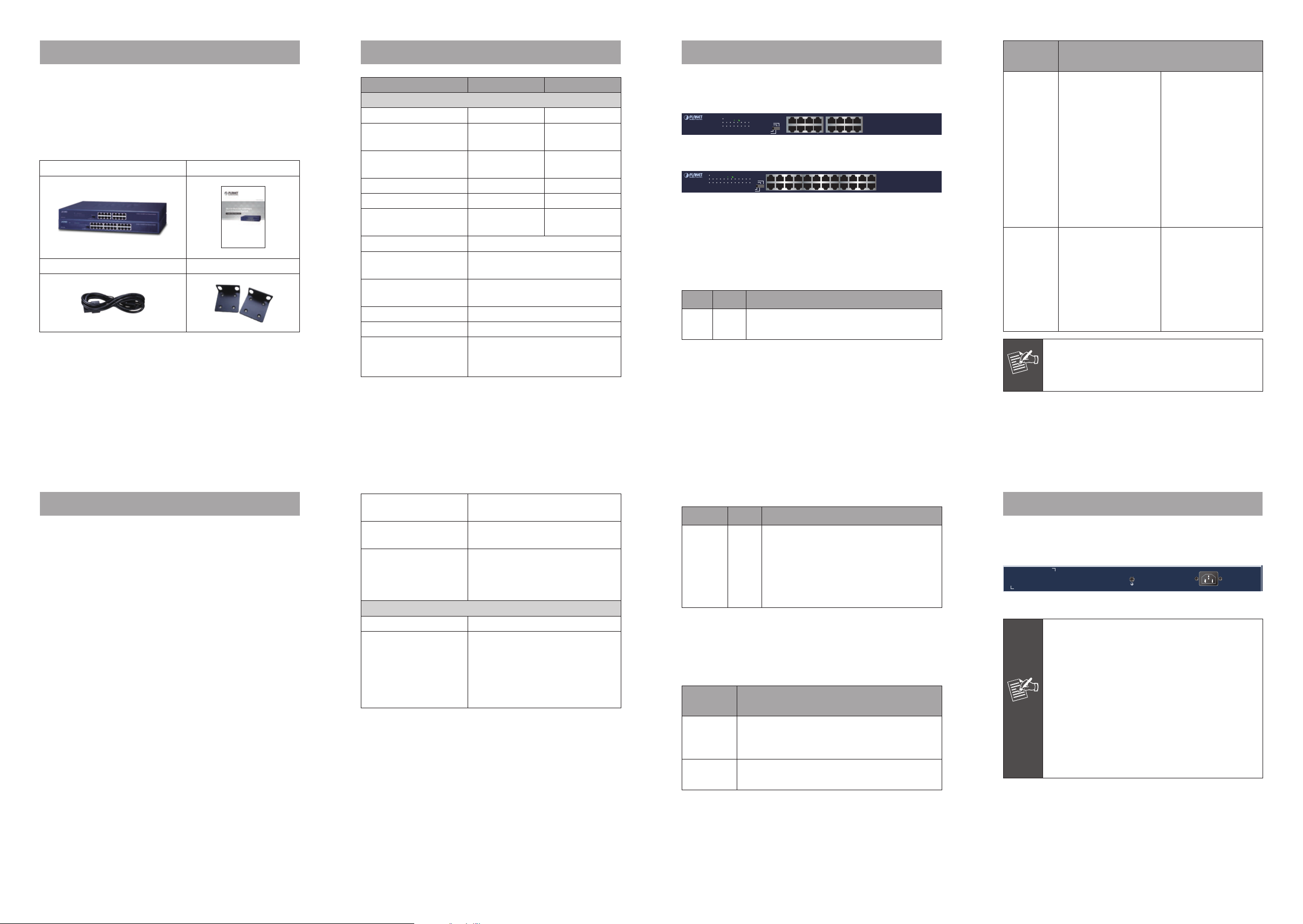
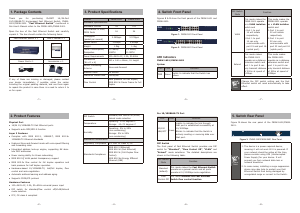




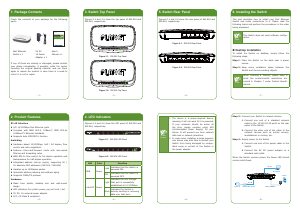
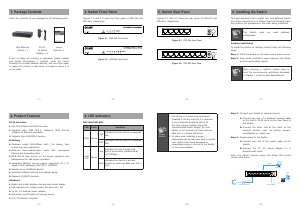
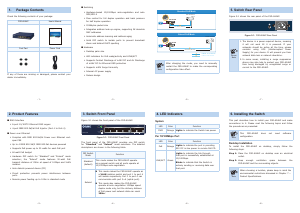
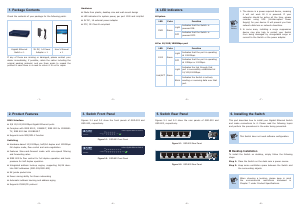
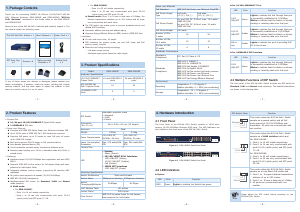
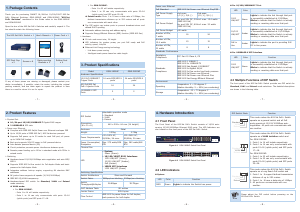
Praat mee over dit product
Laat hier weten wat jij vindt van de Planet FNSW-2401 Switch. Als je een vraag hebt, lees dan eerst zorgvuldig de handleiding door. Een handleiding aanvragen kan via ons contactformulier.