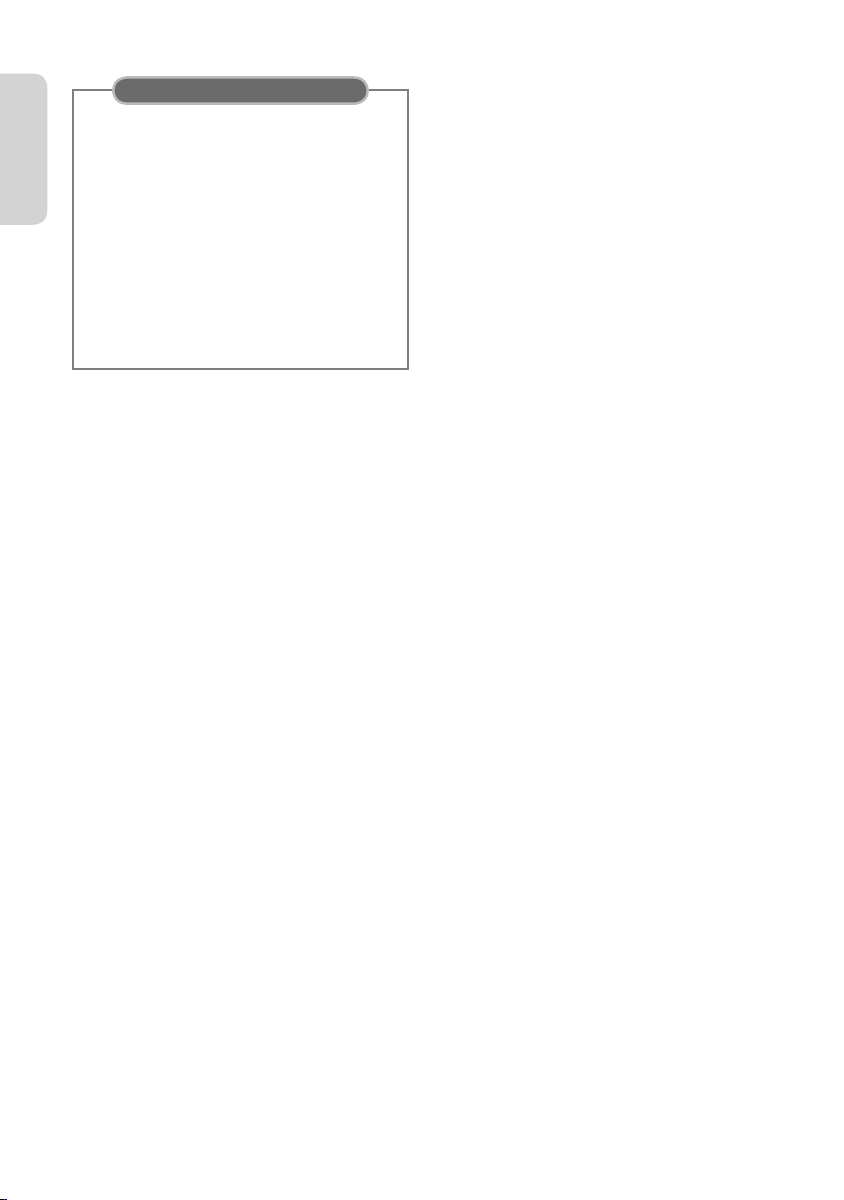
Getting Started
English - 6
DVD-RAM Disc Playback
You cannot play a DVD-RAM in most DVD players due
to compatibility issues.
Only DVD-RAM standard Version 2.0. discs can be
played in this unit.
For cartridge type DVD-RAM discs, remove the
cartridge and use the disc only.
DVD-RAM recorded on this unit may not work with
other DVD Players. To determine compatibility with
these DVD-RAM discs, refer to the user’s manual for the
player.
Protection
This DVD Recorder & VCR can allow you to protect the
contents of your discs, as described below.
Programme-protected : See page 72 “Locking
(Protecting) a Title”
Disc-protected : See page 78 “Disc Protection”
❋ DVD-RAM/DVD±RW/±R discs that are incompatible
with the DVD-VIDEO format cannot be played with
this product.
❋ For more information on DVD recording
compatibility, consult your DVD-RW/-R
manufacturer.
❋ Use of poor quality DVD-RW/-R discs may cause
following unexpected problems including, without
limitation, recording failure, loss of recorded or
edited materials or damage to the DVD Recorder
& VCR.
Disc Format
Using MP3 disc
Only CD R discs with MP3 les recorded with ISO9660
or JOLIET format can be played.
Only MP3 les with the “.mp3” or “.MP3” extension can
be played.
Playable bit-rate range is from 56 Kbps to 320 Kbps.
◆
•
•
•
•
•
•
◆
•
•
•
Each folder can have up to 500 items including les and
sub folders.
DVD-RAM/DVD±RW/DVD±R discs that contain MP3
les can be played back.
Using JPEG disc
CD-R/-RW, DVD-RAM/±RW/±R recorded with UDF,
ISO9660 or JOLIET format can be played.
Only JPEG les with the “.jpg” or “.JPG” extension can be
displayed.
Each folder can have up to 500 items including les and
sub folders.
MOTION JPEG and progressive JPEG are not supported.
Using MPEG4 disc
Video File with following extensions can be played. :
.avi, .divx, .AVI, .DIVX
DivX Video (Codec) Format : DivX 3.11 DivX 4.x
DivX 5.x (without QPEL and GMC)
DivX Audio (Codec) Format :
MP3, MPEG1 Audio Layer 2
,
LPCM, AC3
Supported subtitle le formats: .smi, .srt, .sub, .psb, .txt,
.ass
Each folder can have up to 500 items including les and
sub folders.
You cannot play back the disc that is larger than a 720 x
576 pixel resolution.
Do not use the following discs!
LD, CD-G, CD-I, CD-ROM and DVD-ROM discs should
not be used in this product.
[Note]
Disc types that can be played : CD/CD-R/-RW/MP3/
JPEG/DVD-Video/DVD-RAM/±RW/±R.
For a DVD-RW/-R disc, which has been recorded in
Video Mode on another component, it can play only
when nalised.
Some commercial discs and DVD discs purchased
outside your region may not be playable with this
product. When these discs are played, either “No disc.”
or “Please check the regional code of the disc.” will be
displayed.
If your DVD-RAM/±RW/±R discs is an illegal copy or is
not in DVD video format, it may also not be playable.
Disc compatibility
A 8X speed DVD+RW or greater disc can be played, but
maximum recording speed is 4x.
Not all brands of discs will be compatible with this unit.
•
•
◆
•
•
•
•
◆
•
•
•
•
•
•
•
•
•
◆
•
•
Many DVD discs are encoded with copy
protection.
This product incorporates copyright protection
technology that is protected by methods claims of
certain U.S. patents and other intellectual
property rights owned by Macrovision
Corporation and other rights owners. Use of this
copyright protection technology must be
authorised by Macrovision Corporation, is
intended for home and other limited viewing uses
only unless otherwise authorised by Macrovision
Corporation. Reverse engineering or disassembly
is prohibited.
•
•
COPY PROTECTION
00000X-VR475-XEU-1~21.indd 600000X-VR475-XEU-1~21.indd 6 6/12/08 2:08:45 PM6/12/08 2:08:45 PM
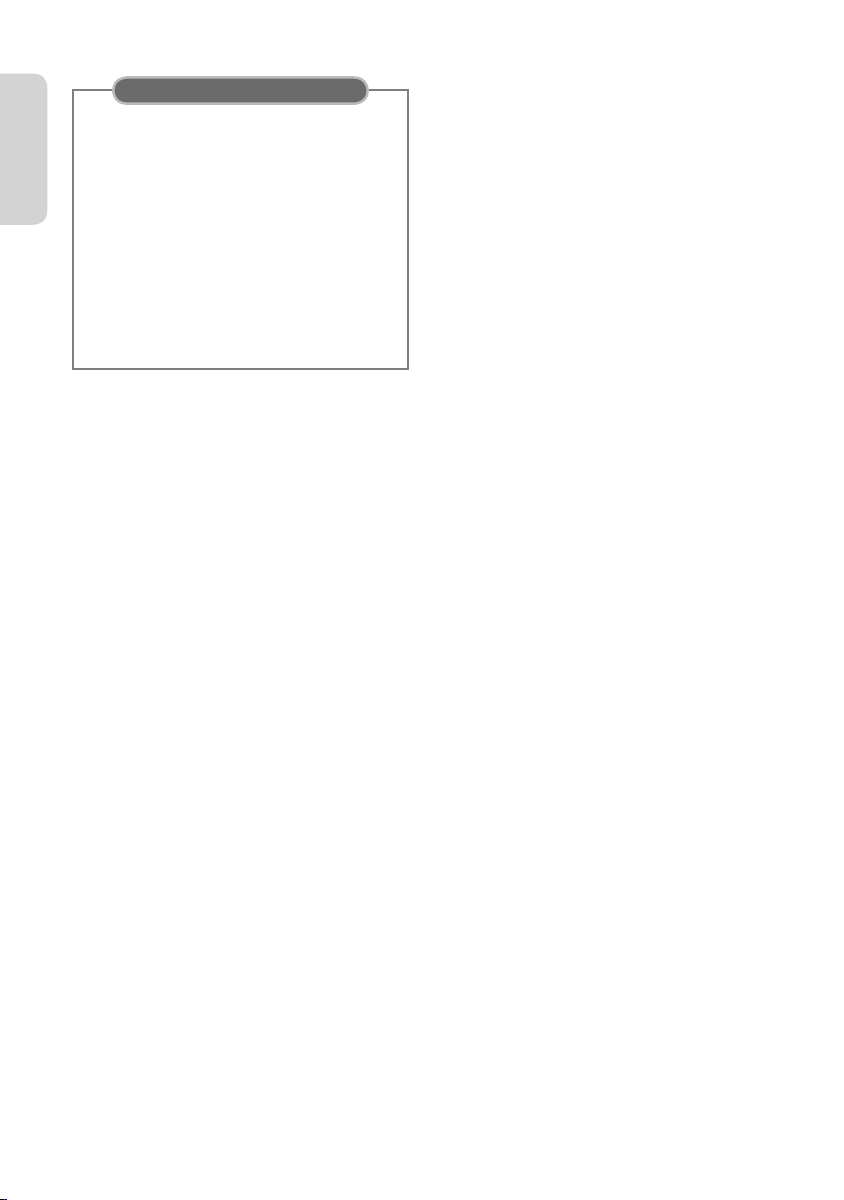



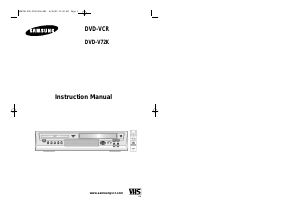
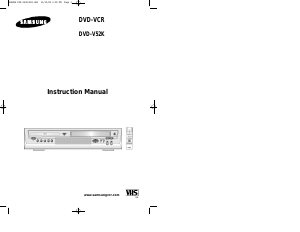


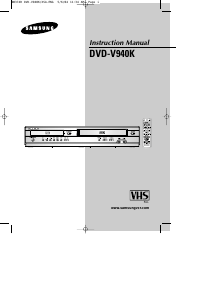
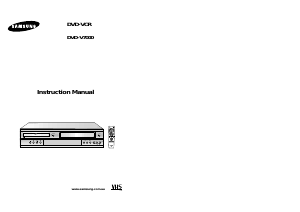

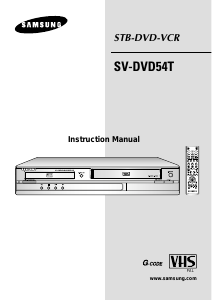
Praat mee over dit product
Laat hier weten wat jij vindt van de Samsung DVD-VR470M DVD-Video combinatie. Als je een vraag hebt, lees dan eerst zorgvuldig de handleiding door. Een handleiding aanvragen kan via ons contactformulier.