
Getting Started
English - 7
Getting Started
Warning ...................................................................................................2
Precaution ..............................................................................................3
Important Safety Instructions ........................................................3
Handling Cautions ..............................................................................3
Maintenance of Cabinet ...................................................................3
Disc Handling .......................................................................................4
Disc Storage...........................................................................................4
Disc Specifications ..............................................................................4
Contents ..................................................................................................7
General Features..................................................................................9
Before reading the user’s manual .............................................10
How to use the DVD Recorder & VCR ......................................10
Unpacking ...........................................................................................12
Description .........................................................................................14
Front Panel ......................................................................................... 14
Rear Panel ............................................................................................15
Front Panel Display ..........................................................................15
Tour of the Remote Control .........................................................16
Connecting & Setting Up
Connecting DVD Recorder & VCR to the TV using the RF
Cable ......................................................................................................17
Connecting the SCART Cable .....................................................17
Case 1 : Connecting DVD Recorder & VCR to the TV
using a SCART Cable .......................................................................17
Case 2 : Connecting DVD Recorder & VCR to a
Satellite Receiver or Other Equipment....................................18
Connecting the Audio/Video Cable .........................................18
Connecting the Component Video Cable .............................19
AV Receiver Connections .............................................................. 19
Connecting HDMI/DVI to a TV (DVD-VR475M only) .......... 20
Case 1 : Connecting to a TV with HDMI Jack ........................20
Case 2 : Connecting to a TV with DVI Jack ............................20
Connecting External Devices ...................................................... 21
Case1 :
Connecting an external devices to the AV3 jacks
.....21
Case 2 : Connecting a DV Device to the DV IN jack ...........21
System Setup
On-Screen Menu Navigation .......................................................22
Plug & Auto Setup ...........................................................................22
Clock Set ..............................................................................................23
Time Zone ...........................................................................................23
Daylight Saving Time ......................................................................24
Auto Adjust .........................................................................................24
Present Time ....................................................................................... 24
Tuner Preset .......................................................................................25
Auto Preset .........................................................................................25
Digital Manual Setup ......................................................................26
Analog Manual Setup ....................................................................26
Analog Channel List ........................................................................26
Digital Channel List .........................................................................27
Digital Favorite Channel ................................................................27
Setting up the Features .................................................................27
DVD Auto Chapter ...........................................................................28
Format DVD-RW ............................................................................... 28
EZ Record ...........................................................................................28
VCR Function Setting ....................................................................29
Anynet+ (HDMI CEC) (DVD-VR475M only) ............................30
Language Follow (DVD-VR475M only) ...................................31
DVD Bilingual Rec. ...........................................................................31
DVB-T Auto Subtitle ........................................................................31
DivX Registration Code .................................................................. 31
Setting up the Options ..................................................................32
Language .............................................................................................32
Setting up the Parental .................................................................. 32
If you forgot your password ........................................................33
Setting the Program Grade .......................................................... 33
Setting the Rating Level ................................................................33
Changing the Password ................................................................33
Setting up the Video Options .....................................................34
Setting up the Audio Options ....................................................36
Contents
00000X-VR475-XEU-1~21.indd 700000X-VR475-XEU-1~21.indd 7 6/12/08 2:08:46 PM6/12/08 2:08:46 PM




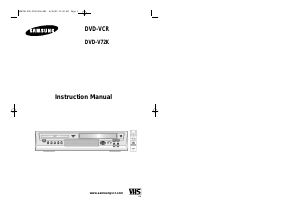
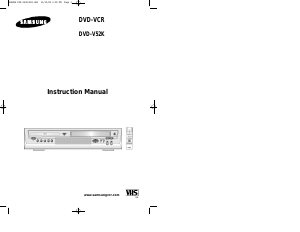


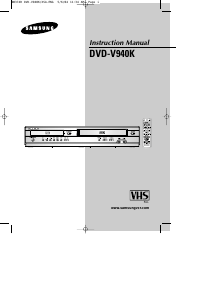
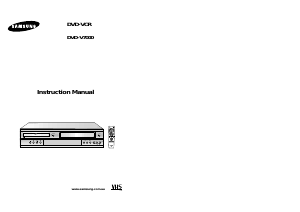

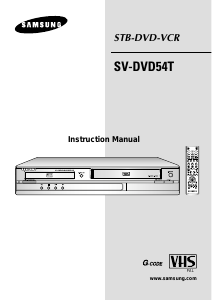
Praat mee over dit product
Laat hier weten wat jij vindt van de Samsung DVD-VR470M DVD-Video combinatie. Als je een vraag hebt, lees dan eerst zorgvuldig de handleiding door. Een handleiding aanvragen kan via ons contactformulier.