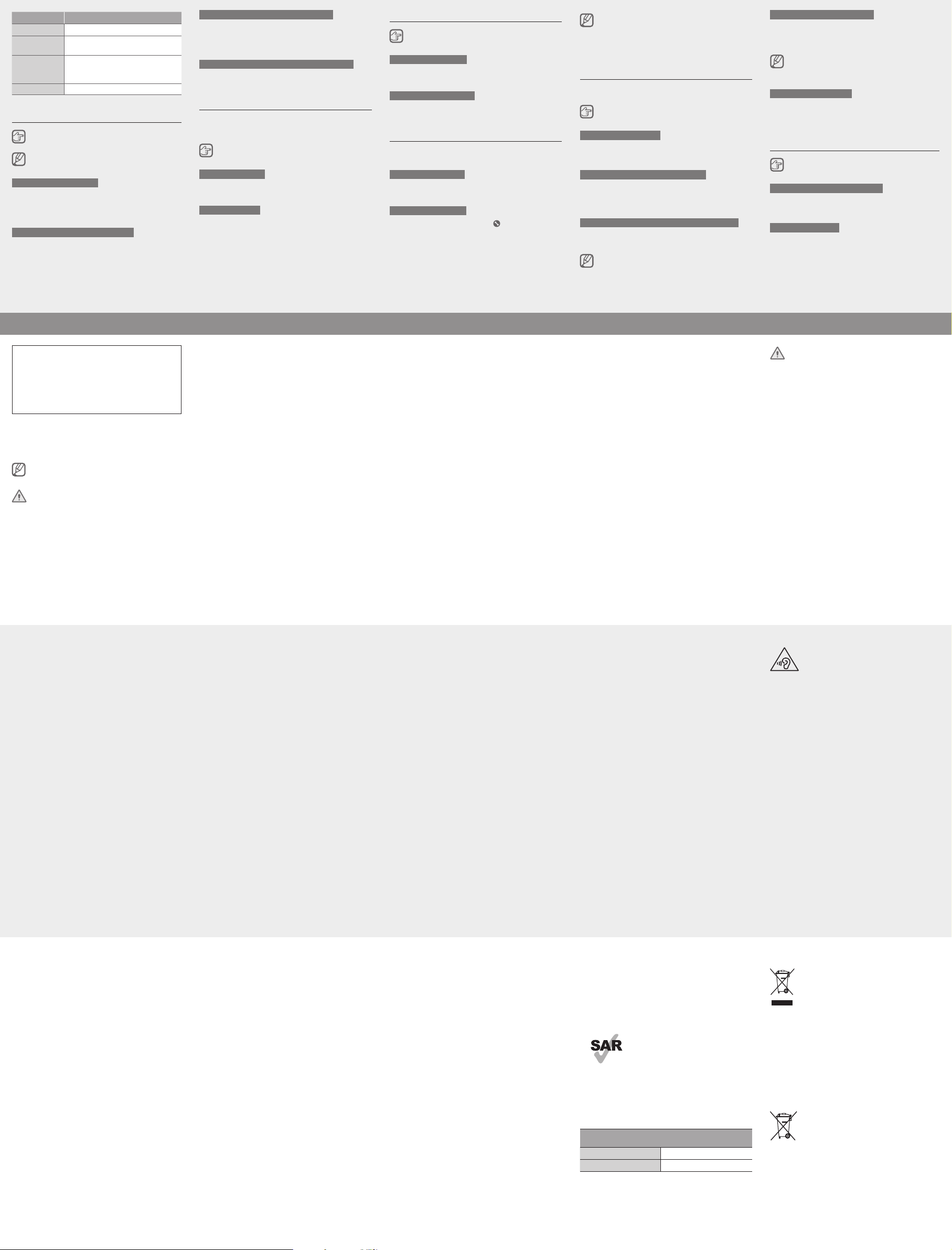
Menu Description
Network Change network profiles settings.
Ultra power
saving
Activate or deactivate ultra power
saving mode.
Memory
Clear memory, manage the memory
card, or set the default memory
location.
Reset Reset the device.
Adjusting the sound profiles
<Menu> → Settings → Profiles
To switch to another profile, select it from the
list.
Changing the ringtone
1. Select a profile and press <Edit>.
2. Press Voice call ringtone.
3. Select a ringtone and press the Confirm button.
Changing the message alert tone
1. Select a profile and press <Edit>.
2. Press Message alert tone.
3. Select a tone and press the Confirm button.
Trademarks
• SAMSUNG and the SAMSUNG logo are registered trademarks
of Samsung Electronics.
• Bluetooth
®
is a registered trademark of the Bluetooth SIG,
Inc. worldwide.
• All other trademarks and copyrights are the property of their
respective owners.
Please read this important safety information before you use
the device. It contains general safety information for devices
and may include content that does not apply to your device.
Follow the warning and caution information to prevent injury
to yourself or others and to prevent damage to your device.
The term ‘device’ refers to the product and its battery,
charger, the items supplied with the product, and any
Samsung-approved accessories used with the product.
Warning
Failure to comply with safety warnings and
regulations can cause serious injury or death
Do not use damaged power cords or plugs, or loose
electrical sockets
Unsecured connections can cause electric shock or fire.
Do not touch the device, power cords, plugs, or the electric
socket with wet hands or other wet body parts
Doing so may cause electric shock.
Do not pull the power cord excessively when disconnecting it
Doing so may cause electric shock or fire.
Do not bend or damage the power cord
Doing so may cause electric shock or fire.
Do not use the device with wet hands while the device is
charging
Doing so may cause electric shock.
Do not directly connect together the charger’s positive and
negative terminals
Doing so may cause fire or serious injury.
Do not use your device outdoor during a thunderstorm
Doing so may result in electric shock or device malfunction.
Use manufacturer-approved batteries, chargers, accessories,
and supplies
• Using generic batteries or chargers may shorten the life of your device
or cause the device to malfunction. They may also cause a fire or
cause the battery to explode.
• Use only Samsung-approved battery and charger specifically
designed for your device. Incompatible battery and charger can cause
serious injuries or damage to your device.
• Samsung cannot be responsible for the user’s safety when using
accessories or supplies that are not approved by Samsung.
Do not carry your device in your back pockets or on your
waist
• The device may be damaged, explode, or result in a fire if too much
pressure is applied to it.
• You may be injured if you are bumped or fall.
Do not drop or cause an impact to the charger or the device
Handle and dispose of the device and charger with care
• Never dispose of the battery or device in a fire. Never place the
battery or device on or in heating devices, such as microwave ovens,
stoves, or radiators. The device may explode when overheated.
Follow all local regulations when disposing of used battery or device.
• Never crush or puncture the device.
• Avoid exposing the device to high external pressure, which can lead
to an internal short circuit and overheating.
Protect the device, battery and charger from damage
• Avoid exposing your device and battery to very cold or very hot
temperatures.
• Extreme temperatures can damage the device and reduce the
charging capacity and life of your device and battery.
• Do not directly connect together the battery’s positive and negative
terminals and prevent them from coming into contact with metal
objects. Doing so may cause the battery to malfunction.
• Never use a damaged charger or battery.
Do not store your device near or in heaters, microwaves, hot
cooking equipment, or high pressure containers
• The battery may leak.
• Your device may overheat and cause a fire.
Do not use or store your device in areas with high
concentrations of dust or airborne materials
Dust or foreign materials can cause your device to malfunction and may
result in fire or electric shock.
If you use a hearing aid, contact the manufacturer for
information about radio interference
The radio frequency emitted by your device may interfere with some
hearing aids. Before using your device, contact the manufacturer to
determine whether or not your hearing aid will be affected by radio
frequencies emitted by the device.
Do not use your device near devices or apparatuses that
emit radio frequencies, such as sound systems or radio
towers
Radio frequencies may cause your device to malfunction.
Turn off the device in potentially explosive environments
• Turn off your device in potentially explosive environments instead of
removing the battery.
• Always comply with regulations, instructions and signs in potentially
explosive environments.
• Do not use your device at refuelling points (petrol stations), near
fuels or chemicals, or in blasting areas.
• Do not store or carry flammable liquids, gases, or explosive materials
in the same compartment as the device, its parts, or accessories.
If you notice strange smells or sounds coming from
your device or the battery, or if you see smoke or liquids
leaking from the device or battery, stop using the device
immediately and take it to a Samsung Service Centre
Failure to do so may result in fire or explosion.
Comply with all safety warnings and regulations regarding
mobile device usage while operating a vehicle
While driving, safely operating the vehicle is your first responsibility.
Never use your mobile device while driving, if it is prohibited by law.
For your safety and the safety of others, use your common sense and
remember the following tips:
• Get to know your device and its convenience features, such as
speed dial and redial. These features help you reduce the time
needed to place or receive calls on your mobile device.
• Avoid placing your device and accessories near or in an airbag
deployment area. Improperly installed wireless equipment can cause
serious injury when airbags inflate rapidly.
Do not drop your device or cause impacts to your device
• Your device may be damaged or may malfunction.
• If bent or deformed, your device may be damaged or parts may
malfunction.
Ensure maximum battery and charger life
• Batteries may malfunction if they are not used for extended periods.
• Over time, unused device will discharge and must be recharged
before use.
• Disconnect the charger from power sources when not in use.
• Use the battery only for their intended purposes.
• Follow all instructions in this manual to ensure the longest lifespan
of your device and battery. Damages or poor performance caused
by failure to follow warnings and instructions can void your
manufacturer’s warranty.
• Your device may wear out over time. Some parts and repairs are
covered by the warranty within the validity period, but damages or
deterioration caused by using unapproved accessories are not.
When using the device, mind the following
• Hold the device upright, as you would with a traditional phone.
• Speak directly into the microphone.
Do not disassemble, modify, or repair your device
• Any changes or modifications to your device can void your
manufacturer’s warranty. If your device needs servicing, take your
device to a Samsung Service Centre.
• Do not disassemble or puncture the battery, as this can cause
explosion or fire.
• Turn off the device before removing the battery. If you remove
the battery with the device turned on, it may cause the device to
malfunction.
• Position your device within easy reach. Make sure you can access
your wireless device without taking your eyes off the road. If you
receive an incoming call at an inconvenient time, let your voicemail
answer it for you.
• Suspend calls in heavy traffic or hazardous weather conditions. Rain,
sleet, snow, ice, and heavy traffic can be hazardous.
• Do not take notes or look up phone numbers. Jotting down a “to do”
list or flipping through your address book takes attention away from
your primary responsibility of driving safely.
• Dial sensibly and assess the traffic. Place calls when you are not
moving or before pulling into traffic. Try to plan calls when your car
will be stationary.
• Do not engage in stressful or emotional conversations that may be
distracting. Make the person you are talking to aware that you are
driving and suspend conversations that could potentially divert your
attention from the road.
Care and use your device properly
Keep your device dry
• Humidity and liquids may damage the parts or electronic circuits in
your device.
• Do not turn on your device if it is wet. If your device is already on, turn
it off and remove the battery immediately (if the device will not turn off
or you cannot remove the battery, leave it as-is). Then, dry the device
with a towel and take it to a service centre.
• This device has internal liquid indicators fitted. Water damage to your
device may void the manufacturer’s warranty.
Store your device only on flat surfaces
If your device falls, it may be damaged.
When cleaning your device, mind the following
• Wipe your device or charger with a towel or an eraser.
• Clean the battery terminals with a cotton ball or a towel.
• Do not use chemicals or detergents. Doing so may discolour or
corrode the outside the device or may result in electric shock or fire.
Do not use the device for anything other than its intended use
Your device may malfunction.
Avoid disturbing others when using the device in public
Allow only qualified personnel to service your device
Allowing unqualified personnel to service your device may result in
damage to your device and will void your manufacturer’s warranty.
Handle SIM cards, memory cards, or cables with care
• When inserting a card or connecting a cable to your device, make
sure that the card is inserted or the cable is connected to the proper
side.
• Do not remove a card while the device is transferring or accessing
information, as this could result in loss of data and/or damage to the
card or device.
• Protect cards from strong shocks, static electricity, and electrical noise
from other devices.
• Do not touch gold-coloured contacts or terminals with your fingers or
metal objects. If dirty, wipe the card with a soft cloth.
• Inserting a card or connecting a cable by force or improperly may
result in damage to the multipurpose jack or other parts of the device.
Ensure access to emergency services
Emergency calls from your device may not be possible in some areas or
circumstances. Before travelling in remote or undeveloped areas, plan
an alternative method of contacting emergency services personnel.
The device can be used in locations with an ambient
temperature of 0°C to 35°C. You can store the device at an
ambient temperature of -20°C to 50°C. Using or storing the
device outside of the recommended temperature ranges may
damage the device or reduce the battery’s lifespan
• Do not store your device in very hot areas such as inside a car in the
summertime. Doing so may cause the screen to malfunction, result in
damage to the device, or cause the battery to explode.
• Do not expose your device to direct sunlight for extended periods of
time (on the dashboard of a car, for example).
• The battery can be stored separately in locations with an ambient
temperature of 0°C to 45°C.
Do not store your device with metal objects, such as coins,
keys, and necklaces
• Your device may be scratched or may malfunction.
• If the battery terminals come into contact with metal objects, this may
cause a fire.
Do not store your device near magnetic fields
• Your device may malfunction or the battery may discharge from
exposure to magnetic fields.
• Magnetic stripe cards, including credit cards, phone cards, passbooks,
and boarding passes, may be damaged by magnetic fields.
Prolonged exposure of your skin to an overheated device
may cause low temperature burn symptoms, such as red
spots and pigmentation
Do not use your device with the back cover removed
The battery may fall out of the device, which may result in damage or
malfunction.
Protect your personal data and prevent leakage or misuse of
sensitive information
• While using your device, be sure to back up important data. Samsung
is not responsible for the loss of any data.
• When disposing of your device, back up all data and then reset your
device to prevent misuse of your personal information.
• Carefully read the permissions screen when downloading
applications. Be particularly cautious with applications that have
access to many functions or to a significant amount of your personal
information.
• Check your accounts regularly for unapproved or suspicious use.If
you find any sign of misuse of your personal information, contact your
service provider to delete or change your account information.
• In the event your device is lost or stolen, change the passwords on
your accounts to protect your personal information.
• Avoid using applications from unknown sources and lock your device
with a pattern, password, or PIN.
Do not distribute copyright-protected material
Do not distribute copyright-protected material without the permission
of the content owners. Doing this may violate copyright laws. The
manufacturer is not liable for any legal issues caused by the user’s
illegal use of copyrighted material.
Malware and viruses
To protect your device from malware and viruses, follow
these usage tips. Failure to do so may result in damages or
loss of data that may not be covered by the warranty service
• Do not download unknown applications.
• Do not visit untrusted websites.
• Delete suspicious messages or email from unknown senders.
• Set a password and change it regularly.
• Deactivate wireless features, such as Bluetooth, when not in use.
• If the device behaves abnormally, run an antivirus program to check
for infection.
Protect your hearing and ears when using a headset
• Excessive exposure to loud sounds can cause
hearing damage.
• Exposure to loud sounds while walking may distract
your attention and cause an accident.
• Always turn the volume down before plugging the
earphones into an audio source and use only the
minimum volume setting necessary to hear your
conversation or music.
• In dry environments, static electricity can build
up in the headset. Avoid using headsets in dry
environments or touch a metal object to discharge
static electricity before connecting a headset to the
device.
• Do not use a headset while driving or riding. Doing so
may distract your attention and cause an accident, or
may be illegal depending on your region.
Use caution when using the device while walking or moving
• Always be aware of your surroundings to avoid injury to yourself
or others.
• Make sure the headset cable does not become entangled in your
arms or on nearby objects.
Do not paint or put stickers on your device
• Paint and stickers can clog moving parts and prevent proper
operation.
• If you are allergic to paint or metal parts of the device, you may
experience itching, eczema, or swelling of the skin. When this
happens, stop using the device and consult your physician.
Do not use the device if it is cracked or broken
Broken glass or acrylic could cause injury to your hands and face. Take
the device to a Samsung Service Centre to have it repaired.
Install mobile devices and equipment with caution
• Ensure that any mobile devices or related equipment installed in
your vehicle are securely mounted.
Prevent the multipurpose jack and the small end of the
charger from contact with conductive materials, such as
liquids, dust, metal powders, and pencil leads
Conductive materials may cause a short circuit or corrosion of the
terminals, which may result in an explosion or fire.
When using the wireless charger, do not place foreign
materials, such as metal objects, magnets, and magnetic
stripe cards, between the device and the wireless charger
The device may not charge properly or may overheat.
Do not bite or suck the device or the battery
• Doing so may damage the device or result in an explosion or fire.
• Children or animals can choke on small parts.
• If children use the device, make sure that they use the device
properly.
Do not insert the device or supplied accessories into the
eyes, ears, or mouth
Doing so may cause suffocation or serious injuries.
Do not handle a damaged or leaking Lithium Ion (Li-Ion)
battery
For safe disposal of your Li-Ion battery, contact your nearest authorised
service centre.
Caution
Failure to comply with safety cautions and
regulations can cause injury or property damage
Do not use your device near other electronic devices
• Most electronic devices use radio frequency signals. Your device
may interfere with other electronic devices.
• Using an LTE data connection may cause interference with other
devices, such as audio equipment and telephones.
Do not use your device in a hospital, on an aircraft, or in an
automotive equipment that can be interfered with by radio
frequency
• Avoid using your device within a 15 cm range of a pacemaker, if
possible, as your device can interfere with the pacemaker.
• To minimise possible interference with a pacemaker, use your device
only on the side of your body that is opposite the pacemaker.
• If you use medical equipment, contact the equipment manufacturer
before using your device to determine whether or not the equipment
will be affected by radio frequencies emitted by the device.
• On an aircraft, using electronic devices can interfere with the
aircraft’s electronic navigational instruments. Make sure the device is
turned off during takeoff and landing. After takeoff, you can use the
device in flight mode if allowed by aircraft personnel.
• Electronic devices in your car may malfunction, due to radio
interference from your device. Contact the manufacturer for more
information.
Do not expose the device to heavy smoke or fumes
Doing so may damage the outside of the device or cause it to
malfunction.
If your device has a camera flash or light, do not use it close
to the eyes of people or pets
Using a flash close to the eyes may cause temporary loss of vision or
damage to the eyes.
Use caution when exposed to flashing lights
• While using your device, leave some lights on in the room and do not
hold the screen too close to your eyes.
• Seizures or blackouts can occur when you are exposed to flashing
lights while watching videos or playing Flash-based games for
extended periods. If you feel any discomfort, stop using the device
immediately.
• If anyone related to you has experienced seizures or blackouts while
using a similar device, consult a physician before using the device.
• If you feel discomfort, such as a muscle spasm, or disoriented, stop
using the device immediately and consult a physician.
• To prevent eye strain, take frequent breaks while using the device.
Reduce the risk of repetitive motion injuries
When you repetitively perform actions, such as pressing keys, drawing
characters on a touch screen with your fingers, or playing games, you
may experience occasional discomfort in your hands, neck, shoulders,
or other parts of your body. When using your device for extended
periods, hold the device with a relaxed grip, press the keys lightly, and
take frequent breaks. If you continue to have discomfort during or after
such use, stop using the device and consult a physician.
Adjusting the volume of the ringtone
1. Select a profile and press <Edit>.
2. Press Volume → Call alert.
3. Adjust the volume and press <Save>.
Adjusting the volume of voice during a call
While a call is in progress, press the Navigation button
up or down to adjust the volume.
Backing up data
Back up data, such as contacts, messages, calendar,
and tasks to the memory card. To use this feature, a
memory card must be installed.
<Menu> → Settings → Backup manager
Backing up data
Press Backup, select items to back up and press
<Backup>.
Restoring data
Press Restore, select items to restore and press
<Restore>.
Using the torch
<Menu> → Torch light
Activating the torch
Press On to activate the torch, or from the Home screen,
press and hold the Navigation button up.
Deactivating the torch
Press Off to deactivate the torch, or from the Home
screen, press and hold the Navigation button up.
Using widgets
Use widgets to perform specific tasks for applications
such as contacts, calendar, and many more.
Launching widgets
From the Home screen, scroll left or right to see another
panel and select a widget.
Organising widgets
1. From the Home screen, select
at the top right
corner of the screen.
2. Press <Options> → Add, select a widget, select a
panel to add the widget, and then press <Add>.
3. When you are finished, press <Options> → Save.
• Some widgets require connection to web
services. Selecting a web-based widget might
incur additional charges.
• Available widgets might vary, depending on the
region or service provider.
Managing SIM cards
The device supports dual SIM mode that allows the use
of two networks without changing the SIM card.
<Menu> → Settings → SIM cards
management
Activating SIM cards
1. Press Network and select a SIM card.
2. Press <Change> to activate the card.
Switching SIM cards automatically
1. Press Auto switch SIM card → Activation to select
On.
2. Set starting and ending time to use each SIM card.
Changing names and icons of the SIM cards
1. Press Register card and select a SIM card.
2. Change the name and icon of the card.
Your Device supports dual standby with two
different networks. You cannot make or answer
calls on both networks at the same time.
Activate the Smart dual SIM
1. Press Dual SIM always on to activate the Smart
dual SIM feature.
2. Select an option and press <Options> → Save.
When this feature is enabled, you may incur
additional charges for call forwarding depending
on the region or service provider.
Data service network
1. Press Data service network to select a SIM card
for data services.
2. Select a SIM card.
Making fake calls
<Menu> → Settings → Call → Fake call
Activating the fake call feature
1. Set Fake call hot key to On.
2. Change caller name or number (if necessary).
Making fake calls
• From the Home screen, press and hold the
Navigation button down.
• With the buttons locked, press the Navigation button
down four times.
• Run an antivirus program on your device before you launch newly-
downloaded applications and files.
• Install antivirus programs on your computer and run them regularly to
check for infection.
• Do not edit registry settings or modify the device’s operating system.
Specific Absorption Rate (SAR) certification
information
THIS DEVICE MEETS INTERNATIONAL GUIDELINES FOR
EXPOSURE TO RADIO WAVES
www.sar-tick.com
Your mobile is designed not to exceed the limits
for exposure to radio waves recommended by
international guidelines. The guidelines were
developed by an independent scientific
organisation (ICNIRP) and include a substantial
safety margin designed to assure the safety of
all persons, regardless of age and health.
The radio wave exposure guidelines use a unit of measurement
known as the Specific Absorption Rate, or SAR. The SAR limit for
mobile devices is 2.0 W/kg. The highest SAR values under the ICNIRP
guidelines for this device model are:
SAR values for European countries: The SAR values below are only
for devices developed for use in European countries.
Maximum SAR for this model and conditions under which it was
recorded
Head SAR 0.908 W/kg
Body-worn SAR 0.914 W/kg
Body-worn SAR testing has been carried out at a separation distance
of 0.5 cm. To meet RF exposure guidelines during body-worn operation,
the device should be positioned at least this distance away from the
body.
For SAR values for all other countries: For SAR values specific to
your model, visit
www.samsung.com/sar
and search for your region and
device with the model number.
Safety information
Correct disposal of this product
(Waste Electrical & Electronic Equipment)
This marking on the product, accessories or literature
indicates that the product and its electronic accessories
(e.g. charger, headset, USB cable) should not be disposed
of with other household waste.
To prevent possible harm to the environment or human
health from uncontrolled waste disposal, please separate
these items from other types of waste and recycle them responsibly to
promote the sustainable reuse of material resources.
Household users should contact either the retailer where they
purchased this product, or their local government office, for details of
where and how they can take these items for environmentally safe
recycling.
Business users should contact their supplier and check the terms and
conditions of the purchase contract. This product and its electronic
accessories should not be mixed with other commercial wastes for
disposal.
This product is RoHS compliant.
Correct disposal of batteries in this product
This marking on the battery, manual or packaging indicates
that the batteries in this product should not be disposed of
with other household waste at the end of their working life.
Where marked, the chemical symbols Hg, Cd or Pb
indicate that the battery contains mercury, cadmium or
lead above the reference levels in EC Directive 2006/66.
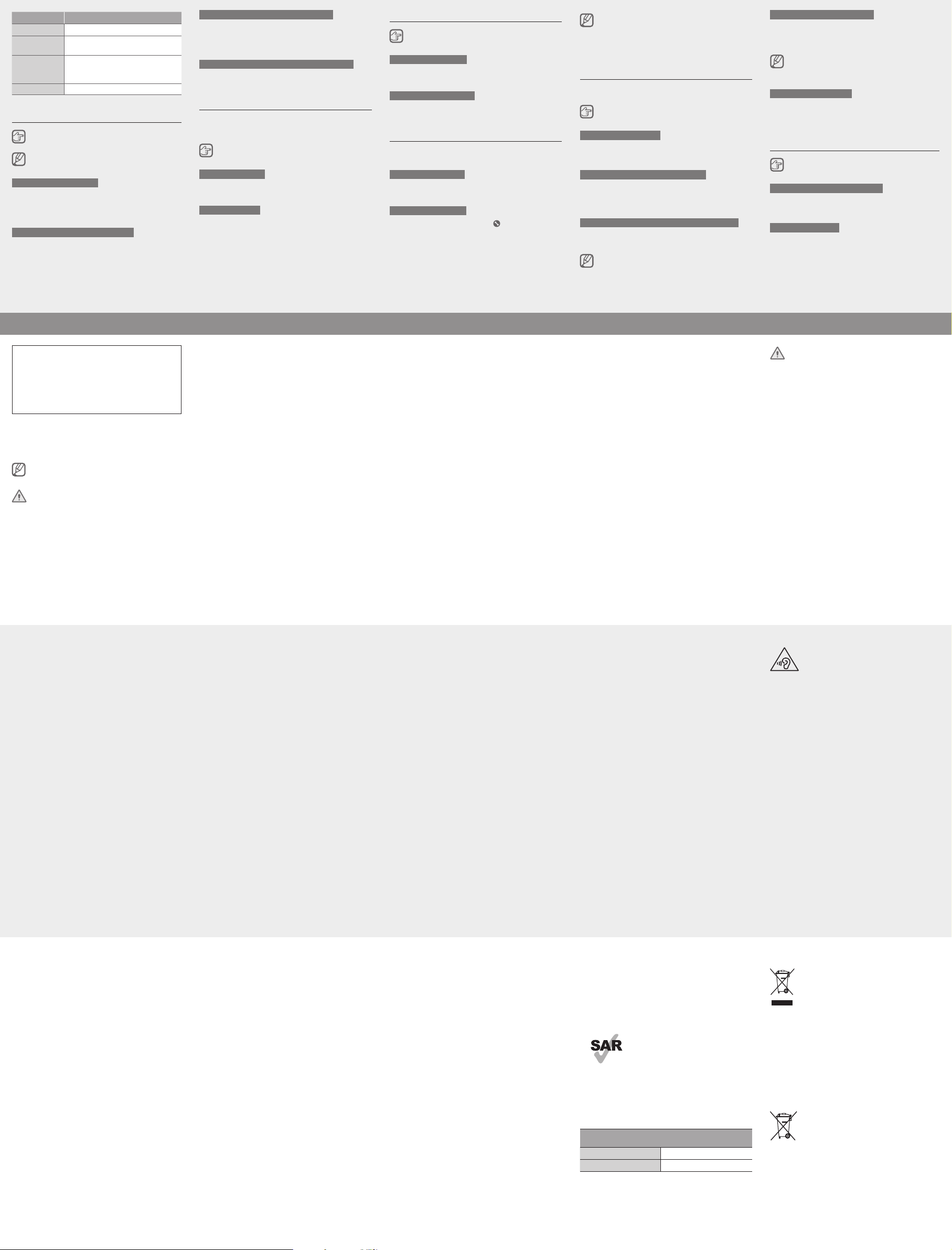



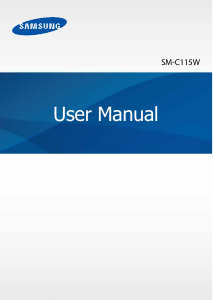
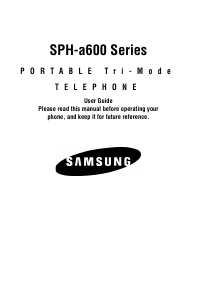


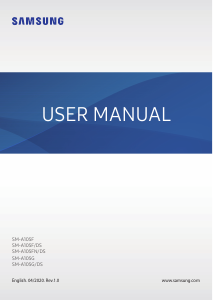
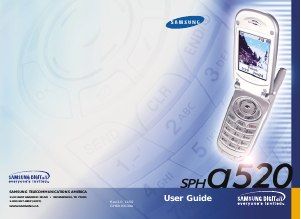
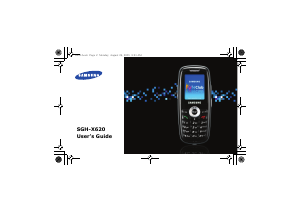

Praat mee over dit product
Laat hier weten wat jij vindt van de Samsung SM-B351E Mobiele telefoon. Als je een vraag hebt, lees dan eerst zorgvuldig de handleiding door. Een handleiding aanvragen kan via ons contactformulier.