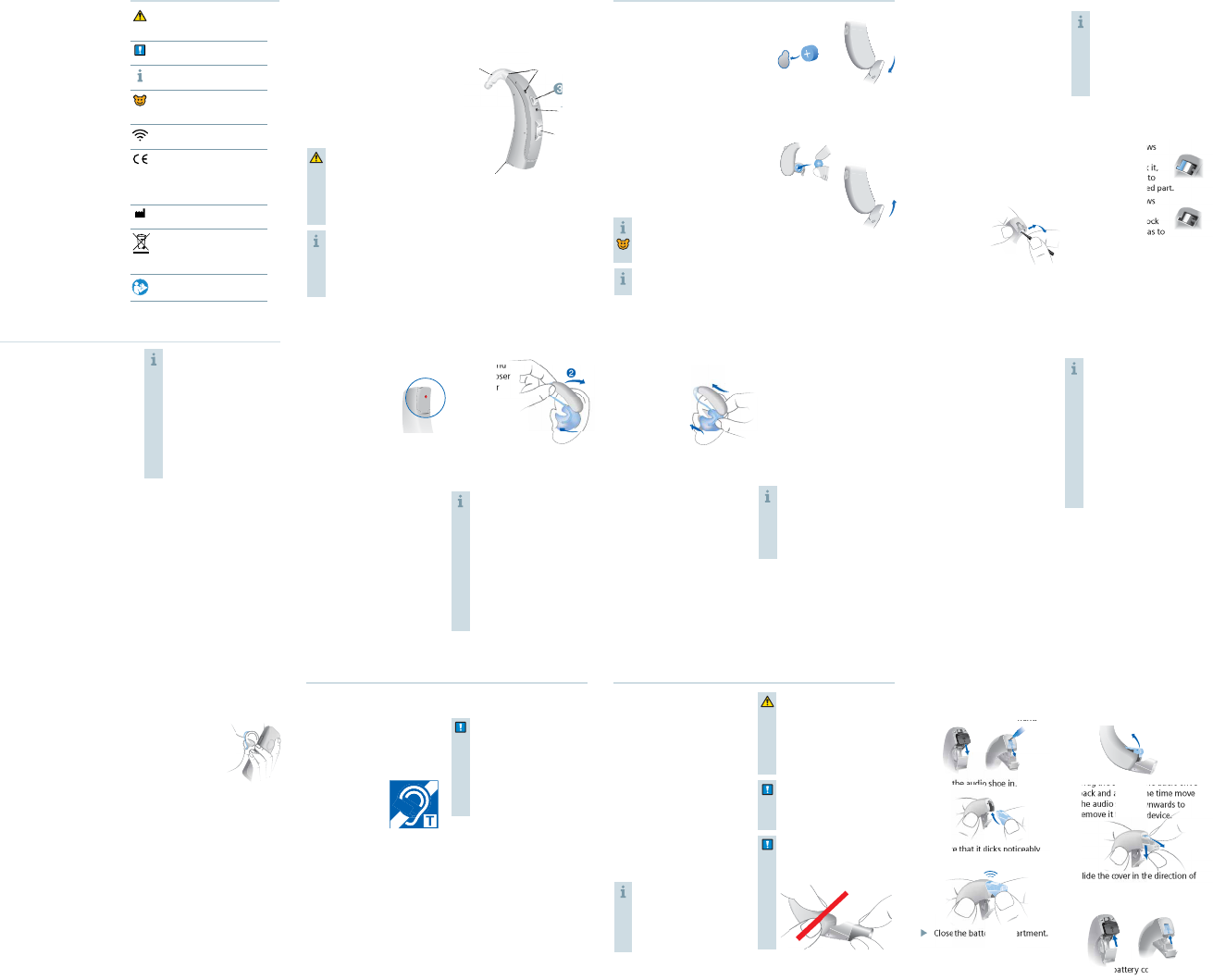
Slide the cover in the direction of
the arrow into position. The shape
of the cover depends on your type
of hearing instrument.
Close the battery compartment.
Your Octiv
™
+ hearing instrument
CAUTION
Read this user guide
thoroughly and completely
and follow the safety
information in this
document to avoid
damage or injury.
Getting to know your
hearing instruments
It is recommended to familiarise
yourself with your new hearing
instruments. With the instruments
in your hand try using the controls
and note their location on the
instrument. This will make it easier
for you to feel and press the
controls while wearing the
hearing instruments.
If you have problems pressing
the controls of your hearing
instruments while wearing
them, you can ask your NHS
Provider about a remote
control option.
Components and names
Earhook
Microphone openings
Push button
LED status indicator
ૠRocker switch (standard) or fl at
cover for pediatric use (optional)
ૡ Battery compartment
Explanation of symbols
Changing the batteries
Open the battery
compartment
Remove coloured sticker
from new battery, place battery
in drawer with + symbol on
battery + side up. (You should
only remove the protective sticker
if you actually use the battery)
Close battery door
A magnet in the battery
compartment ensures that
the battery snaps noticeably into
place.
Carefully close the battery
compartment. If you feel
resistance, the battery is not
inserted correctly.
Do not attempt to close the battery
compartment by force. It can be
damaged.
Child lock (optional)
Your hearing instruments can be
modifi ed to provide a child-safe
battery compartment, which can be
locked (child lock). The child lock has
to be activated by the NHS Provider.
With the child lock enabled, the battery
compartment will automatically lock
when closed. This prevents e.g. a child
from removing and swallowing the
battery.
To open the locked battery compartment,
you need a tool. The tool is included
with delivery of any child-lock battery
compartment set.
Opening a locked battery
compartment:
Use the tool to
push the white
locking bar to the
opposite side.
Hold it in place and at
the same time open the
battery compartment.
Locking / Unlocking the
battery compartment
To lock or unlock the battery
compartment, a special
tool is required. Your NHS
Provider will lock or unlock
the battery compartment
for you. The following
instructions are for
your NHS Provider only.
The position of the locking bar in
the battery compartment indicates
whether the battery compartment
is locked.
The upper image shows
an unlocked battery
compartment. To lock it,
the NHS Provider has to
remove the highlighted part.
The lower image shows
a locked battery
compartment. To unlock
it, the NHS Provider has to
install a child lock disabler.
For NHS Providers Only
Please visit
www.bestsound-technology.co.uk
for further instructions on how to
do this.
When the battery compartment
is locked, you need a tool to
open it. Read more in section
“Child lock”.
When the battery is low the sound
becomes weaker or you will hear
an alert signal. It depends on the
battery type how long you have
until you have to replace the
battery.
Your NHS Provider can confi gure
the LED to indicate the battery
status. However, the hearing
instrument must be turned on
to indicate the status:
ঔ When the battery is full,
the LED shines constantly.
ঔ When the battery is low,
the LED fl ashes repeatedly,
approximately every 5 seconds
until the battery is empty.
ঔ When the battery is empty,
the LED goes out.
Always use the right size
batteries.
Batteries
ঔ When wearing the hearing
instruments, an optional
signal can indicate when
an instrument is turned on
or off.
ঔ Remove the batteries if the
hearing instruments are
not used for several days.
ঔ Your NHS Provider can
confi gure the LED to shine
when the instrument is
turned on.
When the power-on delay is
activated, the hearing instruments
turn on after a delay of several
seconds. During this time you can
insert the hearing instruments
without experiencing unpleasant
whistling.
The “power-on delay” can be
activated by your NHS Provider.
To insert the hearing instrument:
Hold the tube
at the bend
that is closer
to the ear
piece.
Carefully push
the ear piece in
the ear canal
.
Twist it slightly
until it sits well.
Lift the hearing instrument
and slide it over the top
of your ear
.
ঔ Insert the right hearing
instrument with the right
hand and the left hearing
instrument with the left
hand.
ঔ If you have problems
inserting the ear piece,
use the other hand to
gently pull your
earlobe downwards. This
opens the ear canal and
eases insertion of the ear
piece.
Removing
Lift the hearing instrument and
slide it over the top of your
ear
.
Hold the ear
piece between
your thumb and
index fi nger.
Carefully twist
the ear piece
forward while
pulling it out
.
Clean and dry your hearing
instruments after usage. Read more
in section “Maintenance and care”.
Adjusting the volume
Your hearing instruments automatically
adjust the volume to the listening
situation.
If you prefer manual volume
adjustment, press the rocker
switch briefl y or use a remote
control.
Refer to section “Controls” for your
personal settings.
An optional signal can indicate the
volume change.
Inserting
Your hearing instruments have been
fi ne-tuned for your right and left
ear. Coloured markers indicate
the side:
ঔ red marker = right ear
ঔ blue marker = left ear
Turning on and off
You have several options to turn your
hearing instruments on or off.
Via battery compartment:
Turning on: Close the battery
compartment. The default
volume and hearing program
are set.
Turning off: Open the battery
compartment.
Via push button:
Turning on or off: Press the
push button. Refer to section
“Controls” for your personal
settings.
After turning on, the previously
used volume and hearing
program are set.
Via remote control:
Follow the instructions in the
remote control’s user guide.
After turning on, the previously
used volume and hearing program
are set.
Daily use
Changing the hearing
program
Your NHS Provider can confi gure the
LED to indicate the program change:
The LED light fl ashes once if you
change to program 1, twice if you
change to program 2, and so on.
To change the hearing program,
press the push button briefl y or
use a remote control.
Refer to section “Controls” and
to section “Settings” for your
personal settings and for a list of
your hearing programs.
ঔ If you are wearing two
hearing instruments, you
have to lock or unlock the
controls on each hearing
instrument separately.
ঔ Locking or unlocking can
optionally be indicated by
an acoustic signal or by the
LED light fl ashing briefl y.
ঔ When you turn your hearing
instruments off and on
again, the key lock remains
in the previously selected
state.
On the phone
When you are on the phone, hold
the telephone receiver slightly above
your ear. The hearing instrument
and telephone receiver have
to be aligned. Turn the
receiver slightly so that
the ear is not completely
covered.
Telephone program
You may prefer a certain volume
when using the phone. Ask your NHS
Provider to confi gure a telephone
program.
Switch to the telephone program
whenever you are on the phone.
Whether a telephone program
is confi gured for your hearing
instrument is listed in section
“Settings”.
Whether this function is confi gured
for your hearing instruments is listed
in section “Controls”.
Further adjustments
(optional)
The controls of your hearing
instruments can also be used to
change, for example, the sound
balance or the tinnitus noiser level.
Sound balance allows you to adjust
the bass and treble to your
preferences.
Refer to section “Controls” for your
personal settings.
Locking the controls
(optional)
To prevent any accidental operation
you can lock the controls. When the
controls are locked, both push button
and rocker switch are disabled.
To lock the controls, press the
top of the rocker switch and hold
it. Simultaneously press the push
button on the same hearing
instrument for 3 seconds.
To unlock the controls, press the
bottom of the rocker switch and
hold it. Simultaneously press the
push button on the same hearing
instrument for 3 seconds.
Your NHS Provider can confi gure
your hearing instruments so
that they switch automatically
to the audio shoe program if
the audio shoe has been
attached. Read more in
section “Audio input”.
Using two hearing
instruments
When controlling two instruments
you have the following options to,
for example, change the hearing
program:
You can control each hearing
instrument separately.
You can control both hearing
instruments simultaneously.
Your NHS Provider has to activate
the “e2e wireless” function, enabling
both hearing instruments to
exchange information. You can then
use either a remote control or the
user controls on either of your
instruments for the desired function
e.g. volume change.
The control elements of both
instruments can even be set
differently – thus offering you the
degree of control you really need.
With an audio shoe you can
connect your hearing instrument to
an FM system. An FM system gathers
speech at the voice source (via a
separate microphone) and transmits
the sound directly to the hearing
instrument. This can be useful for
adults in diffi cult listening situations
and for children in classrooms.
Nowadays, most FM systems allow
for coupling with audio devices like a
MP3 player.
Your NHS Provider can confi gure
your hearing instruments so that they
switch automatically to the
audio shoe program if the audio
shoe has been attached.
If you want to use an
audio shoe, a special battery
compartment is required.
Ask your NHS Provider to
exchange the battery
compartment.
WARNING
Risk of electric shock!
Connect audio input only
to a device conforming to
IEC 60065, the IEC-Norm
for audio, video and other
electronic devices.
NOTICE
Use an approved audio shoe
only. Ask your NHS Provider for
this accessory.
NOTICE
Hold the audio shoe tightly
when you remove the FM
receiver.
Attaching the audio shoe
Open the battery compartment.
Pull the cover out.
The shape of the cover depends on
your type of hearing instrument.
Slide the audio shoe in.
Ensure that it clicks noticeably
in place.
li
Close the battery compartment.
Removing the audio shoe
When the audio shoe is not attached,
you can install a cover to prevent dirt
and dust from entering the housing.
Open the battery compartment.
Drag the slider on the audio shoe
back and at the same time move
the audio shoe downwards to
remove it from the device.
Audio input
NOTICE
For instruments with wireless
connectivity:
When the telecoil program
is active, the remote control
may cause a pulsing noise.
Use the remote control
with a distance greater
than 10 cm (4 inches).
Many telephones as well as public
places like theatres offer the audio
signal (music and speech) via an
audio induction loop. With this
system, your hearing instruments
can directly receive the desired signal
– without distracting noise in the
environment.
You can usually
recognise audio
induction loop
systems by certain
signs.
Ask your NHS Provider to confi gure a
telecoil program.
Switch to the telecoil program
whenever you are in a place with
an audio induction loop.
Whether the telecoil program
is configured for your hearing
instrument is listed in section
“Settings”.
Telecoil program and
remote control
Audio induction loops
Points out a situation that
could lead to serious,
moderate, or minor injuries
Indicates possible property
damage
Advice and tips on how to
handle your device better
Information and warnings
for children with hearing
instruments
Optional symbol for custom
models with wireless functionality
12
CE compliance label,
confi rms compliance
with certain European
Directives, refer to section
“Conformance information”
Indicates the legal
manufacturer of the device
Do not dispose of the device
with general domestic
waste. Read more in section
“Disposal information”
Read and follow the
instructions in the user guide
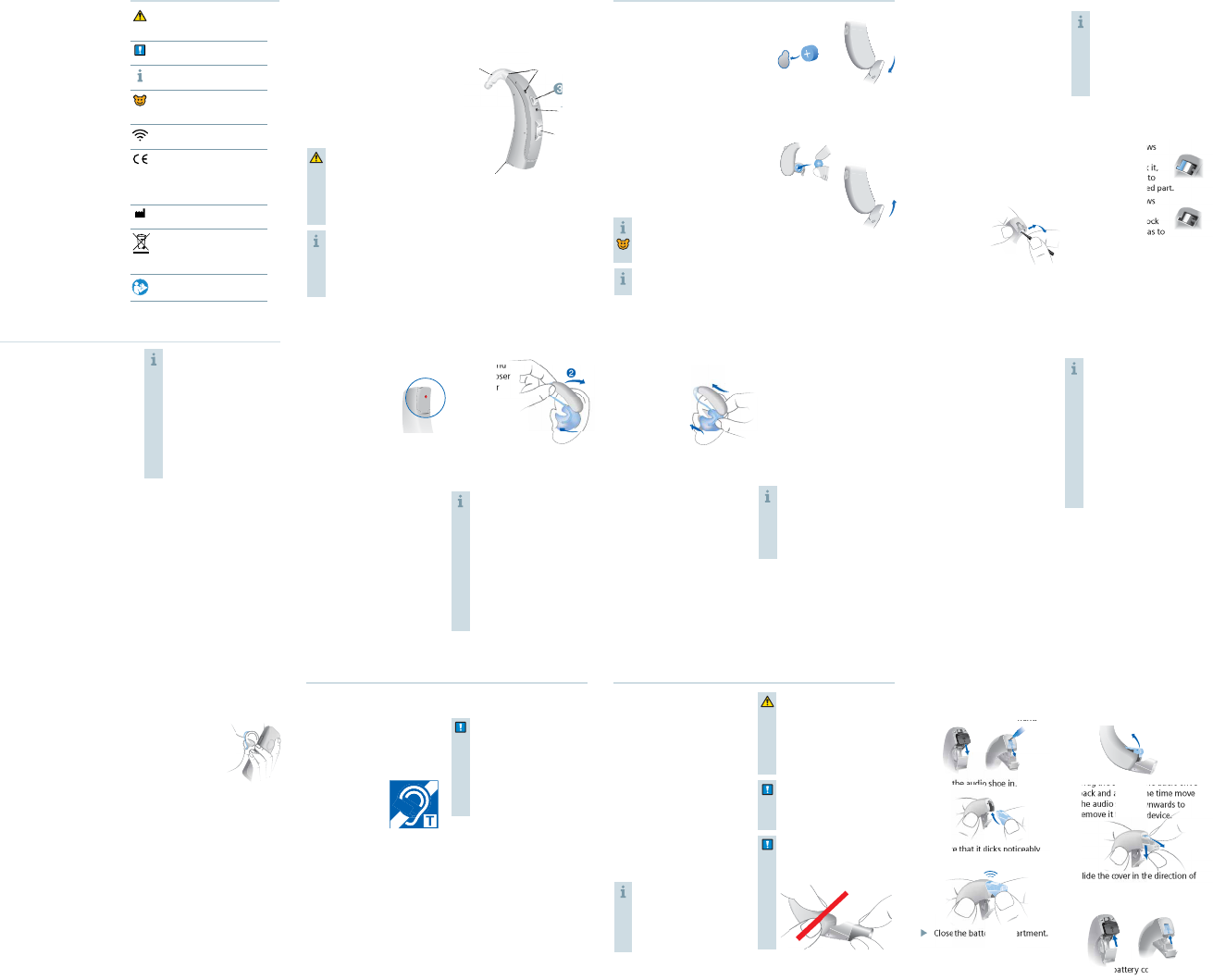

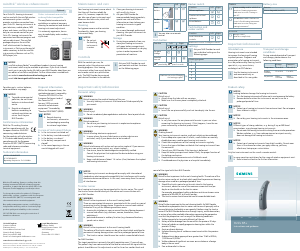

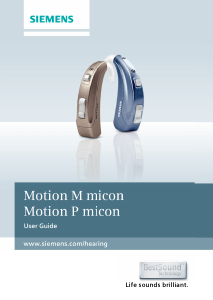
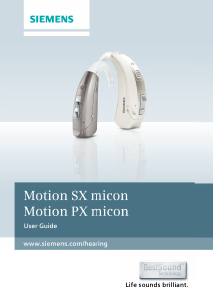
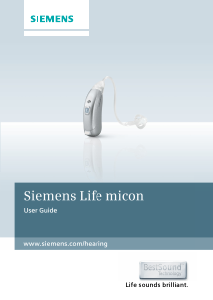


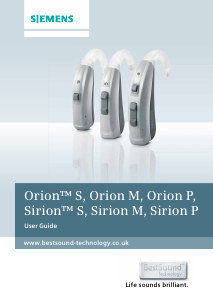


Praat mee over dit product
Laat hier weten wat jij vindt van de Siemens Octiv SP+ Hoortoestel. Als je een vraag hebt, lees dan eerst zorgvuldig de handleiding door. Een handleiding aanvragen kan via ons contactformulier.
beantwoord | Ik vind dit nuttig (0) (Vertaald door Google)