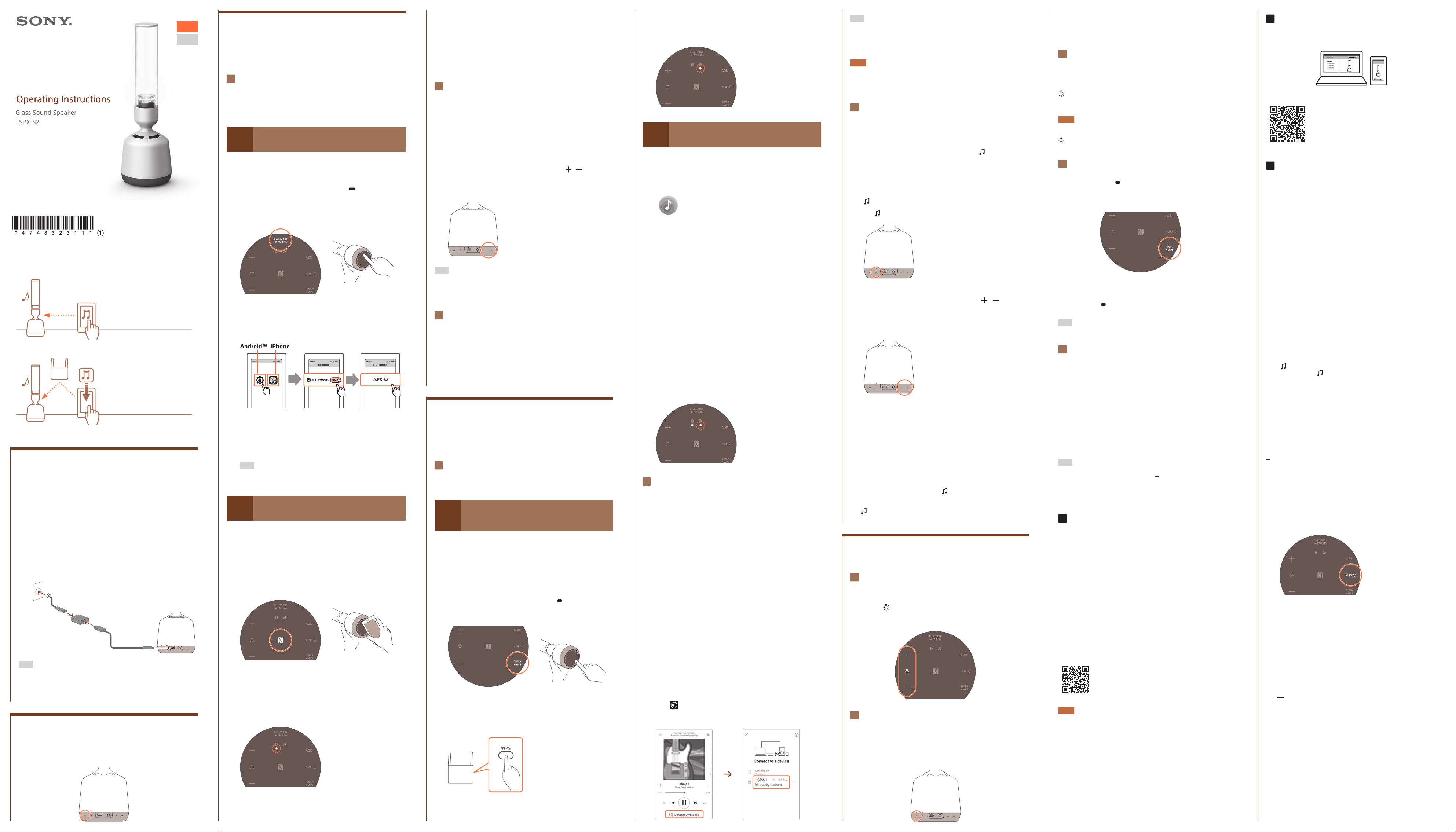
LSPX
-
S2
Operating InstructionsOperating Instructions
Using a BLUETOOTH®
connection
You can enjoy music on your
smartphone via a BLUETOOTH
connection.
Using a Wi-Fi connection
You can have fun using
Push&Play, an online music
distribution service, or the DLNA
function* via a Wi-Fi connection.
* Refer to the Help Guide.
Having fun with your speaker
GB
FR
4-748-323-11(1)
Charging
When using the unit for the first time, be sure to charge it for at least
1hour.
1 Connect the supplied micro USB cable and the
supplied USB AC adaptor to the DC IN 5 V jack,
and then plug the AC power cord (mains lead)
into a wall outlet.
When you start to charge the unit for the first time after
purchase, the unit automatically turns on and the (on/
standby) indicator (white) slowly flashes.
When charging is complete, the (on/standby) indicator (white)
lights.
Hint
• If you start to charge the unit while it is off, the (on/standby) indicator
(orange) lights. When charging is complete, the indicator turns off.
• When the rechargeable battery is running low, the (on/standby) indicator
(red) flashes and an alert sounds to let you know that the rechargeable battery
is running low. After a short while, the unit automatically turns off.
Turning the Power On/Off
1 Press the (on/standby) button.
The (on/standby) indicator (white) slowly flashes.
Listening to Music from Your
Smartphone or Other Device via a
BLUETOOTH Connection
Connecting with BLUETOOTH
devices
(Select how to connect from pairing type or . Subsequent
devices are paired the same way.)
A
Pairing and connecting with a
BLUETOOTH device
You can operate a BLUETOOTH device to pair it with the unit.
1 Press and hold the BLUETOOTH/ PAIRING
button for about 2seconds.
The unit will make a sound to indicate that pairing mode has
been entered.
2 Search for the unit from the BLUETOOTH device
and select [LSPX-S2].
3 Listen for the sound that indicates pairing was
successful.
The BLUETOOTH indicator (white) also lights.
Hint
If the indicator stops flashing in the middle of the operation, start again
from step 1.
B
Connecting with a BLUETOOTH device
by using One-touch (NFC)
Even when the unit is turned off, you can pair and connect by simply
touching your smartphone to the unit.
1 Unlock the screen of your BLUETOOTH device
and touch it to the N marked area on the bottom
of the unit.
2 Follow the on-screen instructions to connect the
device, and then listen for the sound that
indicates pairing was successful.
The BLUETOOTH indicator (white) also lights.
Disconnecting by using One-touch
Touch the N marked area with the device again.
If you cannot establish a connection
• Move the BLUETOOTH device slowly over the N marked area.
• If the BLUETOOTH device is in a case, remove it from the case.
Listening to Music
1 Start playing music on the BLUETOOTH device
and adjust the volume.
First, do the procedure in “Connecting with BLUETOOTH Devices”
to connect to a BLUETOOTH device.
2 Adjust the volume by pressing the /
(volume) buttons.
Press and hold the buttons for rapid adjustments.
Hint
If sound is interrupted, or if static is apparent, the unit may be experiencing
interference.
Either move the unit to a different location or bring the BLUETOOTH device closer
to the unit.
Listening to music using 2 speakers
(Speaker Add function)
For detailed instructions, refer to the Help Guide.
Now you can play back the music that is on the BLUETOOTH device.
To enjoy an online music distribution service while connected to Wi-Fi,
refer to “Listening to a Music Distribution Service (Spotify) Online via a
Wi-Fi Connection.”
Listening to a Music Distribution
Service (Spotify) Online via a Wi-Fi
Connection
Connecting to a Wi-Fi Network
(Select either procedure or .)
A
Connecting to Wi-Fi through a Wi-Fi
router that has a Wi-Fi Protected
Setup™ (WPS) button
1 Place the unit near the Wi-Fi router, and then
turn on the unit.
2 Press and hold the unit's TIMER/ WPS button
for about 2seconds until you hear beeping.
3 Press the Wi-Fi router's Wi-Fi Protected Setup™
(WPS) button within 90 seconds.
4 Confirm that the network indicator (white) lights.
The Wi-Fi connection is complete.
B
Using your smartphone to connect to
a Wi-Fi network
1 Install Sony|MusicCenter on your smartphone.
Search for “SonyMusicCenter” using either
Google Play™ (Play Store) or the App Store.
2 Connect your smartphone to the wireless LAN
router.
3 Connect your smartphone with the unit via
BLUETOOTH wireless technology.
Do the procedure in “Connecting with BLUETOOTH Devices” to
connect to a BLUETOOTH device.
4 Follow the on-screen instructions on
Sony|Music Center to connect to Wi-Fi.
Some wireless LAN routers have multiple SSIDs.
Set your smartphone and the unit to the same SSID.
5 Confirm that the network indicator (white) lights.
The Wi-Fi connection is complete.
Enjoying an Online Music
Distribution Service (Spotify)
You can play music through the unit from an online music distribution
service (Spotify). You must install the Spotify app on your smartphone
and complete the membership registration to use your smartphone to
enjoy Spotify (Spotify Connect function).
1 Connect the unit to a Wi-Fi network.
2 Start Spotify, which is installed on the
smartphone, tablet, or computer connected to
the same Wi-Fi as the unit.
For details about Spotify, access the following website.
www.Spotify.com/connect
3 Start playing music, and then select [Devices
Available].
4 Select [LSPX-S2] and listen to the music from the
unit.
When the Spotify Connect function is enabled, the connection
icon ( ) lights green.
When the connection is complete, the network indicator on the
bottom of the unit lights green.
Hint
• If sound is interrupted, or if static is apparent, the unit may be experiencing
interference or the signal may be weak.
• Check that the unit is not surrounded by metal.
• Also, keep the unit away from microwave ovens, other Wi-Fi devices, or any
similar devices.
Note
• The details of services offered by Spotify may differ, depending on your
country or region.
• Specifications for the app and screen designs are subject to change without
prior notice.
Using Push&Play to Enjoy Music
from an Online Music Distribution
Service (Spotify)
After using the Spotify Connect function or registering your favorite
music, you can enjoy music by simply pressing the (Push&Play)
button, even if the unit is not on.
1 After reaching step 3 of “Enjoying an Online
Music Distribution Service (Spotify)”, press the
(Push&Play) button.
The (Push&Play) indicator (white) lights.
2 Adjust the volume by pressing the /
(volume) buttons.
Press and hold the buttons for rapid adjustments.
You can also use Spotify to adjust the volume.
3 Navigate Sony | Music Center and select the
music to play back when you use Push&Play.
You can select from the following.
• Last played music (default setting)
• Recommend by the Glass sound speaker
• Favorite music
Registering to Your Favorite Music
While playing back music, press the (Push&Play) button for about
2 seconds.
You will hear a notification sound when the registration is complete.
The (Push&Play) indicator (white) stays lit after flashing several
times.
Various Functions
Adjusting the Brightness of the
Illumination LED
Press the (illumination LED) +/– buttons.
Press and hold a button for rapid adjustments.
Enjoying the Candle Light Mode
Press and hold the (on/standby) button for about
2seconds while the speaker is on.
You can set the illumination LED so that it shines and glimmers like a
candle’s light.
Turning Off the Candle Light Mode
Once again, press and hold the (on/standby) button for about
2seconds.
Choosing the Intensity of the
Candle Light Mode
While the candle light mode is on, press the
(illumination LED) +/– buttons to select the
intensity you like the most from the 2 types.
Note
You cannot set the brightness of the illumination LED while the unit is in the
candle light mode, even if you use Sony | Music Center or press the unit's
(illumination LED) +/– buttons. Turn off the candle light mode first, and then
set the brightness of the illumination LED.
Using the Sleep Timer
Press the TIMER/ WPS button.
A sound will indicate that the Sleep Timer has been set, and the power
will automatically turn off after 60 minutes.
Canceling the Sleep Timer
Press the TIMER/ WPS button again. A sound will indicate that the
Sleep Timer has been canceled.
Hint
You can also use Sony | Music Center to set the duration of the timer.
Listening to Music from an External
Device
1 Connect a portable audio device, or similar
device, to the AUDIO IN jack.
Use a commercially available connection cord (stereo mini
stereo mini, no resistance).
2 Start playback on the connected device.
Hint
To output music from a BLUETOOTH device with the connection cord still in the
AUDIO IN jack, either press the BLUETOOTH/
PAIRING button on the bottom of
the unit or use Sony | Music Center to switch the BLUETOOTH device to the one
you want to use for playback.
If the volume is low, adjust the volume for both the unit and the connected audio
device.
Using Sony | Music Center to Do
Detailed Settings
Sony | Music Center is an app for operating Sony audio devices
compatible with Sony | Music Center from your smartphone.
Features That Use Sony | Music Center Other Than
Those Introduced in This Document
• Settings for the Wireless Multi-Room function
• Settings for the Wireless Stereo function
• Settings for the Speaker Add function
• Settings for the BASS BOOST function
• Settings for Network Standby
How to Download
Search for “SonyMusicCenter” in Google Play (Play Store) or the
AppStore, and download.
For details, refer to the help page for Sony | Music Center.
http://www.sony.net/smcqa/
Note
The operations that Sony|MusicCenter can perform vary depending on the
audio device. Specifications for the app are subject to change without prior
notice.
Help Guide Information
Refer to the Help Guide for more easy-to-understand troubleshooting
tips. Use a computer or smartphone to access it.
http://rd1.sony.net/help/speaker/lspx-s2/h_zz/
Troubleshooting
For details, refer to “Troubleshooting” in the Help Guide.
You may also be able to solve problems by charging the unit.
Charging the Unit
If the power does not turn on or you have not used the unit for a long
time, securely connect the supplied micro USB cable and the supplied
USB AC adaptor to the DC IN 5 V jack, plug the USB AC adaptor into a
wall outlet, and then charge the unit at least 1 hour before turning on
the power.
Except in some cases, you cannot charge the unit by connecting the
unit to the USB terminal of a computer.
Auto Standby Function
When about 15 minutes have passed under the following conditions,
the unit automatically turns off. This is not a malfunction. The Auto
Standby function is set to on at the time of purchase. You can switch
the Auto Standby function on and off from the settings menu in
Sony|Music Center.
• The unit is not in use.
• Music (audio) is not being played back by a device connected via
BLUETOOTH wireless technology.
• The music (audio) of an audio device connected to the AUDIO IN jack
is not playing back, or the music (audio) output of an audio device is
remarkably weak.
Checking the Wi-Fi Connection’s Settings
If the (Push&Play) indicator flashes in red and an error alert sounds
when you press the (Push&Play) button, consider the following
situations.
• You have never used the Spotify Connect function before.
• The unit is not connected to Wi-Fi.
Follow the procedure under “Connecting to a Wi-Fi Network” and do
the settings again.
Playing Music Using a BLUETOOTH Connection After
You Have Played Music Using a Wi-Fi Connection
Make sure that the BLUETOOTH indicator on the bottom of this unit is
not turned off.
If the BLUETOOTH indicator is turned off, press the BLUETOOTH/
PAIRING button on the bottom of the unit and confirm that the
BLUETOOTH indicator lights.
Resetting the Unit
When the unit is not working properly, resetting it may resolve some
issues. To reset the unit, use a pointed object, such as a pin, to press
the RESET button.
While the USB AC adaptor is not connected, press the RESET button,
and then press the (on/standby) button for at least 3 seconds to
turn on the unit.
Restarting the Unit
If the unit’s (on/standby) indicator is flashing red, the unit is in
protect mode. Wait a while, and then press the (on/standby) button
again to turn on the power.
If the problem persists, even after turning on the power again, contact
your nearest Sony dealer.
Initializing the Unit
If you have checked all of the relevant items in “Troubleshooting” and
the unit still does not operate normally, or if setup failed, initialize the
unit to return it to its defaults.
While the unit is on, press and hold the unit’s (on/standby) button
and (volume) button at the same time for at least 4 seconds to
initialize the unit.
Initialization requires tens of seconds. When initialization is complete,
the unit’s (on/standby) indicator and the illumination LED light, and
the power stays on.
Since all of the BLUETOOTH pairing information and network settings
are deleted when you initialize the unit, you must do all of the settings
again.
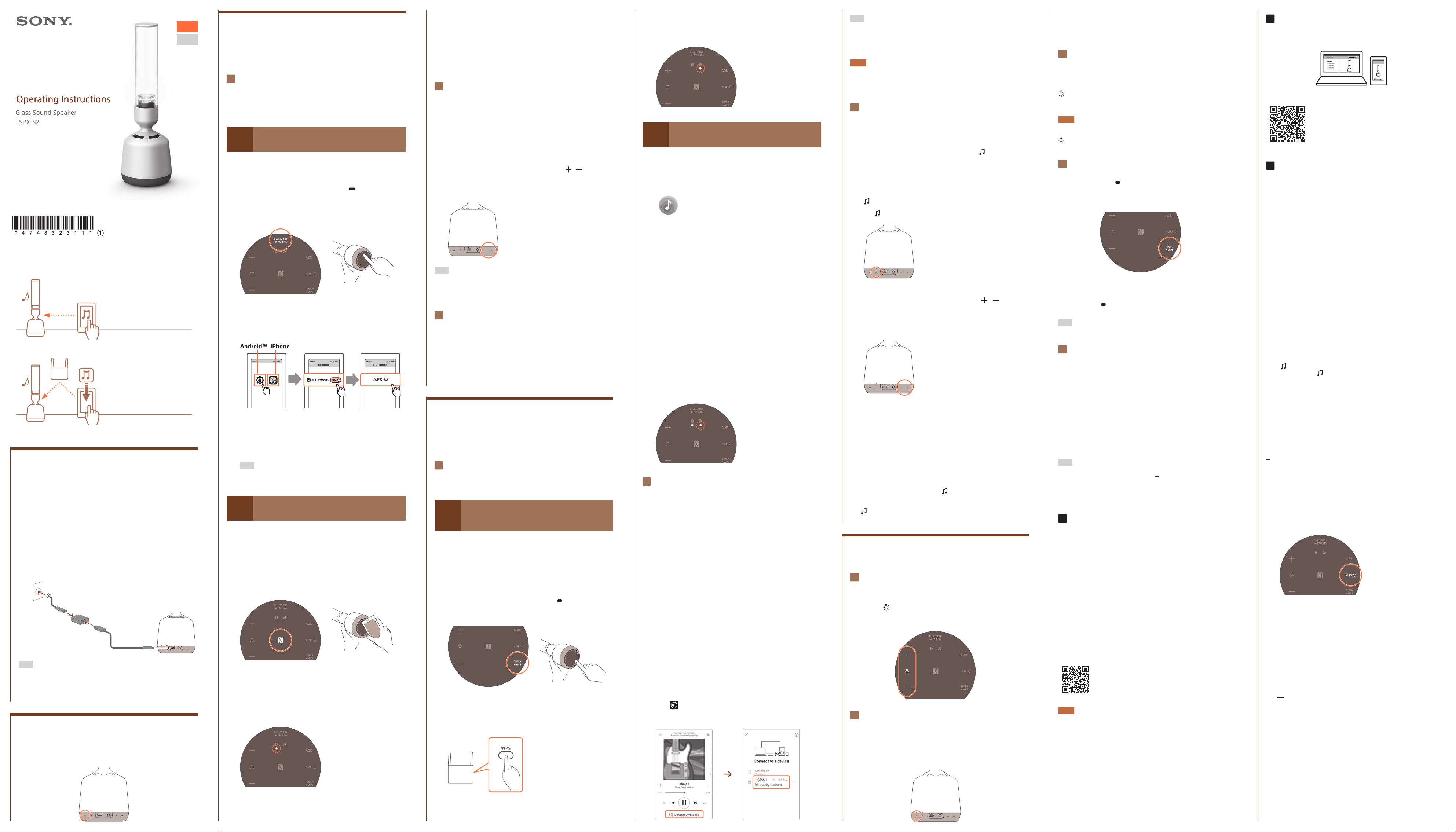



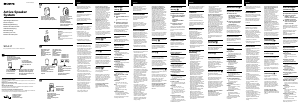

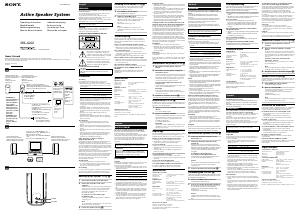
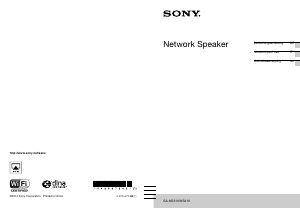
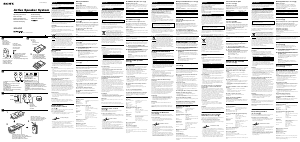
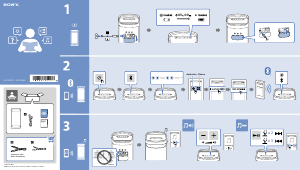
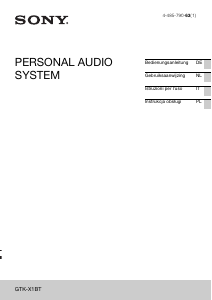

Praat mee over dit product
Laat hier weten wat jij vindt van de Sony LSPX-S2 Luidspreker. Als je een vraag hebt, lees dan eerst zorgvuldig de handleiding door. Een handleiding aanvragen kan via ons contactformulier.