SAFETY GUIDE
Please follow all the safety precautions listed below for safety and to reduce the risk of
injury or electrical shock.
$Read all the instructions carefully before using your shredder and keep them for
future reference.
$Unplug the shredder from the mains supply when not in use, or before cleaning
any part of the appliance.
$This shredder is for low-volume household/home office use only. Do not use it for
heavy duty commercial applications.
Do not immerse the shredder, power cord or plug in liquids. Keep
aerosol sprays away from this machine.
$Do not use the shredder near a source of heat or in damp or wet conditions or on
an unstable surface
$Make sure that the power cord does not cause a source of danger to people,
children or pets.
$When unplugging, hold the plug top, not the power cord.
$Do not use attachments or accessories not recommended by the manufacturer.
They may cause injury.
$Unauthorised dismantling or servicing may cause electric shock and will void the
warranty. There are no user serviceable parts in this unit.
Notes on operating your shredder:
WARNING: A safety switch immobilises the shredder when it is not properly located
or removed from the bin. DO NOT defeat the safety purpose of this switch.
$This machine is designed to be operated by one person. Do NOT allow one person
to insert paper into the machine while another operates the controls!
$The maximum size of paper you can shred is A4. Cut larger sizes down to A4
before shredding.
$Do NOT attempt to shred plastic bags, wrappings, credit cards, cds or DVDS etc.
$Do NOT shred wet or damp paper.
Do NOT shred d
5
Thicker paper should be shredded singly.
$Repairs to this appliance must only be carried out by specially trained personnel.
$Do not operate with a damaged cord or plug, or after the appliance malfunctions,
has been dropped or is damaged.
$NEVER insert your fingers into shredder openings
Do NOT get loose items of jewellery, long hair or
clothing caught up in the machine.
Keep children away from this machine. The design and safety concepts
are based on adult dimensions to ensure it can be safely operated by
adults only.
$ ocuments containing metal closures
$The maximum number of sheets that can be shredded at any one time is sheets
of 80gsm paper.
WARNINGS
THIS SHREDDER MUST BE OPERATED ON THE SPECIAL SAFETY BIN SUPPLIED WITH
THE UNIT. OPERATING THE SHREDDER ON ANY OTHER BIN IS DANGEROUS.
INSTALLATION
$Unpack the shredder and matching waste bin. If you dispose of the packing, do
so having regard to any recycling provisions in force in your area.
$Set the bin on a level floor in a safe place near a mains socket.
$Place the shredder on the supplied bin. The bin is shaped so that the shredder will
only fit one way round. Inside the bin there is a safety tab which engages with the
underside of the shredder head. If you disturb or bend this tab the shredder head
will not fit properly and will not switch on.
$DO NOT place the unit under a desk or where it could be obstructed by drawers etc.
$The operating switch and mains plug should be easily accessible and the slots
should be free of obstructions.
OPERATION
There are three operating modes:
1: AUTO: The machine is ready for
operation.
2: FWD / : Press to operate the
pencil sharpener. In this mode the
shredder is permanently on.
3: REV: The blades rotate and push
paper out of the shredder.
In case of any danger immediately switch off
and unplug the shredder from the mains.
SHREDDING PAPER
$Set the Operating Switch to OFF.
$Plug the shredder in at the mains and switch on the power.
$Set the Operating Switch to AUTO.
$The Paper Sensor is in the centre of the main feed slot.
When material is inserted the sensor starts the cutters.
When the paper has gone through the shredder, the
sensor switches the cutters off.
Feed paper into the feed slot. The machine switches on
automatically to forward and draws paper in. The machine switches off
automatically after shredding.
PAPER JAM
NEVER feed the shredder with more than 5 sheets of 80gsm A4 paper at any one time.
If too much paper is fed in or if the paper is not fed squarely into the shredder the
cutting system may jam.
$To clear the jam: Set the Operating Switch to REV. The cutting system runs in
reverse and frees excess paper. Remove the excess paper.
$As soon as the shredder is clear: Set the Operating Switch to AUTO and
continue shredding with less paper.
When you have finished shredding switch the unit off at the mains supply.
ALWAYS USE THE AUTO FUNCTION WHEN SHREDDING. DO NOT SHRED
WITH THE FWD SWITCH PRESSED AS THIS MAY OVERLOAD THE MOTOR.
DUTY CYCLE AND OVERLOAD PROTECTION
After 2 minutes of continuous use allow the unit to cool for 60 minutes before reuse.
The shredder is equipped with a motor overload device. If the shredder is operated
continuously for too long, if excess paper is fed in or if the paper is not fed squarely into
the shredder this overload device may shut off the motor. If this happens:
$Unplug the shredder and leave 60 minutes to cool
$Cut off any excess paper from the top of the shredder
$Plug the shredder in. Put the switch in REV. Pull the excess paper from the cutters
and ensure the feed slot is clear.
$Normal shredding may now be resumed
CLEARING THE CUTTER HEADS
$If fibrous paper is being shredded, the cutters may clog. Move the switch
alternately between FWD and REV 2-3 times to clear any paper shreds attached to
the cutters.
CONTROLS AND FUNCTIONS
Feed Slot
Operating Switch
Pencil
Sharpener
Sharpener Release


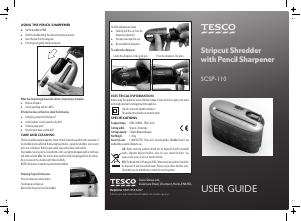

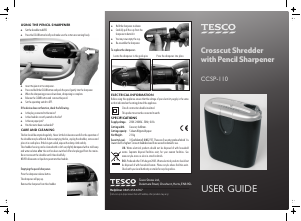
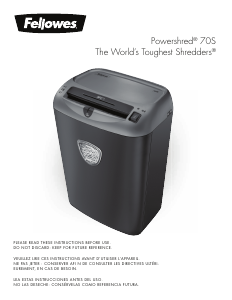

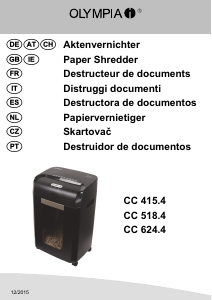
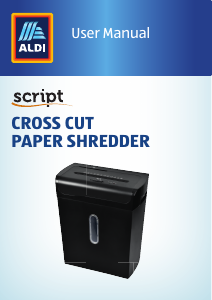
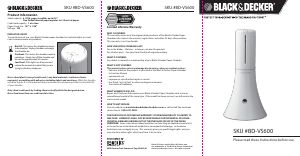
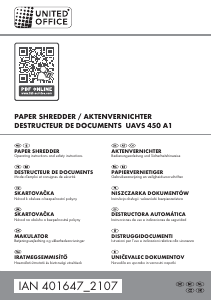

Praat mee over dit product
Laat hier weten wat jij vindt van de Tesco SCSP-110 Papiervernietiger. Als je een vraag hebt, lees dan eerst zorgvuldig de handleiding door. Een handleiding aanvragen kan via ons contactformulier.