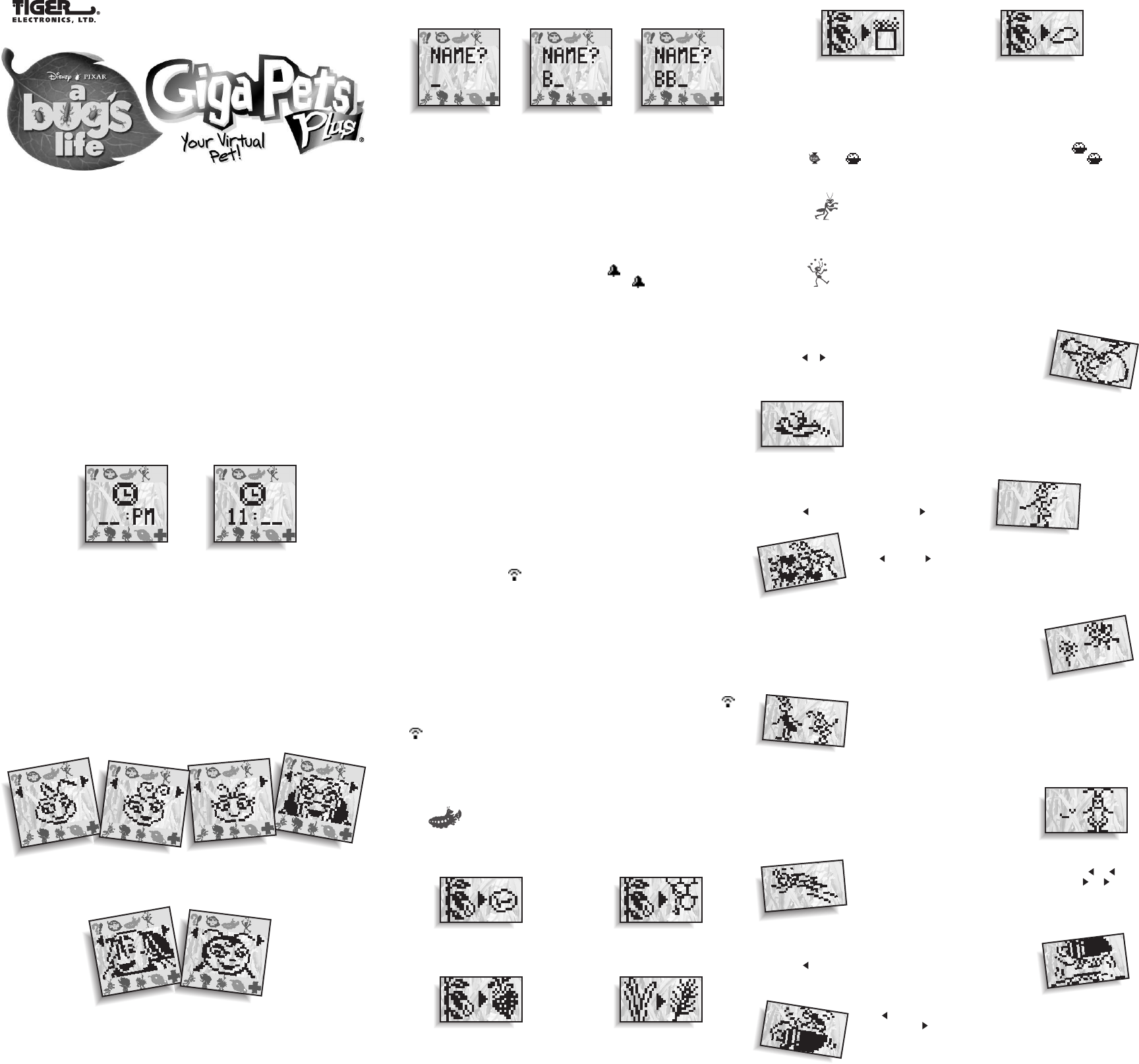
Healthy foods are indispensable for keeping your bug alive.
Treats keep your bugs happy and help their performance.
When you select this activity, you’re given a choice of foods. Use the LEFT or RIGHT
key to select either the healthy food or the treat. The healthy food is shown on the
left side of the screen and the treat is shown on the right side.
You can check the hunger level of your bug by checking the HUNGER ( ) on the
SCORE ( ). A ( ) 100 means your bug has all the food it needs and a ( ) 0
means it is really hungry! If your bug has a hunger score of 100, it may refuse
additional food.
Your bug will always accept treats, even when it has all the food it needs.
SLEEP ( )
Your bugs need to sleep. Instead of turning out a light to keep them happy, you
block out the rays of the sun with a leafy branch.
Sometimes it’s hard to tell when a bug is tired. If you try everything else — and the
alert icon won’t go away, maybe it's time for a little snooze!
PLAY ( )
Your bugs love to play. All living things do! Playing with your bugs keeps them
happy. Each bug has 2 play options. Each play activity is very simple to play. You
must simple press LEFT or RIGHT at the correct time to help your bug play.
There are 2 play options for each bug:
Flick:
— He folds a blade of grass into a telescope and looks through.
Press “
”,“ ” twice to fold the grass into the shape of a telescope
and then press Enter to look through the telescope.
(Press Left, Right, Left, Right, Enter.)
NAMING
After choosing your bug, you can enter your name.
1) Press LEFT/RIGHT to search through the alphabet and numbers.
2) Press ENTER to select a letter or number and move to the next space to continue
spelling out your name choice. You may use up to 12 letters or numbers.
3) Press ENTER twice to accept the current name and go to GAME MODE.
SOUND EFFECTS
Your A Bug’s Life unit has actual speech from the movie! You will hear different
voices depending on how the game is going! Sometimes you will even hear one
bug talk about another bug while the other bug is on screen! The speech included
with your unit includes FLIK saying, “I’ve got an idea!”, Dot saying, ”This is fun!“,
Princess Atta saying, “Let’s keep moving!” and Francis saying ”Hiyaahh!“.
TURNING OFF THE SOUND
1) Press MODE to enter CLOCK MODE.
2) Press LEFT to turn the sound off — the SOUND ( ) will disappear.
3) Press LEFT again to turn the sound on — the SOUND ( ) will appear again.
4) Press MODE again several times until returning to GAME MODE.
RETURNING TO CLOCK MODE
Once the game begins in GAME MODE, you can return to CLOCK MODE by pressing
MODE.
1) If you wish to adjust the clock, press ENTER. The clock will start flashing.
2) After you set the time, press ENTER to return to GAME MODE and your bugs will
appear again.
NIGHT-LIGHT
Your A Bug’s Life unit has a night-light feature which allows you to play with and care
for your bugs in the dark. Press the center button to turn the night-light on.
CARING FOR YOUR BUGS
It is up to you to care for your bugs and to respond to all their needs!
When your bug needs something, it will buzz (if sound is on) and the ALERT icon
will light up. You should respond to your bug’s need at this time with the correct
activity.
If the bug is hungry, FEED it! If it’s bored, PLAY with it! If you think it’s dirty, CLEAN
it! The trick is to figure out what the bug needs! Use the LEFT/RIGHT keys to move
to the activity you think it needs, and then press ENTER.
If you need help understanding what your bug needs, you can check the SCORE
activity for some hints. You should also share your bug skills with your friends, and
see if they have any tips for you. Finally, more information can be found at the Giga
Pets website at www.gigapets.com.
VOICE ACTIVATION ( )
Your A Bug’s Life unit is also equipped with a unique voice activation that responds
to your voice commands or clapping. This feature can be used with all the bugs you
activate.
If voice activation is turned on, certain activities can be triggered by sound.
1) If the bug has walked off screen, voice will make the bug come back!
2) If the bug just performed a trick correctly, voice will help to reward the bug so
it will remember how to do the trick.
3) If the bug does not performed a trick correctly, voice will DISCIPLINE the bug.
TURNING OFF VOICE ACTIVATION
1) Press MODE to enter CLOCK MODE.
2) Press RIGHT to turn the voice activation off — the VOICE ACTIVATION ICON ( )
will disappear.
3) Press RIGHT again to turn the voice activation on — the VOICE ACTIVATION ICON
( ) will appear again.
4) Press MODE again several times until you return to the GAME MODE.
WHAT YOU NEED TO DO:
You are responsible for meeting all the needs of your bugs! The needs include:
FEEDING, SLEEPING, PLAYING, GOING TO THE DOCTOR, CLEANING, TRAINING and
DISCIPLINE.
FEED ( )
Your bugs need food throughout the day to stay healthy.
There are 2 food options, HEALTHY and TREATS for each Bug’s Life character:
CONGRATULATIONS!
A whole world exists within a single blade of grass – if you only know where to
look! It’s the world of Disney/Pixar’s A Bug’s Life! It’s waiting for you now. Come
join Flik, Princess Atta, Princess Dot, Dim, Francis and all their friends in the
battle against Hopper and the other grasshoppers!
Fun is just a “hop” away!
TO START
To start the game, pull the plastic tab from the back of your A Bug’s Life unit and
throw it away. Once you turn your unit on, it should stay on. You never have to
turn it off!
TO SET THE CLOCK
It’s really important that you set the clock on your A Bug’s Life unit to the correct
time, because you need to take care of and train your bugs on a normal schedule.
If you don’t set the time correctly, your bugs could get confused — and they might
sleep all day and keep you awake all night! After you start the game, the game
will be in CLOCK MODE.
Here’s how to set the clock:
1) The HOUR will be flashing. Press LEFT/RIGHT to adjust the hour. When the correct
hour is set, press ENTER.
2) The MINUTES will now be flashing. Press LEFT/RIGHT to adjust the minutes.
When the time is set to the right minute, press ENTER.
TO PAUSE
While in the NAME MODE enter the word “STOP”. This will then “pause” the clock.
Your bugs will still move on screen but the clock will not advance. To deactivate
the “pause” function, re-enter the NAME MODE and enter the word “NORMAL”.
This will return the clock to real time.
CHOOSING YOUR BUGS!
After the clock is set, you will see an opening sequence of a long stalk of grain
appearing. Suddenly, you will see a parade of ants moving across the stalk of grain.
Then the ants pick up and carry the stalk of grain! What good workers!
Then you can select from four of the bugs:
AGES 5 & UP
MODEL 70-261
ELECTRONIC LCD GAME
INSTRUCTIONS
702610001IWTI-01
HOPPER
PRINCESS DOT
FILK
PRINCESS ATTA
The first bug you see is FLIK. Press ENTER to choose him. OR you can press the
LEFT/RIGHT key to see the other bugs: PRINCESS ATTA, PRINCESS DOT, and HOPPER.
Press ENTER whenever you want to select your bug.
DIM
FRANCIS
DIM and FRANCIS are “locked“ bugs and can’t be selected at the beginning of the
game. More on them later!
Flik:
Healthy — sips dew drops on a leaf
Treat — munches a stalk of sugar grain
Princess Atta:
Healthy — sips dew drops on a leaf
Treat — eats honey
Dim:
Healthy — sips dew drops on a leaf
Treat — eats popcorn
Francis:
Healthy — sips dew drops on a leaf
Treat — eats circus candy (candy corn)
Princess Dot:
Healthy — sips dew drops on a leaf
Treat — eats berries
Hopper:
Healthy — eats a blade of grass|
Treat — eats grain of wheat
— Ant stacking. She climbs on top of up to six different worker
ants.
Press “
”, Enter, “ ” to stack one ant, So do this six times in order
to stack all six ants.
(Press Left, Enter, Right, Left, Enter, Right, Left, Enter, Right, Left,
Enter, Right, Left, Enter, Right, Left, Enter, Right.)
Princess Atta
— She dances.
Press “
” three times, then press “ ” three times.
(Press Left, Left, Left, Right, Right, Right.)
Princess Dot:
— She jumps on top of a feathery dandelion and rides the
dandelion spores through the air (like a magic carpet).
If the dandelion appears on the Left, press Left fast enough to
fly to catch the dandelion and then press Enter to ride on it. If
the dandelion appears on the Right, press Right fast enough to
fly to catch the dandelion and then press Enter to ride on it.
— She plays tag with the Blueberry Troop.
The SCOUT will step to right, left or jump randomly. You have to
react at once. If the SCOUT steps to the left, you have to press
the Left key fast enough to follow the Scout’s step to left. If the
SCOUT steps to the right, you have to press the Right key fast
enough to follow the Scout step to the right. If the SCOUT jumps,
you have to press the Enter key fast enough to follow the Scout’s
jump. If you can correctly follow the SCOUT for 6 steps in a row,
you win the game.
Hopper:
— He punches flies as they fly by.
Flies may come out from left or right. You have to press
corresponding keys to squish flies. If you can squish 5 flies in a
row, you win.
(If the fly comes from left, press Left key fast enough to punch
it. If the fly comes from right, press Right key fast enough to punch it.)
— He hops over holes in the ground.
The hole appears on left or right randomly. You press “
”, “ ”,
ENTER keys to hop over the hole on left. Player press “
”, “ ”,
ENTER keys to hop over the hole on Right.
(For a hole on the left hand side, press Left, Left, Enter keys. For
hole on the right hand side, press Right, Right, Enter Keys.)
— The Blueberry Troop tickles him.
Press “
” three times to jump on Dim’s belly and tickle him on
your left. Press “
” three times to jump on Dim’s belly and tickle
him on your right.
(Press Left, Left, Left to tickle to left. Press Right, Right, Right to
tickle to Right.)
Dim:
— Rosie the black widow spider makes him a web, and he
bounces on it like a trampoline.
Press “
” three times so that Rosie the spider spins a complete
web. Then press Enter to jump on the wed trampoline.
( Press Left, Left, Left, Enter.)
— He flies the mechanical bird like a pilot flies an airplane.
Use Left and Right Keys to keep the bird centered on the screen –
and press Enter to make the bird fly higher. If you can keep the
bird centered and in the air for 12 seconds, you complete the play
sequence and win.
(If the bird flies down to the right, press Left Key to make the bird
fly to the center of the screen. If the bird flies down to left, press
Right to fly to the center. Press Enter to make the bird flying higher.)
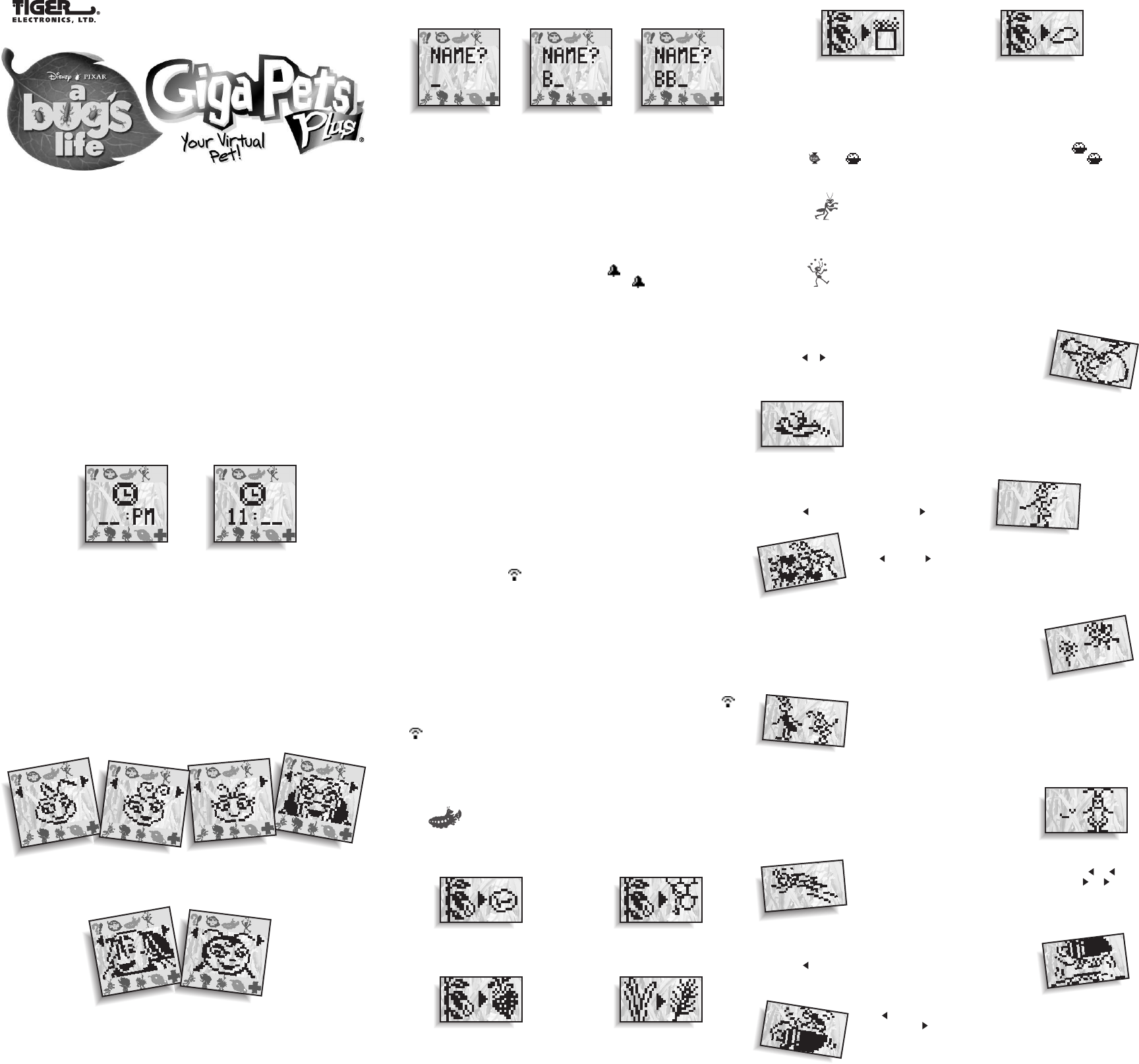
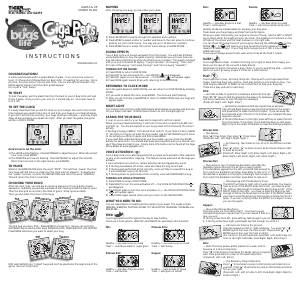


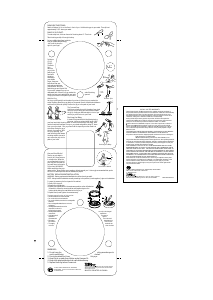
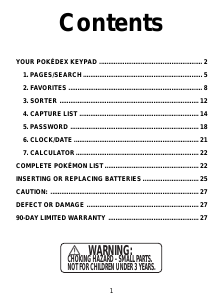


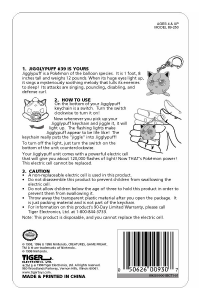
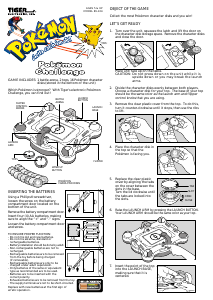
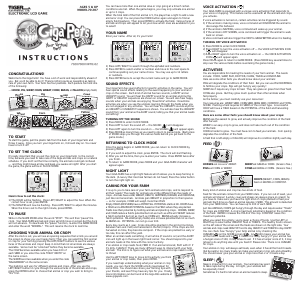

Praat mee over dit product
Laat hier weten wat jij vindt van de Tiger Giga Pets A Bugs Life. Als je een vraag hebt, lees dan eerst zorgvuldig de handleiding door. Een handleiding aanvragen kan via ons contactformulier.
beantwoord | Ik vind dit nuttig (0) (Vertaald door Google)