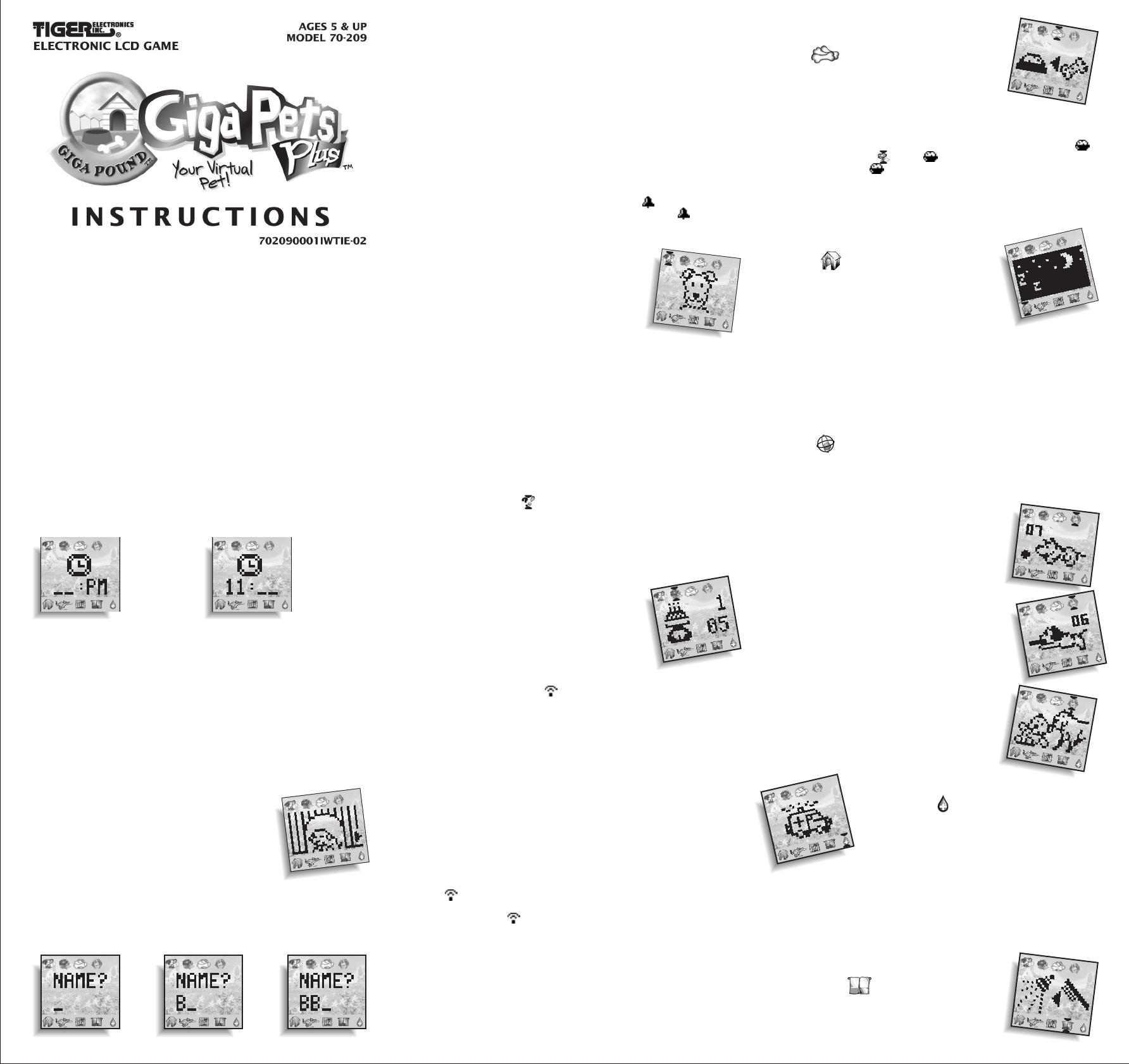
1)Press LEFT/RIGHT to search through the alphabet and numbers.
2)Press ENTER to select a letter or number and move to the next
space to continue spelling out your name choice. You may use up
to 12 letters or numbers.
3)Press ENTER twice to accept the current name and go to GAME
MODE.
SOUND EFFECTS
Your Giga Pound generates sound effects for specific activities in the
game. You will hear special sound effects relating to the event
happening to your character on the screen.
TURNING OFF THE SOUND
1)Press MODE to enter CLOCK MODE.
2)Press LEFT to turn the sound off — the SOUND ( ) will disappear.
3)Press LEFT again to turn the sound on — the SOUND ( ) will
appear again.
4)Press MODE again to return to GAME mode.
RETURNING TO CLOCK MODE
Once the game begins in GAME MODE, you can
return to CLOCK MODE by pressing MODE.
1)If you wish to adjust the clock, press ENTER.
The clock will start flashing.
2)After you set the time, then you re-enter your
name. Press ENTER twice after you finish.
3)To return to GAME MODE, press MODE and your GIGA POUND
characters will appear again.
NIGHT LIGHT
Your GIGA POUND has a nightlight feature which allows you to play
with and care for your dogs in the dark. Press the center button to
turn the nightlight on.
CARING FOR YOUR PUPPY
It is up to you to care for your puppy, and to respond to your pet’s
needs. When your puppy needs something, it will whine (if sound is
on) and the ALERT icon ( ) will light up in the lower right hand
corner. You should respond to your pet’s needs at this time with the
correct activity.
If we’re hungry, FEED us! If we’re bored, PLAY with us! If we’re dirty,
give us a BATH! There are many different ways to interact with us.
The trick is to figure out what we need! Use the LEFT/RIGHT keys to
move to the activity you think we need, then press ENTER.
If you need help understanding what your pet
needs, you can check the SCORE activity (see below)
for some hints. You should also share your puppy
parenting tips with your friends, and see if they
have any tips for you. Finally, more information
can be found at the Giga Pets website at
www.gigapets.com.
VOICE ACTIVATION ( )
Your GIGA POUND is equipped with a unique voice activation that
responds to your voice or clapping. This feature can be used with
all the dogs you activate.
If voice activation is turned on, certain activities can be triggered by
sound.
1)If your dog walks off the screen, voice activation will cause your
dog to return on screen.
2)If your dog does a trick correctly, you can use your voice to reward
the dog.
3)If your dog is doing some activity that is bad (like barking all the
time), voice activation will discourage it.
TURNING OFF VOICE ACTIVATION
1)Press MODE to enter CLOCK MODE.
2)Press RIGHT to turn the voice activation off — the VOICE ACTIVATION
ICON ( ) will disappear.
3)Press RIGHT again to turn the voice activation on — the VOICE
ACTIVATION ICON ( ) will appear again.
Press MODE again to return to GAME MODE.
ACTIVITIES
FEED ( )
When you select this activity, you’re given a
choice of foods for your puppy. Use the LEFT
or RIGHT key to select either HEALTHY food or
TREATS. The healthy food is shown on the left
side of the screen and the treats are shown on the right side. Your
pets need HEALTHY food to stay HEALTHY and TREATS to stay HAPPY.
You can check how hungry your pet is by checking the HUNGER ( )
on the SCORE screen ( ) . A ( ) 100 means your puppy has a
full tummy — and a ( ) 0 means it is really hungry! If your puppy
has a hunger score of 100, it may refuse to eat. If it has a hunger
score of 0, it may refuse to do anything else until you feed it!
Your puppy will always eat treats, even when it’s full. But be careful,
too many treats can make your puppy sick and unhealthy. You should
never give your puppy more than 2 or 3 treats a day.
SLEEP ( )
Select this icon to turn out the light when your
puppy wants to go to sleep. Your puppy may
want to take naps during the day. If you turn
off the light for your pet, and it is sleepy, it will
go to sleep. If you turn out the light and your
pet doesn’t want to go to sleep, this will make it unhappy!
At night, your pet will be very tired and might even just fall asleep
right on the floor. If you want your puppy to have pleasant dreams,
turn out the light at night as well.
Sometimes it’s hard to tell when your puppy needs to sleep. If you
try everything else — feeding, playing, and cleaning, and the alert
icon won’t go away, maybe it's time for a little nap.
PLAY ( )
Puppies love to play, and it keeps them healthy and happy, so you
should play with your pet often! When you select this activity, you
will be given a choice of 3 different kinds of game to play with your
puppy. Press LEFT and RIGHT to select the toy you want to play with,
then press ENTER to start the game.
1)RUBBER BALL. Press LEFT or RIGHT in the direction
of the ball to make the puppy chase the ball!
The faster you press, the faster the puppy will
run. If you catch the ball, you win!
2)FRISBEE. Press LEFT or RIGHT in the direction
of the frisbee to make the puppy chase the
frisbee. The faster you press, the faster the
puppy will run. If your puppy jumps up and
catches the frisbee, you win! (Some puppies are
too small to chase the frisbee. If your puppy
refuses to play with the frisbee, you can try
another trick, or wait until the puppy is older
and bigger to play this game.)
3)TEDDY BEAR. Press LEFT and RIGHT, back and
forth, as quickly as you can! The faster you
press both of the buttons, the more your puppy
will struggle with the teddy bear. Puppies love
to play tug of war like this. If the puppy wins
the tug of war, it will be happy.
DOCTOR ( )
Sometimes, no matter what you do, your puppy
will get sick. This activity can help you a little bit
to make your puppy healthy again. You can take
your puppy to the doctor once each day. This will
make your puppy healthier.
However, your puppy does not like to go to the doctor. It may refuse
to go. If your puppy shakes his head and whines, it means he does
not want to go. To force your puppy to go anyway, press ENTER
again.
Don’t take your puppy to the doctor more than once per day. The
doctor can’t give the puppy any more medicine, so it will only make
your puppy unhappy. Be patient.
CLEANING ( )
There are 3 different ways to use the CLEAN
activity.
CONGRATULATIONS!
Welcome to the world of Giga Pets! Your GIGA POUND has eight
different breeds of puppies that you can feed, teach, and love. Let’s
get started!
TO START
To start the game, pull the plastic tab from the back of your Giga Pet
and throw it away. Once you turn your Giga Pet on, we should stay
on. You never have to turn us off!
TO SET THE CLOCK
It’s really important that you set the clock on our Giga Pet to the
correct time, because Giga Pets eat, play and sleep on a natural
schedule. If you don’t set the time correctly, we could get confused
— we might sleep all day and keep you awake all night! After you
start the game, the game will be in CLOCK MODE.
Here’s how to set the clock:
TO PAUSE
While in the NAME MODE enter the word “STOP”. This will then “pause”
the clock. Your GIGA POUND dogs will still be able to move around
the screen but the clock will not advance. To deactivate the “pause”
function, re-enter the NAME MODE and enter the word “NORMAL”.
This will resume the clock to real time.
CHOOSING YOUR NEW PUPPY!
After the clock is set you can choose your new
puppy. You can see the first puppy, a TERRIER,
waiting in its cage. If you would like to adopt this
puppy, press ENTER. Or you can press RIGHT to
see some other puppies waiting for adoption:
BEAGLE, LABRADOR, and GREAT DANE. When you
see the puppy you want, press ENTER and the
puppy will come out of its cage, barking and happy to see you!
NAME YOUR PUPPY
Now that your puppy is ready to go, you should give it a name!
1)The HOUR will be flashing.
Press LEFT/RIGHT to adjust the
hour. When the correct hour is
set, press ENTER.
2)The MINUTES will now be
flashing. Press LEFT/RIGHT to
adjust the minutes. When the
time is set to the right minute,
press ENTER.
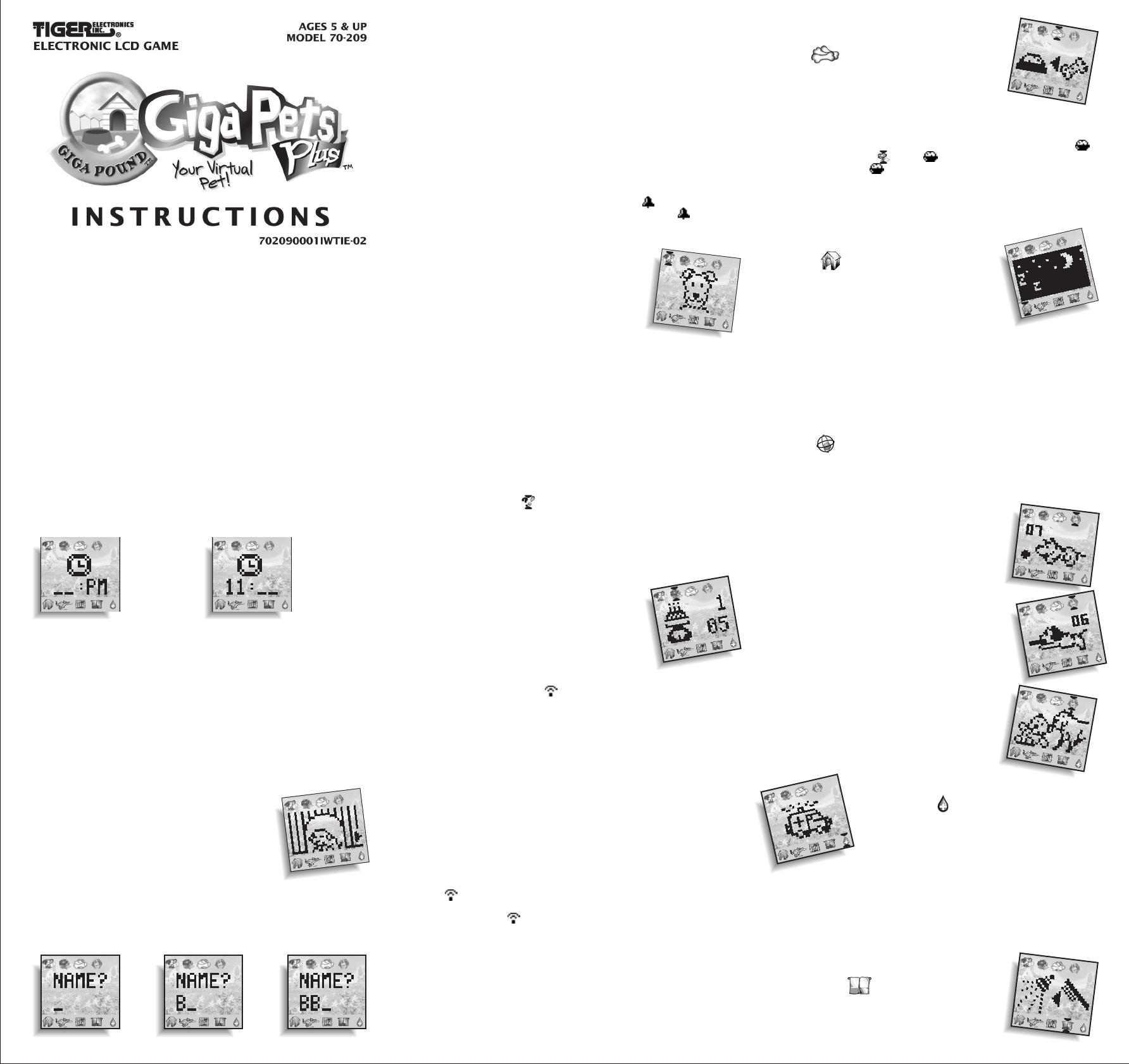
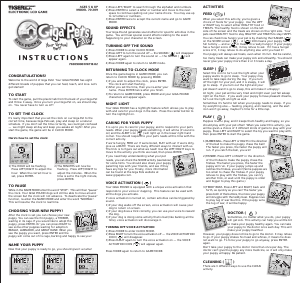


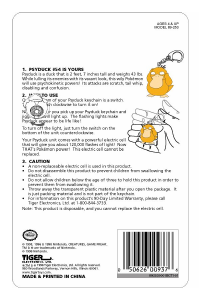
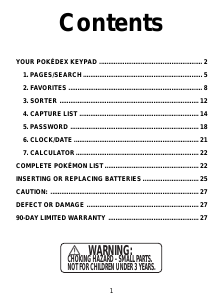
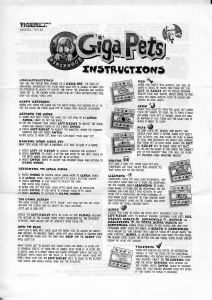

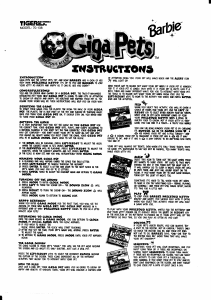

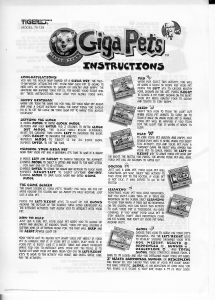

Praat mee over dit product
Laat hier weten wat jij vindt van de Tiger Giga Pets Giga Pound. Als je een vraag hebt, lees dan eerst zorgvuldig de handleiding door. Een handleiding aanvragen kan via ons contactformulier.