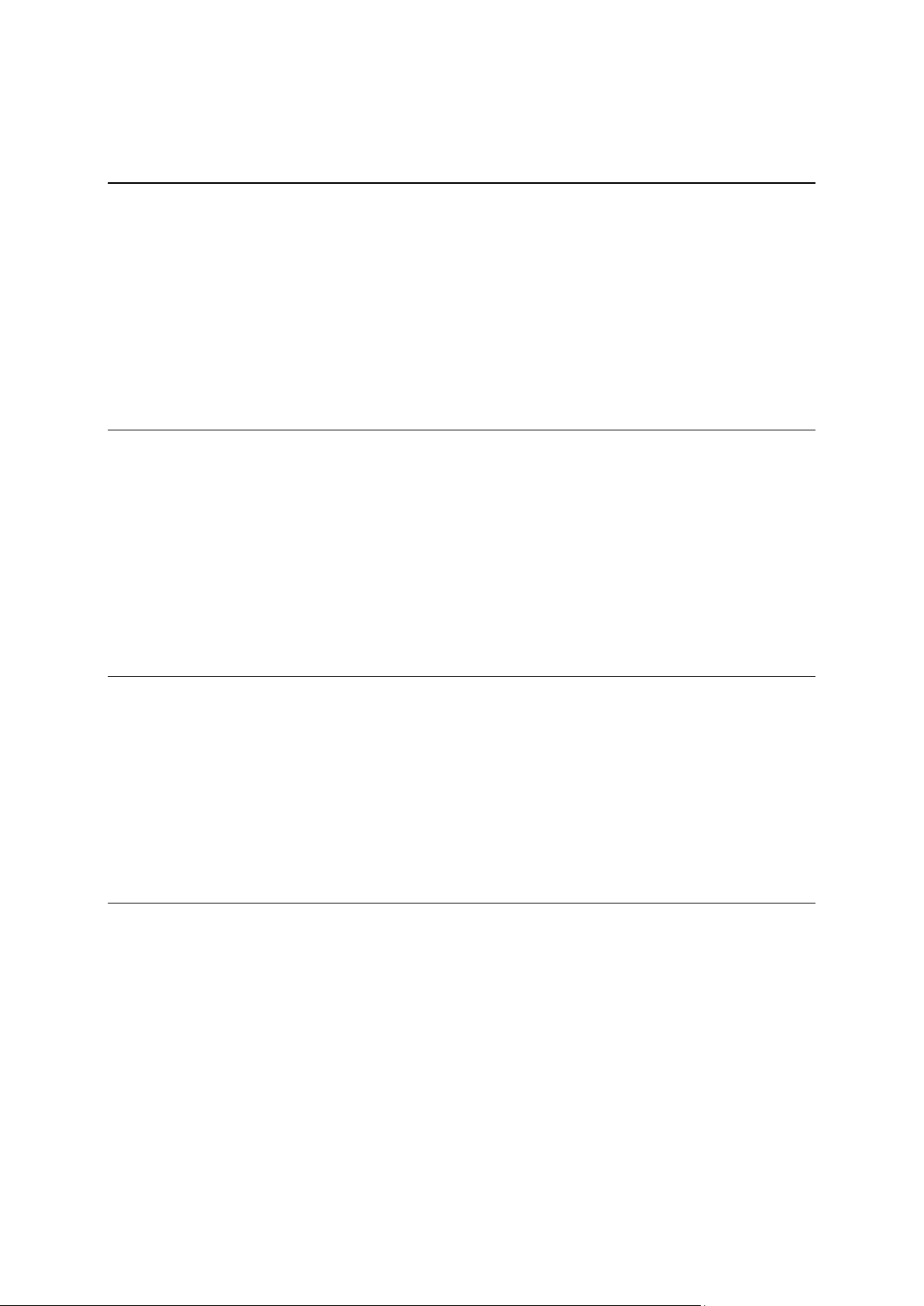
3
Installing updates and new items .................................................................................................... 33
Using your Rider 35
Navigation buttons ........................................................................................................................... 35
The glove-friendly keyboard ............................................................................................................ 37
Using quick settings ......................................................................................................................... 38
Road Trips collection - sending a route to your device.................................................................. 40
Road Trips collection - planning a route to a stop .......................................................................... 42
Planning a thrilling route .................................................................................................................. 44
Planning a thrilling round trip route using stops ....................................................................... 44
Planning a thrilling ride to a destination ..................................................................................... 46
Looking at trip statistics ................................................................................................................... 47
What's on the screen 49
The map view ................................................................................................................................... 49
The guidance view ........................................................................................................................... 51
The route bar .................................................................................................................................... 53
Distances and the route bar ........................................................................................................ 54
The quick menu ................................................................................................................................ 55
Quick access to settings ................................................................................................................... 55
Smaller buttons and symbols .......................................................................................................... 56
Using gestures .................................................................................................................................. 57
Reordering the Main Menu buttons ................................................................................................ 57
Calls and smartphone notifications 59
About phone calls ............................................................................................................................ 59
Accepting an incoming call .............................................................................................................. 59
Ending or rejecting an incoming call ............................................................................................... 59
Ignoring an incoming call................................................................................................................. 59
Making a phone call ......................................................................................................................... 60
Receiving an SMS or IM ................................................................................................................... 60
Switching off messages ................................................................................................................... 60
Talking to Siri or Google Now™ ...................................................................................................... 61
Traffic 62
About TomTom Traffic ..................................................................................................................... 62
The route bar .................................................................................................................................... 62
Looking at traffic on the map ........................................................................................................... 64
Looking at traffic on your route ....................................................................................................... 64
Traffic incidents ................................................................................................................................ 65
Approaching a traffic jam warning .................................................................................................. 66
Avoiding a traffic jam on your route ............................................................................................... 66
Advanced Lane Guidance ................................................................................................................ 67
Time-dependent speed limits .......................................................................................................... 68
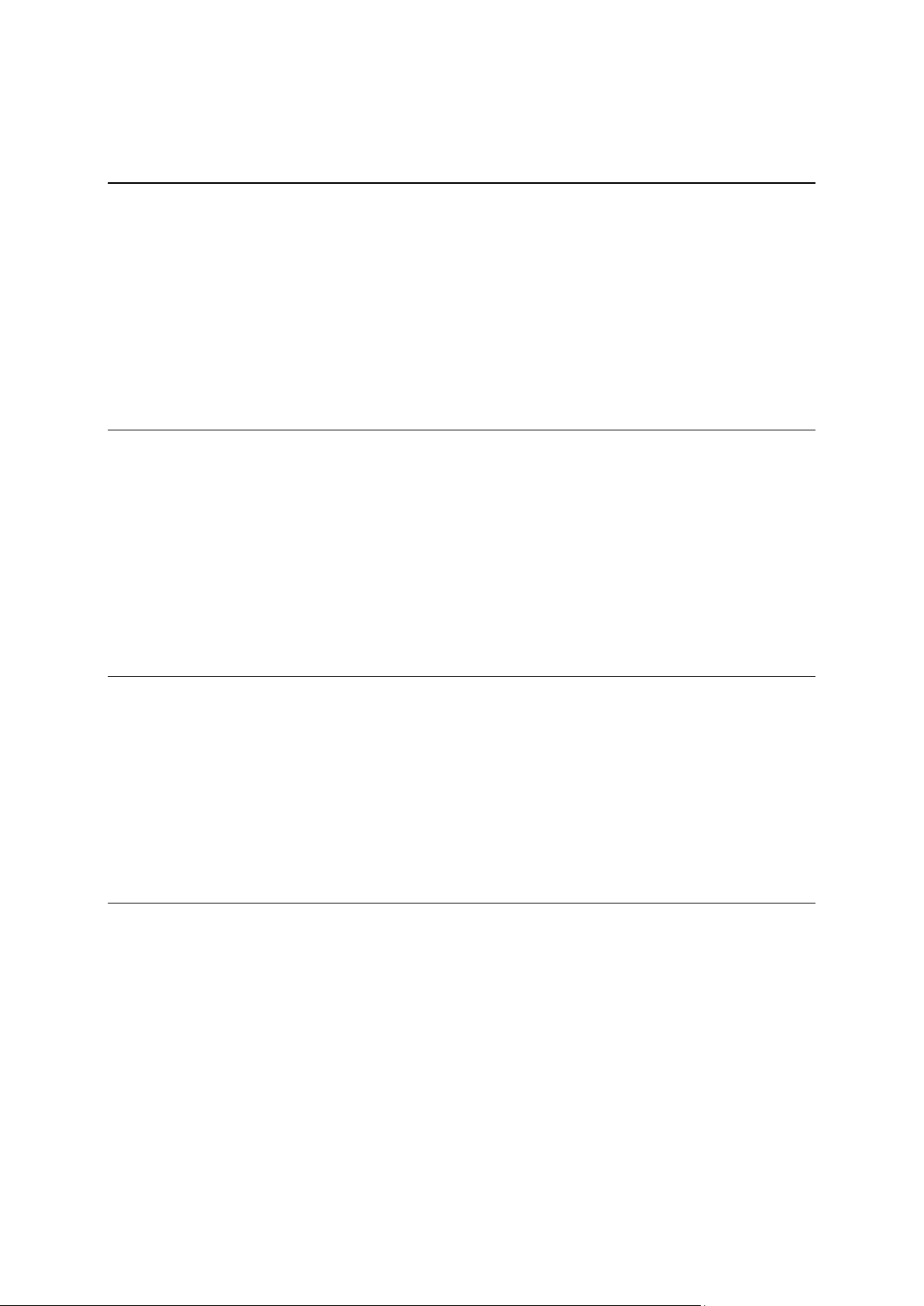
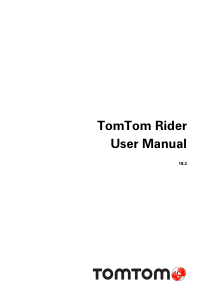


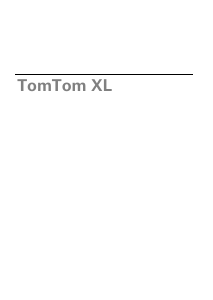
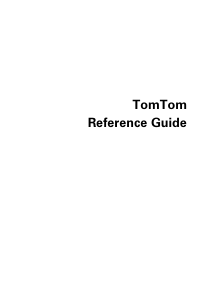
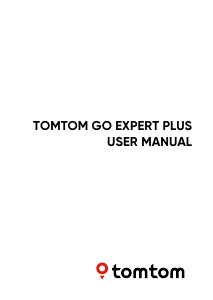
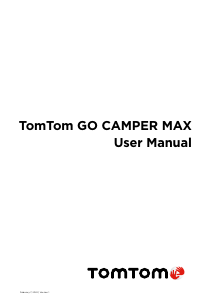

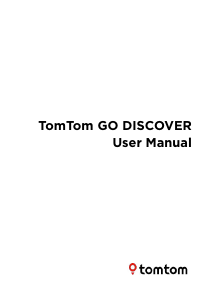
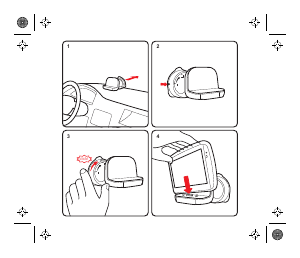
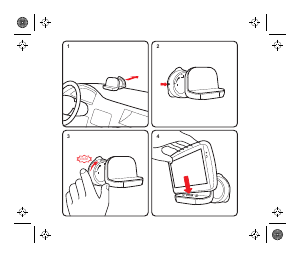
Praat mee over dit product
Laat hier weten wat jij vindt van de TomTom Rider 500 Navigatiesysteem. Als je een vraag hebt, lees dan eerst zorgvuldig de handleiding door. Een handleiding aanvragen kan via ons contactformulier.