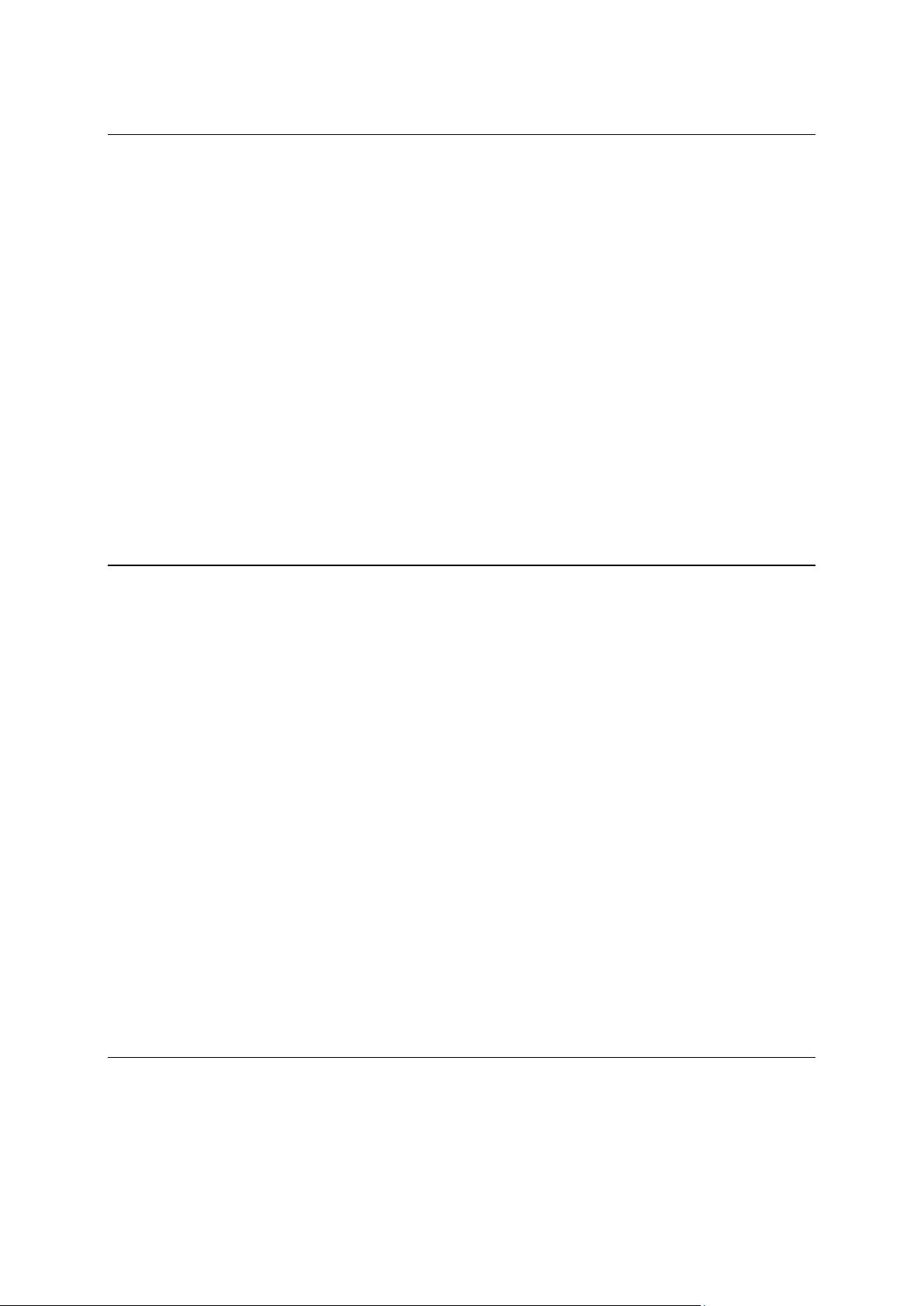
4
TomTom MyDrive 69
About TomTom MyDrive ................................................................................................................. 69
Logging in to MyDrive ...................................................................................................................... 69
Road Trips collection - sending a route to your device.................................................................. 70
Road Trips collection - planning a route to a stop .......................................................................... 72
Setting a destination using MyDrive ............................................................................................... 74
Planning a route with stops using MyDrive .................................................................................... 75
Choosing where you want to start driving a route ......................................................................... 75
Showing a planned destination in MyDrive .................................................................................... 77
Clearing a MyDrive destination ....................................................................................................... 77
Deleting a MyDrive destination from My Places............................................................................. 77
Set a phone contact as your destination using the MyDrive app .................................................. 77
Finding and syncing locations using MyDrive ................................................................................ 78
Syncing My Places locations with MyDrive .................................................................................... 78
Importing a community POI list ....................................................................................................... 78
Deleting a community POI list ......................................................................................................... 79
Importing a track GPX file ................................................................................................................ 79
Deleting a track GPX file .................................................................................................................. 80
Saving and restoring your personal navigation information ......................................................... 80
Quick search 81
Choosing which search to use ......................................................................................................... 81
Using quick search ........................................................................................................................... 82
About search ............................................................................................................................... 82
Entering search terms ................................................................................................................. 82
Working with search results ....................................................................................................... 84
About postcodes ......................................................................................................................... 85
About mapcodes ......................................................................................................................... 86
List of POI type icons .................................................................................................................. 86
Planning a route using quick search ............................................................................................... 91
Using destination prediction ....................................................................................................... 91
Planning a route to an address ................................................................................................... 91
Planning a route to a city centre ................................................................................................. 94
Planning a route to a POI ............................................................................................................ 96
Planning a route to a POI using online search ........................................................................... 98
Planning a route using the map ................................................................................................ 100
Planning a route using My Places ............................................................................................ 102
Planning a route using coordinates .......................................................................................... 103
Planning a route using a mapcode ........................................................................................... 105
Planning a route in advance ..................................................................................................... 106
Finding a car park ...................................................................................................................... 107
Finding a petrol station ............................................................................................................. 109
Step by step search 113
Choosing which search to use ....................................................................................................... 113
Using step by step search .............................................................................................................. 113
About search ............................................................................................................................. 113
Entering search terms ............................................................................................................... 114
Working with search results ..................................................................................................... 115
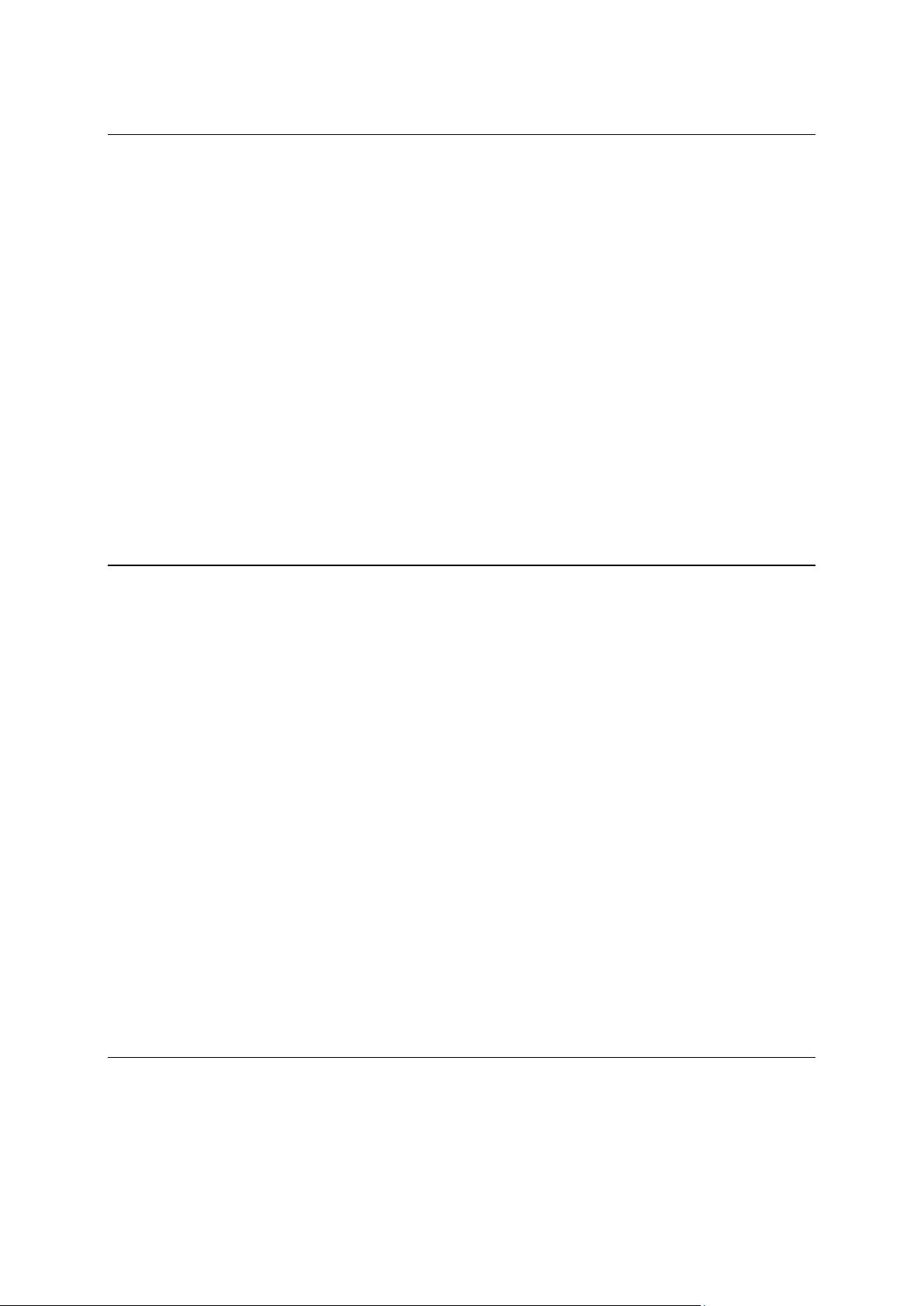
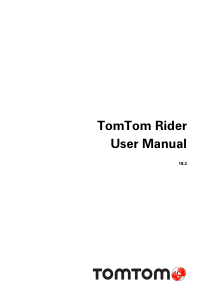


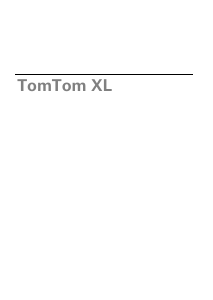
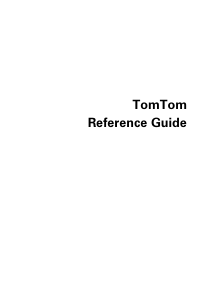
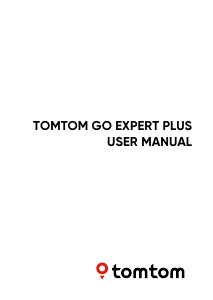
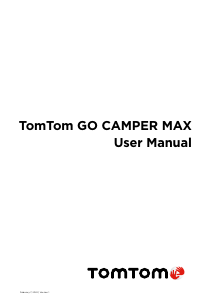

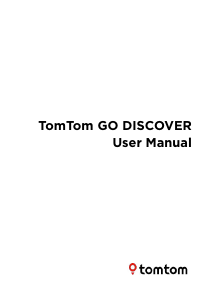
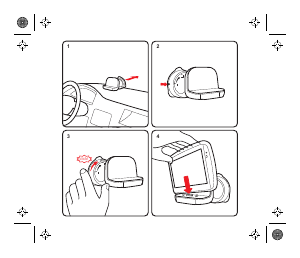
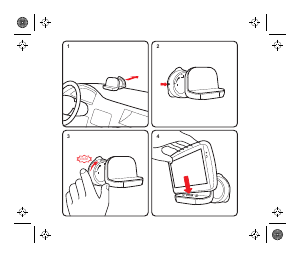
Praat mee over dit product
Laat hier weten wat jij vindt van de TomTom Rider 500 Navigatiesysteem. Als je een vraag hebt, lees dan eerst zorgvuldig de handleiding door. Een handleiding aanvragen kan via ons contactformulier.