
ENGLISH
ENGLISH
Vorago,S.A.deC.V.
FranciscoVillaNo.3
Col.SanAgustín, C.P.45645
TlajomulcodeZúñiga,
Jalisco, México.
Tel.(33) 3044 6666
Importadora Global Rida S.A. de C.V.
Matilde Márquez No. 68
Colonia Peñón de los Baños C.P. 15520
Alcaldía Venustiano Carranza, CDMX
RFC: IGR1510164C2
Limited product warranty
Vorago equipment and / or accessories are covered by a limited
warranty for the time indicated in the annexed validity table, counting
from the date of acquisition, against any manufacturing and operation
defect, provided they have been used under normal conditions of use
during the warranty period and for which it was manufactured. Vorago
warranty the buyer the absence of anomalies regarding the materials.
Products Validity
PC, tablets, cell phones, audio, keyboards, mouse, networks and accessories 12 Months
LCD Monitor
* Except in panel (screen display) for which it will only be 12 months.
36 Months*
Computer equipment 3 years including Nanobay 3.
* Except computer equipment where the processor is integrated
36 Months *
on the motherboard it will only be 12 months.
Important warranty policy: Please read and complete this warranty policy and
seal it in the store when purchasing the product.
Product: BT Speaker
Model: KSP-301 Dealer stamp
Brand: Vorago
Serial number:
Invoice number:
Delivery date:
Responsibilities
The total responsibility of Vorago will be to repair or replace the product,
including labor and parts, at no cost to the buyer when it is returned to
the point of sale, presenting this warranty policy properly completed and
stamped by the establishment where it was purchased. The product or
copy of the receipt or receipt or invoice, in which data of the product the
date of purchase is specified, to verify the times within the
warranty.
Vorago may use new parts, restored or used in good condition to repair
or replace any product, at no additional cost to the consumer. In the case
of equipment and / or accessories that can not be repaired, the change
will be generated by a similar product or with superior characteristics. This
warranty covers the transportation expenses of the product derived from
its fulfillment; which will be directly attributable to the supplier of the
product. In all replacement products, the original warranty period will be
renewed. Vorago is governed by international standards for the
manufacture of products.
How to obtain warranty support
Warranty claims are processed through the point of sale, during the first 15 days
after the purchase, as long as they meet the requirements. Guarantee claims that
can not be processed through the point of sale and any concerns related to the
product purchased should be sent with the prepaid guide by Vorago to the
address of the Vorago headquarters in Francisco Villa No. 3, Col. San Agustín, CP
45645, Tlajomulco de Zúñiga, Jalisco, Mexico.
Except in situations of force majeure or fortuitous event, the repair time in no
case will be greater than 30 calendar days from the date of receive of the
equipment in Vorago.
Exclusions
This warranty is has valid in the following cases:
a) When the product had been used in conditions other than normal.
b) When the product has not been operated in accordance with the instructions
for use.
c) When the product has been altered or repaired by unauthorized persons by
Vorago.
Vorago does not oer any other express warranty for this product.
To make the warranty valid, as well as the acquisition of parts, components,
consumables and accessories
To validate a warranty, the following information must be sent to the email:
1.- Model and color
2.- Product failure
3.-Ticket or purchase invoice (digitized)
4.-Your address with CP, telephone and full Name.
Available in the establishment where the product was purchased and / or in our
central oces:
Returns
In the case of product return, it will only be the place of purchase by the end
customer. Subject to the return policies established by the same seller
.
DATA SHEET
Frequency range
Sensitivity
BT version
Impedance
Connector
Speaker diameter
Weight
Baterry
Input line
40 Hz - 20 KHz
≥93 dB
5.0
4 Ω
3.5 mm, USB, BT
8’’
3 Kg
1 500 mAh
5 V 800 mA
1
3
4 5 6 7 8
10 92
KNOW YOUR DEVICE
1.- Power / Volume control
2.- Charging port
3.- 3.5 mm port
4.- Previous song
5.- Play / Pause
6.- Next song
7.- Mode
8.- USB reader
9.- Microphone input
10.- Panel LED
HOW TO USE
Device charging
Plug the power adapter into an electrical outlet, let it
charge for approximately 3 to 4 hours. Once fully
charged unplug your device. The rear panel has a
battery status indicator, this will indicate when the
charge is complete.
If the use will be prolonged and an available power
outlet is available, use your device connected
directly to the power to avoid battery wear.
BT connection
Once the horn is turned on, press the MODE button
to switch to bt mode.
Activate the BT of your phone and in configuration
search among the available devices "KSP-301" and
select it for pairing. If you need a BT connection
password use 0000, only if necessary.
Once paired, an audible indication will be heard for
confirmation.
Change mode
If you want to switch between the dierent modes
available, press the MODE button continuously until
the display indicates your preference.
BT/ USB music mode
1. To play your music on your phone while it is
connected via Bluetooth, press the play / pause
button with a quick touch ( )
2. To advance to the next song press the button ( )
with one touch and to go back to the previous song
press the button ( ).
3. To control the horn volume adjust the rear knobs
to your preference.
4. If you answer a call while you are playing your
music in Bluetooth mode, it will pause and continue
after the call ends.
Music mode from USB
1. Insertyour USB memory and automatically the
device will change the mode respectively to the
connected.
2. The device will automatically analyze the music
placed in the memory andat the end it will play it
automatically.
3. Toadvanceto the next song press the button ( )
with 'one touch and to go back to the previous song
press the button ( ).
Karaoke mode
• Connect the ends of the cable to the speaker and
the other to the microphone.
• Turn on the microphone
• Adjust the microphone volume on your speaker.
BT CONNECTION
To turn on the device, Press the MODE horn button
to enter pairing mode. Now you can use your mobile
phone to connect to the device.
Note: Itis only possible to pair it with only 1 deviceata time.
Topaira device other than the originally paired, turn
othe BT ofthe previously paired device and search
the new musicplayer forthe KSP-301 and follow the
previous instructions for use.
• Consult the user manual of your device to activate
the BT and put tin detection mode. If the device
requests a password enter 0000.
The blue led of the device will turn on. This will
indicate thatitis connected and running.
• Once linked you can play music directly from your
device.
• Maximum distance between devices is 10m
without barriers.
TROUBLESHOOTING
Ifyour speaker doesnt workataall
• Make sure they have enough battery to be able to
connect properly with your transmitting equipment
(smartphone, audio player, laptop, etc.).
• Verify that your transmitter device is on and
running.
• Verify that the BT transmitter is enabled on your
speaker and transmitter device.
WARNING
• Do not place the speaker in hot places or near
lamps. To prevent deformations.
• Do not open the lid unnecessarily to avoid any
electrical damage or any other accident. If you need
repair, take it to aprofessional.
• Ifany fragment or liquid accidentally falls into the
cabinet; Disconnect the power cord, and do not use
until checked by a professional.
• Disconnect the power cord from the power outlet
when not inuse.
• This device uses an easy to operate power connector.
• void spilling liquids on your device, they can cause
it to malfunction.
• Use of this device under conditions other than
normal may cause electric shock.
• The operation of this equipment is subject to the
following two conditions: 1.-This equipment or
device may not cause harmful interference. 2.- This
equipment or device must accept any interference.
Including the one that may cause your unwanted
operation.








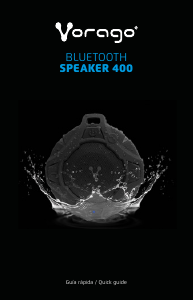
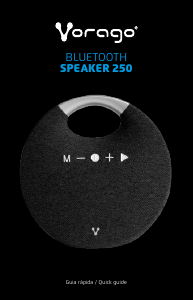
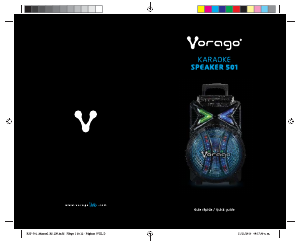

Praat mee over dit product
Laat hier weten wat jij vindt van de Vorago KSP-301-V2 Luidspreker. Als je een vraag hebt, lees dan eerst zorgvuldig de handleiding door. Een handleiding aanvragen kan via ons contactformulier.