
TURN ON THE CHIME
• In the Alarm Mode, press Next/- button to scroll through the alarm screens
until you reached CHIME (CHI).
• Press START/STOP/+ button to activate or deactivate the CHIME
(ON / OFF).
STOPWATCH MODE
• The stopwatch lets you measure elapsed time, spilt times and 2 finishing
times.
• Press the MODE button until the screen shows ‘STW’.
Elapsed Time
• Press START/STOP/+ button to start or stop the stopwatch.
• Press NEXT/- button to reset the stopwatch to zero.
Split Time
• Press START/STOP/+ button to start and press NEXT/- button to split.
• Press NEXT/- button to release and press START/STOP/+ button to stop.
• Press NEXT/- button to reset the stopwatch to zero.
Two Finishes
• Press START/STOP/+ button to start and press NEXT/- button to split
(display time of first runner).
• Press START/STOP/+ button to stop and press NEXT/- button to release
(display time of second runner).
• Press NEXT/- button to reset the stopwatch to zero.
Hydration Alarm
• The optional hydration timer will prompt you when’s to hydrate and it will
repeat and run concurrently with the stopwatch.
• Hold NEXT/- button for 3 seconds in stopwatch mode and the (WATER)
matrix will appear on the screen.
• Press ST/SP/+ to activate or deactivate the Hydration alarm
• While using hydration, you must activate stopwatch.
9
Setting the Hydration Alarm (Range 1min – 23hrs 59mins)
• Hold MODE button for 3 seconds to confirm the input & the minutes’ digits
will flash.
• Press or hold either the START/STOP/+ button to increment the seconds’
digits or NEXT/- button to decrement the number.
• Press MODE button to set the hour.
• Press or hold either the START/STOP/+ button to increment the hour’ digits
or NEXT/- button to decrement the number.
• Hold MODE button for 2 seconds to confirm the setting, and the alarm will be
automatically activated.
• Press NEXT/- button or wait 60 seconds to return to Stopwatch mode.
• There will be 8 x beeps transmitted, when an alarm is triggered.
Note:
The maximum time of the stopwatch is 99hr59min59sec, if it is reached, 3
beeps is outputted and the stopwatch is stopped automatically.
TIMER / INTERVAL TIMER MODE
• Press the MODE button until screen shows TMR.
• Hold NEXT/- button for 3 seconds to select theTimer (TMR) or Interval Timer
(INT).
TIMER
• Press START/STOP/+ button to start and press again to stop the timer.
• Press NEXT/- button back to start time.
SETTING THE TIMER
• Press MODE button for 3 seconds to confirm the setting & the second digit
will flash.
• Press or hold either the START/STOP/+ button to increment the seconds’
digits or NEXT/- button to decrement the number.
10
• Press MODE button to set the minute.
• Press or hold either the START/STOP/+ button to increment the minutes’
digits or NEXT/- button to decrement the number.
• Press MODE button to set the hour.
• Press or hold either the START/STOP/+ button to increment the hours’
digits or NEXT/- button to decrement the number.
• To save and return to Timer mode, hold the MODE button for 3 seconds or
alternatively, 1 minute of inactivity will trigger the watch to return to the
default TIME mode.
Note:
When the end of the countdown time is reached, the alarm will sound a
beeping sound for 30 seconds. Users can press any key to stop it. The
countdown time is reset automatically to its starting value after the alarms
stops.
INTERVAL TIMER
• Press START/STOP/+ button to start the timer and press again to pause.
• Hold MODE button for 3 seconds to configure interval timer settings.
• Press or hold either the START/STOP/+ button to increment the digits or
NEXT/- button to decrement the number. (TMR - 1 - 8)
• Hold MODE button for 3 seconds to confirm the Timer.
• Resting Time – need to set a minimum of 2 rounds.
SETTING THE INTERVAL TIMER (Range:1 sec– 59mins 59secs)
• Hold MODE button for 3 seconds toTimer setting
• Press or hold either the START/STOP/+ button to increment the digits or
NEXT/- button to decrement the number. (TMR - 1 - 8)
• Press MODE button to set or reset the timer and the minute digit will flash.
• Press or hold either the START/STOP/+ button to increment the minutes’
digits or NEXT/- button to decrement the number.
11
• Press MODE button to set the seconds.
• Press or hold either the START/STOP/+ button to increment the seconds’
digits or NEXT/- button to decrement the number.
• Press MODE button to set the RESTING TIME (REST) & the minute digit
will flash
• Press or hold either the START/STOP/+ button to increment the minutes’
digits or NEXT/- button to decrement the number.
• Press MODE button to set the second.
• Press or hold either the START/STOP/+ button to increment the seconds’
digits or NEXT/- button to decrement the number.
• Press MODE button to set the ROUND (ROUND) and the round’s digits
will flash (RANGE: round 1– 99)
• Press or hold either the START/STOP/+ button to increment the round’
digits or NEXT/- button to decrement the number.
• To save and return to Timer mode, hold the MODE button for 2 seconds
or alternatively, one minute of inactivity will trigger the watch to return to
the default TIME mode.
Note:
Min Exercise Time:1 minute
Min Resting Time:15 seconds
Alert Sound – A 2 seconds long beep sound
Resting time with a 2 beep alert sound x 3 times.
Finish time with a 3 beep alert sound x 5 times.
Restart the Timer - Press START/STOP/+ button to stop and hold the
START/STOP/+ button for 3 seconds.
• While in Interval timer mode, the user can only go to Time Mode &
Pedometer/Sleeping Mode
12
COUNTDOWN DAY
• Press MODE button until the Screen displays the matrix CTD.
• Press START/STOP/+ button to start and press again to stop the countdown
day.
• Once the countdown day function starts, the display will only show how many
days left from the countdown.
• Hold NEXT/- button for 3 seconds to cancel and reset.
SETTING COUNTDOWN DAY
• Press MODE button to set the countdown day and years’ digits will flash
• Press or hold either the START/STOP/+ button to increment the year’s digits
or NEXT/- button to decrement the number.
• Press MODE button to set the month.
• Press or hold either the START/STOP/+ button to increment the month’ digits
or NEXT/- button to decrement the number.
•Press MODE button to set the date.
•Press or hold either the START/STOP/+ button to increment the day’s digits
or NEXT/- button to decrement the number.
• Hold the MODE button for 2 seconds to confirm and exit the setting.
• Press ST/SP/+ button to start the countdown day.
• The countdown day will flash once activated.
13
Note:
• If countdown day has been completed, the initial date will be displayed and
a beeping noise will sound for 30 seconds. Users can press any button to
stop the noise transmission.
• The countdown timer automatically reset’s to present day, after the alarm is
deactivated.
• If there is no activity for 60 seconds, it will automatically return to the default
time mode.
WORLD TIME SETTING
• World time shows the current time in 48 cities (29 time zones) around the
world.
• Press MODE button until the screen displays the city code (NYC).
• Press START/STOP/+ button or NEXT/- button to scroll the city’s code (for
full information about the city’s code, please see the City Code Table).
• If the current shown for a city is wrong, check your Time and Home setting
and make the necessary changes.
CHANGE DST
• Press START/STOP/+ button or NEXT/- button to scroll through the cities’
codes.
• Hold the MODE button for 3 seconds to toggle between DST ON or OFF
• Note that the DST displays the selected city code, other city codes are
uneffected.
14 15
PEDOMETER MODE
• Press MODE button until the Screen displays Pedometer mode (PEDO).
• Display will show the steps after 2 seconds.
• Press NEXT/- button to view yesterday’s record (a “ D “ icon will display).
• Press NEXT/- button again or wait 3 seconds to view the last 7-day record (a “ W “
icon will display).
• Press NEXT/- button or wait 3 seconds to view the last 30-day record (a “ M “ icon
will display).
• Press NEXT/- button return to Pedometer mode.
Note:
• While in data record mode, hold NEXT/- button for 3 seconds to reset the pedometer
values on present day to zero, and holding START/STOP/+ button for 3 seconds will
reset all the data record to zero.
• At 12am, the step count will reset to zero and the previous day’s data is saved
automatically.
• If step count mode is running, the screen will be kept on for five minutes, if there is
undetectable movement during this period, the screen will automatically return to
time mode.
• At 0:00/12:00am, all display will be switched off for battery conservation.
When an alarm is activated, the alarm display will show the alarm time and the
“beeping” function will only be deactivated after 30 seconds or when the user presses
a key.
• “ W “ icon means total weekly steps.
• “ M “ icon means total monthly steps.
CAUTION
Should you encounter any problems with the watch (e.g. malfunctioning of a param
eter, static electricity, interferences within the product or the need to re- set the devi
ce), please press four buttons at the same time to reset the watch. All data previously
input into the device will be erased and you can then/will need to re-set the watch all
over again. Should this fail to revive the situation, remove the batteries and then place
them back into the battery compartment. Then follow the instruction manual and follow
all the steps to input all necessary data.The content of this manual is subject in order
to change without
further notice. Due to illustration limitations, the displays shown in this manual may
differ from the actual display.The manufacturer and its suppliers hold
no responsibility to you or any other persons for any damage expenses, lost- profits,
or any other claims arisen by using this product.The contents of this manual may not
be reproduced without the permission of the manufacturer.
16
73-272-0001
Code
City
GMT
Differential
Other major cities in same time zone
-11
HNL
Honolulu -10
Papeete
ANC
-9
Nome
DEN Denver
-7
El Paso, Edmonton
CCS* Caracas -4
La Paz.Santiago ,Port Of Spain
RIO
Rio De Janeiro -3
-2
Hamburg ,Frankfurt , Vienna ,Stockholm
CAI
Athens , Helsinki , Istanbul , Beirut , Damascus,
JED Jeddah +3
DAC Dhaka +6
BKK
+7
WLG
+12
CITY CODE TABLE

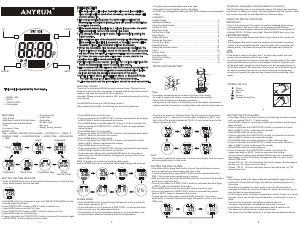




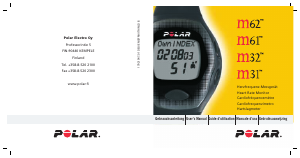
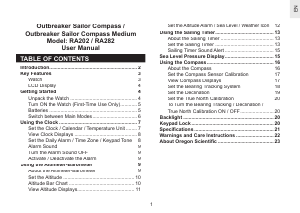

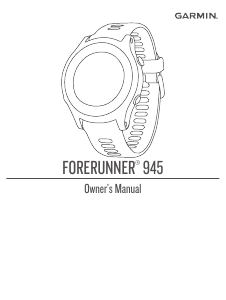
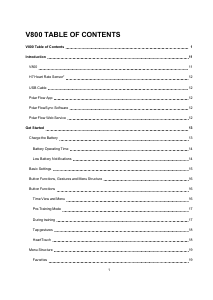
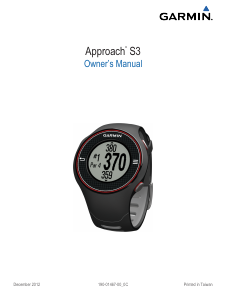
Praat mee over dit product
Laat hier weten wat jij vindt van de Anyrun PATW19BK Sporthorloge. Als je een vraag hebt, lees dan eerst zorgvuldig de handleiding door. Een handleiding aanvragen kan via ons contactformulier.