
To add an association (using Home Center interface) go to device settings and
click the following icon:
Select the “Advanced” tab and specify to which group and what devices are
to be associated. Sending relevant information configuring associations of the
device may take up to a few hours depending on the previous configuration
parameters settings. Wake up the device manually to speed up the configuration
process.
Visual indicator modes:
1) Alarms indications (see p. XIII)
2) Added device status is signaled by a single green blink while inserting the
battery.
3) Removed device status is signaled by a single red blink while inserting the
battery.
4) Software update procedure is signaled by blinking in cyan
5) Successful software update is signaled with glowing in green
6) Unsuccessful software update is signaled with glowing in red
7) MENU levels are signaled with glowing in certain colour.
To enter MENU, press and hold the B-button for 3 seconds.
Once the indicator glows white, release the B-button. Visual indicator will then start
changing colours in sequence. Each colour means different MENU level.
Transitions between the MENU levels will be signaled with a short beep as well.
Press the B-button briefly to confirm choice.
Visual indicator colours will change in the following sequence:
WHITE - entering MENU + software update procedure,
GREEN - sending device state to associated devices,
VIOLET - Z-Wave range test,
YELLOW - device reset.
XIII. ALARMS AND NOTIFICATIONS
The Fibaro Smoke Sensor indicates particular states as follows:
• Fire alarm - three short beeps and visual indicator blinking red every 1,5
seconds (high priority)
• Low battery alarm - short beep and visual indicator blinking yellow once per 50
seconds (normal priority)
• Trouble alarm - short beep once per 50 seconds (normal priority)
• Exceeding temperature threshold - short beep and visual indicator blinking
blue once per specified time interval (parameter 31 - 10 seconds by default) (low
priority)
• Lack of Z-Wave range - short beep and visual indicator blinking violet diode
once per specified time interval (parameter 32 - 30 minutes by default) (low
priority)
• Opened casing detection - short beep and visual indicator blinking white
• Except Fire, Low battery and Trouble alarm, the other notifications are by
default disabled.
• If more than one alarm is triggered, the alarm with the highest priority is
signaled.
• Fibaro Smoke Sensor automatically cancels fire alarms sent to the main
Z-Wave network main controller and associated devices as well.
• The casing opening notification cannot be cancelled through MENU.
XII. MENU MODE AND VISUAL INDICATIONS
The Fibaro Smoke Sensor is equipped with visual indicator for indicating and
signaling sensor’s operating modes and alarms. In addition the visual indicator
may inform of the Z-Wave network range or exceeded temperature threshold.
XIV. Z-WAVE RANGE TEST
The Fibaro Smoke Sensor has a built in Z-Wave network main controller’s range
tester. Follow the below instructions to test the main controller’s range:
1) Make sure the sensor is powered.
2) Press and hold the B-button for 3 seconds. Visual indicator will glow white.
3) Short signal will sound.
4) Release the B-button.
5) Wait until the visual indicator glows violet, and then press the B-button briefly to
start the test.
6) Visual indicator will indicate the Z-Wave network’s range (range signaling
modes described below).
7) To exit Z-Wave range test, press the B-button briefly.
Z-Wave range tester signaling modes:
Visual indicator pulsing green - Fibaro Smoke Sensor attempts to establish a
direct communication with the main controller. If a direct communication attempt
fails, sensor will try to establish a routed communication, through other modules,
which will be signaled by visual indicator pulsing yellow.
Visual indicator glowing green - Fibaro Smoke Sensor communicates with the
main controller directly.
Visual indicator pulsing yellow - Fibaro Smoke Sensor tries to establish a routed
communication with the main controller through other modules.
Visual indicator glowing yellow - Fibaro Smoke Sensor communicates with the
main controller through the other modules. After 2 seconds the sensor will retry to
establish a direct communication with the main controller, which will be signaled
with blinking in green.
Visual indicator pulsing violet - Fibaro Smoke Sensor communicates at the
range limit. If connection proves successful it will be confirmed with a yellow glow.
It’s not recommended to use the sensor at the range limit.
Visual indicator glowing red - Fibaro Smoke Sensor is not able to connect to the
main controller directly or through another Z-Wave network nodes.
CAUTION
During the Z-Wave network range test, Fibaro Smoke Sensor is
not detecting fire. Device resumes previous operation mode once
the Z-Wave network range rest has been finished. Z-Wave range
test may be enabled only by user.
!
XV. SOFTWARE UPDATE
3. Visual indicator notifications status
This parameter allows to activate visual indications but does not apply to major
alarms, such as Fire, Trouble and Low battery alarm.
Available settings: 0 - 7
0 - all notifications disabled
1 - casing opening notification enabled
2 - exceeding temperature threshold notification enabled
4 - lack of Z-Wave range notification
Default setting: 0 (notifications disabled)
Parameter size: 1 [byte]
Parameter values may be combined, e.g. 1+2+4=7, means that all notifications are
enabled.
4. Sound notifications status
This parameter allows to activate sound signals but does not apply to major
alarms, such as Fire, Trouble and Low battery alarm.
Available settings: 0 - 7
0 - all notifications disabled
1 - casing opening notification enabled
2 - exceeding temperature threshold notification enabled
4 - lack of Z-Wave range notification
Default setting: 0 (notifications disabled)
Parameter size: 1 [byte]
Parameter values may be combined, e.g. 1+2+4=7, means that all notifications are
enabled.
10. Configuration of control frames in BASIC command class
This parameter defines which frames will be sent in the 2-nd Association Group
(SMOKE ALARM). The values of BASIC ON and BASIC OFF frames may be
defined as described in further parameters.
Available settings: 0 - 2
0 - BASIC ON & BASIC OFF enabled
1 - BASIC ON enabled
2 - BASIC OFF enabled
Default setting: 0 (both frames enabled)
Parameter size: 1 [byte]
11. BASIC ON frame value
BASIC ON frame is sent in case of smoke presence detection and Fire Alarm
triggering. Its value is defined by the parameter.
Available settings: 0-99, 255
0 - turn off the device
1-99 - set the device to 1-99%
255 - set the last status
Default setting: 255
Parameter size: 2 [bytes]
12. BASIC OFF frame value
BASIC OFF frame is sent in case of Fire Alarm cancellation. Its value is defined by
the parameter.
Available settings: 0-99, 255
0 - turn off the device
1-99 - set the device to 1-99%
255 - set the last status
Default setting: 0 (turn off the device)
Parameter size: 2 [bytes]
13. Alarm broadcast
A value other than 0 means that alarms are being sent in broadcast mode, i.e. to
all devices within a Fibaro Smoke Sensor’s range.
Available settings: 0 - 3
0 – broadcast inactive
1 – SMOKE ALARM command broadcast (2-nd & 4-th Association Group) active;
casing opening notification broadcast (3-rd & 5-th Association Group) inactive
2 – SMOKE ALARM command broadcast (2-nd & 4-th Association Group) inactive;
casing opening notification broadcast (3-rd & 5-th Association Group) active
3 – SMOKE ALARM command broadcast (2-nd & 4-th Association Group) active;
casing opening notification broadcast (3-rd & 5-th Association Group) active.
Default setting: 0 (broadcast inactive)
Parameter size: 1 [byte]
30. Temperature threshold
Temperature value measured by the built-in temperature sensor above which the
excess temperature notification is sent (visual indication/sound/Z-Wave report).
Available settings: 1 - 100
1-100 – (1
o
C - 100
o
C)
Default setting: 55 (55
o
C)
Parameter size: 1 [byte]
31. Excess temperature signaling interval
Time interval of signaling (visual indication/sound) excess temperature level
Available settings: 1-8640 (multiply by 10 seconds) [10s-24h]
1-8640 - [10s-24h]
Default setting: 1 (10 seconds)
Parameter size: 2 [bytes]
32. Lack of Z-Wave range indication interval
Time interval of signaling (visual indication/sound) lack of Z-Wave range
Available settings: 1-8640 (multiply by 10 seconds) [10s-24h]
1-8640 - [10s-24h]
Default setting: 180 (30min)
Parameter size: 2 [bytes]
CAUTION
Default values of advanced parameters may be changed only if
the device is added to the main Z-Wave network controller.
!
XVII. BATTERY USE WARNING
Fibaro Smoke Sensor is a battery-powered device. Using batteries other than
specified may result in explosion. Dispose of properly, observing environmental
protection rules.
XVIII. GUARANTEE
1. The Guarantee is provided by FIBAR GROUP Sp. z o.o. (hereinafter
"Manufacturer"), based in Poznan, ul. Lotnicza 1; 60-421 Poznan, entered in the
register of the National Court Register kept by the District Court in Poznań, VIII
Economic Department of the National Court Register, no. 370151,
NIP 7811858097, REGON: 301595664.
2. The Manufacturer is responsible for equipment malfunction resulting from
physical defects (manufacturing or material) of the Device for 12 months from the
date of its purchasing.
3. During the Guarantee period, the Manufacturer shall remove any defects, free
of charge, by repairing or replacing (at the sole discretion of the Manufacturer) any
defective components of the Device with new or regenerated components, that are
free of defects. When the repair impossible, the Manufacturer reserves the right to
replace the device with a new or regenerated one, which shall be free of any
defects and its condition shall not be worse than the original device owned by the
Customer.
4. In special cases, when the device cannot be replaced with the device of the
same type (e.g. the device is no longer available in the commercial offer), the
Manufacturer may replace it with a different device having technical parameters
similar to the faulty one. Such activity shall be considered as fulfilling the
obligations of the Manufacturer. The Manufacturer shall not refund money paid for
the device.
5. The holder of a valid guarantee shall submit a guarantee claim through the
guarantee service. Remember: before you submit a guarantee claim, contact our
technical support using telephone or e-mail. More than 50% of operational
problems is resolved remotely, saving time and money spent to initiating guarantee
procedure. If remote support is insufficient, the Customer shall fill the guarantee
claim form (using our website - www.fibargroup.com) in order to obtain claim
authorization. When the guarantee claim form is submitted correctly, the Customer
shall receive the claim confirmation with an unique number (Return Merchandise
Authorization -RMA).
6. The claim may be also submitted by telephone. In this case, the call is recorded
and the Customer shall be informed about it by a consultant before submitting the
claim. Immediately after submitting the claim, the consultant shall provide the
Customer with the claim number (RMA-number).
7. When the guarantee claim form is submitted correctly, a representative of the
Authorised Guarantee Service (hereinafter as "AGS") shall contact the Customer.
8. Defects revealed within the guarantee period shall be removed not later than 30
days from the date of delivering the Device to AGS. The guarantee period shall be
extended by the time in which the Device was kept by AGS.
9. The faulty device shall be provided by the Customer with complete standard
equipment and documents proving its purchase.
10. Parts replaced under the guarantee are the property of the Manufacturer. The
guarantee for all parts replaced in the guarantee process shall be equal to the
guarantee period of the original device. The guarantee period of the replaced part
shall not be extended.
11. Costs of delivering the faulty device shall be borne by the Customer. For
unjustified service calls, the Service may charge the Customer with travel
expenses and handling costs related to the case.
12. AGS shall not accept a complaint claim only when:
• the Device was misused or the manual was not observed,
• the Device was provided by the Customer incomplete, without accessories or
nameplate,
• it was determined that the fault was caused by other reasons than a material or
manufacturing defect of the Device
• the guarantee document is not valid or there is no proof of purchase,
13. The Manufacturer shall not be liable for damages to property caused by
defective device. The Manufacturer shall not be liable for indirect, incidental,
special, consequential or punitive damages, or for any damages, including, inter
alia, loss of profits, savings, data, loss of benefits, claims by third parties and any
property damage or personal injuries arising from or related to the use of the
Device.
14. The guarantee shall not cover:
• mechanical damages (cracks, fractures, cuts, abrasions, physical deformations caused
by impact, falling or dropping the device or other object, improper use or not observing
the operating manual);
• damages resulting from external causes, e.g.: flood, storm, fire, lightning, natural
disasters, earthquakes, war, civil disturbance, force majeure, unforeseen accidents, theft,
water damage, liquid leakage, battery spill, weather conditions, sunlight, sand, moisture,
high or low temperature, air pollution;
• damages caused by malfunctioning software, attack of a computer virus, or by failure to
update the software as recommended by the Manufacturer;
• damages resulting from: surges in the power and/or telecommunication network,
improper connection to the grid in a manner inconsistent with the operating manual, or
from connecting other devices not recommended by the Manufacturer.
• damages caused by operating or storing the device in extremely adverse conditions, i.e.
high humidity, dust, too low (freezing) or too high ambient temperature. Detailed
permissible conditions for operating the Device are defined in the operating manual;
• damages caused by using accessories not recommended by the Manufacturer
• damages caused by faulty electrical installation of the Customer, including the use of
incorrect fuses;
• damages caused by Customer's failure to provide maintenance and servicing activities
defined in the operating manual;
• damages resulting from the use of spurious spare parts or accessories improper for
given model, repairing and introducing alterations by unauthorized persons;
• defects caused by operating faulty Device or accessories.
15. The scope of the guarantee repairs shall not include periodic maintenance and
inspections, in particular cleaning, adjustments, operational checks, correction of errors
or parameter programming and other activities that should be performed by the user
(Buyer). The guarantee shall not cover natural wear and tear of the Device and its
components listed in the operating manual and in technical documentation as such
elements have a defined operational life.
16. If a defect is not covered by the guarantee, the Manufacturer reserves the right to
remove such defect at its sole discretion, repairing the damaged or destroyed parts or
providing components necessary for repair or replacement.
17. This guarantee shall not exclude, limit or suspend the Customer rights when the
provided product is inconsistent with the purchase agreement.
This Device may be used with all devices certified with Z-Wave
certificate and should be compatible with such devices
produced by other manufacturers.
Any device compatible with Z-Wave may be added to Fibaro system.
i
The Fibaro Smoke Sensor features remote software update. Complete the
following steps to perform device update:
1) Detach the sensor from its cover by turning the device counter-clockwise.
2) Make sure the device is located within direct range of the Z-Wave network
controller.
3) Set the main controller into update mode (see controller’s manual)
4) Press and hold the B-button for 3 seconds. Visual indicator will glow white. Short
signal will sound.
5) Release the B-button.
6) Press the B-button briefly to confirm menu level choice (white visual indicator).
Update process will be signaled be the visual indicator blinking cyan. The update
process may take up to 10 minutes. During the update process, please do not
remove the battery.
7) Successful update will be confirmed with the visual indicator changing colour to
green. Incorrect update process is indicated by the visual indicator changing colour
to red, regardless of the reason.
8) After the software update, self-test should be performed manually (see p. VI) to
make sure the device is working properly.
CAUTION
If update fails or update time exceeds 10 minutes, please remove
the battery, press and hold the B-button for 3 seconds, install the
battery again and repeat an update procedure. If that does not
work please contact our tech support team.
!
CAUTION
Software update may be enabled only by user. During the update
Fibaro Smoke Sensor does not detect fire. Once the software
update is completed the device resumes normal operation.
!
CAUTION
Controllers from various manufacturers can have different ways of
activating the software update procedure (see controller’s
manual).
!
CAUTION
If the sensor has not completed the self-test successfully after the
software update, please try to perform the test again. After two
consecutive self-test attempts has failed, Fibaro Smoke Sensor is
considered to be faulty and should be subject to service
procedure.
!
NOTE
Update will not be performed if battery level is low.
i
NOTE
If parameter 2 value responsible for activation of casing opening
notification has been set to active mode, please consider
deactivating it for the upgrade procedure duration.
i
CAUTION
Parameters 30, 31 and 32 are associated with parameters 2, 3
and 4 settings. Their modification may have no effect if configured
functionality is not activated in the corresponding parameter.
!
XVI. ADVANCED CONFIGURATION
WAKE UP INTERVAL: (3 bytes)
Available settings: 0, 4200 - 65535 (4200s – 65535s)
Default setting: 21600 (21600s = 6h)
Wake up interval is specified in seconds. At each wake up Smoke Sensor
communicates with the main controller, updates parameters settings and the
software if necessary. The Smoke Sensor will wake up at defined time interval and
will ALWAYS try to communicate with the main controller. After each failed
communication attempt, the sensor will retry to establish connection with the main
controller after 60 seconds. After 3 failed attempts, the lack of the Z-Wave range
alarm will be triggered. Longer time interval means less frequent communication
and thus a longer battery life. The Z-Wave range alarm will be cancelled
automatically, after first successful connection. Change of wake up interval value
does not affect alarms or trouble signals operation.
CAUTION
Setting to 0 disables sending Wake Up Notification frame. Wake
up may be still performed manually by a single B-button click or by
sending Node Info frame (triple click the B-button).
!
1. Fibaro Smoke Sensor sensitivity
There are 3 levels of sensitivity to smoke presence. Level 1 means the highest
sensitivity. Rising the parameter value lowers the sensitivity to smoke presence.
Available settings: 1 - 3
1 - HIGH Sensitivity
2 - MEDIUM Sensitivity
3 - LOW Sensitivity
Default setting: 2
Parameter size: 1 [byte]
2. Z-Wave notifications status
This parameter allows to activate excess temperature and/or casing opening
notifications sent to the main controller.
Available settings: 0 - 3
0 - all notifications disabled
1 - casing opening notification enabled
2 - exceeding temperature threshold notification enabled
Default setting: 0 (notifications disabled)
Parameter size: 1 [byte]
Parameter values may be combined, e.g. 1+2=3, means that all notifications are
enabled.
NOTE
Operating in Z-Wave network security mode automatically
disables sending alarms in broadcast mode.
i
14. Associations in Z-Wave network security mode
This parameter defines how commands are sent in specified association groups:
as secure or non-secure. Parameter is active only in Z-Wave network security
mode. It doesn’t apply to 1st Lifeline group.
Available settings: 0 - 15
0 - all groups sent as non-secure
1 - 2nd group sent as secure
2 - 3rd group sent as secure
4 - 4th group sent as secure
8 - 5th group sent as secure
Parameter values may be combined, e.g. 1+2=3 means that 2nd & 3rd group are
sent as secure.
Default setting: 15 (all groups sent as secure)
Parameter size: 1 [byte]
20. Temperature report interval
Time interval between consecutive temperature reports.
Report is sent when new temperature value is different from the one previously
reported - according to the set hysteresis (parameter 21). Temperature reports can
be also sent as a result of polling.
Available settings: 0, 1-8640 (multiply by 10 seconds) [10s-24h]
0 – reports inactive
1-8640 - [10s-24h]
Default setting: 1 (10 seconds)
Parameter size: 2 [bytes]
21. Temperature report hysteresis
The temperature report will only be sent if there is a difference in temperature value
from the previous value reported, defined in this parameter (hysteresis).
Temperature reports can be also sent as a result of polling.
Available settings: 1 – 100 (in 0,1
o
C steps)
1-100 - (multiply by 0,1) [0,1
o
C - 10
o
C]
Default setting: 10 (1
o
C)
Parameter size: 1 [byte]
FIBAR GROUP
FIBARO
In case of any technical questions contact customer service centre in
your country.
www.fibaro.com
CAUTION
Update procedure needs to be performed twice in order to update
the device completely.
!
15
Fibar Group Sp. z o.o.
ul. Lotnicza 1, 60-421 Poznań
CERTIFICATE 1438-CPR-0403
Notified certifying body No 1438
Smoke alarm device FGSD-002
European harmonised standard EN 14604:2005/AC:2008
Declaration of performance No DWU001/015/FG/15


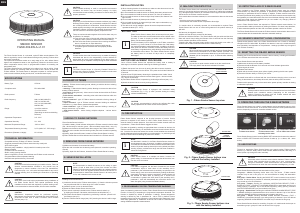

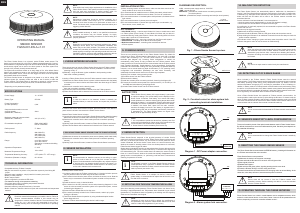
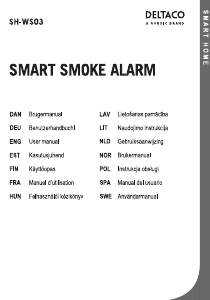
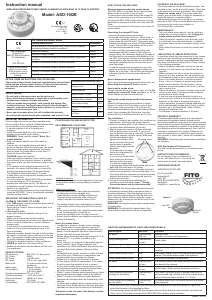
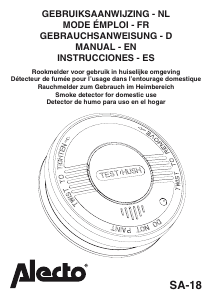
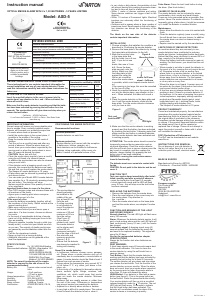


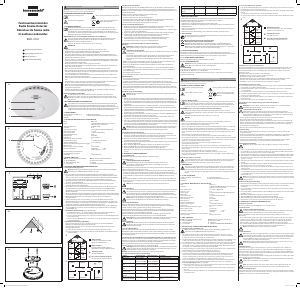
Praat mee over dit product
Laat hier weten wat jij vindt van de Fibaro FGSD-002 Rookmelder. Als je een vraag hebt, lees dan eerst zorgvuldig de handleiding door. Een handleiding aanvragen kan via ons contactformulier.