
11.3 Configure the settings relating to H.264 images [JPEG/H.264] ..................................83
11.4 Configure the settings relating to the camera operations [Cam. Function] ..............88
11.5 Configure the settings relating to image adjust, zoom/focus, preset position, privacy
zone and VIQS [Image/Position] ....................................................................................89
11.5.1 Configure the settings relating to image quality (“Image adjust” setup menu) ...............90
11.5.2 Set mask areas ..............................................................................................................97
11.6 Adjust the zoom and focus ..........................................................................................101
11.7 Configure the preset positions (Preset position setup menu) .................................103
11.8 Configure the settings relating to the privacy zone (“Privacy zone” setup
menu) .............................................................................................................................105
11.9 Configure the VIQS setting ..........................................................................................107
11.10 Configure the VIQS area ...............................................................................................110
11.11 Configure the settings relating to audio [Audio] .......................................................112
12 Configure the multi-screen settings [Multi-screen] ..........................115
13 Configure the alarm settings [Alarm] .................................................117
13.1 Configure the settings relating to the alarm action [Alarm] .....................................117
13.2 Configure the settings relating to the alarm output terminal [Alarm] ......................119
13.3 Change the AUX name [Alarm] ....................................................................................120
13.4 Configure the settings relating to the camera action on alarm occurrence
[Alarm] ............................................................................................................................121
13.4.1 Configure settings relating to alarm E-mail notifications ..............................................122
13.4.2 Configure settings relating to FTP transmissions of alarm images ..............................123
13.4.3 Configure settings relating to recording to an SD memory card when an alarm
occurs ...........................................................................................................................123
13.4.4 Configure settings relating to Panasonic alarm protocol notification when an alarm
occurs ...........................................................................................................................124
13.4.5 Configure settings relating to HTTP alarm notification when an alarm occurs .............125
13.5 Configure the VMD settings [VMD area] .....................................................................125
13.5.1 Set the VMD areas [VMD area] ....................................................................................127
13.6 Configuration of the settings relating to alarm notification [Notification] ..............129
13.6.1 Configure the settings relating to Panasonic alarm protocol ........................................129
13.6.2 Configure the settings relating to HTTP alarm notification ...........................................131
14 Configure the settings relating to the authentication [User
mng.] .....................................................................................................133
14.1 Configure the settings relating to the user authentication [User auth.] ..................133
14.2 Configure the settings relating to the host authentication [Host auth.] ..................134
15 Configuring the network settings [Network] .....................................136
15.1 Configure the network settings [Network] ..................................................................136
15.2 Configure advanced network settings [Advanced] ...................................................140
15.2.1 Configure the settings related to sending E-mails ........................................................141
15.2.2 Configure the settings related to FTP transmission .....................................................144
15.2.3 Configure the settings relating to the NTP server ........................................................147
15.2.4 Configure the UPnP settings ........................................................................................149
15.2.5 Configure the HTTPS settings ......................................................................................150
15.2.6 Configure the settings relating to DDNS ......................................................................152
15.2.7 Configure the settings relating to SNMP ......................................................................152
15.2.8 Configure the Diffserv settings .....................................................................................153
15.3 How to configure HTTPS settings ...............................................................................154
15.3.1 Generation of the CRT key (SSL encryption key) ........................................................155
15.3.2 Generation of the self-signed certificate (security certificate) .......................................156
15.3.3 Generation of CSR (Certificate Signing Request) ........................................................158
Operating Instructions 5
Table of Contents

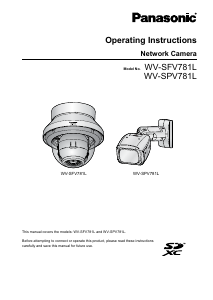


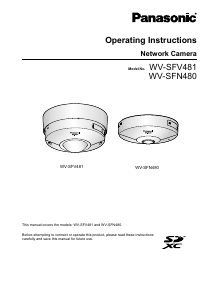
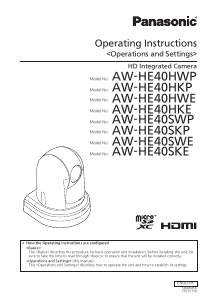
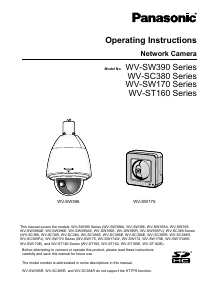
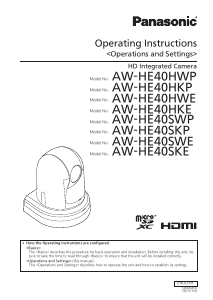
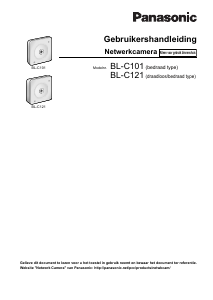
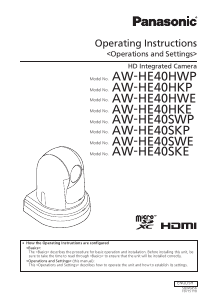
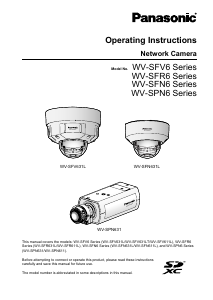
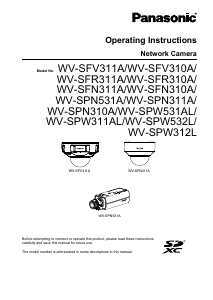
Praat mee over dit product
Laat hier weten wat jij vindt van de Panasonic WV-SPV781L IP camera. Als je een vraag hebt, lees dan eerst zorgvuldig de handleiding door. Een handleiding aanvragen kan via ons contactformulier.