
15.3.4 Installation of the server certificate ...............................................................................159
15.3.5 Configuration of the connection protocol ......................................................................160
15.4 Access the camera using the HTTPS protocol ..........................................................161
15.4.1 Install the security certificate ........................................................................................161
15.5 How to configure the settings relating to DDNS ........................................................168
15.5.1 Configuration of the DDNS service (Example of the “Viewnetcam.com” service) ........169
15.5.2 When using the “Viewnetcam.com” service .................................................................170
15.5.3 Procedure to register information for the “Viewnetcam.com” service ...........................171
15.5.4 Checking the information registered for the “Viewnetcam.com” service ......................172
15.5.5 When using “Dynamic DNS Update” ............................................................................172
15.5.6 When using “Dynamic DNS Update(DHCP)” ...............................................................173
16 Configure the settings relating to the schedules [Schedule] ..........174
16.1 How to set the schedules .............................................................................................177
16.2 How to delete the set schedule ....................................................................................179
17 Maintenance of the camera [Maintenance] ........................................181
17.1 Check the system log [System log] .............................................................................181
17.2 Upgrade the firmware [Upgrade] .................................................................................181
17.3 Check the status [Status] .............................................................................................183
17.4 Reset the settings/Reboot the camera [Default reset] ...............................................184
17.5 Settings data/backing up or restoring logs [Data] .....................................................185
18 Using the CD-ROM ...............................................................................187
18.1 About the CD launcher .................................................................................................187
18.2 Installing Panasonic “IP Setting Software” ................................................................188
18.3 Installing the manuals ..................................................................................................189
18.4 Installing the Viewer software ......................................................................................189
18.5 Configure the network settings of the camera using the Panasonic “IP Setting
Software” .......................................................................................................................190
19 About the displayed system log .........................................................193
20 Troubleshooting ...................................................................................197
21 Directory structure of drive B .............................................................208
6 Operating Instructions
Table of Contents

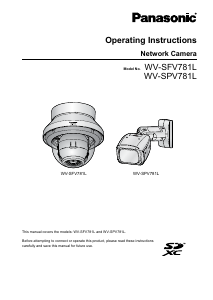


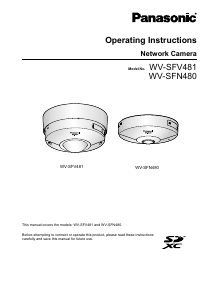
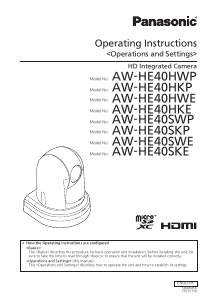
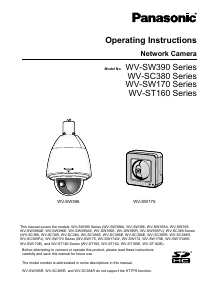
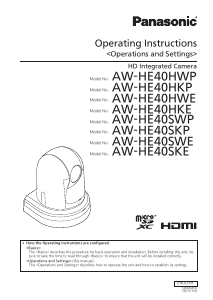
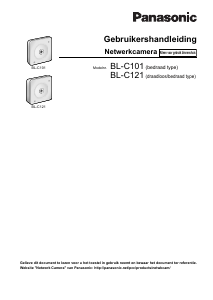
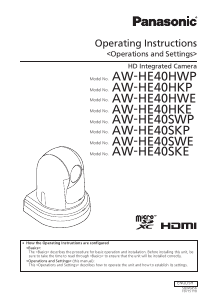
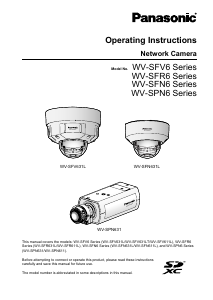
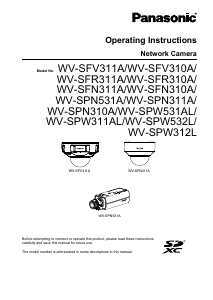
Praat mee over dit product
Laat hier weten wat jij vindt van de Panasonic WV-SPV781L IP camera. Als je een vraag hebt, lees dan eerst zorgvuldig de handleiding door. Een handleiding aanvragen kan via ons contactformulier.