
1413
ONLINE GAME PREFERENCES
GENERAL
Allow users to join your
game
Control access to your online game by choosing whether or not to allow other users to join; select
‘No’, ‘Friends Only’, or allow ‘Anyone’ to join.
Server Name Enter the name of your server to make it identifiable to anyone you wish to join your game.
Server Password Set a password for your game if you wish it to be private.
Banned Managers Details of any banned users will be stored here.
GAMEPLAY
Disable control of friendly
matches
If ticked, all users will be prevented from controlling friendly matches and their assistant managers
will be left in charge.
Disable following other
humans
If ticked, users will not be able to follow fellow human teams for news and social content so as to
prevent them from ‘spying’ on activity in order to potentially gain an advantage.
Disable importing of
tactics and shortlists
If ticked, all users will be prevented from importing custom tactics and shortlists.
MATCHES
Highlight Modes Allowed Determine which highlight modes are permitted in your online game.
Replay Modes Allowed Determine which replay modes are permitted in your online game.
Slowest Highlight Speed
Allowed
Determine the slowest highlight speed permitted in your online game.
Slowest Replay Speed
Allowed
Determine the slowest replay speed permitted in your online game.
Match Scheduling Options
Determine whether or not matches should be permitted to be moved for television coverage,
or whether all matches in your online game should take place on Saturdays and Wednesdays to
streamline progress.
PROCESSING
Allow the game to
continue automatically in
the conditions specified
Tick this to enable ‘Force Continue’ commands. In a range of game circumstances and situations,
you are able to configure exactly when the game will automatically continue. This may be after a
determinate amount of time, or when a percentage of clients have requested something to occur.
FORMATS
GENERAL
Language Select which language you wish to play in.
Currency
Select which currency you wish all monetary values to be displayed in. All major currencies are
represented in the game with appropriate exchange rates taken close to the release of the game.
Wages Display wages in-game in either a weekly, monthly, or yearly format.
Temperature Display match day temperature values in Celsius (°C), Fahrenheit (°F), or Kelvin (K).
Height Display Height measurements in centimetres (cm), metres (m), or feet (ft)
Weight Display Weight values in kilograms (kg), pounds (lbs), or stone (st).
Short/Long Distance
Display short distance measurements in the match display in either metres (m) or yards (yd), and in
kilometres or miles for long distances in news items.
Match Odds Display pre-match odds in either fractional (15/1) or decimal (16.00) form.
DATE
Format
Select which format you wish dates to be displayed. There are three options; the European standard
dd/mm/yyyy; the North American standard mm/dd/yyyy; or the alternative choice of yyyy/mm/dd.
Separator Select the format of your date separator; choose from a dot, slash or dash.
FINANCES
Positive Choose how you wish your currency of choice to be displayed when values are positive.
Negative Choose how you wish your currency of choice to be displayed when values are negative.
NUMERIC
Decimal Symbol Choose whether to use a dot or a comma as your decimal symbol.
Digit Grouping Symbol Choose whether to use a comma, decimal or a space as your digit grouping system.
SHORTCUTS
Football Manager™ 2018 supports a large number of keyboard shortcuts. The Shortcuts screen is where you can configure exactly
which screens you want a shortcut to and the keys you wish to link with it.
EXTRA FILES
This screen is where you will be able to enable/disable additional data files, such as the existing alliteration news types and board
takeover files. Should you create or download such data files, they will need to be activated here through checking the tick box.


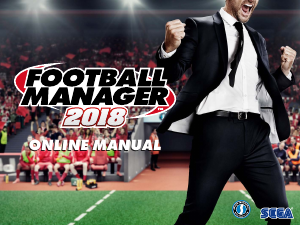

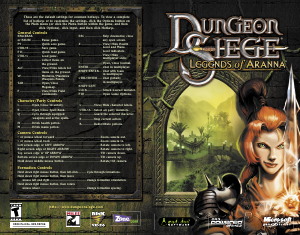
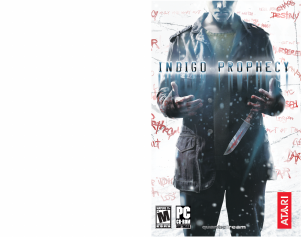




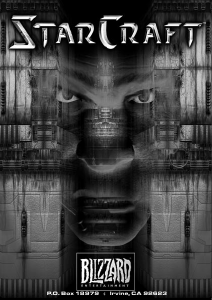
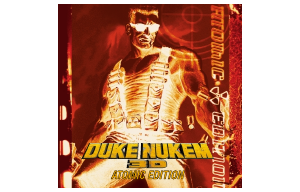
Praat mee over dit product
Laat hier weten wat jij vindt van de PC Football Manager 2018. Als je een vraag hebt, lees dan eerst zorgvuldig de handleiding door. Een handleiding aanvragen kan via ons contactformulier.