
1615
Create Your Football Manager
The very first thing you’ll do upon booting Football Manager™ 2018 is create your managerial profile.
The following options are available on the first screen concerning your biographical details. Click on the sub-option
text below entering your name to open up the more advanced details pop-up menus (detailed in italics in this table).
PERSONAL DETAILS DESCRIPTION
Name Enter your name in the fields provided, most typically First Name followed by Surname
Address me as…
Select the manner in which you wish to be addressed. Certain countries have particular naming
conventions which can be chosen from this option.
Password
If you wish to protect your actions as manager under the safeguard of a password, enter and verify it
in the space provided. As with all passwords, ensure that it is secure and one you can remember, as
there is no recovery system in place from Sports Interactive or SEGA.
Nationality Select your primary nationality
Second nationality Select your second nationality (if applicable)
Place of Birth Select the place in which you were born.
Languages Spoken Select the languages you speak.
Favourite Team
Select your favourite team – this can influence some events in the game which interact with the
chosen club and its players/staff.
Other Favourite Teams Select up to three additional favourite teams.
Preferred Formation Select your preferred tactical formation.
Second Preferred
Formation
Select a host of preferred alternative formations, including those for attacking and defensive
scenarios.
Responsibilities
Tailor the club responsibilities you wish to be in control of and the level of delegation, if any, you wish
to accommodate to your backroom staff. This can be changed at any time from the Responsibilites
section on the ‘Staff’ menu from the sidebar in-game.
Social Networks
Log into your Twitter, YouTube and Facebook accounts to link them up with Football Manager™ and
send your friends updates on your progress.
The next stage is to tailor your physical appearance. Begin by setting your chosen gender, date of birth, height and
weight before moving on to configuring the finer details of your person.
The ‘Face’ section allows you to create a custom 3D face model based on an uploaded photograph. Click the button
to begin this process; select a photo – the higher the quality the better the end result – or use your webcam and then
adjust the dots on the PhotoFit to align with your own facial features before clicking on ‘Generate 3D model’ to watch
it take effect on your managerial avatar.
Alternatively, you can opt for the manual approach and use the in-game settings to build your own facial features.
Having completed this stage, you can then move on to customising skin and eye colours, hair (and facial hair) colour
and style, plus clothing and attire.
Once you’re done, that managerial profile will be available to you every time you start a new game (if you create
multiple profiles you will be given the option to select the one you wish to use).
It’s time to start a new game!
Create a New Game
Having clicked the ‘Career’ option, the initial database will load. This should typically only take a few seconds on most
computers.
Once it’s loaded, you will initially be presented with a list of teams to manage from the top division in the default
nation for your locale, although you can change each of these from the appropriate drop-down menus (or by using
the ‘Search team’ function. The database can also be changed from the top-right area of the screen should you have
more than one database downloaded or installed.
From here it’s as easy as picking a team and clicking on ‘Quick Start’ to get the ball rolling but, should you want to
customise things further, you can click on ‘Advanced Setup’. This screen will allow you to Add and Remove leagues
(by clicking the Add/Remove Leagues button), set their detail levels, refine the number of players loaded into the
saved game and choose your preferred Game Start Date.
This screen has a number of elements which should be given some consideration before beginning your saved
game. This table describes some of them.
ITEM DESCRIPTION
Nations
Football Manager™ 2018 features leagues from 51 different countries around the entire footballing
world. Select the nations you wish to load into your saved game by checking the appropriate boxes.
Do however remember that the more leagues included in a saved game, the slower the save will run.
Depending on the abilities of your computer, it may be wise to restrict the number of nations you are
running.
Active Nations and
Leagues
Once a nation has been added, it will appear in the main screen area. Alongside it will be a dropdown
box listing all the available playable leagues in that country. The league selected and displayed in
this box will be the lowest league you will be able to manage in once the game has been created.
However, by using the Add/Remove Leagues feature, this may be changed throughout the saved
game.
Mode
Some Football Manager™ managers like to have a larger game world. The Mode selection option
allows them to do this without necessarily straining their computer as much. By setting a nation to
‘View-Only’ the leagues from that country will be loaded into your saved game but you will not be
able to manage there or interact with it on the same full level as a ‘Playable’ country. However, it will
be present and will generate scores as if it were a standard playable league, and you can ‘upgrade’ it
to fully playable by using the Add/Remove Leagues feature.
Reason for
Recommendation
The game will automatically recommend certain combinations of leagues and divisions for inclusion
in your game based on your initial choices. This is where you’ll find that reasoning.
Approximate Player
Count/Database Size
In a similar manner to the loading of numerous leagues and nations into a save, the size of the
database loaded into a save determines to some extent the level of realism the manager will
experience in their saved game. Naturally, a larger database will include more players and teams
from the football world, whereas a smaller one will include what are considered the core and most
important items. More capable PCs will be able to handle larger databases, but less capable ones
may want to consider using a smaller option.
Depending on the size of database you’ve chosen to load, you will see a different number of players
loaded into the saved game. For example, a small database might load 5000 players worldwide into
the saved game.
You also have the option to set up a custom ‘Advanced’ Database. Selecting the option presents
a filter dialog which you can then select preferences from when constructing your database. For
example, you may wish to load in every player from England, and every player of French nationality
regardless of the nation they are based in. This method allows you to be very flexible and specific
when setting up your saved game.
Estimated Game Speed
The estimated game speed based on your league and database configuration. Graded on a five-star
scale, five stars indicating that the saved game will progress on a much quicker basis than a fewer
number of stars.


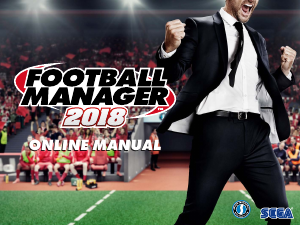



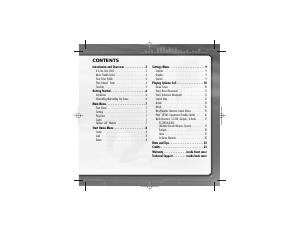
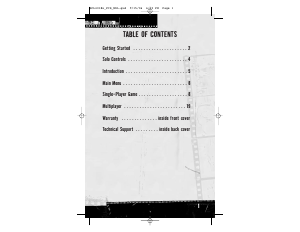

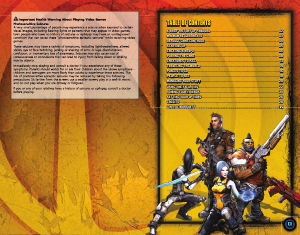

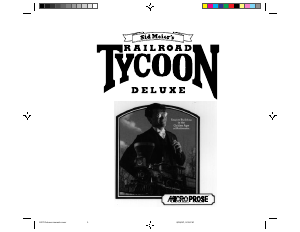
Praat mee over dit product
Laat hier weten wat jij vindt van de PC Football Manager 2018. Als je een vraag hebt, lees dan eerst zorgvuldig de handleiding door. Een handleiding aanvragen kan via ons contactformulier.