• You can chat in the Session Lobby by clicking
in the lower chat input box. You will see a
flashing cursor.
• Type your message and press the Enter key to
display the message.
• Click on the arrow buttons to scroll up to see
previous chat messages.
• The hosting player will start the game.
2. Play over the Internet:
• Click on INTERNET to join games via the
Internet.
• Type the host’s IP address in the “Host IP
Address” box and press the Enter key.
• You will see the game listed at the host’s IP
address.
• Highlight the Session name by clicking on it.
• Click on CONNECT to join the game.
• You can chat in the Session Lobby by clicking
in the lower chat input box. You will see a
flashing cursor.
• Type your message and press the Enter key to
display the message.
• Click on the arrow buttons to scroll up to see
previous chat messages.
• The hosting player will start the game.
Modem Setup
Use this protocol if you are connecting directly to
another player’s computer via a telephone line.
Host Player
• Select which modem your computer will be
using.
• Click on CONTINUE to start a session. The
modem will be waiting to answer the incoming
call.
• You can chat in the Session Lobby by clicking
in the lower chat input box. You will see a
flashing cursor.
• Type your message and press the Enter key to
display the message.
• Click on the arrow buttons to scroll up to see
previous chat messages.
Chat
Infogrames Interactive does not monitor, control,
endorse or accept responsibility for the content of text
chat messages transmitted through the use of this prod-
uct. Use of the chat function is at your own risk. Users
are strongly encouraged not to give out personal infor-
mation through chat transmissions.
Kids, check with your parent or guardian before using
the chat function or if you are concerned about any
chat you receive.
Joining Players
• Select which modem your computer will be
using.
• Type in the phone number for the game you
wish to join and click on CONNECT.
• Once the connection has been made, you can
chat in the Session Lobby by clicking in the
lower chat input box. You will see a flashing
cursor.
• Type your message and press the Enter key to
display the message.
Joining Players
• Click on JOIN MULTIPLAYER GAME to
highlight it.
• Click on IPX to highlight it.
• Click on OKAY. You will now see a list of avail-
able games.
• Click on the session you wish to join.
• Click on CONNECT to join the session.
TCP/IP and Internet Setup
Use this protocol if all players are playing over a
TCP/IP local network or the Internet.
Host Player
• Your IP address will be displayed. Important!
Internet players who wish to join your game
will need to know your IP address.
• Name your session by typing in the Session
Name Box and clicking on START.
• You can add a computer player by clicking on
ADD COMPUTER PLAYER.
• Clicking on BACK will take you back to the
Multiplayer Setup Menu.
• You can chat in the Session Lobby by clicking
in the lower chat input box. You will see a
flashing cursor.
• Type your message and press the Enter key to
display the message.
• Click on the arrow buttons to scroll up to see
previous chat messages.
• If you would like to remove a player, click on
REMOVE PLAYER and then click on the
player you want to remove.
• When all players have joined your session, click
on PLAY to start the game.
Chat
Infogrames Interactive does not monitor, control,
endorse or accept responsibility for the content of text
chat messages transmitted through the use of this prod-
uct. Use of the chat function is at your own risk. Users
are strongly encouraged not to give out personal infor-
mation through chat transmissions.
Kids, check with your parent or guardian before using
the chat function or if you are concerned about any
chat you receive.
Joining Players
• Click on JOIN MULTIPLAYER GAME to
highlight it.
• Click on TCP/IP AND INTERNET to
highlight it.
• Click on OKAY.
• Depending on how you are playing, you can
now do one of two things:
1. Play over a Local Area Network (LAN):
• Click on LOCAL to see games that are on the
Local network. All sessions that are local will
be listed.
• Use the arrow buttons to scroll up or down to
view all available games.
• Highlight the game you wish to join by
clicking on it.
• Click on CONNECT to join the game.
8
9

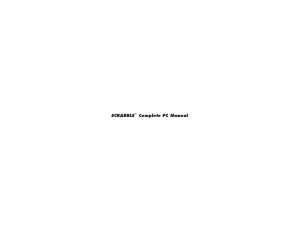


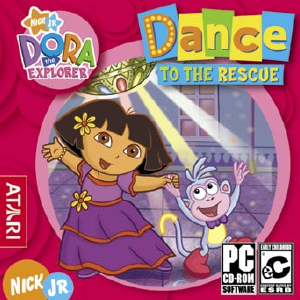
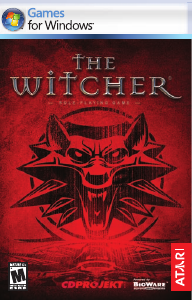

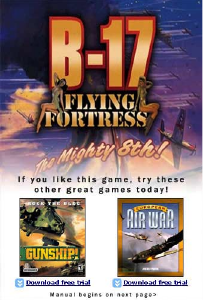
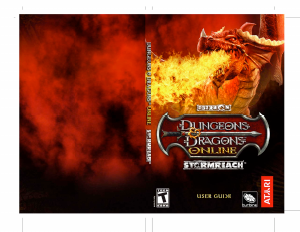

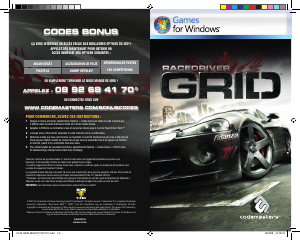

Praat mee over dit product
Laat hier weten wat jij vindt van de PC Scrabble Complete. Als je een vraag hebt, lees dan eerst zorgvuldig de handleiding door. Een handleiding aanvragen kan via ons contactformulier.