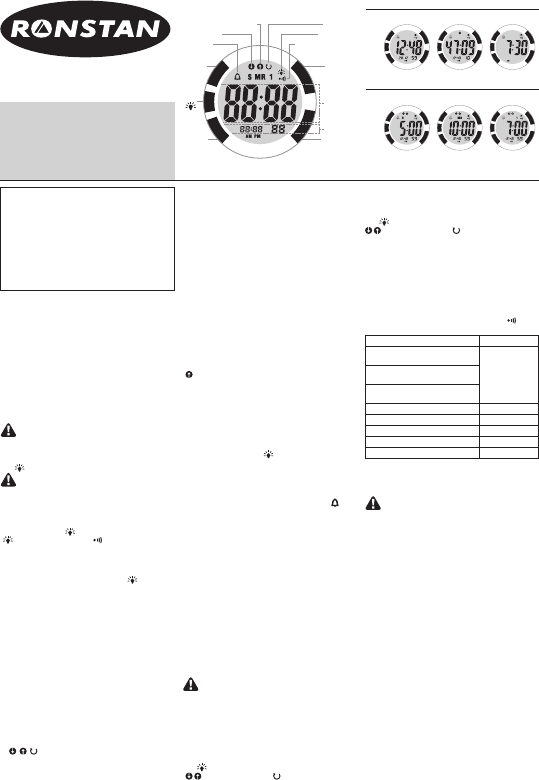
EN User Manual – Go to www.ronstan.com . See SUPPORT section.
FR Manuel de l’utilisateur- Allez sur www.ronstan.com . Consultez la section SUPPORT
ES Manual del usuario - Ir a www.ronstan.com . Vea la sección SUPPORT
IT Manuale utente - Vai www.ronstan.com . Vedere la sezione SUPPORT
NL Gebruiksaanwijzing - gaan naar www.ronstan.com . Zie SUPPORT sectie
DE Benutzerhandbuch - Gehe zu www.ronstan.com . Siehe Abschnitt SUPPORT
USER MANUAL
CLEAR START
™
RACE TIMER & SAILING WATCHES
TYPICAL DISPLAYS
TIME
FUNCTION
STANDARD
SEQUENCE
Hours:Minutes
Day-Month/Seconds
Countdown
Minutes:Seconds
Time of Day
Hours:Minutes/Seconds
LINE 1
LINE 2
LINE 1
LINE 2
CHRONOGRAPH
FUNCTION
MATCH RACE
SEQUENCE
Hours:Minutes
Countdown
Minutes:Seconds
Time of Day
Hours:Minutes/Seconds
ALARM
FUNCTION
USER SET
SEQUENCE
Minutes:Seconds
Time of Day Hours:Minutes
/Chronograph Hours
Countdown
Minutes:Seconds
Time of Day
Hours:Minutes/Seconds
BUTTONS & DIGITAL DISPLAY SYMBOLS
1. TURNING ON THE DISPLAY
The digital display is supplied “Turned Off” from the factory to
conserve battery life. To “turn on” the digital display press and hold
[CLEAR]. While holding in [CLEAR] press and hold at the same
time the [MODE], [SYNC], [START/STOP] for 5 seconds.
2. RACE TIMER MOUNTING
The Clear Start Timer can be worn on the wrist like a watch or
mounted on the mast, boom or deck. For mounting on the boat, the
wrist strap should be removed and the housing fixed to the boat
with M4 or 5/32” fasteners through the two holes provided. Care
should be taken in selecting and fitting fasteners correctly, so that
they do not protrude and prevent the Timer from snapping into the
housing fully.The Timer can be snapped into the housing for racing
and can be easily removed afterward for transport/security.
Make sure the Timer is placed fully into the housing and
the snap fit is secured completely before use.
3. BACKLIGHT & SOUND SIGNALS
When the Backlight function is switched on. In any mode, press
[SET ]. The backlight will stay on for 4 seconds.
Frequent use of the backlight will shorten the battery life.
To extend the battery life, the Backlight function can be
switched off.
When the Sound Signal function is switched on, in Racing mode
various sound signals will be given at pre-programed intervals
and critical points in the countdown – see section 7 for details.
To switch the Backlight and Sound Signal functions on or off. In
Time mode, hold in [SET ] for 4 seconds. The Backlight symbol
[ ] and/or Sound Signal symbol [ ] will flash. While flashing
press [SYNC] several times to scroll through the options for light
and sound functions to be on or off. When switched on the symbol
will be visible, when off the symbol will not be visible. If both
Backlight and Sound Signal functions are switched off the symbols
will not be visible. To switch back on hold in [SET ] for 4
seconds until you hear a single beep and the symbols will be visible.
Switching off the sound signal function will not affect the daily
(wake-up) alarm, and a sound signal will always be given when
an active button is pressed.
4. CHANGING BETWEEN TIME & RACING MODES
To change between the Time and Racing modes, hold down
[MODE] then press [SYNC]*.
The last function or start sequence used will be remembered when
you change modes.
5. TIME MODE
5.1. Changing Between Time Functions
When in Time mode, press & release the [MODE] button repeatedly
to toggle through Time functions. Time > Chronograph > Alarm.
5.2. Time Function
When in Time function hours:minutes will be visible on Display
Line 1 and day-month and seconds will be visible on Display Line
2. There will be no Racing function symbols visible,
ie [ , , , S, MR, 1].
To change between 12 hour (am/pm) and 24 hour time formats.
When in Time function, press [SYNC].
To change between Day-Month and Month-Day formats.
When in Time function, press [START/STOP].
To Set Time
In Time function, hold in [CLEAR] for 5 seconds. The seconds will
flash. Press [SYNC] to reset the seconds to zero. Press [MODE].
The minutes will flash. Press [SYNC] to go up 1 minute at a
time. Press [START/STOP] to go down 1 minute at a time. Press
[MODE]. The hours will flash. Press [SYNC] to go up 1 hour at
a time. Press [START/STOP] to go down 1 hour at a time. Press
[MODE]. The year will flash. Press [SYNC] to go up 1 year at a
time. Press [START/STOP] to go down 1 year at a time. Press
[MODE]. The months will flash. Press [SYNC] to go up 1 month at
a time. Press [START/STOP] to go down 1 month at a time. Press
[MODE]. The days will flash. Press [SYNC] to go up 1 day at a
time. Press [START/STOP] to go down 1 day at a time. Press
[SET] at any stage to save the settings & return to time mode.
Holding in the [SYNC] or [STOP/START] button when adjusting
minutes, hours and date will make the number change more
quickly. If no button is pressed after 8 seconds when setting the
time, the changes will be saved automatically.
5.3. Chronograph (Stop Watch) Function
When in Chronograph function elapsed minutes:seconds will be
visible on Display Line1 and time of day hours:minutes
and elapsed hours will be visible on Display Line 2. The
[ ] symbol will be visible. Press [STOP/START] to start, stop or
restart the chronograph. Press [CLEAR] to reset to zero.
The chronograph will count up to 23 hours 59 minutes 59
seconds and then start from zero again.
5.4. Alarm (Wake-up) Function
When in Alarm function hours:minutes will be visible on
Display Line 1 and nothing on Display Line 2.
To Set Alarm
In Alarm function, hold in [SET ]. for 2 seconds. The minutes
will flash. Press [SYNC] to go up 1 minute at a time. Press
[START/STOP] to go down 1 minute at a time. Press [MODE].
The hours will flash. Press [SYNC] to go up 1 hour at a time.
Press [START/STOP] to go down 1 hour at a time. Press [SET]
at any stage to save the settings and return to time mode.
Press [START/STOP] to switch the Alarm on or off. The [ ]
symbol will be displayed when the Alarm is on.
Holding in the [SYNC] or [START/STOP] button when adjusting
minutes and hours will make the number change more quickly.
The alarm will sound at the set alarm time for
30 seconds. To stop the alarm press any button.
6. RACING MODE
To change between the Time and Racing modes, hold down
[MODE] then press [SYNC]*. The last function or start sequence
used will be remembered when you change modes. When in
Racing mode remaining minutes:seconds will be displayed on
Display Line 1 and time of day hours:minutes and seconds will
be displayed on Display Line 2. *Pressing and releasing the
[MODE] button only will toggle through current mode functions.
6.1. Changing Between Start Sequences
When in Racing mode, press and release the [MODE] button
repeatedly to toggle through the start sequence options. Standard
ISAF 5,4,1,0 minute [S] > Match Race 10,6,5,4,2,0 minute [MR]
> User Set Multiples of 1 Minute [1]. The symbol [S], [MR] or [1]
will be displayed to indicate which start sequence is active.
Only one start sequence countdown can be run at a time.
Buttons will be inactive in the other start sequence options
while it is running. The running countdown must be stopped
before another start sequence countdown can be run.
6.2. To Set Count Down Repeat or Count Down & Up
Racing mode can be set to repeat the countdown after reaching
zero (Count Down Repeat), or count up after reaching zero (Count
Down & Up) to display elapsed time. Elapsed time is displayed in
minutes:seconds counting up to 59 minutes 59 seconds before
starting at zero again. In the chosen start sequence hold in
[SET ] for 3 seconds to change between Count Down & Up
[ ] and Count Down Repeat [ ].
6.3. To Set User Set Sequence (Multiples of 1 Minute)
When in the User Set sequence [1]. Reset the timer to the default 1
minute value by pressing [STOP] and then [CLEAR]. Press [SYNC]
to go up 1 minute at a time. In the chosen start sequence hold in
[SET ] for 3 seconds to change between Count Down & Up [
] and Count Down Repeat [ ].
Holding in the [SYNC] button when adjusting minutes will make
the number change more quickly.
6.4. Synchronisation [SYNC] Function
In any start sequence, if a countdown has been started late, it can
be re-synchronised with the official race time by pressing [SYNC]
which will immediately bring the countdown down to the next
minute and continue the countdown.
7. SOUND SIGNALS
During countdown when Sound Signals are turned on [ ] the
Timer gives the following sound signals:
Each minute Two short beeps
Preceding 1 minute in
ISAF Standard countdown
One short beep for
each of the last 2
seconds
Preceding 1 minute in
User Set countdown
Preceding 2 minutes (entry time) in
Match Racing countdown
At 50,40,30,20 seconds to go One long beep
At 15, 14, 13, 12, 11 seconds to go One short beep
At 10, 9, 8, 7, 6 seconds to go Two short beeps
At 5, 4, 3, 2, 1 seconds to go Three short beeps
At zero (completion of countdown) One short beep
The sound signals can be turned off for the start countdowns –
see section 3.
8. BATTERY REPLACEMENT
The watch and timer battery should be replaced
by a qualified watchmaker.
Watch: 1x CR2032 3.0 volt Lithium battery
Timer: 2x CR2032 3.0 volt Lithium battery
9. CARE & MAINTENANCE
Sailing and racing in a marine environment can be tough on
equipment, including watches. To ensure your Clear Start™
performs as intended, the following care and maintenance
procedures should be followed;
•Afteruseinsaltwater,rinsethewatchwithfreshwaterto
remove salt.
•Onlyusethewatchtotherecommendedwaterresistantdepth.
•Donotoperatebuttonswhilethewatchissubmerged.
•Avoidcontactwithchemicals;Sunscreens,lubricants,solvents,
paint etc.
•Treatthewatchwithcareandavoiddroppingit.
•Donotopenthewatch.Batteryreplacementshouldonlybe
carried out by a professional watch maker/technician.
10. WARRANTY
Ronstan International Pty Ltd warrants Clear Start™ Watches and
Timers to be free of defects in materials or workmanship for one
(1) year from the date of purchase by the original purchaser.
•Thiswarrantyshallnotapplytoanyproductwhichhasbeen
improperly fitted, improperly maintained, altered, abused or used
in any application for which it was not intended.
•Thiswarrantyshallnotapplytonormalwearwhichcan
reasonably be expected in normal use of the product.
•Ronstan’sliabilityshallbelimitedtotherepairorreplacement,at
its discretion, of the defective goods.
•Ronstan’sliabilitywillonlyextendtocompensatingthe
purchaser for reasonable expenses involved in the claim after
Ronstan determines that the claim is valid.
Full details of the Ronstan Warranty Policy can be found in the
SUPPORT section of the Ronstan web sites.
CONTENTS
1. TURNING ON
THE DISPLAY
2. RACE TIMER
MOUNTING
3. BACKLIGHT &
SOUND SIGNALS
4. CHANGING BETWEEN
TIME OR RACING
MODES
5. TIME MODE
6. RACING MODE
7. SOUND SIGNALS
8. BATTERY
REPLACEMENT
9. CARE &
MAINTENANCE
10. WARRANTY
V3-04/2017
START/
STOP
MODE
ALARM ON
COUNT DOWN
COUNT UP - CHRONOGRAPH REPEAT
LIGHT ON
SOUND SIGNAL ON
DISPLAY
LINE 1
DISPLAY
LINE 2
CLEAR
SET
SYNC
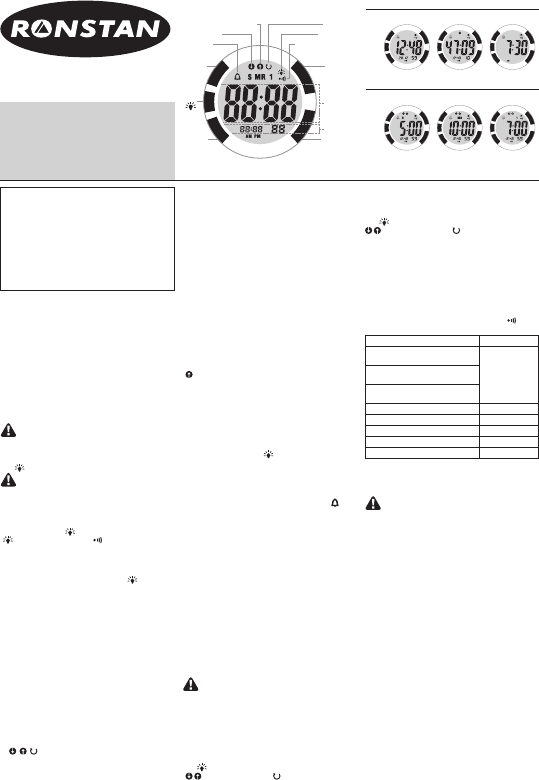

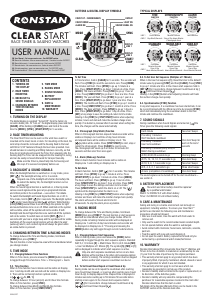

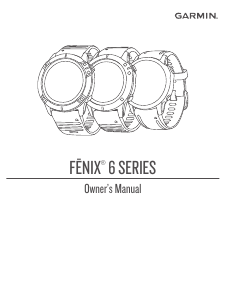

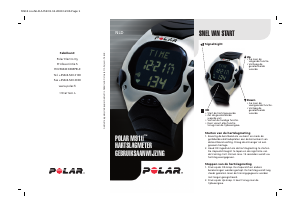

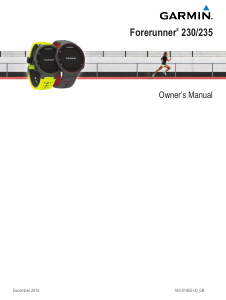
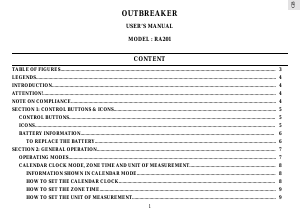

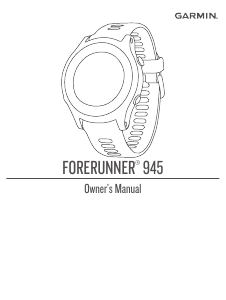
Praat mee over dit product
Laat hier weten wat jij vindt van de Ronstan Clear Start Sporthorloge. Als je een vraag hebt, lees dan eerst zorgvuldig de handleiding door. Een handleiding aanvragen kan via ons contactformulier.