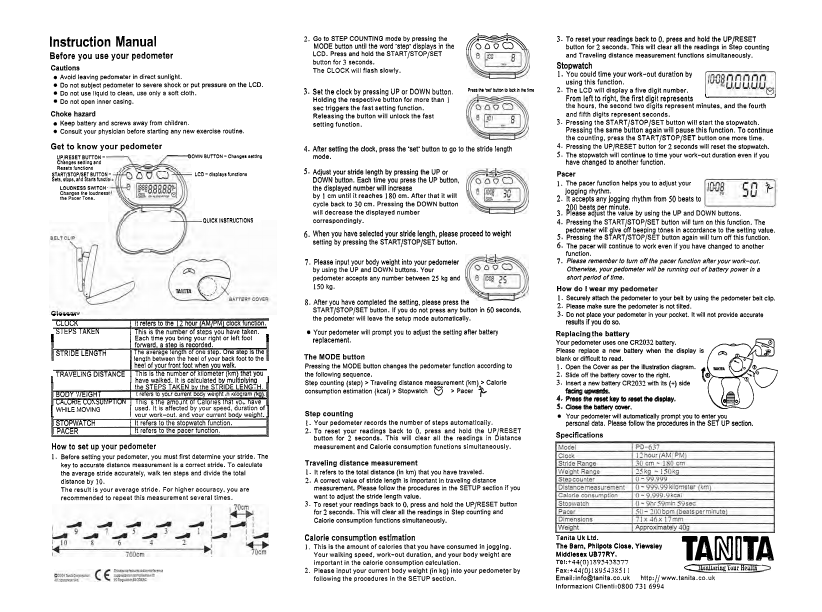
Instruction Manual
Before you use your pedometer
Cautions
Avoid leaving pedometer in direct sunlight.
Do not subject pedometer to severe shock or put pressure on the LCD.
Do not use liquid to clean, use only a soft cloth.
Do not open inner casing.
Choke hazard
Keep battery and screws away from children.
Consult your physician before starting any new exercise routine.
Get to know your pedometer
UP/RESET BUTTON
-
DOWN
BUTTON
-
Changes
lettlng
Changes
selling
and
Resets
function$
STARTISTOPISET
BUTTON
-
LCD
-
dlsplays
f~ncllons
Self.
rlapr,
and
Siarlr
hincllo
LOUDNESS
SWITCH
Changes
Ihs
loudness
!he
Pacer
Tone.
QUICK
INSTRUCTIONS
-
.
-
-
-
-
.
CLOCK
I
it refers to the 12 hour (AM/PM) clock function.
STEPSTAKEN
I
This is the number of steps you have taken.
I
I
Each time you bring your right or left foot
/
I
hei of your front foot when you walk.
TRAVELiNG DISTANCE
I
This is the number of kilometer (km) that you
I
forward, a step is recorded.
I
I
have walked. It is calculated bvmu(tiolvina
I
STRIDE LENGTH
I
the STEPS TAKEN by the
STRIDE
LENG~H.
BODY '//EIGHT
I
t
refers lo yo~r current body we~gh: ,n 61lopram (kg).
CALORIE COXSUPAPTION
I
This s the amo~nt of Calorles that vo, have
The average length of one step. One step is the
lenoth between the
heel of vour back foot to the
I
WHILE MOVING
used. it is affected by your speed, duration of
I
vour work-out. and vour current bodv weioht.
I
,
-
STOPWATCH
I
It refers to the stopwatch
function.
PACER
I
It refers to the pacer function.
How to set up your pedometer
I.
Before setting your pedometer, you must first determine your stride. The
key to accurate distance measurement is a correct stride. To calculate
the average stride accurately,
walk ten steps and divide the total
distance by 10.
The result is your average stride. For higher accuracy, you are
recommended to repeat this measurement several times.
2. Go to STEP COUNTING mode by pressing the
MODE button until the word 'step'displays in the
/@=h
LCD. Press and hold the START/STOP/SET
button for
3
seconds.
The CLOCK will flash slowly.
3. Set the clock by pressing UP or DOWN button.
P'E's'"'C""'m""wh'N''m
Holding the respective button for more than 1
sec triggers the fast setting function.
Releasing the button will unlock the fast
setting function.
4. After settlng the clock, press the 'set' button to go to the stride length
mode.
5. Adjust your stride length by pressing the UP or
DOWN button. Each time you press the UP button,
the displayed number will increase
by
I
cm until it reaches 180 cm. After that it will
cycle back to 30 cm. Pressing the DOWN button
will decrease the displayed number
correspondingly.
6. When you have selected your stride length, please proceed to weight
setting by pressing the START/STOP/SET button.
7. Please input your body weight into your pedorneter
by using the UP and DOWN buttons. Your
pedometer accepts any number between 25 kg and
150 kg.
8. After you have completed the setting, please press the
START/STOP/SET button. If you do not press any button in 60 seconds.
the pedometer
will leave the setup mode automatically.
Your pedometer will prompt you to adjust the setting after battery
replacement.
The
MODE
button
Pressing the MODE button changes the pedometer function according to
the following sequence.
Step counting (step)
>
Traveling distance measurement (km)
>
Calorie
consumption estimation (kcai)
>
Stopwatch
@
>
Pacer
F
Step counting
1. Your pedometer records the number of steps automatically.
2. To reset your readings back to
0, press and hold the UP/RESET
button for 2 seconds. This will clear ail the readings in Distance
measurement and Calorie consumption functions simultaneously.
Traveling distance measurement
1. It refers to the total distance (in km) that you have traveied.
2. A correct value of stride length is important in traveling distance
measurement. Please follow the procedures in the SETUP section if you
want to adjust the stride length value.
3. To reset your readings back to 0, press and hold the UPIRESET button
for 2 seconds. This will clear all the readings in Step counting and
Calorie consumption functions simultaneously.
Calorie consumption estimation
I. This is the amount of calories that you have consumed in jogging.
Your walking speed, work-out duration, and your body weight are
important in the calorie consumption calculation.
2.
Please input your current body weight (in kg) into your pedometer by
following the procedures in the SETUP section.
3. To reset your readings back to 0. press and hold the UPIRESET
button for 2 seconds. This will clear all the readings in Step counting
and Traveling distance measurement functions simultaneously.
Stopwatch
1. You could time your work-out duration by
using this function.
2. The LCD will display a five digit number.
From left to right, the first digit represents
L
the hours, the second two digits represent minutes, and the fourth
and fifth digits represent seconds.
3. Pressing the START/STOP/SET button will start the stopwatch.
Pressing the same button again will pause this function. To continue
the counting, press the START/STOP/SET button one more time.
4. Pressing the UPIRESET button for 2 seconds will reset the stopwatch.
5. The stopwatch will continue to time your work-out duration even if you
have changed to another function.
Pacer
1. The pacer function helps you to adjust your
jogging rhythm.
2.
It accepts any jogging rhythm from 50 beats to
200 beats per minute.
3. Please adjust the value by using the UP and DOWN buttons.
4.
Pressing the START/STOP/SET button will turn on this function. The
pedometer will give off beeping t6nes in accordance to the setting value.
5. Pressing the START/STOP/SET button again will turn off this function.
6. The pacer will continue to work even if you have changed to another
function.
7.
Please remember to turn off the pacer function after your work-out.
Otherwise, your pedometer will be running out of battery power
in
e
short period of time.
How do I wear my pedometer
1.
Securely attach the pedometer to your belt by using the pedometer belt clip.
2. Please make sure the pedometer is not tilted.
3. Do not place your pedometer in your pocket. It will not provide accurate
results if you do so.
Replacing the battery
Your pedometer uses one CR2032 battery.
Please replace a new battery when the display is
blank or difficult to read.
1. Open the Cover as per the illustration diagram.
@
o
6
2. Slide off the ba!tery cover to the right.
3. Insert a new battery CR2032 with its
(+)
side
t@
facing upwards.
4. Press the reset key to reset the display.
5. Ciose the battery cover.
Your pedometer will automatically prompt you to enter you
personal data. Please follow the procedures in the SET UP section.
Specifications
Tanita Uk Ltd.
The Barn, Philpots
Ciose. Yiewsiey
Middlesex
UB77RY.
-
.
...
A..---.-----
TANOTA
1
e1:+44(0)
1
WY34.5K3
i
1
Fax:+4410~IX9543S51
l
C
\Insilorind
Sour
Health
\-,--
-
~
-
lnformazioni
Clienti:0800 731 6994
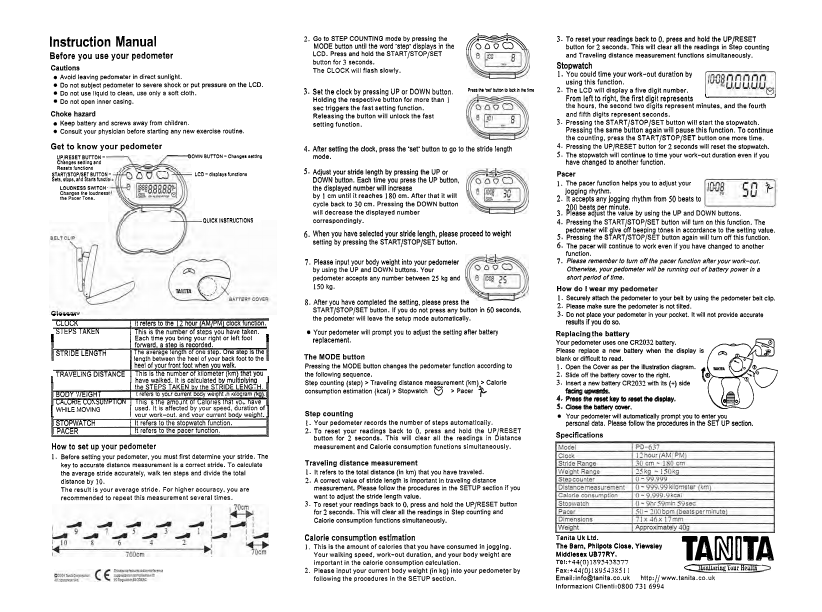

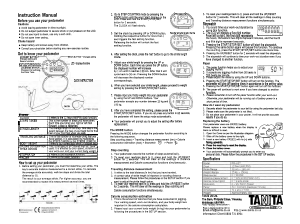

Praat mee over dit product
Laat hier weten wat jij vindt van de Tanita PD-637 Stappenteller. Als je een vraag hebt, lees dan eerst zorgvuldig de handleiding door. Een handleiding aanvragen kan via ons contactformulier.
beantwoord | Ik vind dit nuttig (0) (Vertaald door Google)