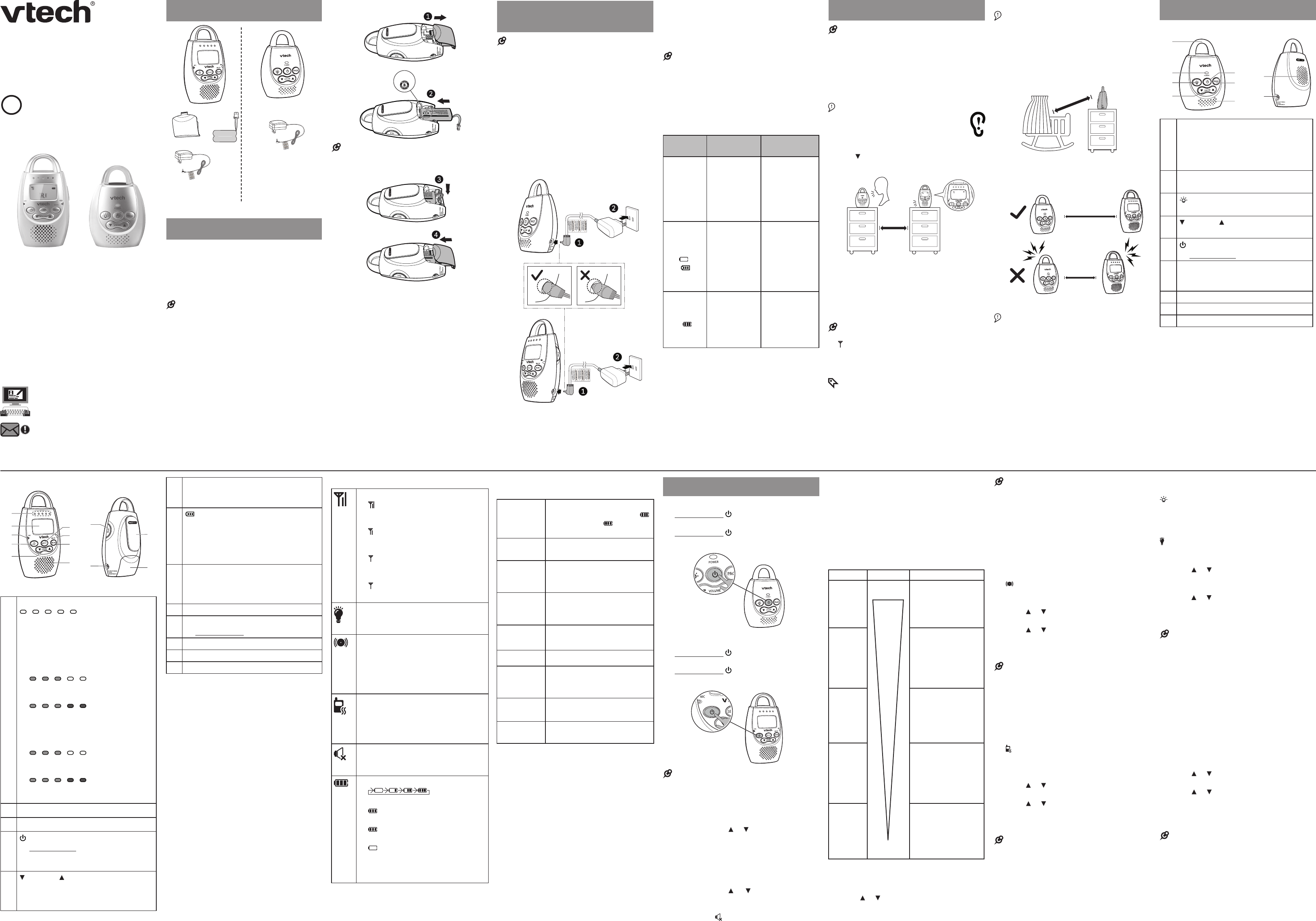
Adjust the sound sensitivity of the baby unit
You can choose to hear sounds from the baby
unit all the time, or to hear sounds that exceed
a certain level. You can use the parent unit to
adjust the microphone sensitivity of your baby
unit. The higher the sensitivity level, the more
sensitive the baby unit is in detecting sounds
for transmitting to the parent unit. The sound
sensitivity is preset to LEVEL 5.
Sound sensitivity table for reference
Display Sensitivity Description
High
sensitivity
Low
sensitivity
High sensitivity level
The parent unit speaker is
constantly on, and you will
hear all sounds (including
background noises) from
your baby’s room.
Medium high
sensitivity level
The parent unit speaker
turns on for soft babbling
and louder sounds from
your baby. It remains
quiet when your baby
sleeps soundly.
Medium sensitivity level
The parent unit speaker
turns on for loud babbling
and louder sounds from
your baby. It remains quiet
when your baby makes
soft sounds.
Medium low sensitivity
level
The parent unit speaker
turns on for crying and
louder sounds from your
baby. It remains quiet
when your baby makes
soft sounds.
Low sensitivity level
The parent unit speaker
turns on for loud crying or
screeching sounds from
your baby. It remains quiet
when your baby makes
soft sounds.
Press MENU when the parent unit is not
in use.
Press SELECT.
Press or to choose the sensitivity level.
Press SELECT to confirm your selection.
The screen displays SAVED and you hear a
confirmation tone.
1.
2.
3.
4.
Install the battery as shown below.
Make sure the THIS SIDE UP is facing up while
inserting the battery.
•
User’s manual
DM221/DM221-2
Digital Audio Monitor
BC
The parent unit runs on rechargeable battery or
AC power. To continuously monitor your baby,
make sure you use both battery and AC power
at the same time. With the battery alone, the
parent unit can cordlessly run for a short time
only.
Use only the battery supplied with this product.
The operating time for using the rechargeable
battery is short. If you want to monitor your baby for
a long time, we recommend you connect the parent
unit to AC power.
If the parent unit will not be used for a long time,
disconnect and remove the battery to prevent
possible leakage.
•
•
•
Install the battery
Replace the battery
To replace the battery, unplug the battery
connector from the socket, and then pull the
battery out of the battery compartment. Follow
the steps above to install the battery.
Charge the parent unit battery
When you have connected the parent unit and
installed its battery for the first time, it powers
on automatically. The battery icon indicates the
battery status (see the following table).
The parent unit battery is fully charged after 11
hours of continuous charging.
It takes longer to charge the battery when the
parent unit is turned on. To shorten the charging
time, turn the parent unit off while charging.
The standby time varies depending on the
sensitivity level you set, your actual use and the
age of the battery.
Battery
indicators
Battery
status
Action
The battery
icon is off.
No battery is
installed but
operates using
AC power.
Install the
parent unit
battery.
Charge without
interruption
(at least 30
minutes).
The screen
displays
LOW
BATTERY
and .
The
light
flashes.
The battery
has very little
charge and
may be used
for only a short
time.
Charge
without
interruption
(about 30
minutes).
The battery
icon
becomes
solid .
The battery is
fully charged.
To keep
the battery
charged,
connect it to AC
power when not
in use.
•
•
•
This baby monitor is intended as an aid. It is not a
substitute for proper adult supervision, and should
not be used as such.
Test your audio monitor
You may test the baby monitor before initial use,
and at regular times thereafter.
For hearing protection, make sure the parent
unit is more than 1 meter (3 feet) away from
the baby unit. If you hear any
high-pitched noise, move the parent unit
further until the noise stops. You can also
press VOLUME on the parent unit to lower or
mute the noise.
Make sure your baby unit and parent unit
are on.
Speak towards the microphone of the baby
unit. You will hear the sound at the parent
unit, and see the visual sound indicators
light up.
When the parent unit displays NOT LINKED and
flashes, move the parent unit closer to the baby
unit (observe the minimum distance of 1 meter/
3 feet). You can also check if the baby monitor is
connected to a live power socket and switched on.
Increase the speaker volume of the parent unit if
you cannot hear the sounds transmitted from the
baby unit.
•
•
1.
2.
•
•
Before use
Baby unit overview
1 Night light
On when night light is turned on
manually or triggered by sound.
Off when night light is turned off
manually or after 15 minutes of
silence.
•
•
2
POWER light
On when the baby unit is turned on.•
3
Press to turn the night light on or off.•
4 VOLUME
Press to adjust the speaker volume.•
5
(On/off)
Press and hold to power on or off.•
6 PAGE
Press to start or stop paging parent
unit.
•
7
Microphone
8
Speaker
9
Power jack
Parent unit overview
1
Visual sound indicator
The visual sound indicator has two
functions. One is to show the sound level
detected by the baby unit. The other
one is to show the volume level during
speaker volume setting.
Sound level detected by the baby unit
One to three green
lights indicate a moderate sound level
detected by the baby unit.
Additional red
lights indicate a higher sound level
detected by the baby unit (e.g. baby
crying loudly).
Speaker volume level
One to three green
lights indicate Level 1 to Level 3 of the
speaker volume setting.
Additional red
lights indicate Level 4 to Level 5 of
the speaker volume setting.
•
•
•
•
2 LCD panel
3
Microphone
4
(On/off)
Press and hold to power on or off.
While in a menu, press to return to idle
screen.
•
•
5 VOLUME
Press to adjust the speaker volume.
While in a menu, press to scroll down
or up.
•
•
Overview
6 SELECT
While in a menu, press to choose an
item, or save a setting.
•
7 Battery level indicator
Light on when the battery is being
charged.
Light flashes when the battery is low
and needs charging.
Light off when no battery is installed.
•
•
•
8 MENU/BACK
Press to enter the menu.
While in a menu, press to return to the
previous menu.
•
•
9
Speaker
10 TALK
Press and hold to talk to the baby unit.•
11
Power jack
12
Belt clip
13
Battery compartment cover
What’s in the box
1 set for DM221;
2 sets for DM221-2
Connect the baby monitor
Use only the power adapters supplied with this
product.
Make sure the electrical outlets are not controlled
by wall switches.
The power adapters are intended to be correctly
oriented in a vertical or floor mount position. The
prongs are not designed to hold the plug in place if
it is plugged into a ceiling, under-the-table or cabinet
outlet.
Make sure the parent unit, the baby unit and the
power adapter cords are out of reach of children.
•
•
•
•
Connect and charge the
battery
Parent unit display icons
Connection status
displays when strong signal
strength is detected between the
baby unit and the parent unit.
displays when moderate signal
strength is detected between the
baby unit and the parent unit.
displays when the weak signal
strength is detected between the
baby unit and the parent unit.
flashes when the link between the
baby unit and the parent unit is lost.
•
•
•
•
Night light auto-on
On when the night light auto-on
feature is turned on.
•
Sound alert
Displays when the sound alert of the
parent unit is turned on.
Flashes when there are loud sounds
detected from the baby unit and the
parent unit is in mute.
•
•
Vibration alert
Displays when the vibration alert of
the parent unit is turned on.
Flashes when there are loud sounds
detected from the baby unit.
•
•
Mute
Displays when the volume is turned
off.
•
Battery status
animates when
the battery is charging.
displays solid when the battery is
fully charged.
flashes when the battery the
charging fails.
flashes when the battery is in low
level and needs charging.
No battery icon displays when there
is no battery installed.
•
•
•
•
•
Power on or off the baby unit
Press and hold to power on the baby unit.
The power light turns on.
Press and hold again to power off the
baby unit. The power light turns off.
Power on or off the parent unit
Press and hold to power on the parent
unit. The screen turns on.
Press and hold again to power off the
parent unit. The screen turns off.
The parent unit powers on automatically once
it is connected to AC power or battery installed.
The baby unit also powers on automatically once
connected to AC power.
Adjust the speaker volume for baby unit
Press VOLUME or VOLUME on the
baby unit at any time.
Adjust the speaker volume for parent unit
You can adjust the speaker volume from
VOLUME 1 toto VOLUME 5, or turn it off. The
speaker volume is preset to VOLUME 3.
Press VOLUME or VOLUME when the
parent unit is not in use.
When the speaker volume is set to off, the
screen displays .
•
•
•
•
•
•
•
Using the baby monitor
Night light auto-on
You can turn on or off the night light by pressing
manually on the baby unit. You can also use
the parent unit to set the night light on the baby
unit to automatically turn on when the baby unit
detects a sound.
When the night light auto-on setting is set to YES,
displays. The default setting is preset to NO.
Press MENU when the parent unit is not in
use.
Press or to choose NIGHTLIGHT, then
press SELECT.
Press SELECT to choose AUTO ON.
Press or to choose YES or NO.
Press SELECT to confirm your selection.
The screen displays SAVED and you hear a
confirmation tone.
To enter the night light menu of the parent unit,
the baby unit must be turned on.
When the night light is on, if you set its auto-on to
NO, the night light will turn off.
If night light auto-on is set to YES, and you turn off
the night light manually, the night light will not be
triggered by sound within 5 minutes.
Night light will automatically turn off after 15
minutes of silence.
Language
You can select a language (English, French or
Spanish) to be used in all screen displays. The
language is preset to English.
Press MENU when the parent unit is not in
use.
Press or to choose LANGUAGE, then
press SELECT.
Press or to choose ENGLISH,
FRANCAIS or ESPANOL.
Press SELECT to confirm your selection.
The screen displays SAVED and you hear a
confirmation tone.
The language setting on each parent unit is
independent.
1.
2.
3.
4.
5.
•
•
•
•
1.
2.
3.
4.
•
To enter the sensitivity menu of the parent unit,
the baby unit must be turned on.
Sound alert
Sound alert feature works only when the parent
unit is in mute.
If you turn on the sound alert, the parent unit
beeps when the baby unit detects sounds which
light up four sound level indicators on the parent
unit.
When the sound alert of the parent unit is turned
on, displays. The sound alert is preset to OFF.
Press MENU when the parent unit is not in
use.
Press or to choose SOUND ALERT,
then press SELECT.
Press or to choose ON or OFF.
Press SELECT to confirm your selection.
The screen displays SAVED and you hear a
confirmation tone.
The sound alert setting on each parent unit is
independent.
Vibration alert
You can turn on the vibration alert so that the
parent unit vibrates when the baby unit detects
sounds which light up four sound level indicators
on the parent unit.
When the vibration alert of the parent unit is turned
on, displays. The vibration alert is preset to
OFF.
Press MENU when the parent unit is not in
use.
Press or to choose VIBE ALERT, then
press SELECT.
Press or to choose ON or OFF.
Press SELECT to confirm your selection.
The screen displays SAVED and you hear a
confirmation tone.
Each time you set the vibration alert to ON,
the parent unit vibrates briefly after you press
SELECT.
The vibration alert setting on each parent unit is
independent.
•
1.
2.
3.
4.
•
1.
2.
3.
4.
•
•
Congratulations
on purchasing your new VTech product. Before
using this product, please read
Important safety instructions.
For support, shopping, and everything new at
VTech, visit our website at
www.vtechphones.com.
Register online to get an additional
3-month warranty!
Visit www.vtechphones.com.
Registration
Register your product online for
enhanced warranty support.
Product news
Learn about the latest VTech
products.
Positioning the baby monitor
Keep the baby unit out of the reach of the baby.
Never place or mount the baby unit inside the
baby’s crib or playpen.
Do not expose the baby unit to extreme heat or
direct sunlight.
Place the baby unit more than 1 meter
(3 feet) away from your baby.
2. Place the parent unit more than 1 meter
(3 feet) away from the baby unit.
The default volume of your parent unit is level 3. If
you experience high-pitched screeching noise from
your baby monitor while positioning:
Make sure your baby unit and parent unit are
more than 1 meter (3 feet) apart, OR
Turn down the volume of your parent unit.
Operating range
The operating range of the baby monitor is up to
300 meters (1,000 feet) outdoors or 50 meters
(160 feet) indoors. The actual operating range
may vary depending on the environmental
conditions, and other interferences such as
walls, doors, and other obstructions.
•
•
1.
•
-
-
Parent unit display screen
messages
CHECK
BATT
The battery charging
performance is abnormal, the
light is off and the icon flashes
on the screen.
LINKED
The link between the parent unit
and the baby unit is established.
LOW
BATTERY
The parent unit uses only the
rechargeable battery pack and it
needs to be recharged.
NOT
LINKED
The link between the parent
unit and the baby unit is lost
continuously for over 10 seconds.
PAGING
All idle parent units are being
paged by the baby unit.
SAVED
Your selection has been saved.
SEARCHING
The parent unit is out of range of
the baby unit, or the baby unit is
out of power.
TALK
The parent unit is talking to the
baby unit.
TALKBACK
The other parent unit is talking to
the baby unit.
LEVEL 5
LEVEL 4
LEVEL 3
LEVEL 2
LEVEL 1
2
1
TH
I
S
S
I
D
E
U
P
/
CE
C
Ô
TÉ
V
E
R
S
L
E
H
AU
T
2
1
TH
I
S
S
I
D
E
U
P
/
CE
C
Ô
TÉ
V
E
R
S
L
E
H
AU
T
2
1
TH
I
S
S
I
D
E
U
P
/
CE
C
Ô
TÉ
V
E
R
S
L
E
H
AU
T
2
1
TH
I
S
S
I
D
E
U
P
/
CE
C
Ô
TÉ
V
E
R
S
L
E
H
AU
T
>
2m (6.5ft)
<
2m (6.5ft)
>
1m (3ft)
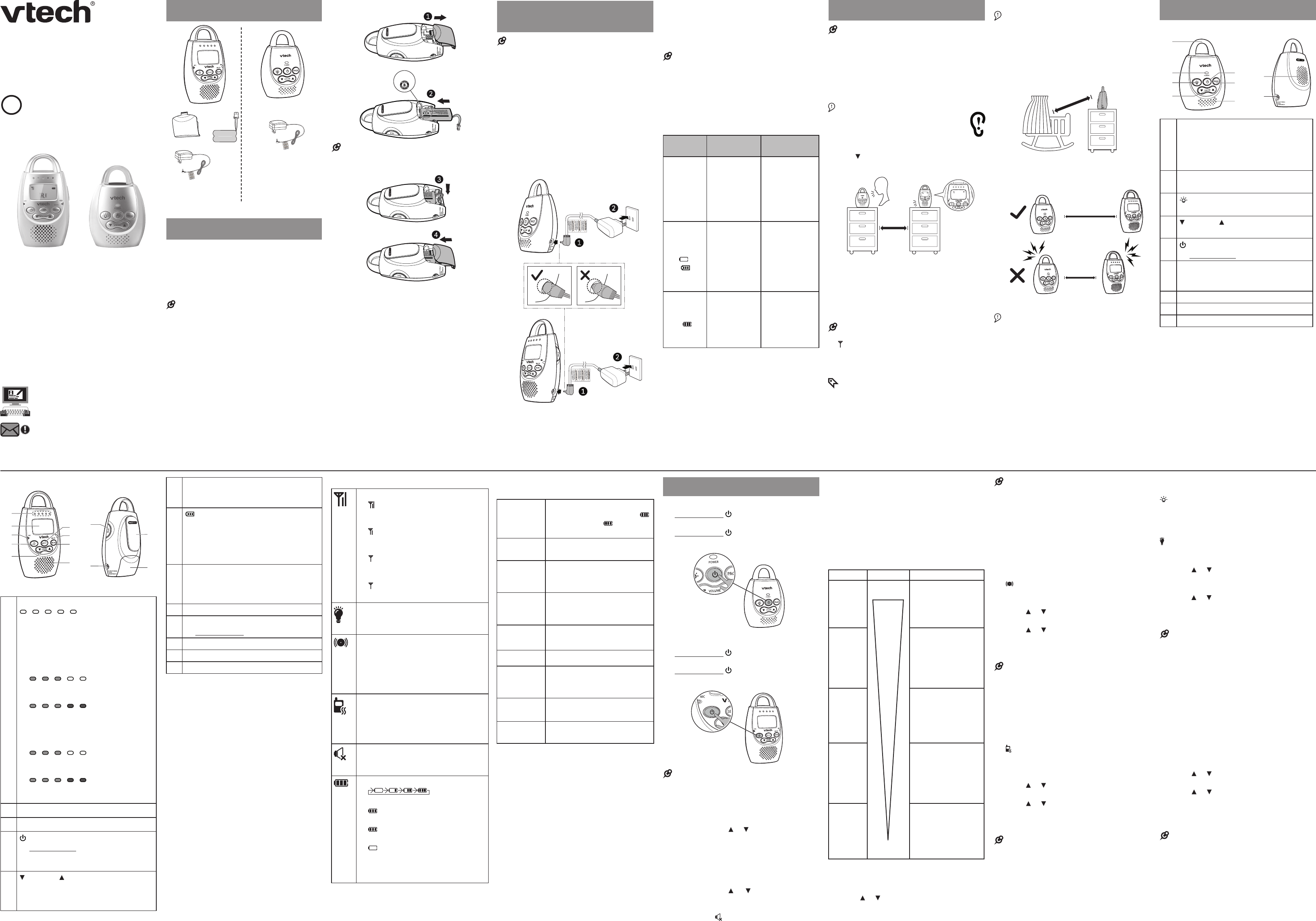

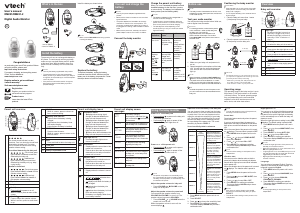


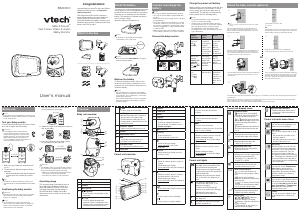
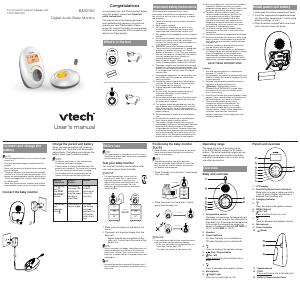
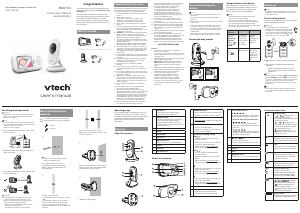
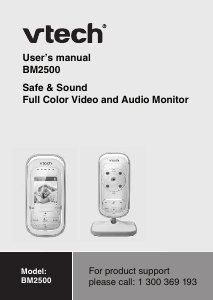
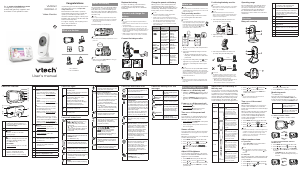
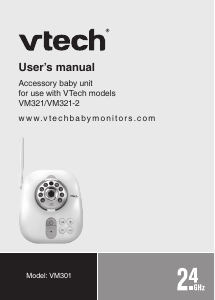
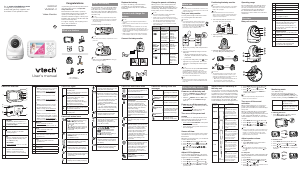
Praat mee over dit product
Laat hier weten wat jij vindt van de Vtech DM221 Babyfoon. Als je een vraag hebt, lees dan eerst zorgvuldig de handleiding door. Een handleiding aanvragen kan via ons contactformulier.