
Thank you for choosing the SILVA SEC smartband. We know how to make first class pedom-
eters. From that it’s a small and very natural step to develop SILVA smartbands. A lifestyle
marker that can help you on your way to a healthier and more active life. The built in 3D sensor
in the SEC and the SILVA smartband app will help you to keep track of your daily activity aswell
as the quality of your sleep.
KEEP TRACK OF YOUR DAILY ACTIVITY FOR A HEALTHIER LIFESTYLE
Exercise is a prerequisite for leading a healthy life. Physical activity keeps you fit, lowers
the risk of heart disease and circulation problems and you will notice that your well-being
improves. Physical activity covers all exercises that use up energy. As a result, daily activities
such as walking, cycling or climbing the stairs play an important part. With the SILVA smart
band you will be able to objectively assess and record your daily motion activity. In this way,
it can also motivate you to increase your daily exercise. A daily quota of at least 7,000–10,000
steps is ideal.
PRODUCT OVERVIEW
The SEC package consists of the following parts:
• Smart band
• USB charging cable
• Quick guide
THE ACTIVITY SENSOR
The smart band continously records your physical activity using the built-in 3D sensor. All your
physical movements are then converted into steps. The information on the distance covered
can therefore differ from the actual distance.
BEFORE USE
ATTENTION!
The SILVA SEC is splash/rain-proof. DO NOT use it in the shower or whilst swimming!
CHARGE THE SMART BAND
Connect the charge cable to any USB output. This can be from a computer, a mains adaptor, or
any other USB port. Connect the clip end of the charge cable to the smart band. Make sure to
attach the clip connector in the correct direction. Once connected, the smart band will indicate
a charge symbol for one second. The smart band will be fully charged in 2 hrs.
WAKE UP THE SMART BAND
When you first unpack your SEC, the smart band is in sleep mode. Therfore, remove the protec-
tive sticker on the front display, then press and hold button
for 3-5 seconds. Then the SEC
will wake up and show 12345 for a few seconds.
DOWNLOAD AND INSTALL THE APP
For Iphone, to download and install the SILVA smart band app, go to App Store and search for
SILVA Smartband. Then follow the instructions on the screen.
For Android phone, to download and install the SILVA smart band app, go to Google play and
search for SILVA Smartband. Then follow the instructions on the screen.
SET UP THE APP
Once the App is installed and started you are requested to enter your personal setting in the
profile page. Please tap each data field (white text) to enter your gender, stride length, age,
height, weight, goal, distance unit and app language.
SYNC SMART BAND WITH PHONE
Make sure Bluetooth is activated on your phone. Press and hold button
on your smart band
until SYNC is displayed in the smart band display. Repeat this procedure every time you want
to sync data between the smart band and your phone. When syncing for the first time, Iphone
users will be prompted to pair the devices by entering the request code/passkey shown in the
smart band display.
DURING USE
SMART BAND BUTTONS AND DISPLAY
The SILVA SEC Smart band has the button
that is used for navigating and
controlling the different functions that are shown in the Smart band display
(LCD). The smart band also has a vibrating function that alterts the user in
different situations.
SMART BAND FUNCTIONS
The SILVA SEC Smart band has the following functions:
• Time
• Step count
• Calories count
• Distance count
• Goals
• Excercise time
• Sleep monitor
• Battery status
To cycle through the different functions use the
button. To enter/activate different functions
use the
button as described below.
Time
The time displayed in you smart band is automatically set from your telephone during synchronization.
Step count
The smart band will detect and count the steps you take. Other type of movements will be
detected and converted to the corresponding amount of steps.
Calories count
Calories are estimated based on the personal data you put into the smart band. i.e gender,
age etc. When you wake up in the morning the device will already show a number of calories
burned, as your body also burns calories whilst resting.
Distance count
Distance is calculated based on the amount of steps taken and the stride length that is entered
into the personal settings in the app.
Goals
This functions shows how many percent of your daily goal that has been achieved. The goal is
set in the app and can be based on the amount of steps taken or the calories consumed. One
common recommendation is to take at least 10.000 steps per day.
When the goal has been achieved, the smart band will vibrate.
Exercise time
Exercise time is calculated based on the activity sensor in the smart band.
Sleep monitor
Activate the sleep function when going to bed by holding button
. The smart band will then
measure your movements and calculate your deep sleep, light sleep and awake time during the
night. Short press button
during sleep mode to check the current time.
When waking up in the morning, deactivate sleep function by holding button
. If movement is
continously detected for 15 minutes, the sleep function will be automatically deactivated and
your sleep data will be stored. You can then analyse your sleep in the sleep page in the app.
Battery status
Here you see the battery status in you smart band in %. The SEC also alerts you by showing
LOW BATT when the battery level reaches 10%.
FULL VERSION MANUAL
SEC
Art.no 37517


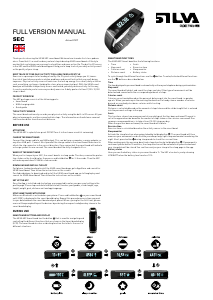


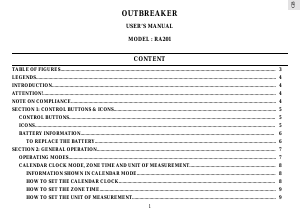

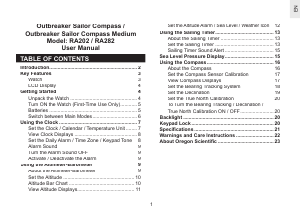




Praat mee over dit product
Laat hier weten wat jij vindt van de Silva SEC Sporthorloge. Als je een vraag hebt, lees dan eerst zorgvuldig de handleiding door. Een handleiding aanvragen kan via ons contactformulier.