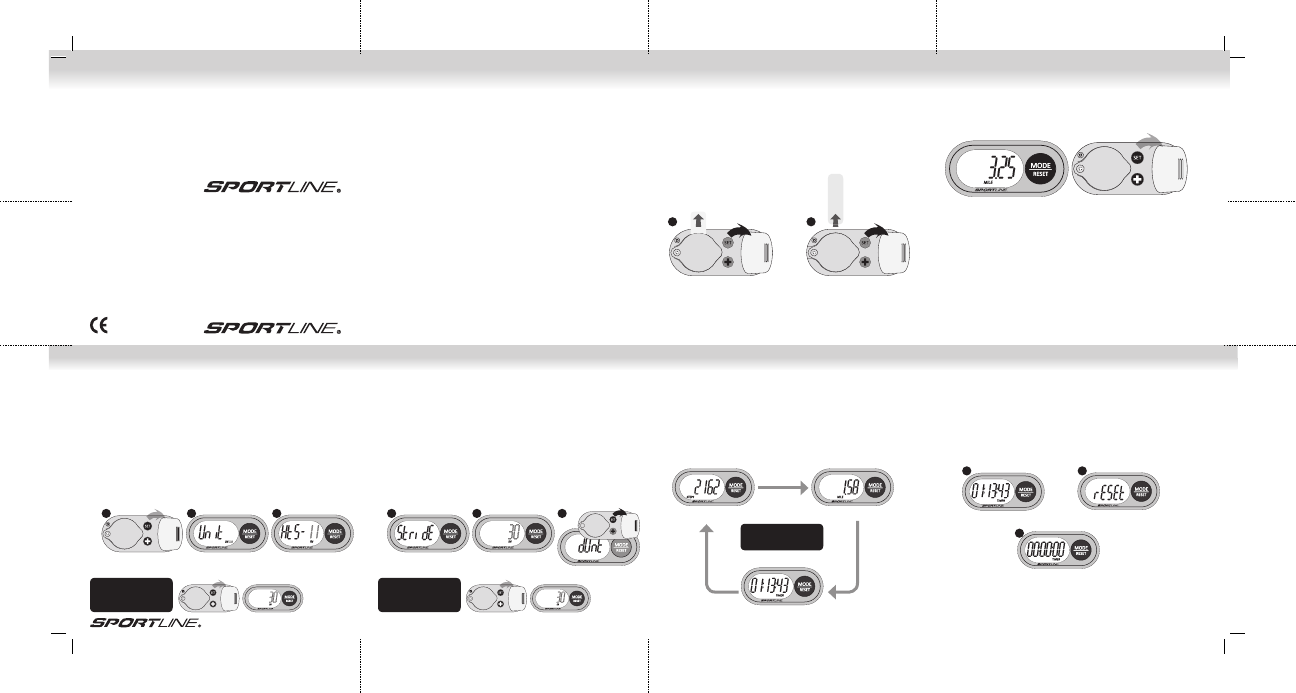
The Sportline 340 Pedometer has 3 buttons for operating and programming: MODE/
RESET (located on the front of the unit below the display) and on the back panel of
the unit, the SET and the + (Adjust/increase) buttons.
MODE/RESET (MODE) BUTTON
• Operating Mode: Scrolls through display modes.
• Press & Hold: Resets pedometer data
• Programming Mode: Adjusts (decreases) information being adjusted.
SET BUTTON
• Operating Mode: Press & Hold to enter the Programming Sequence.
• Programming Mode: Accepts the information being adjusted and advances to the
next setting.
+ (ADJUST/INCREASE) BUTTON
• Programming Mode: Adjusts (increases) information being adjusted.
BUTTONS AND THEIR FUNCTIONS2- REMOVING BATTERY INSULATOR TAB 3- BUTTONS AND THEIR FUNCTIONS
1- INTRODUCTION
Back cover
340 PEDOMETER
USER GUIDE
/INSTRUCTION MANUAL
Congratulations on your purchase of a Sportline 340 Pedometer. The 340 Pedom-
eter features a highly advanced pedometer technology that accurately measures
your body movements when worn from multiple locations on the body and in
multiple orientations.
Please keep in mind your pedometer is a sensitive technical instrument. With
proper care and maintenance, it will last for many years. However, improper care
and handling can cause the various sensors to be damaged and to stop function-
ing.
HOW TO USE THIS MANUAL
Please read all sections of this manual carefully and become fully familiar with
the operation of the pedometer before using it in the field. Proper setup and op-
eration will greatly enhance the pedometer’s usefulness and your enjoyment. The
steps for the programming or operation are adjacent to the screen illustration.
Key points and important information are shown in highlighted blocks.
CUSTOMER SUPPORT
If you have questions, comments or need assistance with your Sportline
Pedometer, you may contact Customer Support by calling 1-866-694-4575.
NOTE: In order to activate your pedometer after purchase, you must remove the
battery insulator tab inside the battery compartment.
1. Locate the tab on the back of the pedometer.
2. Firmly grasp the tab and pull away from the pedometer until completely
removed from the unit.
3. Remove the label that appears on the pedometer display.
340 PEDOMETER
www.sportline.com
www.sportline.com
Sportline® is a trademark of SPORTLINE, a division
of EB Sport Group, Yonkers, NY 10701
Distributed in the UK by
EB Brands (UK), Worcester, WR4 9FA
All Rights Reserved. ©2012
SPXXXXXXXROD
Fold 1
Fold 2Fold 3 Fold 3
Fold 4
5- PROGRAMMING THE PEDOMETER
4. This pedometer has an automatic stride length calculator that sets your length
based on your height.
5. PRESS the SET button to accept this value or you can adjust your Stride Length
(see “Determining Stride Length” on the opposite page) by PRESSING the + or
MODE buttons.
6. PRESS the SET button. The unit is now programmed and ready for use!
1 2
3
4- PROGRAMMING THE PEDOMETER
In order to ensure exercise data is as accurate as possible, you must complete the
following steps to enter your personal profile. The display will prompt you what
information is being programmed. Adjust information by PRESSING + (to increase)
OR MODE/RESET (MODE) (to decrease). Accept value and advance to the next setting
by PRESSING SET.
1. Enter the Programming Sequence by PRESSING & HOLDING the SET button on
the back of the unit for approximately 3 seconds.
2. Select unit of measure (metric or imperial) by PRESSING the + or MODE buttons
on the back of the unit. PRESS the SET button again.
3. Adjust Height (in inches or centimeters) by PRESSING the + (to increase) or MODE
(to decrease) buttons. PRESS the SET button to accept value and advance to set
Stride Length.
1 42 53 6
To adjust value:
PRESS + or MODE/RESET
To accept and advance:
PRESS SET
To adjust value:
PRESS + or MODE/RESET
To accept and advance:
PRESS SET
6- OPERATING THE PEDOMETER 7- RESETTING PEDOMETER DATA
The 340 Pedometer automatically begins capturing data once movement
occurs. There are no Start or Stop buttons to push.
Scroll through display modes: STEPS, DISTANCE, CALORIES AND EXERCISE TIME
by PRESSING THE MODE/RESET BUTTON.
TO CLEAR ALL CURRENT PEDOMETER DATA:
1. PRESS & HOLD the MODE/RESET button on the front of the unit.
2. Continue holding as the display reads “RESET”.
3. When pedometer data reads zeros (O), RELEASE THE MODE/RESET button.
The unit is now ready for a new workout.
NOTE: Your personal profile settings will be saved.
Scroll through display
modes:
PRESS MODE/RESET
EXERCISE TIME
1 2
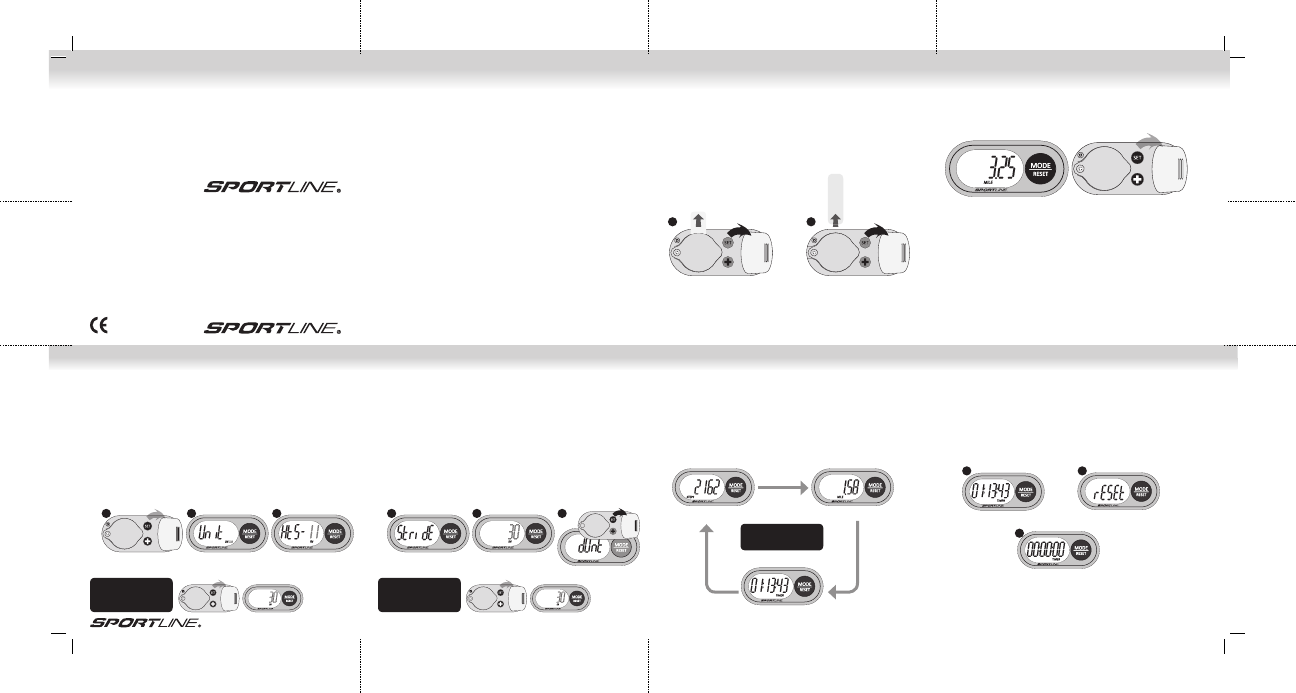

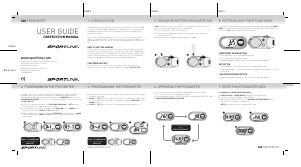

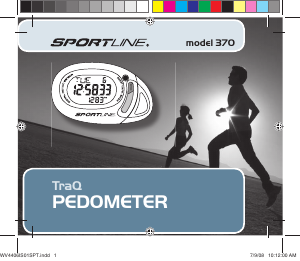
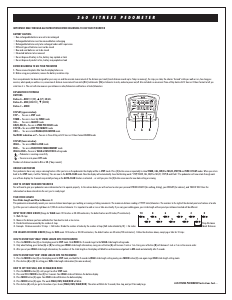

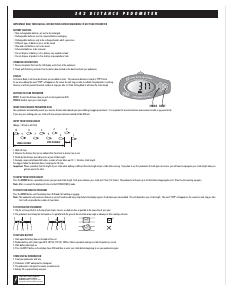
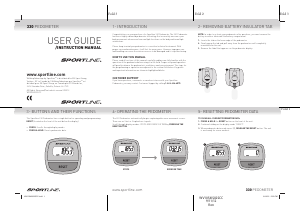
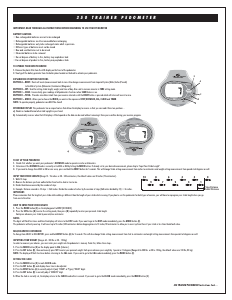
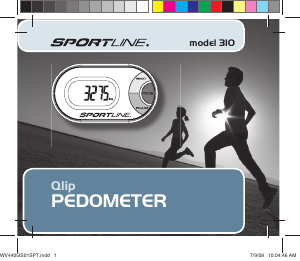
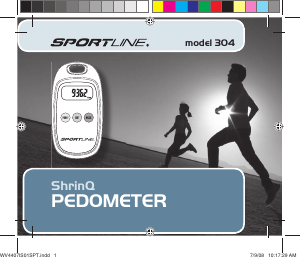
Praat mee over dit product
Laat hier weten wat jij vindt van de Sportline 340 DS Stappenteller. Als je een vraag hebt, lees dan eerst zorgvuldig de handleiding door. Een handleiding aanvragen kan via ons contactformulier.